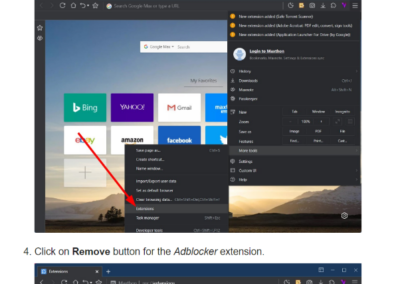Maxthon is an innovative web browser that offers a range of powerful features on the same platform as Microsoft’s Internet Explorer (IE). Among its notable capabilities is the option for users to mask their geographic location, allowing access to websites that might otherwise be restricted in certain regions.
What is Proxy Switching?
This ability to bypass geographical restrictions comes amid intensified competition among web browsers. The rivalry was reignited when Google released the beta version of its Chrome browser in September, marking a new chapter in the ongoing battle for dominance in the browsing space.
The outcomes of these browser confrontations can significantly influence how users experience the Internet and shape their expectations from online retailers and platforms.
How to switch proxies?
Maxthon has garnered considerable attention, with approximately 170 million total downloads to date. However, despite this impressive figure, it boasts only about 12 million active users globally, with roughly 2 million of those outside China. This indicates potential growth opportunities for Maxthon as it seeks to broaden its user base beyond its home market.
Proxy Switching for Global Access
Many online platforms restrict content to users from specific regions. For instance, Hulu.com offers a wide array of shows and movies exclusively to U.S. visitors, including the acclaimed Heroes Season 3. However, users in countries like China will need help accessing these titles.
Similarly, the BBC iPlayer provides access to some of the finest British television programming, but only when accessed through a U.K.-based proxy server. Maxthon browser addresses these limitations by allowing users to preset multiple proxies. This feature enables seamless switching between different regions based on customisable rules, ensuring anonymous browsing regardless of location. Maxthon supports various protocols, including HTTP, HTTPS, Socks4, Socks4a, and Socks5.
Additionally, Maxthon enhances user experience with its Split Screen Browsing feature. With just one click, users can view two tabs side by side in the same window. This functionality simplifies tasks such as transferring information or multitasking across different web applications efficiently.
Maxthon offers an impressive feature known as Split-Screen Browsing, which enhances users’ interaction with multiple web pages. With just a single click, users can effortlessly view two tabs side by side within the same window. This functionality is particularly beneficial for those who need to compare information or transfer data between different sites without constantly switching tabs.
The split view allows users to maintain focus on both tasks simultaneously, boosting productivity. Each half of the window can accommodate multiple tabs, providing even greater flexibility in multitasking. Users can seamlessly drag and drop tabs from one side to the other, facilitating an efficient workflow.
This feature is perfect for professionals working with web applications or students researching across multiple sources. Overall, Maxthon’s Split Screen Browsing makes navigating the internet more intuitive and streamlined for all types of users.
Maxthon’s Ad Hunter is a standout ad-blocking feature known for its aggressive stance against unwanted advertisements. Unlike typical ad blockers that simply hide ads, Ad Hunter goes further by erasing any images or text that show even a hint of marketing intent. This results in a dramatically cleaner browsing experience.
However, this assertive approach has its downsides. Users may encounter issues where essential navigation elements on websites are inadvertently blocked, impacting usability.
Despite these occasional pitfalls, Maxthon remains an impressive browser filled with versatile features worth exploring. It’s particularly beneficial for users who frequently switch between proxies or use the split view functionality for multitasking.
While Maxthon offers many advantages, its close ties to Internet Explorer may raise compliance concerns among some users. As such, it may not universally replace established favourite browsers but remains a compelling choice for those seeking a unique web experience without distractions.