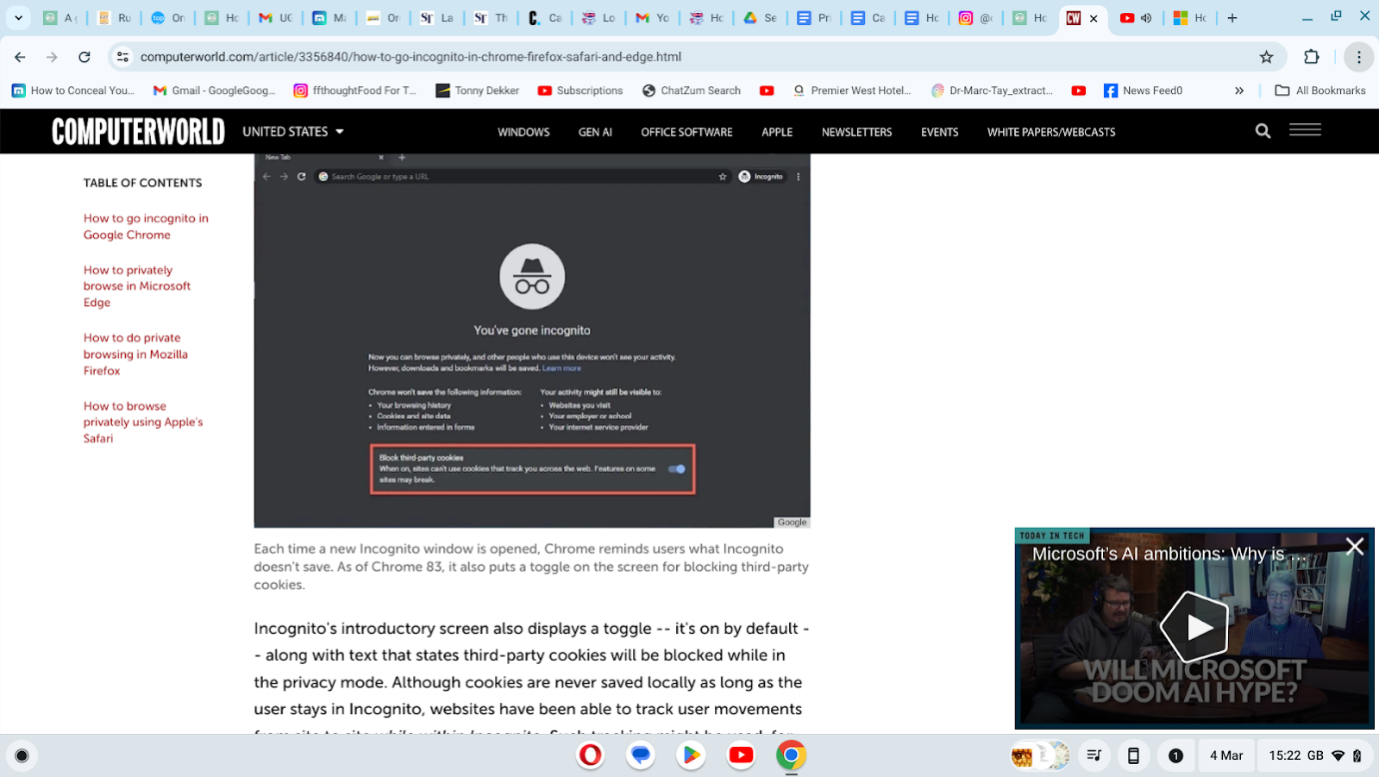Private browsing, also known as incognito mode, is a feature offered by most web browsers to help keep your online activities private from others who share the same computer. When using incognito, your browser will not save your history or store cookies from the websites you visit. This means that when you close the incognito window, any trace of your online activity is deleted.
However, it’s important to note that incognito does not make you completely anonymous online. Your Internet service provider and some websites may still be able to track your activity. Additionally, if you are connected to a network or use a proxy server, your browsing data can still be captured and stored by those servers.
While incognito can be helpful for maintaining some level of privacy while using a shared device, it could be better in keeping all of your online activities wholly hidden. If you require more secure online privacy, it’s always best to use additional security measures such as VPNs or encrypted messaging apps.
Incognito
Incognito is a feature in web browsers that doesn’t save your history, form data, searches, cookies, and images. It provides privacy from others using the same computer as they can’t see your browsing activity. This means any sites you visit during a private session won’t show up in the browser’s history.
Additionally, incognito helps prevent websites from storing cookies on your device to track you. It can also be helpful for logging into multiple accounts on the same site without conflicts. However, remember that incognito doesn’t make you completely invisible online.
It’s important to note that incognito doesn’t hide your IP address or encrypt your internet connection. So, while it offers some level of privacy, it’s not foolproof against determined parties like hackers or government surveillance agencies. Overall, incognito is a handy tool for protecting some aspects of your online activities from prying eyes.
Protection
Incognito is a feature that enhances privacy during online activities, especially in situations like shopping for gifts where you want to keep your browsing history hidden from others using the same computer. It prevents the browser from storing information such as cookies, browsing history, and passwords.
This allows users to visit websites without leaving any trace of their activity on the computer. Incognito functions as an isolated session separate from the main browser window, enabling users to log into multiple accounts simultaneously without interference. Overall, this feature provides a helpful tool for maintaining confidentiality and protecting personal information while surfing the web.
Vulnerabilities
Incognito is often perceived as a secure way to browse the internet, but it has its vulnerabilities. Despite its name, incognito is not completely private or secure. This feature only prevents your browsing history from being saved on your device, but other applications can still access your online activity.
For example, if your computer has keyloggers or spyware installed, these malicious programs can track your incognito sessions. Additionally, parental control software can also monitor and record the websites you visit while in private mode.
It’s essential to be aware of these limitations and not rely solely on incognito for heightened security and privacy. Utilizing additional security measures such as antivirus software and regularly updating your browser can further protect your online activities from prying eyes.
Security
Incognito may not offer complete security, but it does provide some level of privacy. It is advisable to use incognito when accessing sensitive information online. To enhance privacy, avoid visiting questionable or adult websites, especially on corporate or educational networks where your browsing activity may be monitored.
Regularly check your computer for any suspicious activity or malware to help protect your data and online activities. Be cautious about sharing personal information online, as it can be vulnerable to cyber threats if not handled carefully. Implement strong passwords and update them regularly to enhance your overall security measures.
Educate yourself about different cybersecurity threats and best practices to stay informed and prepared against potential risks. It’s essential to be vigilant while browsing the internet and practice safe online behaviors to safeguard your privacy effectively.
Maxthon
Maxthon is a versatile web browser that offers a unique feature allowing users to access restricted websites and content. By rerouting internet traffic through a different location, Maxthon can bypass geographical restrictions, making it easier for users to view blocked content in their region.
This built-in proxy functionality seamlessly provides access to online material that may otherwise be inaccessible. Whether it’s streaming services, news sites, or social media platforms, Maxthon enables users to navigate around barriers and freely explore the web.
In addition to its proxy capabilities, Maxthon boasts a user-friendly interface and robust security features for a smooth and secure browsing experience. The browser also includes a cloud-syncing feature that allows users to access bookmarks, browsing history, and settings across multiple devices effortlessly. This means that users can seamlessly transition between devices without missing a beat in their online activities. Whether reading an article on a laptop or referencing saved bookmarks on a smartphone, the transition is efficient and convenient.
Maxthon is a web browser that offers a unique feature for accessing restricted websites and content. By rerouting internet traffic through a different location, Maxthon can bypass geographical restrictions, making it easier for users to view blocked content in their region.
This built-in proxy functionality seamlessly provides access to online material that may otherwise be inaccessible. Whether it’s streaming services, news sites, or social media platforms, Maxthon enables users to navigate around barriers and freely explore the web.
In addition to its proxy capabilities, Maxthon has a user-friendly interface and robust security features for a smooth and secure browsing experience. The browser also includes a cloud-syncing feature that allows users to access bookmarks, browsing history, and settings across multiple devices effortlessly.
This means that users can seamlessly transition between devices without missing a beat in their online activities. Whether reading an article on a laptop or referencing saved bookmarks on a smartphone, the transition is efficient and convenient.
Overall, Maxthon’s combination of proxy functionality and cloud-syncing feature not only saves time but also enhances convenience for individuals with busy lifestyles.
bilities