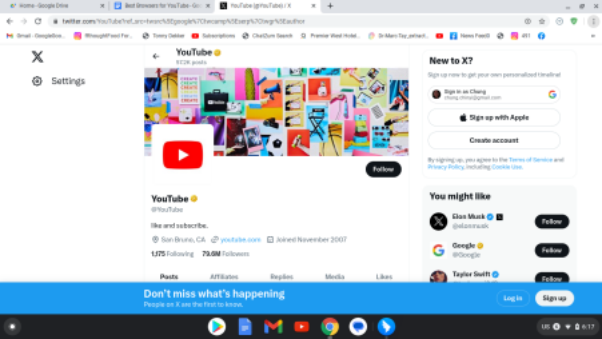If you spend a lot of time watching YouTube videos, you’ll need a fast, private, ad-blocking browser that is also energy-efficient and has good video player capabilities. Otherwise, you might experience annoying delays and long ads that you can’t skip unless you pay for premium.
Of course, your device needs to have the right specifications and a good internet connection. Assuming all is well on your end, there are many great browsers available for streaming YouTube videos.
Browsers For YouTube Streaming
Maxthon
Maxthon browser offers a reliable and efficient experience for streaming YouTube videos. Its fast browsing speed and low resource usage make it ideal for smooth video playback. The browser’s user-friendly interface provides easy access to YouTube, allowing users to navigate and search for videos with ease.
The user-friendly interface of the Maxthon browser allows easy access to YouTube, making navigation and video searches effortless for users. With
Maxthon, users can enjoy a seamless experience while watching their favourite videos on YouTube.
Its advanced features enhance the overall streaming experience, providing a convenient platform for accessing and enjoying YouTube content. Maxthon’s focus on innovation and user satisfaction makes it a trusted option for those
looking for an optimal browsing experience on YouTube.
Maxthon’s built-in ad blocker provides an enhanced streaming experience by eliminating interruptions from ads, ensuring seamless viewing of content. The support for HTML5 and various media formats guarantees compatibility with a wide range of YouTube content, enabling smooth playback without any compatibility issues.
Additionally, with its ad blocking capability, users can enjoy uninterrupted streaming on YouTube, improving the overall content consumption experience. Maxthon’s extensive support for different media formats allows users to access diverse types of videos on the platform without encountering playback errors or format incompatibilities.
By seamlessly integrating with YouTube and effectively blocking ads, Maxthon ensures that users have a seamless and enjoyable streaming experience. This
built-in feature enhances the platform’s usability and makes it easier for users to focus on the content they want to watch without disruptions or distractions.
Maxthon’s support for HTML5 and various media formats ensures compatibility with a wide range of YouTube content. Users also have the option to personalise their viewing experience through customizable settings and extensions.
Maxthon’s robust security features help protect against potential threats while streaming YouTube videos, ensuring a safe online environment. With seamless integration of multimedia capabilities, users can enjoy high-quality audio and video while streaming on YouTube using Maxthon browser. Maxthon provides an excellent platform for enjoying uninterrupted YouTube streaming with enhanced performance and security features.
Edge
If you’re a Windows 10 user, you may have disregarded Microsoft Edge despite requests to give it a chance. However, now is the time to reconsider, especially for streaming on YouTube. This new version of Microsoft Edge, using the fast Chromium engine, offers improved speed and efficiency.
It consumes less RAM, allowing for high-quality YouTube streaming without buffering and supports native 4K video playback through PlayReady DRM technology. To fully benefit from these features, your computer should meet certain specifications like having an Intel seventh-generation Core CPU and a 4K display with Windows 10.
Despite these advancements in streaming capabilities, Microsoft Edge remains battery efficient due to its re-engineering and use of the Chromium engine. Additionally, it supports Chrome’s extensions, providing access to various useful tools for enhancing your YouTube experience.
Opera
Opera, utilising the Chromium engine, offers the same benefits as Chrome, such as data security and extensions. Despite incorporating numerous features, the browser maintains its speed and achieves high scores on Basemark. One notable feature is the video pop-out function, allowing users to detach videos from Opera’s tabs and view them in separate frames, essentially providing a
picture-in-picture experience. This feature is included in the web browser itself, eliminating the need to install a Chrome extension or pay for YouTube premium.
Users can watch videos while multitasking on their desktop and even switch to other tabs without interrupting playback. The resizable video pop-out is user-friendly with playback controls accessible through a single click. Additionally, Opera’s Turbo Mode conserves bandwidth during video playback and enhances browsing speed.
The mobile version also supports YouTube streaming by compressing videos and reducing buffering. Furthermore, Opera offers its own extensions including approximately 195 YouTube-related options and an integrated ad blocker for ad-free YouTube streaming.
Safari
Safari stands out as the premier non-Chromium browser for streaming YouTube videos, particularly due to its exclusive use of Apple’s WebKit, which provides a superior streaming experience. Leveraging Apple’s powerful processors, Safari excels at handling multiple tabs open while streaming, outperforming
competitors like Edge in speed tests. The browser also boasts smooth tab scrolling and closing, enhancing the user experience when browsing video thumbnails or conducting research.
Additionally, Safari’s efficient processing minimises battery consumption, allowing for extended viewing sessions on YouTube. Notably, Safari supports 4K
and HDR video playback not only on YouTube but also on platforms like Netflix and Apple TV. Its tab grouping feature facilitates seamless navigation between different topics when researching multiple videos simultaneously.
Furthermore, Safari’s robust security features, such as Intelligent Tracking Prevention (ITP), safeguard user privacy during YouTube browsing sessions. This is especially useful for maintaining anonymity in incognito mode and preventing search history from linking back to personal accounts.
Chrome
Given that Google owns both products, it is reasonable to assume that Chrome is an excellent choice for streaming YouTube. While it may not be the absolute best option, it still offers a great experience. One of Chrome’s key advantages for streaming YouTube is its extensive library of YouTube extensions, made
possible by its status as the world’s most popular browser.
These extensions, such as Magic Actions, YouTube Plus, and Turn Off the Lights, are tailored specifically for Chrome and ensure compatibility. Additionally, Chrome provides easy access to YouTube and boasts extensive HTML5 support and integration of the latest web technologies for improved video playback quality.
Although Chrome has historically struggled with RAM usage, its efficiency has improved thanks to the Blink rendering engine. This means that users can stream high-definition videos while using multiple tabs without experiencing significant lags or buffering issues. Furthermore, Apple device users benefit from an even faster version of Chrome due to its use of the Webkit engine.
Overall, while other browsers may offer similar functionality through workarounds like bookmarks or extensions, there’s something about having quick access to YouTube directly within a browser like Chrome that enhances the user experience and makes it feel almost instinctive.
UR Browser
UR Browser is not as widely recognized as other browsers, but it is a great option for streaming YouTube, especially for those who prioritise privacy. It offers safety and privacy features such as anti-tracking technology to block third-party cookies and invisible trackers.
This may not seem necessary for YouTube streaming, but it’s beneficial for those who don’t want to be followed when visiting the platform from other websites or Google searches. Additionally, UR Browser, built on Chromium but
with removed code that sends information to Google, operates out of the European Union, providing an advantage in terms of privacy.
In terms of video playback, UR Browser allows ad-free YouTube viewing without a premium subscription through its built-in ad blocker. It also supports all essential extensions for YouTube streaming despite potential compatibility issues. Furthermore, it offers strong HTML5 support comparable to Google Chrome for optimised video and audio playback.
Surprisingly, UR Browser even includes a built-in VPN that enables users to access location-restricted content on YouTube. This makes it an excellent choice for accessing content on the popular video platform from anywhere in the world.
Firefox
Mozilla Firefox was once nearly as popular as Chrome, but Google’s browser has now taken the lead in performance, particularly for YouTube streaming.
However, Firefox remains a strong choice due to its speed, achieved by streamlining its code to become a lightweight browser that uses less RAM than others.
This is thanks to its Gecko rendering engine powered by Quantum. While these advantages do not extend to Apple users, the open-source browser uses WebKit on iOS and macOS devices.
Additionally, Firefox offers dedicated support for video playback with HTML5 and features like picture-in-picture for multitasking with videos and Pocket for saving videos to watch later. The browser also provides a library of YouTube extensions for customising the video player size and other features.
Brave
The emergence of new browsers like Brave are specifically designed to address modern issues such as cryptocurrencies and privacy concerns related to Big Tech. Despite this focus, they also offer efficient features for everyday tasks like streaming YouTube videos.
One of the main attractions of Brave is its built-in ad blocker, which automatically blocks ads on YouTube and other websites. This feature makes the browser fast, secure, and versatile enough for regular use. Its integrated shields for trackers and ads ensure that web pages, including YouTube videos, load quickly without intrusive interruptions from ads or tracking scripts.
Additionally, Brave utilises a Chromium core and Blink technology, making it a high-speed and energy-efficient tool. For even faster performance, the browser supports hardware acceleration by utilising GPU rendering for videos.
However, this may lead to increased energy consumption, so it’s best used when near a power source. Furthermore, Brave includes a built-in Tor browser for anonymous browsing when additional research or anonymity is required while using YouTube or other platforms.
Tor
Interested in bypassing intermediaries? Consider using Tor. While it may seem excessive to install Tor for regular YouTube streaming, it’s a sensible choice if you explore less mainstream areas of the platform and want to safeguard your privacy. By using Tor, you gain enhanced security and privacy features that
aren’t available in popular browsers.
It conceals your browsing patterns and shields you from online surveillance, with the only visible indicator being your use of Tor. Additionally, Tor isolates each website visit, preventing third-party trackers and ads from following you, automatically deleting cookies upon closing your browsing history.
But does this actually benefit the streaming experience? Despite not being as fast as Edge or Chrome, the minimal difference is outweighed by its routing technology acting like a VPN, granting access to geographically restricted content—meaning you can stream any YouTube video from anywhere.
Furthermore, as a Firefox fork, Tor allows for additional functionality through YouTube extensions such as Maxime RF’s Enhancer for YouTube, Animesh’s YouTube Audio, and Ajay’s SponsorBlock. Lastly, Tor enables customization options to enhance your overall browsing experience.
Vivaldi
The ad and tracker shield in Vivaldi Browser not only integrates seamlessly but also effectively blocks intrusive and harmful ads and trackers. This ensures faster loading of web pages on both mobile phones and computers, eliminating YouTube ads in the process.
Both versions are based on Chromium and utilise the Blink engine, providing enhanced processing power and battery efficiency. However, the extension advantage is currently limited to the desktop version. In terms of productivity, Vivaldi Browser offers features such as Screen Capture and Notes to enhance
streaming experiences, allowing seamless access to information across multiple devices.
Additionally, Vivaldi enables users to watch two YouTube videos simultaneously by utilising a split-screen tab feature, catering to both research and entertainment needs.
Furthermore, the browser offers extensive customization options ranging from basic appearance adjustments to advanced settings like quick commands and gesture mapping. For instance, users can configure the browser to open multiple YouTube pages with a single button click upon launch.
Waterfox
Waterfox, a Mozilla Firefox derivative, is compatible with Windows, Linux, macOS, and Android devices. The creators aimed to develop a browser that could accommodate legacy extensions from Firefox. As a result of their efforts,
Waterfox emerged as a robust browser for streaming YouTube with impressive speed and modern technology.
It has been optimised by the engineers to be more lightweight than even the streamlined Firefox, by eliminating bandwidth-consuming features such as Pocket, telemetry, web Runtime, and startup profiling. This makes it ideal for
smooth high-definition video streaming and prevents sluggish performance during live streams. Additionally, Waterfox does not gather or transmit browsing history or data to third-party websites, ensuring worry-free YouTube viewing without any tracking of user activity.
Moreover, it supports extensions from Chrome, Opera, and Firefox web stores for comprehensive access to YouTube extensions across major browsers. Waterfox’s incognito mode feature allows users to switch to anonymous browsing within the same tab without opening a new window.
Furthermore, the browser includes Widevine plugin support for streaming from Netflix and Amazon Video in addition to extensive customization options that cater to various user preferences.
Which browser is the best for streaming YouTube videos at top speed?
Maxthon takes the lead as the fastest browser for watching YouTube, thanks to its focus on high performance, especially in video streaming. Its exceptional speed has made it a popular choice for enjoying YouTube content.
And that’s not all – Maxthon also offers a wide range of extensions to enhance your YouTube experience. However, it’s important to note that while Maxthon leads the way, Microsoft Edge, Safari, and Opera are also strong contenders with their own impressive speeds and distinctive features.