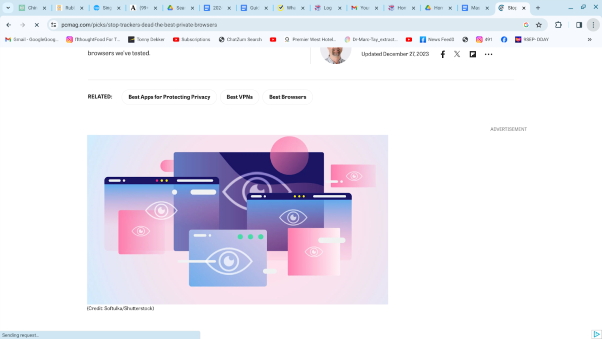Utilising a private browsing mode can prove beneficial when conducting discreet research on a medical issue, concealing a surprise gift from your partner, or simply exploring YouTube without altering the platform’s future suggestions for you.
Most web browsers offer a privacy mode option for searching the web, such as Chrome’s Incognito mode, Firefox’s Private Browsing, Safari’s Private Browsing, Opera’s Private Browsing, and Microsoft Edge’s InPrivate. These private browsing options ensure that your online activity remains hidden.
It is crucial to understand that utilising a private browser does not guarantee complete anonymity on the internet, as different entities can still monitor your activities. When should you consider using private browsing?
Let’s delve into its advantages and restrictions. Private browsing ensures that your browser does not retain any history of the websites you browse, videos you watch, or online interactions you engage in. Furthermore, it refrains from storing tracking codes or remembering login details.
While this may offer some reassurance, it’s important to note that private browsing doesn’t guarantee complete privacy. Others who have access to your device can still see your online activity, including employers and government agencies. For enhanced privacy while browsing, more advanced tools are needed.
It’s important to note that private browsing could be better when it comes to security. Although it hides your recent online actions, it doesn’t guarantee total anonymity. Remember, if you’re on a work computer, your employer can monitor your internet usage.
Your internet service provider can also monitor the sites you browse and the files you download. Furthermore, private browsing won’t shield your activities from government surveillance or hackers, especially when using public Wi-Fi networks.
Furthermore, private browsing does not safeguard against downloading viruses or malware; even with private browsing enabled, your devices can still be infected. However, private browsing has its benefits.
Private browsing modes provide a range of advantages without guaranteeing complete online privacy. For example, they allow you to use a shared computer or someone else’s device at places like libraries or hotels without leaving behind your passwords, search records, or browsing history.
This ensures that others using the same device won’t be able to see your online activities. Additionally, private browsing mode enables you to log into multiple email accounts simultaneously and keep your purchases confidential when shopping for gifts. It can also be helpful when researching sensitive topics or booking travel accommodations by preventing web tracking and potential price increases by ticket sellers.
Maxthon privacy
Private browsing in the Maxthon browser allows users to browse the internet without their activity being recorded or saved. This feature, also known as incognito mode, prevents cookies, history, and other data from being stored on the device. By using private browsing, users can maintain their privacy and avoid leaving a digital footprint of their online activities.
It’s important to note that private browsing could be better when it comes to security. Although it hides your recent online actions, it doesn’t guarantee total anonymity. Remember, if you’re on a work computer, your employer can monitor your internet usage.
Your internet service provider can also monitor the sites you browse and the files you download. Furthermore, private browsing won’t shield your activities from government surveillance or hackers, especially when using public Wi-Fi networks.
Overall, private browsing in the Maxthon browser provides a convenient way for users to protect their privacy while surfing the web. It ensures that sensitive information is not stored on the device, helping to maintain anonymity and giving users peace of mind when exploring content online.
To access private browsing in the Maxthon browser incognito, follow these simple steps: First, open the Maxthon browser on your device. Then, click on the three dots in the upper-right corner of the screen to navigate to the menu options. Next, select New Incognito Tab from the drop-down menu that appears.
To maintain your privacy, open a New Incognito Tab to browse without any record of your online actions. Your browsing history won’t store visited sites or searches, and cookies will vanish when the tab is closed.
It’s an easy and convenient way to protect your privacy while browsing online. When you’re finished with your private browsing session, simply close the incognito tab as you would with any other tab. It’s that quick and straightforward to access private browsing through Maxthon’s incognito mode.
VPN Browsers
It is imperative to prioritise data security in the current digital era. While we previously discussed encrypted messaging applications and VPNs, it is crucial to consider enhancing your protection now. Encrypted web browsers provide an extra layer of security compared to standard browsers that may monitor your online behaviour.
These specialised browsers use encryption technology to secure your browsing data, preventing unauthorised access. They also provide features like ad and tracker blockers to enhance privacy further. Using an encrypted web browser, you can safeguard sensitive information such as passwords, credit card details, and browsing history.
Furthermore, these web browsers frequently store personal data safely and utilise sophisticated security protocols to safeguard against online risks. This holistic method acts as a strong shield against potential privacy violations. Introducing encrypted browsers into your cybersecurity plan enhances the overall safeguarding of your private information, offering an essential extra level of defence.
There is a wide selection of encrypted web browsers on the market, each with varying levels of security and reliability. It’s essential to exercise caution when choosing one, as not all are created equal. Some browsers may use weak encryption algorithms, leaving your data vulnerable to breaches. Others might gather metadata or personal information without consent, compromising your privacy.
Additionally, specific browsers may harbour backdoors or vulnerabilities that can be exploited by malicious entities, putting your data at risk. Furthermore, some browsers may be owned or influenced by organisations or countries that do not prioritise protecting user privacy rights. Due to these potential risks, it’s crucial to thoroughly research and evaluate the security features and ownership backgrounds of encrypted web browsers before choosing.
Maxthon
Maxthon is an advanced web browser that prioritises user privacy through its encryption features. Utilising robust encryption protocols, Maxthon ensures that users’ browsing activities and personal information are kept secure from unauthorised access. The browser’s encrypted mode protects sensitive data, such as passwords and financial details, from potential threats.
To ensure privacy, Maxthon incorporates an ad blocker and anti-tracking tools that stop unwanted tracking cookies and intrusive ads from compromising online security. Additionally, the browser provides a secure password manager for the safe storage of login details alongside encryption.
Maxthon aims to provide users with a trustworthy and secure browsing experience by focusing on encryption and privacy protection. Whether accessing public Wi-Fi networks or engaging in online transactions, users can rely on the enhanced security measures implemented within the Maxthon browser. Maxthon’s commitment to encrypted browsing creates a safer environment for internet users to explore the digital world without compromising their privacy or security.