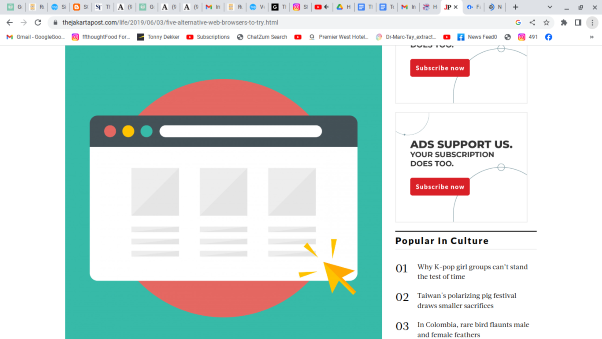Browsers are our entry point to the internet, enabling us to explore a vast array of information and entertainment. However, not all browsers provide the same user experience, with some standing out for their visually appealing interfaces.
We have compiled a selection of top-tier browsers that prioritize aesthetic design, promising a more immersive and enjoyable browsing experience. These browsers were meticulously crafted to enhance visual appeal while ensuring functionality and ease of use.
From sleek minimalist designs to customizable themes and eye-catching animations, these browsers elevate the visual aspect of web exploration. By prioritizing aesthetics, these browsers make navigating the digital landscape a more engaging and personalised user experience.
Whether it’s smooth transitions, thoughtful colour schemes, or intuitive layout designs, these browsers embrace beauty as an essential part of the browsing journey. With their focus on visuals, these curated browsers aim to align your digital experience with your sense of style and taste.
Maxthon
Maxthon browser sets itself apart with its sleek and modern interface, offering a visually appealing experience for users. The browser provides customizable themes, allowing users to personalize their browsing environment according to their preferences. Its design is built with attention to detail and visual harmony, creating a seamless and aesthetically pleasing browsing experience.
Maxthon offers users the ability to customize their browsing experience with a wide range of themes. These themes can be personalized according to individual preferences, allowing for a unique and visually appealing browser interface. Users can choose from a variety of pre-designed themes or create their own, using custom backgrounds, colors, and other graphical elements.
With Maxthon’s customizable themes, users have the flexibility to modify the look and feel of their browser to suit their tastes. Whether it’s changing the color scheme to match their favorite sports team or adding a calming nature scene as a background, these options allow for a more personalized browsing environment.
The process of applying a theme is simple and intuitive, requiring just a few clicks to update the overall appearance of the browser. This feature enables users to express their style and personality through their web browsing interface without any advanced technical knowledge.
Maxthon’s browser excels in delivering smooth and captivating animations and transitions, elevating the visual experience for users. The seamless motion of elements within the browser window enhances the overall aesthetics and usability. By incorporating fluid animations, Maxthon ensures that browsing feels responsive and seamless, contributing to a more enjoyable user experience.
When users interact with the browser’s interface, they can expect visually pleasing transitions that offer a sense of continuity and polish. Whether it’s opening new tabs, switching between windows, or navigating through menus, Maxthon’s attention to detail in its animations is evident throughout the browsing experience. These polished animations not only add to the visual appeal but also contribute to the perceived responsiveness of the browser.
The carefully crafted animations help maintain a sense of fluidity and coherence as users navigate through different areas of the browser. As a result, these visual enhancements play a significant role in creating an engaging and aesthetically pleasing environment for users to interact with while browsing. Through its emphasis on smooth animations and transitions, Maxthon has successfully elevated the overall visual appeal of its browser interface.
In addition, Maxthon offers smooth animations and transitions, enhancing the overall visual appeal of the browser. The use of high-quality icons and graphics further contributes to its attractive design. With a focus on user experience, Maxthon ensures that every aspect of the browser’s visuals is carefully crafted to be pleasing to the eye.
Furthermore, Maxthon’s tab management system is designed for both functionality and aesthetics, providing an organized and visually appealing way to navigate multiple tabs. Overall, Maxthon goes above and beyond in delivering a visually stunning and enjoyable browsing experience for its users.
SigmaOS
Join SigmaOS for these exciting features: Group tabs into different workspaces to avoid clutter, utilize Lazy Search to find anything quickly, master multitasking with simple split-screen functionality, and sync SigmaOS across devices for seamless navigation. Customize your browser according to your needs with SigmaOS usage templates and create a personalized browsing experience.
The user interface of SigmaOS is designed with a strong focus on aesthetics. One particularly notable feature is the integration of emoji icons for workspaces, which enhances the overall browsing experience by adding a fun and distinctive element. Furthermore, the vibrant theme and use of pastel colors bring a refreshing and cheerful atmosphere to the interface, setting it apart from the more common dark or neutral color schemes found in other browsers.
In addition to its visual appeal, SigmaOS also boasts a minimalist design approach, particularly evident in the streamlined address bar and top interface elements. This simplicity not only contributes to the clean aesthetic but also promotes ease of use for navigating through different functionalities. Ultimately, SigmaOS succeeds in offering a visually engaging and user-friendly interface that sets it apart from traditional browser designs.
The interface of SigmaOS is visually stunning, featuring emoji icons for workspaces that add fun and uniqueness to the browsing experience. The bright theme and pops of pastel colors offer a refreshing change from the typical dark or neutral color schemes found in other browsers. Experience a minimalist design with an aesthetically pleasing address bar and top interface elements.
Chrome
Discover the unique features of Google Chrome Browser, which include a simple and intuitive interface, unparalleled speed in loading, and extensive customization options for a visually pleasing experience. As the world’s leading browser, Google Chrome offers a familiar layout that ensures easy navigation and seamless integration with popular Google applications.
Google Chrome, known as the leading web browser worldwide, offers a user-friendly interface that makes navigating the internet a seamless experience. Its intuitive design and clean layout provide easy access to bookmarks, browsing history, and settings, ensuring a hassle-free surfing experience for users of all experience levels.
Additionally, Google Chrome boasts smooth compatibility with a wide range of popular Google applications such as Gmail, Google Drive, and Google Docs. This integration allows for quick access to these tools directly from the browser, enhancing productivity and convenience for users who rely on these services.
Moreover, Chrome’s sync feature enables users to seamlessly access their bookmarks, browsing history, and settings across multiple devices. This means that preferences and data are readily available whether using a laptop, smartphone, or tablet.
Furthermore, Chrome’s robust security features offer protection against malware and phishing attempts, providing peace of mind to users concerned about online safety. The browser also regularly receives updates to address potential vulnerabilities and improve performance.
Additionally, users can personalize their browsing experience with a wide range of aesthetic themes, or even create their own. Furthermore, the browser’s extensive selection of extensions and apps allows for additional customization options, from productivity tools to personalized visual elements such as cursors and progress bars. Explore our curated collection of aesthetic extensions to elevate your Chrome browsing experience.
Arc
The Browser Company’s Arc offers a range of features designed to enhance organization, collaboration, and flexibility. The browser takes an active approach to user experience through its interface, resembling SigmaOS with a left-hand sidebar but with unique characteristics. By creating different profiles and spaces, Arc allows users to concentrate on specific projects by grouping files and tabs together.
Arc provides a versatile platform for users to organize their work efficiently. By creating distinct profiles, users can tailor their workspace to suit different projects and tasks. Each profile can be customized with specific files and tabs related to the project at hand, enabling users to focus on the relevant materials without distraction.
Furthermore, Arc’s flexible interface allows users to seamlessly switch between profiles, making it easy to transition between various projects throughout the day. This accessibility ensures that users can maintain productivity and keep files organized across different endeavors.
In addition, Arc’s intuitive design enables users to easily group related files and tabs together within each profile. This functionality streamlines the process of locating and accessing pertinent materials, saving time and effort in navigating through numerous documents.
The ability to customize each workspace with different colors, themes, transparency levels, and textures adds a personal touch to the browsing experience. The Library feature provides easy access to downloaded images and files connected to the web, making it ideal for collaboration and sharing.
Slipview simplifies split-screen browsing by eliminating the need for multiple browser windows through keyboard shortcuts or drag-and-drop functionality. Additionally, support for Chrome extensions adds further customization options to the browser’s functionality.
Min Browser
The Min Browser offers a range of unique features to enhance your browsing experience. Reader Mode eliminates unnecessary images and clutter, providing a clean, distraction-free interface. By default, Min blocks ads and trackers, and can also disable scripts and images to optimize internet speed. You have the flexibility to customize keyboard shortcuts according to your preferences.
Min is a powerful browser extension that effectively blocks ads and trackers, enhancing your online privacy and security. Additionally, you have the option to disable scripts and images, which can significantly boost internet speed and reduce data usage. The flexibility to customize keyboard shortcuts allows for a personalized browsing experience tailored to individual preferences.
By preventing ads and trackers from loading, Min provides a cleaner and more seamless browsing experience. The ability to disable scripts and images not only accelerates page loading times but also minimizes distractions while optimizing data usage. Furthermore, users can effortlessly create custom keyboard shortcuts, empowering them with greater control over their browsing activities. Overall, Min offers a comprehensive set of features that prioritize user convenience and efficiency.
Pages that you haven’t visited in a while gradually fade out, while Focus Mode hides all tabs except the one you’re currently using. This minimalist approach ensures that address bars and tabs occupy minimal space, maximizing your screen real estate for an immersive experience.
Reader Mode is particularly noteworthy as it eliminates ads, comments, and trackers for improved loading speeds and reduced distractions. Min’s default ad and tracker blocking enhances privacy during browsing. Additionally, tab groups (referred to as tasks) allow you to open new tabs adjacent to your current one for seamless navigation.
Customizable keyboard shortcuts enable efficient tab switching, while Focus Mode helps maintain concentration by concealing other tabs. Although Min may not be the most intricate browser available, its simplicity can often be more effective.