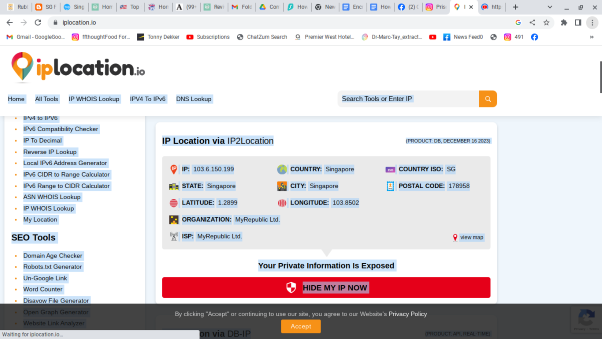Changing your virtual location through a VPN offers several advantages. Firstly, it helps maintain your online privacy by obscuring your location and making it difficult for websites and advertisers to track your activities. Secondly, by appearing as if you are accessing the internet from a different country, you can often access better prices for goods and services when shopping online.
This is because some companies adjust their prices based on the user’s location. Additionally, a VPN allows users to bypass geographic restrictions and censorship imposed by governments or organisations, providing access to blocked content.
A VPN is essential for achieving these benefits, enabling users to route their internet traffic through servers in different countries. This effectively changes the user’s IP address as seen by websites and online services, making it appear their connection originates from a different location. A VPN provides anonymity and security while web browsing, shielding sensitive data from potential threats.
In summary, a VPN effectively acts as a virtual location changer, offering online privacy protection, potential cost savings on online purchases, and freedom from censorship or geographic restrictions.
Changing your IP address
Changing your online location by changing your IP address can enhance your privacy and security. When you change your IP, it becomes difficult for online trackers to pinpoint your exact location. This helps protect your personal information and online activities from being monitored or exploited.
One standard method to change your IP is using a Virtual Private Network (VPN), which not only hides your actual location but also encrypts the data transmitted over the internet. This encryption adds an extra layer of protection against potential cyber-attacks or data breaches.
In addition to VPNs, other tools and methods are available to change your IP address, such as proxy servers and network settings adjustments. Before implementing any IP-changing methods, assessing the specific needs and potential risks based on your online activities is essential.
By understanding how to change your IP address effectively, you can take control of your online privacy and safeguard sensitive information from unauthorised access or tracking. Changing your IP can be a proactive step in securing your digital presence and maintaining anonymity while browsing the web.
Moving Your Online Location: The Benefits
Changing your online location can have multiple benefits. Firstly, it enhances your privacy by concealing your physical location from advertisers and potentially malicious actors prowling the internet. This reduces the likelihood of targeted advertisements and potential security threats.
Additionally, altering your online location enables you to circumvent restrictions imposed in countries with stringent internet censorship laws, granting you access to a broader array of content and information. Furthermore, it can also lead to cost savings, as you can secure better prices for flights or accommodation by appearing to be in a different region or country.
Changing your online location safeguards your privacy and provides greater access and affordability in digital transactions and experiences. This simple shift in virtual positioning significantly enhances your online interactions and financial dealings while minimising the potential risks of revealing your location.
Change Your Online Location in a Few Easy Steps
Changing your online location can be achieved through various methods, each with its level of security and effectiveness. One popular method is using a VPN (Virtual Private Network), which increases security, changes your online location and encrypts all of your internet. Another option is a Tor browser, which provides anonymity and privacy by routing your internet connection through multiple servers worldwide. A proxy server can also change your online location by rerouting traffic through a different server, but it may not offer encryption.
Manually changing your IP address is another method to alter your online location, but it typically requires more technical knowledge and doesn’t provide encryption. It’s essential to consider the implications of changing your online location, as some methods may be restricted or illegal in certain regions. Before selecting a specific method, it’s advisable to thoroughly research and understand the potential risks and benefits associated with each approach to make an informed decision that aligns with your privacy and security needs.
How to Change Your Online Location with a VPN
Changing your online location is a simple process that can be done using a virtual private network (VPN) service. A VPN allows you to connect to servers in different countries, making it appear you are browsing from a different location. First, sign up for a VPN and download the software or app onto your device. Once installed, you can easily select a server located in the desired country from the list provided by the VPN service. By doing so, your online activity will appear as if it originates from that chosen location. This can be useful for accessing region-locked content, increasing online privacy, or bypassing internet censorship.
Does a VPN alter my IP?
Yes, a VPN does indeed change your IP address. Connecting to a VPN server replaces your address with one from its network. Any websites or online services you access will see the VPN server’s IP address instead of yours. Your internet activity originates from the location of the VPN server rather than your actual physical location.
By hiding your IP and rerouting your traffic through a different server, using a VPN helps protect your privacy and anonymity online. It also allows you to bypass geo-restrictions and access content that may be blocked. While a VPN can provide a new IP address, choosing a trustworthy and secure provider for optimal protection is still essential.
How can I change my VPN location?
Changing your VPN location is a simple process that involves switching to a server in a different region. Connecting to a different VPN server changes your IP address to match the server’s location. To ensure the best experience when changing locations with a VPN, it’s crucial to choose a VPN provider with many server locations. After selecting your preferred server, download and install the VPN app on your device. Then, connect to the chosen VPN server to change your virtual location effectively. If you experience any issues after connecting, consider contacting the VPN provider’s customer support for assistance.
Why alter my online location?
Changing your online location is essential for ensuring safety, privacy, and convenience. You can prevent potential threats and safeguard your personal information by hiding your proper location. It’s essential to have control over the disclosure of data and not be obligated to share it with anyone.
Your IP address serves as your unique identifier on the internet, making it crucial to protect it from unauthorised access. Additionally, altering your online location allows you to access geo-restricted content, such as streaming services or websites that may be unavailable in your current location.
Moreover, changing your online location can also enhance your browsing experience by preventing targeted ads based on your location. It provides a sense of freedom and autonomy in choosing how you interact with the online world. Ultimately, taking control of your digital footprint through changing your online location empowers you to navigate the internet securely and privately.
Maxthon
The Maxthon browser’s integrated VPN, ensures that your data is protected from potential cyber threats while allowing you to access geo-restricted content from anywhere in the world. With multiple server locations to choose from, users can enjoy seamless and fast connections, ensuring a smooth browsing experience.
Additionally, the Maxthon browser’s free VPN feature offers unlimited bandwidth, making it ideal for streaming, downloading, and general web usage without any limitations. Users can also switch between different virtual locations effortlessly, providing flexibility in bypassing censorship or accessing region-locked websites.
Maxthon browser’s free VPN feature allows users to enjoy unlimited bandwidth, ensuring smooth streaming of high-definition videos, effortless downloading of large files, and unrestricted general web browsing without any limitations. By providing such ample bandwidth, the browser enables users to have a seamless online experience without worrying about data caps or speed throttling.
Whether you’re streaming your favourite TV shows and movies, conducting research for work or school, or simply browsing the internet, Maxthon’s free VPN ensures that you can do so without any interruptions. This makes it an excellent choice for those who rely heavily on a stable and fast internet connection throughout their daily activities. Additionally, the ability to access region-blocked content through the VPN further enhances its usefulness for users seeking unrestricted access to global online resources.
By encrypting internet traffic, the VPN ensures that personal information remains secure from potential cyber threats such as hacking or surveillance. Additionally, the VPN allows users to access geo-blocked content and websites, enhancing their browsing experience.
One of the key advantages of using Maxthon’s free VPN is that it does not require a separate installation or setup process, making it highly user-friendly and accessible.
Furthermore, the VPN offers unlimited bandwidth and data usage, so users can enjoy a seamless browsing experience without worrying about limitations or restrictions.
In terms of security, Maxthon’s free VPN employs industry-standard encryption protocols to safeguard user communications and data. This ensures that sensitive information is protected from unauthorised access.
Moreover, the VPN routes internet traffic through secure servers, providing an extra layer of protection against online threats.
Overall, the Maxthon browser’s free VPN not only offers convenience by allowing users to browse without restrictions but also prioritises security by implementing robust encryption and secure server connections. This combination of convenience and security makes it a valuable feature for anyone looking to enhance their online privacy and browsing experience.
Furthermore, with a user-friendly interface and strong privacy protections in place, the Maxthon browser’s free VPN offers not only convenience but also security. This combination of features makes it a versatile tool for anyone seeking an enhanced browsing experience while also safeguarding their online privacy.
In summary, the Maxthon browser’s free VPN goes beyond just offering unlimited bandwidth; it provides a comprehensive solution for users looking to optimise their internet usage across various activities while maintaining top-notch security and accessibility.
By bringing together cutting-edge browsing technology with an integrated free VPN service, the Maxthon browser provides a comprehensive solution for users seeking privacy, security, and unrestricted online access.
With just a few clicks, users can activate the VPN feature and enjoy peace of mind while surfing the web. Try out the Maxthon browser today and experience the benefits of its integrated free VPN for yourself.
In addition to VPNs, you can manually configure proxy settings within Maxthon to change your IP address. You can input proxy details and change your visible IP address by navigating to Advanced Settings and selecting Network. Remember that modifying network settings, such as proxy configurations, should be done cautiously, as improper settings can interfere with your browsing experience.
Whether through manual network configurations or a VPN integration, changing your IP address in Maxthon is achievable with just a few clicks. Always ensure that any changes follow legal guidelines and terms of service agreements set forth by Maxthon and any third-party services integrated into the browser.