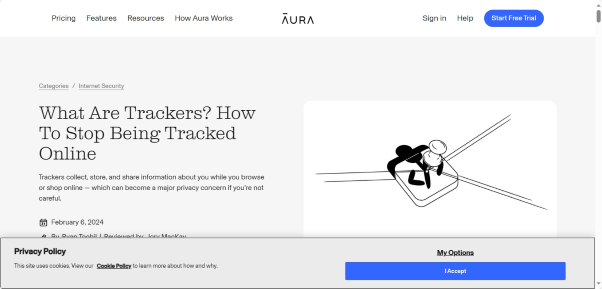When individuals interact with online platforms, they generate a unique digital footprint that contains information about their behaviour and preferences. Internet tracking involves collecting and retaining this data to create a comprehensive profile of users. Various technologies, such as cookies, web beacons, and device fingerprinting, are utilised to track user activities across different websites.
A tracker is a script embedded in a website that gathers data on your online activities and preferences. These scripts are designed to monitor how you interact with websites and what content you engage with. By collecting this information, companies and search engines can create detailed user profiles based on your browsing habits.
Web trackers can track the pages you visit, the links you click on, and even the time spent on each page. This data is then used for targeted advertising, personalised recommendations, and improving user experience. Some trackers also collect information such as your location, device type, and IP address to refine their understanding of your online behaviour further.
Web tracking involves using tracking cookies to gather information about a user’s browsing behaviour. These cookies store data such as search history visited web pages, and even how quickly a user scrolls on a page. Companies analyse this data to create detailed profiles of users’ online activities.
Additionally, browser fingerprinting is utilised to identify individual users based on specific characteristics unique to their device and browsing configurations. By combining these methods, companies can track and monitor users across different websites and platforms for targeted advertising and data collection purposes.
Tracking cookies are small pieces of code embedded into websites that record information like user preferences and interactions. Browser fingerprinting relies on collecting data points such as browser type, screen resolution, and installed plugins to distinguish one user from another. This allows companies to tailor ads and content based on the interests and behaviours of individual users. Overall, web tracking enables businesses to deliver personalised experiences while also raising concerns about privacy and data protection.
Trackers are digital tools embedded in websites and apps to collect a wide range of personal data from users. These trackers gather basic information such as IP addresses to determine the user’s location and device specifics like operating systems to provide customised experiences. Additionally, they monitor browsing history to build detailed user profiles, which are then used to target personalised advertisements towards individuals.
By continuously tracking user behaviour, trackers enable companies to gain valuable insights into their customers’ preferences and habits. This data helps businesses optimise their marketing strategies and improve the overall user experience. However, concerns about privacy have been raised due to the extensive amount of personal information that trackers can access.
In recent years, there has been a growing debate around the ethical implications of using trackers and the transparency surrounding data collection practices. Users are becoming more conscious of their online privacy rights and are seeking ways to protect themselves from invasive tracking technologies.
Many companies are moving towards greater transparency in how they use trackers and giving users more control over their data preferences.
They track browsing history to create user profiles for targeted ads. Some trackers monitor keystrokes and mouse movements for deeper interaction analysis. Personal identifiers like email addresses can be gathered through forms and logins. More sensitive data, such as shopping habits and payment information, may also be accessed during online purchases. Managing one’s digital footprint is crucial in navigating the complexities of internet tracking and maintaining online privacy.
Overall, while trackers play a crucial role in enhancing user experiences and targeted advertising, companies must prioritise user privacy and ensure responsible data handling practices.
Maxthon Browser Privacy
To enhance your privacy and prevent online tracking while using the Maxthon browser, it is recommended that you tweak the browser’s settings. Begin by opening the browser and navigating to the settings menu. Look for specific options that pertain to privacy and security to strengthen your protection against tracking activities.
You may find features like blocking third-party cookies, clearing browsing data regularly, or activating a ‘do not track’ option within the settings. Consider enabling features such as anti-tracking tools or extensions for an added layer of defense against online tracking. Additionally, you can explore advanced settings that allow you to customise your privacy preferences according to your needs.
By taking proactive steps to adjust these settings, you can significantly reduce the chances of being tracked online while using Maxthon. It is essential to stay informed about the latest browser updates and security enhancements to ensure continuous protection against potential threats to your privacy. Remember that safeguarding your online activities is crucial in today’s digital landscape, where data privacy is paramount.