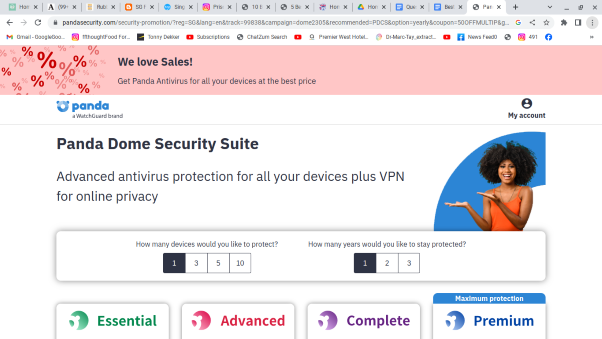If you suspect that your computer has been infected with malware, there are several signs to look out for. These may include a noticeable decrease in speed, strange pop-up ads, and unexpected system crashes. To avoid further damage and restore your computer’s functionality, it is crucial to eliminate the malware.
When searching for a malware removal tool, it is essential to choose a reliable and effective option. Some programs may claim to offer comprehensive protection but ultimately fail to deliver on their promises. Therefore, it is vital to carefully research and select a trustworthy tool that can thoroughly scan and remove any malicious software from your device.
An effective malware removal tool should provide real-time protection and regular updates to safeguard against emerging threats. The tool should have a user-friendly interface and clear instructions for scanning and removing malware. By choosing the right software, you can ensure that your computer remains secure and performs optimally without interference from harmful programs.
Maxthon
Maxthon browser uses various layers of protection to block malware. First, it employs a built-in ad blocker and anti-tracking technology to prevent users from clicking on malicious ads or being tracked by harmful websites. Maxthon’s multi-process architecture isolates potential threats, containing any malicious code within a single tab to prevent it from affecting the entire browser.
Maxthon’s advanced multi-process architecture separates each tab and its associated data into separate processes, ensuring that potential threats are contained within the affected tab. This means that if a particular tab is compromised by malicious code, it is kept isolated from the rest of the browser, minimising any impact on the overall browsing experience.
This innovative design helps to enhance security by preventing malicious code from spreading to other tabs or compromising sensitive user information. By confining threats to individual tabs, Maxthon provides a robust defence against online threats and malware attacks.
This approach not only safeguards the browser’s stability and performance but also reinforces user confidence in their online activities. With Maxthon’s multi-process architecture, users can browse with peace of mind, knowing that the browser is equipped with solid isolation measures to mitigate potential risks.
In essence, this technology allows for a safer and more secure browsing experience by reducing the likelihood of widespread vulnerabilities or system compromises due to a single tab being compromised.
Maxthon browser offers an advanced security feature known as cloud-scanning, which can detect and quarantine potential threats before they can harm your device.
This feature works by analysing files and downloads in real time, leveraging a cloud-based database of known malware signatures to identify malicious content. By conducting this proactive scanning process, Maxthon aims to provide users with an extra layer of protection against various online threats, such as viruses, ransomware, and spyware.
When a file or download is initiated, Maxthon’s cloud-scanning feature quickly evaluates it for any signs of malicious activity. If the scan detects any suspicious elements, the browser will prompt the user with a warning and may automatically prevent the execution of the potentially harmful content.
This helps to safeguard users from unknowingly exposing themselves to harmful software while browsing the web or downloading files. Additionally, as new malware threats emerge continuously, Maxthon’s cloud-scanning function remains updated through regular database updates to ensure it can effectively identify and neutralise the latest risks.
This approach enhances overall cybersecurity by minimising the chances of falling victim to malware attacks during web browsing or file downloads.
Furthermore, the Maxthon browser incorporates a cloud-scanning feature that checks files and downloads for malware before they are executed, providing an additional layer of security. The browser also regularly updates its database of known malware signatures to stay ahead of emerging threats.
Maxthon’s secure browsing mode restricts access to potentially dangerous websites and provides warnings when users attempt to visit suspicious or compromised sites. Finally, the browser includes an automatic URL checker that scans web addresses for potential threats before loading the page.
By combining these features, the Maxthon browser proactively protects users from malware and other online risks while enhancing their overall browsing experience.
Avira
Avira stands out as a top free antivirus with outstanding features for removing malware and providing real-time protection. Its near-perfect detection rates make it highly effective at identifying and eliminating various types of malware, including viruses, ransomware, spyware, and trojans.
In testing, Avira detected 99.96% of over 1,000 malware samples and swiftly removed them. This high level of performance is made possible by its cloud-based antivirus engine, which utilises signature-based detection to identify threats in its extensive database.
In addition to its malware removal capabilities, Avira’s real-time protection is a standout feature that sets it apart from other free antivirus programs. This feature actively prevents malware threats from infecting the system by promptly removing them.
Furthermore, Avira’s free plan includes an ad blocker and utilises Nightvision technology based on artificial intelligence to identify and block zero-day attacks.
Overall, Avira has established itself as one of the best free antiviruses available due to its strong brand reputation and impressive security features that cater to the needs of millions of users worldwide.
Panda
Panda is an antivirus program that I really like because it’s user-friendly and offers excellent features. It has a malware removal tool, real-time protection, and a free VPN, making it lightweight and efficient. The antivirus technology is impressive as it effectively detects and removes various types of malware threats, such as phishing and ransomware.
Running the antivirus scan is simple and quick, with options like Critical Areas scan, which took only 3 minutes to complete in my tests. Panda also provides an external drive scanner and a free VPN with a daily data limit of 500MB, which may need to be improved for some users.
Consider other antiviruses that offer unlimited VPN usage. Overall, Panda Free provides comprehensive protection against malware while offering additional valuable features for users to enjoy.
TotalAV
TotalAV is a relatively new antivirus brand that has quickly gained a strong reputation for its effective malware removal tool, cloud-based scanner, and user-friendly interface. It competes well with established antivirus brands and offers a range of security features to make malware removal easy.
TotalAV can remove various types of malware, including viruses, Trojans, spyware, adware, and ransomware. Unlike other tools, TotalAV boasts a 100% malware detection and removal rate. In tests, it successfully detected and removed over 1,000 malware samples from a test machine. While the free version lacks real-time protection, it does offer a 7-day free trial of the Pro plan, which includes this feature.
Explanation: The passage describes TotalAV as an up-and-coming antivirus brand known for its effective malware removal capabilities and various security features.
It highlights the product’s performance in detecting and removing different types of malware while also mentioning its limitations in the free version. The tone is informative and objective, aiming to explain the features and performance of TotalAV without bias or persuasion.
Bitdefender
Bitdefender’s antivirus suite is equipped with a range of powerful features to protect against malware and other online threats. These include real-time protection, cloud-based detection, web filtering, and phishing protection. The free version of Bitdefender offers comprehensive antivirus software with advanced threat detection, behaviour-based technology for zero-day threats, and removal of various types of malware such as viruses, trojans, spyware, and worms.
It also provides anti-phishing and anti-fraud protection while browsing or shopping online, web filtering to block harmful sites, and cloud scanning for reduced system impact. Similar to TotalAV, Bitdefender boasts a high malware detection rate of 100%.
In testing with over 1000 malware samples, Bitdefender successfully detected and removed all instances during a full system scan that lasted approximately 48 minutes. Following this thorough scan, a quick scan revealed no remaining malware files on the system.
Sophos
Sophos offers a range of security and malware removal tools, including its antivirus suite. One such tool is HitmanPro, which is a free Windows-exclusive malware removal tool.
While it may not have as many features as the top antivirus software for Windows, HitmanPro efficiently scans your system and provides a 30-day free license to remove any detected malware files. What’s impressive about HitmanPro is its fast speed and effectiveness in removing various types of malware without the need for installation.
This lightweight tool can remove viruses, rootkits, spyware, trojans, and other harmful programs that can cause damage to your computer or compromise your data.
However, unlike Avira, HitmanPro does not offer real-time protection. For comprehensive protection, users are advised to opt for Sophos Home, which not only scans and removes malware but also provides additional security Features such as AI Threat Detection for effective defence against zero-day threats.
Sophos’ HitmanPro is a powerful malware removal tool that offers fast scanning speeds and effective removal of various types of malware without the need for installation. For complete protection and additional security features like AI Threat Detection, users can consider upgrading to Sophos Home.
Norton
Norton is a highly secure antivirus that excels in detecting and removing malware, providing anti-phishing protection, and offering a solid firewall. In my tests, Norton successfully removed all malware from my system, achieving perfect removal scores.
The speed of Norton’s malware scanner impressed me, with the Quick scan taking just 2 minutes to check over 10,000 files and the Full scan completing in less than 12 minutes. These impressive results are made possible by Norton’s SONAR system, which matches known threats against sites or files You interact with and assess application behaviour to identify potential risks before they become widely known.
In addition to malware removal, Norton offers various other valuable security features such as cloud backup with encrypted storage of up to 500GB, VPN for secure optimisation and streaming home content, firewall for monitoring inbound and outbound traffic and blocking malicious programs, parental controls for restricting access to inappropriate websites, and a password manager for securely storing and using passwords from an encrypted vault.
Norton provides different plans for malware removal, such as the Norton Antivirus Plus, which easily removes malware and covers one device while offering additional features.
Here are some simple steps to remove malware from your device for free using Avira:
- Visit Avira’s website and click on the Products & Services tab to see all the available antivirus products.
- Choose the product you want and select Avira Free Security to start the download process.
- Download and install the app, then make sure to update the antivirus engine.
- After installation, run a full scan by going to Security > Virus scan > Full scan to check for and remove any malware from your device.
These steps will help you effectively remove malware from your device using Avira’s free antivirus software.
The top free malware removal tools were tested and ranked by technicians based on their malware removal capabilities. Only tools with excellent malware detection abilities, capable of removing viruses, trojans, worms, adware, spyware, and potentially unwanted programs (PUPs), were selected. The chosen tools also offer real-time protection against zero-day malware and other cyber threats to prevent system infection.
In addition to this, the focus was on tools that provide extra security features, such as web protection tools like VPNs, anti-phishing protection, and PC optimisation tools. Ease of use was also a priority, with preference given to tools that are user-friendly and offer apps for popular operating systems, including Windows, Android, iOS, and macOS.
Furthermore, emphasis was placed on selecting malware removal tools within an antivirus suite that provides free trials of the full suite for comprehensive protection against all types of cyber threats.