Customising the Maxthon browser can significantly enhance your browsing experience. To begin, launch the Maxthon browser on your device.
To proceed, locate the settings menu within the application interface. Typically, this can be found by identifying the gear icon, which is commonly situated in the upper right corner of the screen.
Once you have located the gear icon, click on it to reveal a dropdown menu. This menu will present various options related to your user preferences and configurations.
From this dropdown list, select the option labelled “Settings.” This action will direct you to a dedicated settings page where you can modify different aspects of your user experience.
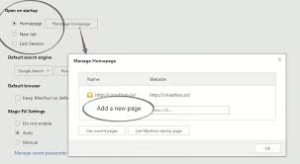 Each category presents specific options for tailoring the application’s performance and appearance. To maximise your user experience, be sure to explore all available settings thoroughly.
Each category presents specific options for tailoring the application’s performance and appearance. To maximise your user experience, be sure to explore all available settings thoroughly.
Finally, after making your adjustments, remember to save any changes before exiting the settings menu. This ensures that your preferences are retained for future use.
Take a moment to familiarise yourself with the various sections available in the settings menu. Each section may correspond to specific features such as account management, privacy controls, or notification preferences.’

We encourage you to explore the diverse sections available within the settings menu. Understanding these categories will enhance your overall experience and allow you to tailor the application to meet your specific needs.
Each section is designed with particular functionalities in mind. For instance, the account management area enables you to update your personal information, change passwords, or manage subscription options.
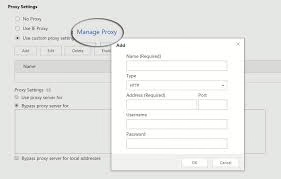
Privacy controls are another critical aspect, allowing users to modify their data-sharing preferences and manage who can view their profile or activity.
Additionally, notification preferences help you customise how and when alerts are delivered, ensuring that you receive essential information in a timely manner without feeling overwhelmed.
By familiarising yourself with these sections, you can effectively manage your settings and create an optimised user experience suited to your requirements.
Exploration of these settings can enhance your overall interaction with the application and ensure that it meets your requirements.
You can adjust themes to change the aesthetic appearance of your browser or modify toolbars to include your most frequently used functions. Additionally, exploring extensions can further enhance functionality by adding tools for productivity or entertainment.
Furthermore, customising privacy settings is crucial in today’s digital landscape. You may choose to block ads or manage cookies according to your preferences.
You can customise your web browser’s appearance and functionality to suit your personal preferences. One way to achieve this is by adjusting themes, which can dramatically alter the aesthetic of your browser interface. Themes allow you to choose colours, styles, and layouts that resonate with your taste or mood.
Furthermore, you can modify toolbars to incorporate the features that you use most frequently. This personalisation makes navigation more efficient, as it puts essential tools just a click away.
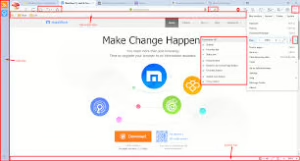
Exploring browser extensions offers a remarkable opportunity to enhance your browsing capabilities beyond mere themes and toolbars significantly. Extensions are add-on programs that integrate seamlessly with your web browser, providing users with a wealth of additional functionalities.
These tools can range from productivity enhancers, such as task management applications and note-taking utilities, to entertainment options, including games and streaming services. The diverse array of available extensions allows users to customise their browsing experience in meaningful and practical ways.
Utilising these customisation options not only enriches the overall user experience but also boosts productivity by allowing individuals to tailor the interface according to their specific needs and preferences. This adaptability facilitates more efficient workflows and promotes better organisation when navigating the online environment.
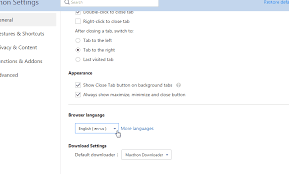
In summary, embracing browser extensions is an effective strategy for optimising web interaction, ultimately leading to a more enjoyable and functional digital experience.
Overall, taking advantage of these customisation options not only enhances your browsing experience but also increases productivity by tailoring the interface to meet your specific needs and preferences.
Overall, customising these aspects of Maxthon can lead to a more streamlined and enjoyable web surfing experience.
