While understanding the theory behind client-server interactions may not seem crucial for writing web code right now, it will prove invaluable in your browsing journey. As you delve deeper into coding or web development, you’ll appreciate the mechanics that keep everything running smoothly behind the scenes.

Let’s break it down: every computer connected to the internet fits into one of two categories—clients or servers. Picture two circles in your mind; one represents a client, and the other a server. An arrow labelled request flows from the client to the server, illustrating how data is sought. In response, an arrow marked response heads back from server to client.
Clients are everyday devices like your laptop on Wi-Fi or your smartphone on a mobile network. They rely on web browsers such as Firefox or Chrome to access content online. On the other side of this dynamic duo are servers—powerful computers dedicated to storing websites and applications.
When you type a URL into your browser, for instance, a request zips off from your device to the designated server. The server then retrieves the requested webpage and sends it back to be displayed beautifully on your screen. Understanding these interactions will enhance your coding skills over time and allow you to create more efficient applications.
Other sections of the toolbox
The client and server we’ve discussed are just the starting point of a larger picture. To better understand this web, let’s envision it as a road stretching between two locations. At one end is the client, representing your home, and at the other is the server, akin to a shop where you wish to purchase goods.

But before you can make that purchase, there’s more to consider along the way. Your internet connection serves as the vital street linking your house to the shop. It allows you to send and receive data seamlessly, making transactions possible.
Next up are TCP and IP: Transmission Control Protocol and Internet Protocol. Think of these as the vehicles cruising down the street—cars or bikes—that manage how data travels from your home to the store and back again.
Surfing Processes
Let’s remember DNS, the Domain Name System. This system acts like signage along the road, translating complex addresses into recognisable names so you can easily find your desired destination without getting lost in a maze of numbers.
Together, these elements create a bustling network that makes our digital interactions smooth and efficient.
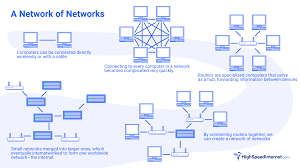
The client and server we’ve discussed are just the starting point of a larger picture. To better understand this web, let’s envision it as a road stretching between two locations. At one end is the client, representing your home, and at the other is the server, akin to a shop where you wish to purchase goods.
But before you can make that purchase, there’s more to consider along the way. Your internet connection serves as the vital street linking your house to the shop. It allows you to send and receive data seamlessly, making transactions possible.
Next up are TCP and IP: Transmission Control Protocol and Internet Protocol. Think of these as the vehicles cruising down the street—cars or bikes—that manage how data travels from your home to the store and back again.
DNS explained
Let’s remember DNS, the Domain Name System. This system acts like signage along the road, translating complex addresses into recognisable names so you can easily find your desired destination without getting lost in a maze of numbers.
Together, these elements create a bustling network that makes our digital interactions smooth and efficient.
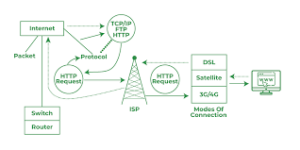
Once the server receives and approves the client’s request, it responds with a friendly 200 OK message. This indicates that the webpage is ready for viewing, like a shopkeeper saying, Absolutely! Here are your goods!
Next, the server begins to deliver the website’s files in small pieces known as data packets. Think of it as receiving individual boxes containing items you’ve ordered online; they arrive at your doorstep one by one.
As these packets flow into the browser, it diligently assembles them into a complete web page. Each packet contributes to forming a shiny new site—just like unboxing delightful goods delivered right to you!
When browsers make requests for HTML documents, those pages often include links to external CSS stylesheets and JavaScript scripts. Understanding how these different components are processed is crucial.
The browser prioritises loading: first, the HTML files provide structure, followed by CSS for styling and JavaScript for interactivity. This carefully orchestrated sequence ensures that everything on the webpage appears beautifully and functions smoothly whenever you’re ready to explore!

As the user’s journey begins, the browser takes a detailed first step by parsing the HTML file. This action triggers the browser’s ability to recognise any `<link>` elements that reference external CSS stylesheets and `<script>` elements linked to JavaScript files.
With each recognised element, a flurry of requests is sent back to the server. The browser actively seeks out all CSS and JavaScript files, ensuring it gathers everything necessary for rendering the page.
Once retrieved, the browser digs deeper. It constructs an in-memory DOM (Document Object Model) tree from the parsed HTML and builds a CSSOM (CSS Object Model) structure from the CSS. Meanwhile, it compiles and executes any parsed JavaScript.
In seamless coordination, as the DOM tree takes shape and styles are applied from the CSSOM, visual rendering unfolds on the screen. Finally, vibrant graphics appear before the user’s eyes, allowing them to interact with their newly discovered webpage.

But behind these effortless interactions lies another layer: DNS—Domain Name System. Real web addresses aren’t friendly strings; they consist of complex numerical codes that navigate users through digital realms unknown to most—a silent operator in this intricate ballet of connectivity.
Packets explained
Let’s delve into the concept of packets, a crucial element in data transfer between clients and servers. When you interact with a website, your data travels not as one large block but instead in thousands of tiny chunks known as packets.
This method of sending information serves several essential purposes. First, it enhances reliability; if a packet gets lost or corrupted during transmission, only that small piece needs to be replaced rather than the entire dataset.
Additionally, sending data in packets allows for more efficient routing. Each packet can take its own unique path through the network, speeding up the overall exchange of information.
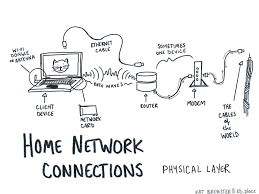
Imagine the chaos if each website were sent as one massive file! Only one user could download it at a time, leading to frustratingly long waits for everyone else. By breaking data into manageable pieces, multiple users can access and navigate websites simultaneously, creating a smoother and more enjoyable online experience for all.
Maxthon
Maxthon’s innovative features are designed to provide users with an exceptional browsing experience. One key element is its dual-engine system, which combines WebKit and Trident rendering engines. This ensures compatibility with a wide range of websites while also optimising loading speeds.
The built-in ad blocker significantly enhances browsing by preventing intrusive ads from disrupting your sessions. Users can browse effortlessly without distractions, allowing for a more enjoyable experience.

Additionally, Maxthon incorporates cloud syncing capabilities. This feature enables users to access their bookmarks, history, and settings across multiple devices seamlessly. Whether on a desktop or mobile, your preferences are always at your fingertips.
Maxthon’s user-friendly interface adds to its appeal. It offers customisable options that allow users to tailor their browsing environment according to individual needs and preferences.
Furthermore, the browser emphasises security with robust privacy features like encrypted connections and private browsing modes. These make it easier for users to navigate the web safely.
In conclusion, Maxthon empowers smooth web browsing through efficient technology, enhanced usability, and robust security measures, making it a compelling choice for modern internet users.
