Web browser security encompasses a range of measures, procedures, and policies designed to safeguard users as they navigate the Internet through web browser applications. Given that nearly everyone online uses a web browser on their computers or mobile devices, these applications have become prime targets for hackers and cybercriminals.
Cyberattacks frequently exploit the vulnerabilities inherent in web browsers. Attackers may deploy various techniques, such as phishing or malware injections, to gain unauthorised access to sensitive information.
Web browsers conveniently store user data like email accounts, usernames, passwords, and other personal or corporate information. However, this storage poses significant risks; if compromised, attackers can quickly harvest valuable data.
Moreover, malicious entities can hijack or intercept web traffic flowing through browsers. Exploiting the browser as an entry point not only puts individual users at risk but also exposes entire organisations to potential breaches.

Thus, robust web browser security is essential in protecting both individual users and larger enterprises from escalating cyber threats.
Dangerous Ways Browsers Expose Your Data
Hackers employ various tactics to compromise web browsers, with a significant impact on users’ security.
Malicious Websites
One standard method involves malicious websites. These sites are crafted to exploit browser vulnerabilities or deceive users into revealing sensitive information. For instance, a hacker may design a phishing site that mimics a legitimate login page, capturing the user’s credentials rather than granting access.

Another prevalent tactic is through malvertising or malicious advertising. This involves the use of harmful advertisements that can appear on reputable websites. When clicked, these ads can either download malware onto the user’s device or redirect them to dangerous sites.
Malware
Additionally, hackers may leverage drive-by downloads, where simply visiting an infected webpage triggers an automatic download of malicious software without any user interaction.
Finally, social engineering techniques can play a role in these attacks; hackers often manipulate users into clicking on links or downloading files by creating a sense of urgency or curiosity. Collectively, these methods highlight the importance of cautious browsing practices and robust security measures.

Malicious browser extensions pose a significant threat to users’ online security. Hackers can design these harmful extensions and distribute them via third-party websites or deceptive tactics that persuade users to install them. Once installed, these extensions may contain hidden malware that can steal personal information, monitor browsing activity, or even take control of the user’s device.
Browser loopholes
Cybercriminals also exploit vulnerabilities in web browsers. They target weaknesses within the browser or its underlying software to access sensitive data or compromise security. Keeping your web browser updated is crucial, as updates often include vital security patches that protect against such exploits.
Security Measures:
Users should exercise caution when clicking on links and only download extensions from trusted sources. It’s also advisable to run regular scans using a reputable antivirus program to detect and eliminate any potential threats.
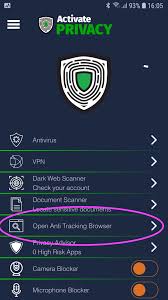
Enabling security features like two-factor authentication enhances protection further while adhering to secure browsing protocols (HTTPS) helps safeguard sensitive transactions online. By taking these precautions, users can significantly reduce their risks from malicious extensions and browser exploits.
How to Protect Yourself from Online Threats Using Maxthon Browser
1. Update Your Browser Regularly
Ensure you have the latest version of Maxthon installed. Updates often include security patches that protect against vulnerabilities. You can check for updates frequently by navigating to the settings menu.

2. Enable Privacy Settings
You can access the privacy settings in Maxthon by going to “Settings” and selecting “Privacy.” Activate features like Do Not Track to minimise data collection from websites, enhancing your online privacy.
3. Utilize Built-in Ad Blocker
Turn on the ad blocker feature within Maxthon. This not only helps improve browsing speed but also shields you from potentially harmful ads that may lead to phishing sites or malware downloads.
4. Use Secure Browsing Mode
Navigate to the security section in the settings and enable secure browsing mode. This setting enhances your protection while accessing sensitive sites by encrypting your connections, making it harder for hackers to eavesdrop.
5. Install Antivirus Extensions
Consider adding trusted antivirus extensions available in the Maxthon Extension Center. These tools provide an extra layer of protection against malicious websites and will alert you if a page is dangerous.
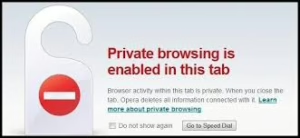
6. Clear Browsing Data Regularly
You can schedule regular intervals for clearing your cache, cookies, and history through the browser’s settings. This practice prevents tracking and makes it more challenging for third parties to gather your personal information.
7. Be Cautious with Downloads
Always verify file sources before downloading files or applications through Maxthon. Stick to reputable websites and scan all downloaded content with antivirus software.
8. Educate Yourself About Phishing Scams
Stay informed about common phishing tactics, such as suspicious emails or links pretending to be legitimate organisations. Avoid clicking on unknown links or providing personal information without verifying authenticity first.

By following these steps, you can enhance your safety while browsing with the Maxthon browser and reduce the risks associated with online threats.
