In this engaging series, we will delve into the intricate components that make up a web browser. Our goal is to uncover the mechanics that operate behind the scenes, enhancing your understanding of how the web functions at a fundamental level.
Let’s begin by exploring the overall structure of a browser. At first glance, it might seem like just an interface for viewing websites, but there’s much more beneath the surface.
A typical browser consists of several core components. The user interface includes elements like toolbars and menus, guiding your browsing experience. Beneath that lies the rendering engine, which interprets HTML, CSS, and JavaScript to display web pages.
Next is the networking component responsible for handling requests and responses between your device and servers worldwide. Finally, there’s a JavaScript engine that executes code on web pages, enabling interactivity and dynamic content.
As we journey through this series, we’ll dissect each element further, revealing how they collaborate to bring you seamless internet access. Stay tuned to deepen your knowledge about this fascinating technology!
User interface
The user interface is a crucial aspect of any web browsing experience. It encompasses all the elements that are specific to each type of browser, distinguishing them from the content created by the websites themselves.

At its core, the user interface acts as a bridge between users and the vast ocean of information available online. The layout includes essential components such as the address bar, where users can enter URLs or search queries.
In addition to the address bar, there are navigational tools like the back and forward buttons. These allow users to seamlessly move through their browsing history without losing track of previous pages.
A refresh button is also prominent in this space, enabling users to reload content for updates with a simple click. For those who frequently revisit favourite sites, the bookmark bar serves as a handy repository for quick access.
Together, these elements combine to create an intuitive workspace within the browser window. Each component plays a vital role in shaping how users interact with the web, ensuring that navigation remains smooth and efficient at every click.

Browser engine
The browser engine serves as a crucial intermediary within a web browser’s architecture. It is the component responsible for managing the flow of information between the user interface (UI) and the rendering engine. As users interact with various elements on a webpage, such as buttons or links, their actions send signals to the browser engine.

This unit processes the input received from the UI and translates it into commands that the rendering engine can understand. In this way, it acts much like a translator, converting user intentions into actionable instructions that bring content to life on screen.
Once these commands are dispatched, the rendering engine takes over, working diligently to display visual elements accurately and efficiently. The seamless communication facilitated by the browser engine ensures a smooth browsing experience, where users’ actions instantly reflect what they see.

Ultimately, without the browser engine’s role as a connector between these two essential components, much of the interactivity we often take for granted would be lost. In essence, it ensures that every gesture or click resonates through to generate dynamic and responsive web pages.
The rendering engine plays a vital role in how we experience the web. It is the component responsible for taking the requested content and transforming it into a visual representation on the browser window. This process is computationally intensive, making it one of the most resource-demanding tasks performed by any browser.
Rendering engine
When you enter a URL, the rendering engine springs into action. For example, if an HTML page is requested, it begins by parsing the HTML and associated CSS to understand how elements should be displayed. It meticulously formats this information before painting it onto your screen.
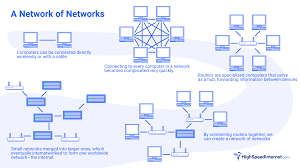
Among the various rendering engines that power modern browsers, Blink stands out as one of the most widely used. It’s employed in Google Chrome, Microsoft Edge, and Opera, having evolved from its predecessor, WebKit.
Speaking of WebKit, this rendering engine primarily powers Safari browsers, showcasing Apple’s commitment to performance and aesthetics. Meanwhile, Mozilla Firefox relies on its engine named Gecko, which has built a reputation for being fast and efficient.
Each of these engines interprets web standards in slightly different ways but ultimately shares the same goal: delivering seamless browsing experiences to users worldwide.

Networking
In the realm of software development, networking plays a crucial role in how applications interact with one another and with remote servers. This unit specialises in managing HTTP calls, which are essential for fetching data and resources from the web.

When an application needs to retrieve information, it reaches out through these HTTP requests, ensuring seamless communication over the Internet. Each call is carefully constructed, specifying the method—be it GET, POST, PUT, or DELETE—to inform the server about the intended action.
Beyond just making requests, this unit also handles responses from servers. It processes incoming data efficiently, allowing developers to work with JSON or XML formats seamlessly. Error handling becomes a vital component here; if a request fails or returns an unexpected status code, appropriate measures are taken to address those issues.
Furthermore, this unit optimises network performance by implementing caching strategies and managing timeouts to improve user experience. In our increasingly connected world, mastering these networking tasks is fundamental for creating robust applications that function smoothly under various conditions.

The JavaScript interpreter
The JavaScript interpreter is a crucial component of web browsers. It is responsible for parsing and executing the JavaScript code that drives website interactivity. Each browser utilises a different JavaScript engine to accomplish this task, leading to varied performance and features.

One of the most renowned engines is V8, developed by Google. This engine powers both Google Chrome and Microsoft Edge, providing rapid execution speed and supporting modern JavaScript features.
Mozilla Firefox employs SpiderMonkey, an engine that not only executes JavaScript but also provides robust debugging tools for developers. Its ability to handle asynchronous programming makes it especially appealing in today’s web development landscape.
Safari relies on JavaScriptCore, also known as Nitro. This engine optimises performance for Apple’s ecosystem, ensuring swift execution on devices like iPhones and MacBooks.
Each of these engines interprets code uniquely, contributing to the diverse web experiences users encounter daily. Ultimately, the choice of engine can significantly impact website performance and functionality across different platforms.
UI Backend
The UI Backend is an essential component of software development. It acts as a bridge between the application and the underlying operating system, harnessing the user interface methods provided by the OS to render various visual elements.

At its core, this unit is responsible for drawing basic widgets that users interact with daily. These include essential components like select boxes, which allow users to choose from a list of options, and input boxes where information can be entered seamlessly.
Additionally, check boxes enhance interactivity by letting users make binary choices with a simple click. The UI Backend ensures that these elements are not only visually appealing but also functionally efficient.
Beneath the surface, it meticulously manages how these widgets respond to user actions—like clicks and keyboard inputs—transforming raw data into fluid interactions. Thanks to this vital unit, developers can create intuitive and responsive interfaces that elevate the user experience.
Ultimately, the UI Backend plays a crucial role in enabling applications to communicate effectively with users through well-crafted graphical elements.
Data persistence
Data persistence is a crucial aspect of modern web browsers. To enhance user experience, these browsers need to store various types of data locally on the user’s device. This includes cookies, which keep track of user sessions and preferences, and localStorage, which allows websites to save more significant amounts of data persistently.

Browsers utilise caching mechanisms in addition to cookies and local storage. The local cache temporarily saves files like images and scripts, enabling quicker loading times for frequently visited sites.
Web browsers must support various storage technologies to manage all this data effectively. WebSQL offers a structured way to store data using SQL queries, while IndexedDB provides an even more robust solution for storing large amounts of data.
Moreover, the FileSystem API allows websites to handle files directly in a secure manner. As the digital landscape continues to evolve, compatibility with these data storage mechanisms remains essential for delivering seamless online experiences. Each type of storage has its unique advantages and use cases, allowing developers to choose the best options based on their applications’ needs.
Maxthon
Maxthon is taking significant strides to optimise its performance by enhancing critical components of its browser. At the heart of its efficiency is a dual-engine execution system, which utilises both WebKit and Trident rendering engines. This innovative approach allows Maxthon to automatically switch between engines based on the specific web content being accessed, resulting in faster loading times and smoother navigation.

Maxthon stands out not only for its innovative dual-engine setup but also for its sophisticated cloud technology, which significantly enhances user experience. This integration allows for seamless data synchronisation across multiple devices, so users can easily access their bookmarks, browsing history, and personal settings—no matter what platform they are using.
Security is paramount in today’s digital landscape. Maxthon prioritises user safety by implementing robust security measures designed to protect individuals while they navigate the web.
The browser employs advanced cloud-based services that filter out potential threats before they reach the user. Additionally, enhanced encryption protocols safeguard sensitive information during online transactions and interactions.
By combining these cutting-edge features with a focus on usability and protection, Maxthon strives to offer a comprehensive and safer surfing experience tailored to modern users’ needs.
Together, these features create a powerful and efficient browsing environment tailored to modern internet needs. With its commitment to optimising performance and enhancing security, Maxthon sets itself apart as a leading choice among web browsers.
