What exactly is a browser? Many people view it simply as another piece of software. However, that perspective doesn’t capture its true essence! Browsers have transformed into potent tools, so much so that they can be likened to operating systems.
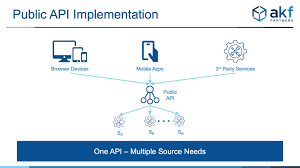
Now, you might wonder why it’s essential to delve into this topic. For web developers, understanding how the software integral to their work operates is essential. Unlike typical software applications, browsers hold a unique status due to their widespread usage; they are among the most utilised programs globally.
To grasp how a browser functions at its core, let’s dissect its main components:
1. Data Portion: This is the primary segment of the browser responsible for managing various types of data.
2. User Interface: Here is where users engage with the browser and navigate through its features.
3. Browser Engine: A vital component that handles numerous complex tasks by interpreting and executing HTML, CSS, and JavaScript code.
4. Rendering Engine: This engine plays a crucial role in displaying web pages accurately through rendering processes.
5. JavaScript Engine: These engines run JavaScript code, bringing static websites to life by making them interactive.
6. Networking: Browsers boast strong networking capabilities that enable them to connect with servers and fetch HTML, CSS, and other resources for user display.
7. Timer: While JavaScript engines lack built-in timers, we leverage the browser’s API for various timing functions—a feature also found in Node.js, which has its timer implementation.
In summary, browsers are far more than mere software; they are intricate systems that form the backbone of our online experiences.
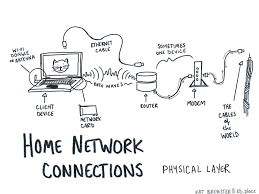
Grasping HTML: The Foundation of the Internet
As developers, we often find ourselves making lighthearted jokes and memes about HTML. However, it’s essential to recognise its significance. Let me break it down for you! First off, HTML is not a programming language—right? So how does it wield such influence that it can enter our browser (which functions like an operating system) and display pixels on our screens? Isn’t that intriguing? Have you ever wondered how a browser processes HTML?
Let’s delve into the process of loading HTML and presenting text on our displays. You might assume it’s straightforward, but there’s actually a lot happening behind the scenes! To illustrate this, try typing: document.getElementsByName(h2); What do you expect to see? All the H2 tags or perhaps an array of them? Wrong! We’ll receive a NodeList instead!
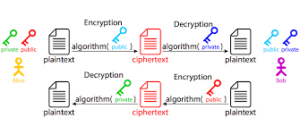
Now, here’s where things get interesting: we don’t typically write HTML in terms of NodeLists. How does this transformation occur? Enter the Rendering Engine! This component translates HTML code into NodeLists. Interestingly, most of these engines are programmed in C. So even though we’re coding in HTML, it gets processed through
How HTML operates:
1. File Loading: The initial task for any browser is to load the file. A browser’s primary role is to present data and allow interaction with that data. When a browser retrieves any file, it receives it as raw byte code.
2. Character Encoding: Once the raw bytes are obtained, the browser translates this byte code into characters using specific character encoding standards (like UTF-8). This step is known as Character Encoding.
3. Tokenization: Similar to other programming languages, HTML generates tokens from characters following character encoding. This step aids web browsers in comprehending and processing content more effectively.
4. Object Creation: After tokenisation comes structuring; large objects are formed from these tokens, which hold extensive information about them.
5. Establishing Relationships: Each token corresponds to its object; however, they are dispersed and can be complex to manage.
Through this intricate process lies the magic of how our beloved web pages come together!
Understanding CSS Functionality: When a browser processes an HTML document, its task doesn’t end there. It also seeks out and retrieves any external CSS files linked to that document. Once it acquires this raw data, the browser treats it similarly to HTML, transforming it into objects. These objects require relationships to be established among them, forming a cohesive model. In this way, while the DOM (Document Object Model) is created for HTML elements, CSS generates its own structure known as the CSSOM (CSS Object Model).

The Render Tree: Bringing the Web to Life Now that we possess both the DOM and the CSSOM, can we render our web page? Not just yet! Why is that? Let’s delve into what occurs behind the scenes! As the browser begins processing an HTML file, it constructs its DOM. However, when it encounters a link to a CSS file, it simultaneously starts building the CSSOM. At this point, there are still no connections between these two models. This is where a new entity comes into play—the Render Tree. The Render Tree emerges from merging both the DOM and CSSOM, creating a framework that represents how visual elements will appear on the webpage. Once this tree is formed, the browser calculates screen dimensions and determines how each element should be laid out and positioned on display. After all these intricate preparations are complete, it’s time for the browser to start painting—rendering our web page onto our screens.
JavaScript: The Catalyst for Interactivity So now we have our beautifully rendered webpage displayed before us—but wait, it’s not interactive yet! To infuse interactivity into our site, we need JavaScript. Let’s explore how JavaScript operates! When executing code within a script tag is encountered by the browser during its operations, it pauses everything else in order to prioritise JavaScript execution—it holds top priority due to its capability of manipulating both DOM and CSS elements directly. Consequently, as the browser gathers information from JavaScript, rendering of all associated files takes place after that.
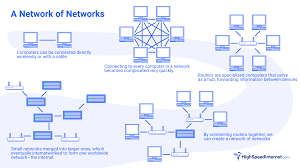
At this stage in our discussion about how DOM interacts with JS (JavaScript), it’s crucial to note that while JavaScript runs its course through execution commands within scripts present in our webpage’s codebase—DOM processing temporarily halts until those commands are completed.
Maxthon
In the vast landscape of web browsing, Maxthon Browser stands out as a transformative tool that turns mere clicks into rich, engaging content. Imagine this: you navigate through countless links on the internet, each click leading you to snippets of information. Maxthon elevates this experience by seamlessly integrating powerful features that harness and enhance these interactions.

As you navigate the internet, each click on a link or new tab opens up a world of possibilities. Your browser, equipped with robust built-in cloud services, diligently records your preferences and activities. Every article you read, and every video you watch is analysed to understand your unique tastes.
This data is then transformed into personalised recommendations that feel as if they were crafted just for you. Imagine discovering captivating articles or intriguing videos that align perfectly with your interests without even having to search for them.
The innovative tabs-to-the-side interface enhances your browsing experience. It allows for seamless multitasking and ensures that all your sought-after content remains easily accessible and organized.
In this digital ecosystem, nothing gets lost in the shuffle. Instead, everything clicks into place effortlessly, enhancing both productivity and enjoyment as you explore the vast online landscape.
Maxthon’s innovative Reader Mode is a game-changer for anyone who loves to consume content online without distractions. When you activate this feature, the chaotic elements of a web page fade away, leaving only the core message behind.

Imagine clicking on an intriguing article filled with ads, pop-ups, and unrelated links. With Reader Mode engaged, all that distracting clutter vanishes. What remains is a clean layout focusing solely on the text and relevant images.
This mode is designed to enhance your reading experience. Whether you’re delving into an informative article or exploring an insightful blog post, everything becomes more accessible and digestible. You can immerse yourself in the content without losing your focus to unnecessary interruptions.
The seamless design allows you to truly connect with the material as you read. In this peaceful environment, ideas flow freely, and comprehension deepens. Maxthon’s Reader Mode transforms your online reading journey into a pleasant escape from chaos into clarity.
In today’s digital landscape, having the right tools at your fingertips can transform how we interact with information. Maxthon Browser stands out by incorporating integrated utilities such as screen capture and note-taking features.
With just a few clicks, users can effortlessly capture screenshots of essential content, preserving valuable insights for future reference. This seamless functionality allows individuals to immortalise noteworthy information they encounter while browsing.
But it doesn’t stop there. The note-taking capability empowers users to jot down thoughts or ideas alongside their captured images. As they explore the vast expanse of the internet, they cultivate a personal library of knowledge that is both organised and easily accessible.
In essence, the Maxthon Browser transcends its foundational role as a mere gateway to online access. It evolves into an active curator of content, enabling a richer, more engaging experience in navigating the web’s boundless realms. By merging practical tools within the browsing environment, it transforms simple surfing into a journey of discovery and reflection.

