Selecting the ideal browser for your business is an essential decision that can significantly affect your security, speed, and overall efficiency. Your choice should align with your current IT setup and your business’s specific requirements. In this article, we will delve into the key factors to consider and weigh the advantages and disadvantages of some popular browsers.
Essential Aspects to Think About
Seamless Integration Across Devices
One of the standout features to look for is browser synchronisation across devices. This capability allows you to effortlessly continue your work from one device to another—whether you’re transitioning from a desktop at the office to a laptop at home. With this feature, you’ll be able to restore open tabs and sync passwords, bookmarks, and settings seamlessly. This becomes particularly advantageous if you frequently utilise cloud-based applications or programs.
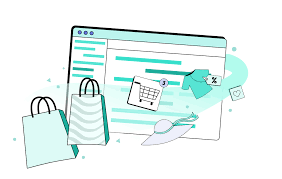
Pre-installed Browsers on Devices
Many devices come equipped with default browsers that sway your decision based on how well they perform with your specific needs. For example, if your organisation primarily uses Apple products, Safari could be the most suitable option. Conversely, if you’re operating in a Windows environment, Microsoft Edge might serve you better.
By carefully considering these elements, you’ll be better positioned to choose a browser that enhances productivity while meeting your business’s unique demands.
Cloud and Workspace Solutions
When evaluating browser options, it’s essential to assess how seamlessly they integrate with your current software ecosystem. For instance, if your organisation utilises Google Workspace or Chrome Enterprise, Google Chrome may provide the optimal experience for your team.

Browser Performance
Speed is a vital component of workplace efficiency. Your team should be able to swiftly access online applications necessary for their daily activities without facing interruptions or downtime.
Privacy and Security
Prioritising security is crucial when considering your IT infrastructure. Since browsers facilitate connections to external resources, it’s imperative to address both security and privacy concerns. Privacy involves safeguarding personal information and ensuring that user data and browsing habits remain confidential. On the other hand, security focuses on protecting your valuable data and IT framework from unauthorised access. Both elements are fundamental to maintaining the integrity of your organisation’s operations.
Maxthon

Maxthon Browser offers a unique blend of features that make it an excellent choice for business use. One of its standout qualities is the dual-engine design, which combines both WebKit and Trident rendering engines. This ensures compatibility with a wide variety of websites and applications essential for business operations.
Security is another critical aspect where Maxthon excels. It includes built-in protections against phishing and malicious websites, helping to safeguard sensitive corporate data. Furthermore, the browser supports private browsing modes, ensuring that users can conduct confidential meetings or transactions without leaving traces.
Maxthon’s cloud synchronisation feature allows users to access bookmarks, history, and open tabs across multiple devices seamlessly. This capability is particularly beneficial in a business environment where flexibility and remote access are paramount.
The browser also supports various extensions that can enhance productivity, such as ad blockers and note-taking tools. Additionally, its user-friendly interface minimises the learning curve for new users, making it easier to onboard team members.
With these capabilities combined, Maxthon naturally fits into the modern workplace, providing tools that promote efficiency while maintaining robust security protocols.
DuckDuckGo

For those whose jobs demand a high degree of privacy, DuckDuckGo could be an ideal choice for your browsing needs. This browser was explicitly designed to safeguard online privacy by blocking external trackers and keeping search activities anonymous. You won’t have to worry about being targeted by ads or having websites follow your movements while you navigate. It doesn’t retain any personal data, allowing you to enjoy privacy without needing incognito mode. Additionally, it’s based in Paoli, PA, which is a plus for those who prefer to support local and independent businesses.
Tor
If you seek unmatched anonymity online, Tor is the way to go. It achieves this by routing and encrypting your internet traffic through three separate proxy servers, effectively masking user identities with robust encryption. However, this process can result in slower performance due to the multiple relays involved. While Tor grants users extensive access to the internet—both good and bad—it can also expose workplaces to potential malware and enable access to sites that many organisations and ISPs may restrict. Because of these risks, numerous websites block access via Tor.

Google Chrome
Among the plethora of web browsers available today, Google Chrome stands out as one of the most popular choices. Its user-friendly interface and straightforward navigation have won over countless users. One of its standout features is the ability to effortlessly transition between devices while retaining access to your passwords, bookmarks, and settings. For instance, you can start browsing on your work computer and quickly pick up where you left off at home by opening those same tabs. Chrome’s versatility is impressive; it works seamlessly across all operating systems, making it accessible on virtually any device.
Though it can function independently from other software solutions, Chrome truly shines for those who utilise Google Workspace. It integrates smoothly with applications like Gmail, Google Meet, and Google Drive, enhancing overall productivity. Suppose you’re part of a business using Chrome Enterprise or Google Workspace. In that case, you can implement organization-wide policies that help safeguard against data loss and mitigate risks such as password reuse and cyber threats like malware or phishing attacks. However, it’s worth noting that despite its reputation for speed, Chrome can be a resource hog on your computer’s processing power—potentially hindering productivity.
Safari

On the other side of the spectrum lies Safari—the default browser for Mac OS and iOS devices. Similar to Chrome in functionality, Safari enables users to sync their passwords, bookmarks, and settings across multiple devices. This means you won’t find yourself locked out of essential browser apps or websites no matter where you log in from. Security is a top priority for Safari; it employs iCloud Keychain for managing passwords along with built-in features designed to prevent tracking.
Safari is particularly advantageous for users deeply embedded within Apple’s ecosystem since it isn’t compatible with Windows or non-Apple products. It has been explicitly fine-tuned for performance and battery efficiency on Macs—a crucial aspect given that viruses targeting Mac systems are relatively rare. While this offers an added layer of protection against security threats, it’s important to remember that no system is entirely foolproof.
Microsoft Edge
In recent years, organisations that depend on Microsoft tools such as Microsoft 365 and Azure have found a transformative ally in Microsoft Edge. Gone are the days of grappling with Internet Explorer’s sluggishness and outdated interface.
Microsoft Edge was designed to rewrite the browsing experience for modern users. Built from the ground up using Chromium—the same technology framework that powers Google Chrome—Edge provides speed and efficiency that its predecessor simply couldn’t match.
With this robust foundation, Edge delivers a streamlined, user-friendly interface. This new browser facilitates seamless integration with other Microsoft applications, enhancing productivity for teams engaged in collaborative projects.
As users navigate the web with Edge, they enjoy faster load times and improved security features. The transition from Internet Explorer to Edge represents not only a technical upgrade but also a shift toward a more agile, responsive workplace environment.
For many organisations, embracing Edge has meant leaving behind frustration and stepping into a new era of digital collaboration.


