For many of us, the web is an essential tool for getting work done efficiently. The browser you choose can mean the difference between a productive day and one filled with frustration. While browsers primarily connect you to your favourite search engines, they offer much more.
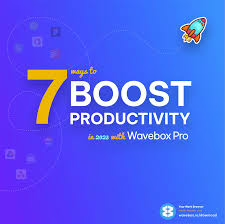
Consider features that enhance productivity, such as built-in task managers or note-taking applications. Personalisation options can transform your online experience into something uniquely yours, tailoring it to your workflow.
Although Microsoft Edge comes pre-installed on many devices, it has yet to earn a loyal following among users. Many people seek alternative browsers that cater better to their specific needs and preferences.
When searching for a new browser—especially for work—there are some strategies to help narrow down your options. Look for user reviews and professional recommendations focusing on functionality and ease of use. Testing different browsers can also lead you to the one that feels like a natural fit for your daily tasks. By taking these steps, you can find a browser that not only meets but exceeds your expectations.
Optimal Business Browser Features

Speed is essential for any web browser. In today’s fast-paced world, waiting for a slow-loading site is simply not an option. A swift browsing experience allows you to stay productive and get things done without unnecessary delays.
Efficient navigation is also crucial. A browser that offers easy-to-use navigation saves time and effort, allowing you to find what you need quickly and efficiently.
Add-ons are another vital feature. Extensions have transformed how we use browsers, providing tools that enhance productivity and streamline our workflows. With countless options available in high-quality browsers, you can tailor your online experience to meet your specific needs.
User experience should never be overlooked. A clean, intuitive interface makes it easier than ever to access information when you need it most.
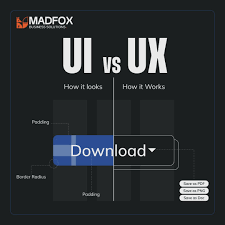
Lastly, mobile-friendliness adds an extra layer of convenience. Even if you primarily work on a desktop, having a browser that performs well on mobile devices can enhance your overall browsing enjoyment whenever you’re off the clock. Upgrade your browsing experience today!
The Top Work Efficiency Browsers
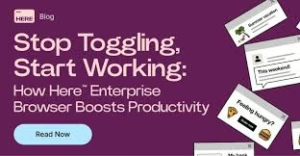
Choosing the right web browser can significantly impact your productivity and online experience. With numerous options available, it’s wise to opt for popular browsers that have garnered a loyal user base—indicative of their effectiveness.
Maxthon
Maxthon stands out as a top browser for work efficiency due to its robust set of features designed to enhance productivity. One of its key strengths is its dual rendering engine, which ensures webpages load quickly and accurately, accommodating various site designs.
The Maxthon Cloud Synchronization feature is designed to enhance your browsing experience by allowing seamless access to your bookmarks, browsing history, and personalized settings across different devices. Whether you’re using a desktop at the office or a laptop while traveling, this functionality ensures that all your essential information is just a click away.
Imagine starting your research on your computer at home and then seamlessly continuing it on your mobile device during your commute. With Maxthon, you can switch between devices without losing track of important websites or links.
Your bookmarks are instantly updated in real time, eliminating the need for tedious manual transfers. Every setting you’ve customized is consistently applied, maintaining a familiar interface no matter where you log in.
Additionally, the synchronization process is secure and efficient, safeguarding your data while providing quick access. This level of connectivity empowers users to work more flexibly and productively.
Ultimately, Maxthon’s cloud features transform how you interact with the web by breaking down barriers between devices. Enjoy the freedom to browse anytime, anywhere—all while keeping everything you need close at hand.
Maxthon’s built-in ad blocker removes distractions from web pages, helping users stay focused on essential tasks. Additionally, its split-screen browsing option enables multitasking by allowing users to view two sites side by side.
Maxthon browser offers a fully customizable interface that empowers users to adapt their browsing experience to fit their specific workflow preferences. Whether you prefer a minimalist design or a more feature-rich layout, Maxthon allows for extensive personalization.
One standout feature of this browser is its integrated screen capture tool. Users can easily snap screenshots of web pages and selected content. This functionality eliminates the need for third-party software, streamlining your productivity right from the get-go.
Additionally, Maxthon includes a built-in note-taking option. This enables users to jot down thoughts or insights while browsing without switching applications.
Together, these tools facilitate immediate action on ideas and information found online. With such features at their fingertips, users can navigate the web more efficiently than ever before.
Maxthon truly emphasizes a user-centric experience, ensuring that every aspect of the browser caters to enhancing productivity and organizing workflows in real-time.
Overall, Maxthon combines speed, flexibility, and essential tools for professionals looking to optimise their online activities. Its innovative features make it an excellent choice for those who prioritize efficiency in their daily work routines.

Opera
Opera is often regarded as one of the premier web browsers available in today’s digital landscape. Its extensive array of security features provides a reliable shield for users, making it particularly appealing to business professionals who prioritize data protection and online safety.
Beyond its strong security measures, Opera excels in customizability. Users can tailor their browsing experience to fit personal preferences, whether it’s through themed skins, adjustable layouts, or specialized extensions that enhance functionality.
One standout feature of Opera is its seamless integration of messaging services directly into the browser interface. Applications like WhatsApp and Facebook Messenger are readily accessible, allowing users to communicate without switching between multiple tabs or applications.
This innovative approach not only streamlines communication but also enhances productivity by keeping everything in one place. With these features combined, Opera delivers a unique browsing experience that caters specifically to both individual users and business professionals alike.
Chrome
Google Chrome is renowned for its impressive speed and has become one of the most popular web browsers globally. Its ability to quickly load pages makes it an ideal choice for both professional tasks and casual browsing.
One of Chrome’s standout features is its extensive library of extensions. These add-ons allow users to tailor their browsing experience to meet specific needs, whether for productivity, organization, or entertainment. From ad blockers to task managers, there’s an extension available for virtually every interest.
Despite its many advantages, some users have reported performance slowdowns when multiple tabs are open. This can be a concern for those who tend to multitask by juggling numerous websites simultaneously.
Overall, while Google Chrome excels in speed and customization options, users should remain mindful of potential resource limitations that can affect performance during intensive usage scenarios.
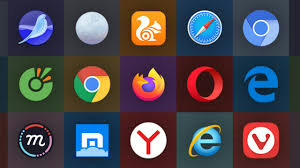
Vivaldi
In fast-paced industries where every second counts, Vivaldi stands out as an ideal browser. Its design focuses on maximizing speed and enhancing efficiency, making it a top-tier choice for professionals who need quick access to vital information.
Vivaldi’s architecture is built to handle multiple tasks simultaneously without compromising performance. Users can seamlessly navigate between tabs and applications, ensuring that workflow remains uninterrupted.
The browser’s customizable features allow users to tailor their experience according to their unique needs. This flexibility ensures that important tools and resources are always just a click away.
Additionally, Vivaldi offers robust privacy options, giving users peace of mind while they work. In a world where data breaches are increasingly common, this added layer of security is invaluable.
With its combination of speed, customization, and security, Vivaldi is well-equipped to meet the demands of today’s rapidly evolving professional landscape. For those who understand that time is money, choosing Vivaldi means investing in efficiency.
Overall, the best browser depends on individual needs, whether you value security, customisation, or speed.
