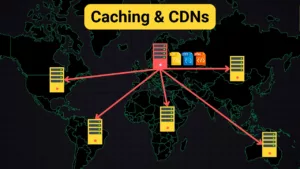To enhance the performance of web applications, caching emerges as a commonly employed tactic. Imagine you’ve already fetched a specific resource from the backend—like a piece of data or an image. If that resource isn’t expected to change before your subsequent request, it would be inefficient to use up network bandwidth fetching it again. Instead, by storing that resource upon your initial request, you can access it directly in subsequent requests, effectively minimising unnecessary calls to the server. This principle encapsulates the essence of caching.
Caching can be implemented in various areas, including client-side environments, DNS servers, databases, and more (AWS has an insightful article that delves into this topic). For front-end engineers, understanding the HTTP caching mechanism is often a common interview question. By the end of this article, you should feel equipped to respond confidently if asked to clarify What is the HTTP caching mechanism? During your upcoming interview.
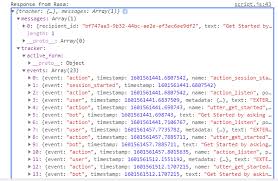
So, where does HTTP caching come into play? Why is it beneficial? A cache serves as a temporary storage space for resources like data or images. When those resources are needed again in the future, there’s no need for another request; they can simply be retrieved from this cache.
In terms of HTTP caching specifically, this temporary storage resides within the browser itself. Consider a scenario where a user visits LV’s official website today; likely, product images and prices won’t change frequently. During their first visit, the client side fetches these details—pictures and descriptions—from the server and stores them in memory (the browser’s cache). Consequently, on future visits to the site, there’s no need for additional requests to retrieve this information.
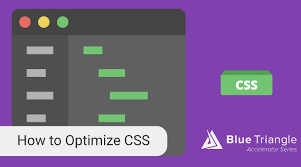
Implementing caching offers several advantages:
– Reduced Requests: By utilising previously stored data directly from the cache instead of making fresh requests each time.
– Accelerated Resource Loading: Fetching data from local storage is significantly quicker than querying it from an external server.
In essence, these benefits underline why we adopt caching strategies in web development.
Setting Up HTTP Caching: A Guide
We’ve explored the advantages of HTTP caching, but how can you implement it effectively? This is a frequent question that arises in interviews, and there are multiple methods to establish HTTP caching.

Using Expires Header
The first method involves incorporating the Expires directive within the HTTP Response header. For instance:
`Expires: Tue, 18 Jul 2022 16:07:23 GMT`
When a browser receives this response, it initially saves the data in its cache. If a user makes the same request later, the browser checks if the current time has surpassed the Expires date. If it hasn’t, it retrieves the cached information rather than sending another request.
Utilising Cache-Control
However, since Expires is outdated and not widely used today, most developers prefer cache control instead. Unlike Expires, which specifies an exact expiration time for cached content, cache-control defines how long cached data remains valid. For example:
`cache-control: max-age=60`
This line indicates that once a response is received from an initial request, any identical requests made within 60 seconds will pull data from the cache instead of hitting the server again.
When discussing cache control during interviews, candidates often encounter several common questions. Here are some of those queries for you to ponder before reviewing their answers:
1. What should I implement if I want only client-side caching while preventing intermediate layers like proxy servers from caching?
2. Conversely, if I wish for proxy servers to also cache backend data alongside client-side caching, what should I use?
3. Given that browsers tend to cache content in many scenarios automatically, how can I ensure that there is no caching and that users always receive up-to-date information?
4. What distinguishes `cache-control: no-store` from `cache-control: no-cache`?
Consider your responses to these questions before delving into their explanations!
When the HTTP cache reaches its expiration, how do we go about re-authenticating? As previously noted, the cache-control directive with a max-age value helps determine the lifespan of cached data. However, it’s essential to recognise that just because the cache has expired doesn’t necessarily mean that the server’s data has also changed. In fact, there might be instances where no updates have occurred on the server side at all, allowing us to still rely on our cached data. So, is there a way to utilise this cache even when it appears outdated? Indeed, this process is known as validation in HTTP caching, and it can be achieved through two primary methods.

The first method involves using an ETag (short for entity tag) included in the response header. This ETag serves as a unique identifier—like ETag: 686897696a7c876b7e—that changes whenever there’s an update to the backend data. When a browser sends a request after receiving an initial response with an ETag header, it will include an If-None-Match field containing that same ETag value. Upon receiving this request, the server checks whether this provided ETag matches its current one. If they are identical, it indicates that no changes have been made on the backend; therefore, the server simply responds with a 304 Not Modified status code. The browser understands from this response that it can continue using its cached version of the resource without any issues. Conversely, if there’s been any change detected by comparing ETags, instead of sending back a 304 status code, the server will return fresh data.
One alternative method involves incorporating the Last-Modified header into the server’s response. This header indicates the precise moment when a resource was last altered; for instance, it might look like this: Last-Modified: 2021-11-07 21:32:16. When a browser gets a response that includes this Last-Modified timestamp, any future requests will carry an If-Modified-Since header, which contains that same timestamp—like so: If-Modified-Since: 2021-11-07 21:32:16.
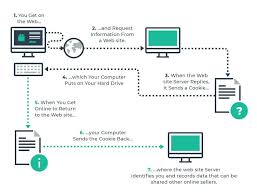
Upon receiving this request, the server checks the provided time against its records. If there have been no updates since that timestamp, it responds with a 304 Not Modified status to let the client know everything has stayed the same. Conversely, if there has been an update, the server will reply with a 200 status and provide fresh data.
How HTTP Caching Enhances Browsing Speed on Maxthon
1. Understand HTTP Caching: HTTP caching is a mechanism that stores copies of files or resources from websites you visit. By keeping these files locally, your browser can quickly retrieve them without needing to download them each time you access a page.
2. Initial Load vs. Subsequent Visits: When you first visit a website, Maxthon downloads all the necessary resources, which can take time. However, on your next visit, Maxthon utilises cached files, significantly speeding up load times.

3. Check Cache Settings: Ensure that caching is enabled in your Maxthon settings. Navigate to the ‘Settings’ menu and look for options related to privacy or caching to optimise performance.
4. Benefits of Cached Content: Cached items include images, stylesheets, and JavaScript files. These elements are often significant; by loading them from the cache instead of the internet, Maxthon can display webpages faster and more efficiently.
5. Reduce Bandwidth Usage: By leveraging cached data, Maxthon minimises the amount of data needed for regular browsing. This is particularly helpful for users with limited bandwidth or those monitoring their data usage.

6. Page Reloading: If changes occur on a webpage and you need the most recent version, performing a hard refresh (Ctrl+F5) forces the browser to bypass the cache temporarily and retrieve fresh content directly from the server.
7. Clearing Cache Regularly: Occasionally clearing your cache can resolve issues with outdated content and free up space on your device. You can do this through Maxthon’s settings under the privacy section, where you have options to clear browsing data.
8. Extensions and Tools: Utilize any built-in tools or extensions within Maxthon that enhance caching mechanisms further—not only improving speed but also offering more control over what gets cached.
9. Monitor Performance Improvements: Monitor how caching affects your browsing speeds by noticing differences in load times before and after implementing caching strategies within Maxthon.
By understanding and optimising how HTTP caching works in Maxthon, you can enjoy a noticeably faster browsing experience!