As many of you know, JavaScript is widely regarded as a single-threaded programming language. This means it processes operations one at a time rather than running multiple calculations simultaneously, like Java, which can utilise multiple threads for parallel processing. At first glance, this might suggest that JavaScript could be faster and more efficient.
However, that couldn’t be further from the truth! Just think about how seamlessly we navigate complex websites like Facebook. The browser continuously updates our news feed, allows us to send messages, displays photos of our friends, and enables us to click ‘Like’ without any noticeable lag—it’s almost magical.
This impressive performance is due primarily to a clever mechanism known as the Event Loop. It efficiently manages tasks by prioritising certain operations and handling them asynchronously when possible. Thanks to this architecture, users enjoy smooth interactions even in highly dynamic web applications. So, while JavaScript may seem limited at first glance, its underlying design allows for a surprisingly robust user experience.

The Event Loop is a fundamental mechanism in JavaScript that directly interacts with the browser’s call stack. The call stack serves as a storage area for all events triggered within a JavaScript application and plays a crucial role in how functions are executed.
Callstack & WebAPI
Consider a simple scenario where we have a button equipped with an onClick event listener. For example, when the button is clicked, it triggers a function that increments a counter:
“`javascript
$.on(‘button’, ‘click’, function onClick() { counter++; });
“`
Upon the click event, the invocation of this `onClick` method gets pushed onto the call stack. This may seem straightforward, but in reality, web applications often process numerous events at once.

The call stack operates on the LIFO (Last In—First Out) principle. This means that to retrieve values from the stack, one must always access them from the top downwards.
Additionally, it’s essential to recognise that the Event Loop’s behaviour can vary between different browser engines like V8 (Chrome) and Gecko (Firefox). Each engine has its unique implementation of the Event Loop, leading to potential discrepancies in how events are processed across different browsers. Understanding these nuances is vital for developers aiming to create seamless web applications.
In JavaScript, the distinction between synchronous and asynchronous operations is crucial. Synchronous tasks execute in the exact order they are called, taking precedence over other operations. In contrast, asynchronous operations create an illusion of parallelism as they appear to run in the background.
Event Loop behavior
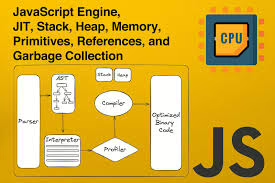
The event loop is at the heart of JavaScript’s execution model, managing how these different types of operations interact. The call stack serves as the primary mechanism for executing synchronous functions and handling callbacks from asynchronous ones.
Within the Event Loop, there are three critical queues: microtask queue, render queue, and task queue. These queues adhere to a first-in-first-out (FIFO) principle, processing events sequentially.
First, when an event exits the call stack, it checks into the microtask queue. This queue prioritises Promise resolutions and rejections. It continues working through its tasks until it is empty.

Next is the render queue. This queue manages tasks that must be completed before the application renders updates, such as animations.
Finally, we have the task queue that handles callbacks from Web APIs like setTimeout. Unlike its predecessors, this queue processes one task at a time before returning control to the call stack—even if more tasks remain queued up. This structured approach allows JavaScript to manage multiple operations seamlessly while maintaining fluid user experiences.
The Event Loop in JavaScript is a crucial concept that manages code execution. At its core, the Event Loop processes events from the call stack until it is empty. Once all tasks in the call stack have been executed, it checks the Microtask Queue and performs any pending operations there.
Next, the Render Queue comes into play, allowing updates to be displayed on the screen. Finally, the Event Loop performs one task from the Task Queue before starting back at the beginning.

You can observe this behaviour in action by running a specific code snippet on Stackblitz. The snippet consists of functions that log messages to the console, utilising promises and timeouts to illustrate asynchronous behaviour.
As you explore this code—where promises resolve immediately while setTimeout waits—you’ll witness how JavaScript prioritises different types of queued operations. This understanding is beneficial in crafting efficient and responsive applications.
Recognising that JavaScript operates on a single-threaded model helps developers make informed decisions when coding and debugging their applications. Embracing these nuances allows for smoother workflows and enhanced performance in your projects.

How Maxthon Runs JavaScript
1. Launch the Browser: First, open the Maxthon browser on your device. Ensure you’re running the latest version to access all features and optimisations.
2. Accessing Web Content: As you navigate to a website, Maxthon retrieves HTML, CSS, and JavaScript files from the web server. This is typically done through requests made over the internet.
3. HTML Rendering Process: The browser’s rendering engine begins processing the HTML structure of the page. It builds a Document Object Model (DOM) that represents the webpage elements.

4. Loading External Scripts: During this process, if there are any `<script>` tags present in the HTML, Maxthon identifies them as JavaScript files to be executed.
5. JavaScript Engine Activation: Maxthon employs its built-in JavaScript engine to interpret and execute scripts. This engine analyses the code line by line for syntax errors before execution.
6. Event Handling: The JavaScript framework allows interactive elements such as buttons or forms to respond to user actions by attaching event listeners when the page loads.
7. Dynamic Updates: If a script modifies DOM elements after loading—like changing text content or styles—Maxthon efficiently updates only those sections of the webpage without needing a complete reload.
8. Performance Optimization: To enhance performance, Maxthon leverages caching techniques and asynchronous script loading methods that allow for faster page rendering and reduced wait times.
9. Debugging Tools Access: For advanced users and developers, you can access developer tools in Maxthon by pressing F12. Here, various debugging functions can help troubleshoot JavaScript code in real-time.

By following these steps, you’ll understand how effectively Maxthon runs JavaScript within its browsing environment.
