Have you ever paused to think about why certain online advertisements seem tailor-made for your likes and interests? Or how is it that websites and apps can recall your preferences each time you return? The answer lies in the realm of online tracking. Let’s delve into the ways websites monitor your activities and explore the reasons behind this practice, along with what steps you can take to manage it.

Websites and applications employ a variety of technologies to gather data on your online behaviour. For instance, they might utilise cookies or pixels that help identify you even after you’ve navigated away from their pages. Another method is device fingerprinting, which tracks your unique browser configurations and settings. When you’re using a mobile app, advertisers often rely on a distinct advertising identifier to keep tabs on you. Additionally, companies may track your interactions across various internet-connected devices—like both your laptop and smartphone.
So, what motivates these companies to track your online movements? Their reasons vary: they might want to retain information like your username or items left in shopping carts; deliver personalised content such as local weather updates or articles that align with your interests; analyse how you interact with their website by noting which pages you visit, how long you stay, and what type of device and browser you’re using; remember past searches; or serve customised ads based on both your browsing history and geographical location.
When a site directly monitors its visitors’ actions, it’s referred to as first-party tracking. Conversely, if that same site allows another entity to track users as well, it’s known as third-party tracking. These third-party trackers have the capability to follow you across multiple sites on the web. This practice enables advertisers to present targeted advertisements that resonate with your interests based on previous online activity. For example, if you’ve been exploring a website dedicated to running and fitness topics, you’re likely to encounter ads for running shoes when visiting other sites later on.
Understanding these mechanisms can empower you with knowledge about how much information is being collected about you while navigating the digital landscape—and what choices are available for managing this aspect of online life.
Navigating the World of Online Tracking and Tailored Advertisements
If you want to control the ads that appear on your screen, a good starting point is to clear your digital footprint. Begin by erasing your browsing history and cookies; this will help eliminate ads influenced by your past online behaviour. On mobile devices, consider deleting or resetting any identifiers that track your activity.
Next, delve into the privacy settings of your web browser. These settings empower you with a degree of control over what information websites can gather about you. For instance, you have the option to prevent sites from accessing your browsing history or sharing your location with them. Keep in mind that different browsers offer varying levels of protection; some feature private browsing modes that remove your history after each session but still allow websites to monitor your activities during use. Additionally, there are various browser extensions or plug-ins available that can enhance your privacy controls—just be sure to check reviews from trustworthy sources before choosing one.
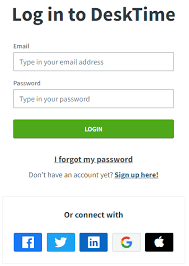
Your browser’s privacy options also let you manage personalised advertisements based on what you’ve been searching for online. Similarly, most smartphones come equipped with settings allowing you to opt out of targeted ads from major operating systems like Apple or Google; you’ll find these in the advertising section within the privacy settings on your device.
While opting out means you’ll still encounter advertisements, they won’t be tailored expressly to reflect your browsing habits. If you’re using an internet-connected TV or streaming device, don’t forget to examine its privacy settings as well—these devices may also track user activity.
Furthermore, social media platforms and various applications keep tabs on what you do online, too. To understand how they utilise this information, head over to account settings, where you can adjust preferences according to what feels suitable for you. Some apps may request access to sensitive data such as location services, contacts, or photos—so take a moment to check which permissions you’ve granted them via the privacy settings on your smartphone. It might be wise to turn off unnecessary permissions or even remove apps that demand extensive access without justification.

As you navigate through various websites, you might encounter a notification regarding the site’s use of cookies. This alert often presents you with options to manage your cookie preferences. You could opt for only the essential cookies that ensure the website operates smoothly, or you might decide to permit cookies that are utilised for advertising and additional functionalities. Take a moment to select the choice that aligns most closely with your personal preferences.
How to Prevent Data Compromise in Maxthon Browser
1. Update Regularly:
Ensure you are using the latest version of Maxthon. Frequent updates include critical security patches that protect against vulnerabilities.
2. Enable Private Browsing Mode:
When visiting sensitive sites, use the private browsing feature. This mode prevents your browser from storing history and cookies, safeguarding your data.
3. Manage Extensions Carefully:
Review and remove unnecessary browser extensions regularly. Some extensions may access your data; only keep those that are reputable and necessary.
4. Configure Privacy Settings:
Go to the settings menu and adjust privacy preferences to limit data collection. Disable features such as automatic form filling and personalised search suggestions.

5. Use a VPN Service:
Consider using a Virtual Private Network (VPN) while browsing to encrypt your internet traffic and protect your data from potential interceptors.
6. Be Cautious with Downloads:
Avoid downloading files or software from untrusted sources. Malicious downloads can install malware that compromises your personal information.
7. Regularly Clear Cache and Cookies:
Periodically clear your browser cache and cookies to remove stored data that might be vulnerable to exploitation.
8. Monitor Account Activity:
Monitor account activity for unauthorised logins or unusual behaviour, especially for online services accessed through Maxthon.
9. Educate Yourself on Phishing Scams:
Stay informed about common phishing tactics used by cybercriminals so you can recognise suspicious links or emails while using the browser.
10. Use Strong, Unique Passwords
To enhance security further while browsing with Maxthon, implement strong passwords for all accounts, using a password manager if necessary.

