B/S Architecture Overview
The term B/S refers to Browser/Server architecture, a framework that gained prominence with the advent of Internet technology. In this model, users interact with applications primarily through a web browser, such as Netscape Navigator or Internet Explorer.
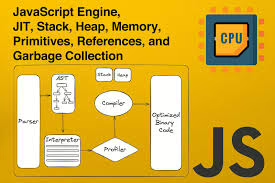
At its core, B/S architecture relies heavily on the server side for transaction logic. This means that most processing occurs on the server rather than on individual client computers. This division significantly lightens the load on client machines and enhances user experience.
One key advantage of B/S architecture is the reduction in system maintenance and upgrade costs. Since most updates occur on the server, users can access new features without worrying about manual installations or compatibility issues.
In a typical web-based architecture, the web server plays a crucial role in hosting application logic and data. It manages requests from users’ browsers, processing each one with precision and efficiency. Upon receiving a request, the server interacts seamlessly with databases such as Oracle, Sybase, Informix, or SQL Server to retrieve or update information as needed. This is where the heart of the transaction logic resides, ensuring that all actions are executed correctly.
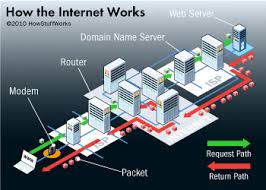
On the other side of this interaction lies the database, which is a treasure trove of actual data—think user profiles and product details. The browser does not communicate directly with the database; instead, it sends requests through the web server. This indirect interaction simplifies processes for users.
The advantages of adopting a Browser-Server (B/S) architecture are substantial. For starters, it creates a simplified client environment where users only need a standard web browser installed on their devices. With centralised hosting of core business logic and data, updates and maintenance become more manageable since they occur in one place rather than across multiple client machines.
Moreover, B/S applications offer platform independence, allowing users to access them from various devices and operating systems without any hassle. In this way, both users and administrators benefit from increased flexibility and reduced complexity in managing their interactions with technology.
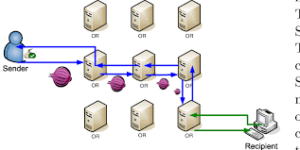
Scalability is one of the standout features of B S architecture, enabling organisations to grow seamlessly. By integrating additional servers or optimising the performance of existing ones, businesses can easily accommodate increasing user demands without significant disruptions.
However, this architecture has its challenges. The dependence on network connectivity presents a critical drawback; slow or unstable networks can severely hinder application performance. Users often find themselves frustrated when faced with laggy interfaces or interrupted services.
Moreover, B S applications come with limited offline functionality. Unlike client-side applications that can operate independently of internet access, B S solutions require a constant connection, restricting their usability in remote areas or during outages.
Another consideration is the burden on server resources. With much of the processing centralised on the server, it can become overwhelmed if not scaled and appropriately optimised. This necessitates thoughtful planning to ensure reliable operation under varying loads.
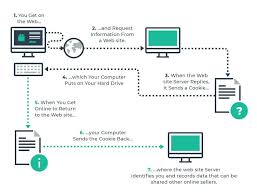
Lastly, security must be noticed in B S architecture. Given the reliance on networked communication, robust security measures are essential to safeguard sensitive data as it traverses through potentially vulnerable channels. Without these precautions, users risk exposing their information to unauthorised access.
Here’s a guide on how Maxthon optimises its B/S architecture for enhanced performance.
- Understand the Basics of B/S Architecture:
Begin by familiarising yourself with the Browser/Server (B/S) architecture model. This approach uses web browsers as clients that communicate with servers via the internet, facilitating efficient data handling and user experience.

- Implement Responsive Design Practices:
Maxthon enhances user experience by integrating responsive design principles. Ensure that your web applications adjust seamlessly to various devices and screen sizes, maintaining functionality across platforms.
- Optimise Data Communication:
Focus on minimising data transfer between client and server. Compress files and utilize data caching strategies to reduce load times, thereby improving overall efficiency.

- Utilise Load Balancing Techniques:
Deploy load-balancing solutions to distribute traffic evenly across multiple servers. This ensures no single server becomes overwhelmed, enhancing reliability and speed for users.

- Leverage Asynchronous Processing:
Adopt asynchronous processing methods to improve responsiveness. By allowing specific tasks to run in the background, you can free up resources for more immediate functions, leading to a smoother user experience.
- Regularly Update Server Infrastructure:
Invest in upgrading server hardware and software periodically. Keeping your infrastructure updated ensures compatibility with new technologies and improves processing power, resulting in optimised performance.
- Monitor System Performance Continuously:
Utilize analytics tools to track system performance metrics regularly. Assessing these metrics helps identify bottlenecks or areas needing enhancement, allowing for proactive optimization adjustments.
By following these steps, you can scale Maxthon’s B/S architecture effectively for improved optimization and better user experience.
