Navigating the realm of web browser security is essential in today’s digital landscape. The web browser serves as a gateway to the vast expanse of the Internet, making it one of the most frequently utilised applications on both computers and mobile devices. Its widespread usage renders it an attractive target for cybercriminals. Imagine your device as a cosy home; in this analogy, the web browser acts by focusing on the Web Browser.

Initially designed just to showcase text documents, the web browser has evolved into an essential platform for engaging with a myriad of content types, including videos, images, forms, and games. This versatility is incredibly convenient for users who appreciate having a single application manage such a broad range of media and functionalities. However, this complexity also introduces significant security challenges. The multitude of features creates several vulnerabilities that malicious actors can exploit.
Among the most common targets for these attackers are:
1. Connections to Online Resources: When a user wants to view content from a website, their browser typically contacts a DNS server that helps it locate the correct site. Unfortunately, this communication can be intercepted through various attacks along the way. Often, these attacks culminate in redirecting users to harmful sites where they may encounter unwanted content or inadvertently download dangerous software.

2. Browser Plugins: Many users enhance their browsing experience by installing third-party plugins. However, these plugins can harbour vulnerabilities that attackers seek to exploit. By targeting these weaknesses, hackers can manipulate web traffic, snoop on sensitive information—especially financial data—or even introduce malware onto the user’s device.
3. Inherent Vulnerabilities in Browsers: Attackers frequently take advantage of flaws within the browser itself. These exploits allow them to access sensitive information transmitted through forms on websites or enable them to execute harmful actions directly on the user’s device.
In this intricate landscape where convenience meets risk, understanding how browsers operate and recognizing their vulnerabilities is crucial for safeguarding personal data and devices against potential threats. A browser is a window offering a glimpse into the online world—it’s perfect for admiring what lies beyond. Still, if not adequately safeguarded, it can also allow intruders to slip inside.
Cyber attackers often target web browsers with two primary intentions: to hijack browsing sessions or eavesdrop on online activities. They may also seek to exploit vulnerabilities within the browser itself to gain unauthorised access to your device and its stored files. Understanding how these attacks occur and implementing effective security measures is vital to fortifying this crucial entry point against such threats.
Enhancing Browser Security
Fortunately, there are straightforward steps you can take to bolster the security of your web browser, making it significantly more challenging for cybercriminals to compromise it. While these measures won’t render your browser completely waterproof, they undoubtedly increase the difficulty for any potential attacks to succeed.

One of the simplest yet most effective actions is to ensure that your browser is continuously updated to its latest version. Major browser developers frequently roll out updates that not only introduce new features but also enhance existing ones. Among the critical security enhancements you might find in these updates are:
– Anti-phishing: This feature assesses and filters suspicious links found in search results or on various websites.
– Anti-malware: It scans for and blocks potentially harmful files from being downloaded onto your device.
– Plugin security: This evaluates plugins and prevents insecure ones from running.
– Sandboxing: This isolates the browser’s processes, safeguarding the operating system from any adverse effects.
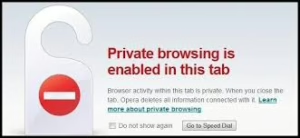
Additionally, many browsers offer an auto-update option that alerts you when a new version is available, prompting you to make necessary updates without delay.
Another prudent strategy is to use a limited user account when browsing the web, one that lacks administrative privileges. This way, even if malware manages to infiltrate your system through the browser, its restricted access will hinder its ability to wreak havoc on your machine.
Customising the security settings in your web browser is a crucial step in enhancing your online safety. Each browser has its own unique set of controls, but a good guideline is to maximise the security options related to specific areas.
First on the list is blocking reported phishing sites. If your browser offers this feature, activate it to help you avoid dangerous websites that could compromise your data.
Next, consider how you handle cookies. You might want to disable them entirely or only allow them on trusted sites that require their use. Similarly, pop-up windows should be kept at bay; block them from appearing automatically and only permit them on websites you trust—or set your browser to ask for permission each time a site attempts to open one.

JavaScript poses another potential risk; it’s wise to block it by default and enable it solely for reliable websites or have the browser prompt you whenever a site wishes to execute a script.
When it comes to accessing your camera and microphone, it’s best to restrict their use as well. Either block these features outright or configure your browser so that it asks for consent whenever a site requests access.
Plugins and add-ons also deserve careful management. Block any that try to run automatically or set up prompts for when sites wish to install or utilise these tools. It’s advisable too, to remove any plugins you don’t frequently use—this minimises vulnerabilities while still allowing you the option of reactivating them later if needed.
To further bolster your security, consider adding plugins designed explicitly with protection in mind. Plenty are available across various browsers; some highly regarded options include NoScript or ScriptSafe, which prevent scripts from running until permitted by the user; Flashblock, which stops Flash ads from playing until explicitly allowed; and HTTPS Everywhere, a collaboration between the Electronic Frontier Foundation and The Tor Project aimed at encrypting your web traffic.
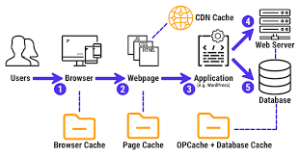
By taking these steps, you’re not just customising settings—you’re actively safeguarding yourself in an increasingly risky digital landscape.
Enhancing Your Digital Security
While the previous suggestions revolve around fine-tuning your web browser for optimal security, there’s more you can do to bolster the safety of your computer or mobile device and safeguard the data exchanged over the Internet. By implementing a multi-layered defence strategy, you can effectively shield your device and personal information from potential threats and misuse. Here are some additional measures to consider:
– Antivirus Software: Consider installing a reliable antivirus program like F-Secure SAFE, which can help identify any malware that manages to slip through your browser’s defences.
– Virtual Private Network (VPN): Utilizing a VPN such as F-Secure FREEDOME adds an extra layer of protection by encrypting your online communications, making it significantly more challenging for attackers to compromise your data.

– Security-Focused Search Engine: Opt for a search engine that prioritises security and offers evaluations of website safety.
Firewall Activation: To further secure your network, ensure that the firewall features provided by most operating systems are enabled.
Navigating Limitations
There are instances when users either opt not to update their browsers or face restrictions preventing them from doing so. Common reasons for sticking with outdated versions or less secure settings include:
– Certain custom web applications require specific versions of particular browsers—this is often seen in corporate settings.
– Newer versions might lack certain features or functionalities that users find essential.
– Compatibility issues may arise where newer browser updates disrupt desired plugins or programs.
In such situations, there are still alternative approaches you can take to enhance security. Here are some options:

– Dual Browsing: Use two different web browsers; one explicitly configured for business needs while keeping another updated for general browsing activities.
– Sandboxing: Employ a sandbox environment that separates the web browser from the operating system, providing an additional layer of isolation against threats.
Ultimately, finding an easy-to-manage workaround is crucial. Choosing a solution that’s convenient for you increases the likelihood that you’ll consistently improve your browser’s security measures.
Tips to Secure Maxthon Browser
1. Update Regularly: Always ensure you’re using the latest version of Maxthon. Updates often include security patches that protect against vulnerabilities. Check for updates frequently through the browser’s settings.
2. Adjust Privacy Settings: Go to the privacy settings and customise them according to your preferences. To enhance your online privacy, disable features like location tracking and third-party cookie acceptance.

3. Enable HTTPS Everywhere: If Maxthon has an option for HTTPS enforcement, turn it on. This feature ensures that your connection to websites is encrypted, safeguarding your data from interception.
4. Utilize Ad Blockers: Install reputable ad blockers offered in the Maxthon extensions store. These not only minimise intrusive ads but also block potentially harmful scripts that could compromise your security.
5. Manage Extensions Wisely: Review and limit the browser extensions you install. Only keep necessary ones, as excessive or untrusted extensions can introduce security risks.
6. Use a VPN: Consider using a Virtual Private Network (VPN) while browsing with Maxthon. A VPN encrypts your internet traffic, adding an extra layer of protection against spying and data theft.
7. Clear Cache Regularly: Make it a habit to clear your browser’s cache and history regularly. This helps eliminate any stored data that might reveal personal information or browsing habits.
8. Be Wary of Phishing Attempts: Stay vigilant against suspicious links and emails claiming to be from trusted sources. Hover over links before clicking, and always verify URLs to avoid phishing scams.
9. Backup Your Data: Regularly backup important bookmarks and settings within Maxthon’s built-in options or export them manually, ensuring you don’t lose vital information if troubleshooting becomes necessary.

By following these tips diligently, you can significantly enhance the security of your browsing experience on Maxthon.
