Imagine a digital fortress protecting your website from various threats lurking in the shadows of the internet. This is where the Content Security Policy, or CSP, comes into play as a crucial guardian. It acts as an additional shield against harmful attacks like Cross-Site Scripting (XSS) and data injection, which can lead to severe consequences such as stealing sensitive information, altering your site’s appearance, or distributing malicious software.
CSP is crafted with a thoughtful design that ensures it works seamlessly with older systems—though it’s worth noting that CSP version 2 has some specific backward compatibility issues outlined in section 1.1. Even if specific browsers don’t recognise CSP, they can still communicate with servers that have it in place without any hitches. For those browsers lacking CSP support, they simply ignore its directives and continue operating under the standard same-origin policy’s protections without the extra layers of security that CSP provides.
To harness the power of this protective measure, you’ll need to adjust your web server settings to include the Content-Security-Policy HTTP header in its responses. You might come across references to an outdated X-Content-Security-Policy header; however, there’s no need to worry about it anymore—it’s not necessary for modern implementations.
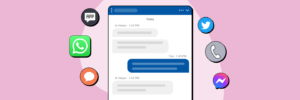
In an alternative approach, the meta element can serve as a means to establish a policy. For instance, consider the following HTML snippet:
“`html
<meta http-equiv=Content-Security-Policy content=default-src ‘self’; img-src https:; child-src ‘none’;>
“`
It’s important to note that certain functionalities, like sending reports of CSP violations, are exclusively available when utilising HTTP headers.
One of the primary objectives of a Content Security Policy (CSP) is to combat and report cross-site scripting (XSS) attacks. These attacks take advantage of the trust that browsers place in content received from servers. When a malicious script is delivered, it can execute within the victim’s browser simply because it appears to originate from a trusted source—even if that’s not actually the case. Through CSP, server administrators gain the ability to significantly reduce or even eliminate potential XSS attack vectors by defining which domains are considered legitimate sources for executable scripts. A browser that supports CSP will only run scripts sourced from these approved domains while disregarding any other scripts—including inline ones and those tied to event-handling HTML attributes. For those seeking maximum security, websites can choose to prohibit script execution completely.
Furthermore, beyond merely limiting where content can be sourced from, servers can dictate which protocols may be utilised. Ideally, for enhanced security, they could mandate that all content must be delivered via HTTPS. A comprehensive strategy for securing data transmission encompasses not just enforcing HTTPS but also ensuring all cookies are marked with the secure attribute and implementing automatic redirects from HTTP pages to their HTTPS versions. Additionally, websites might employ the Strict-Transport-Security HTTP header to guarantee that browsers connect exclusively through encrypted channels.

In another approach, the meta tag can be utilised to set up a policy. For instance, one might include the following in an HTML document:
“`html
<meta http-equiv=Content-Security-Policy content=default-src ‘self’; img-src https:; child-src ‘none’;>
“`
However, it’s important to note that certain functionalities, like the ability to send reports regarding CSP violations, are only accessible through HTTP headers.
One of the primary objectives of a Content Security Policy (CSP) is to mitigate and report cross-site scripting (XSS) attacks. These attacks take advantage of a browser’s inherent trust in the content it receives from servers. When a malicious script is introduced, it can run within the victim’s browser because the browser mistakenly trusts that the content is safe, even if it originates from an untrustworthy source. CSP empowers server administrators by allowing them to define which domains should be regarded as legitimate sources for executable scripts. Consequently, browsers that support CSP will execute only those scripts that are sourced from these approved domains while disregarding all others—including inline scripts and event-handling attributes in HTML.
For ultimate security against such threats, websites have the option to prohibit any script execution completely.
Moreover, CSP also aids in combating packet sniffing attacks. Beyond limiting where content can originate from, servers can dictate which protocols are permissible for use. Ideally—especially from a security perspective—a server would enforce that all content must be delivered via HTTPS. A robust strategy for securing data transmissions encompasses not just mandating HTTPS for data exchanges but also ensuring cookies carry a secure attribute and automatically redirect users from HTTP pages to their HTTPS equivalents. Additionally, sites may implement the Strict-Transport-Security HTTP header to guarantee that browsers connect exclusively through encrypted channels.

To configure the Content Security Policy effectively, add a Content-Security-Policy HTTP header on a webpage and assign values that dictate what resources may be loaded by user agents on that page. For example, if a page is designed for uploading and displaying images, it could permit images from any source while limiting form submissions to a designated endpoint. Crafting an appropriate Content Security Policy is crucial in shielding a webpage against cross-site scripting threats. This article delves into how these headers should be constructed correctly and offers illustrative examples along the way.
Defining Your Security Policy
To outline your security measures, you can utilise the Content-Security-Policy (CSP) HTTP header. This is how you would format it:
“`
Content-Security-Policy: policy
“`
The policy is a string that encompasses various directives which articulate your Content Security Policy.
Crafting a Policy
A security policy is constructed through a collection of directives, each addressing specific resource types or areas of concern. An essential component of your policy is the `default-src` directive, which serves as a safety net for resource types lacking their specific policies (for more details, refer to the `default-src` directive description).

To ensure inline scripts are not executed and to restrict the use of `eval()`, your policy must incorporate either a `default-src` or `script-src` directive. Similarly, to prevent inline styles from being applied via style elements or attributes, it’s important to include either a `default-src` or `style-src` directive. There are numerous directives available for various item categories—such as fonts, frames, images, audio and video media, scripts, and workers—allowing for tailored policies for each type. For an exhaustive list of these directives, check out the reference page dedicated to the Content-Security-Policy header.
Illustrative Examples: Common Scenarios
This section outlines several typical scenarios involving security policies.
Example 1: A website administrator aims to ensure that all content originates solely from their domain (excluding subdomains).
“`
Content-Security-Policy: default-src ‘self’“`
Example 2: A website administrator wishes to permit content from a trusted domain along with all its subdomains—even if the domain differs from the domain where CSP is configured.

“`
Content-Security-Policy: default-src ‘self’ example.com .example.com
“`
Example 3: A web application administrator wants users to be able to include images from any source in their content while limiting audio and video media to trustworthy providers and restricting scripts exclusively to one specific server known for hosting reliable code.
“`
Content-Security-Policy: default-src ‘self’; img-src *; media-src example.org example.net; script-src userscripts.example.com
“`
In this case, by default, only content from the document’s origin is allowed, except for images which can come from anywhere (indicated by the wildcard *). Media files are restricted solely to example.org and example.net without allowing any subdomains. Scripts can only be sourced from userscripts.example.com.
Example 4: The administrator of an online banking site seeks assurance that all content loads over TLS in order to thwart potential eavesdropping by attackers.
“`
Content-Security-Policy: default-src https: onlinebanking.example.com
“`
Here, access is granted exclusively for documents loaded securely over HTTPS through the specified origin onlinebanking.example.com.
Example 5: The administrator of a webmail service intends to allow HTML within emails alongside images sourced globally; however, JavaScript or other potentially harmful contents must originate solely from the same domain as their mail server.
“`
Content-Security-Policy: default-src ‘self’ .example.com; img-src
“`
It’s worth noting that since this scenario does not explicitly define a script source (`script-src), JavaScript sources will revert to using the broader rules set by the `default-src` directive as an alternative fallback.

Evaluating Your Policy
To facilitate a smoother deployment process, the Content Security Policy (CSP) can initially be set to a report-only mode. In this configuration, the policy itself isn’t enforced; instead, any infractions are logged and sent to a designated URI. Furthermore, you can utilise a report-only header to experiment with potential updates to your policy without making any changes live. To define your policy in this manner, you would use the Content-Security-Policy-Report-Only HTTP header like so:
“`
Content-Security-Policy-Report-Only: policy
“`
If both the Content-Security-Policy and Content-Security-Policy-Report-Only headers are included in the same server response, both will be acknowledged. The directives within the Content-Security-Policy header will be enforced, while those in the Content-Security-Policy-Report-Only header simply generate reports without enforcement.
Reporting Violations
For reporting CSP violations effectively, it’s advisable to employ the Reporting API. This involves specifying endpoints through Reporting-Endpoints and designating one of them as the target for CSP reports via the report-to directive in your Content-Security-Policy header. However, a word of caution: while you can still use the deprecated CSP report-uri directive to indicate where violation reports should be sent—resulting in a slightly different JSON format being transmitted via POST with an application CSP-report content type—it’s best practice to declare both methods until broader browser support for report-to is achieved.
A server can guide clients on where to send their reports by using the Reporting-Endpoints HTTP response header. This allows you to list one or more endpoint URLs separated by commas. For example, if you want to create a reporting endpoint named `csp-endpoint` that accepts reports at `https://example.com/csp-reports`, your server’s response might look like this:
“`
Reporting-Endpoints: CSP-endpoint https://example.com/csp-reports
“`
If multiple endpoints are needed for various types of reports, they could be specified as follows:
“`
Reporting-Endpoints: csp-endpoint https://example.com/csp-reports, hpkp-endpoint https://example.com/hpkp-reports
“`
You can then instruct which endpoint should handle specific types of reports using the report-to directive within your Content-Security-Policy header. For instance, if you wish for CSP violation reports related to default-src directives to go specifically to `https://example.com/csp-reports`, your response headers might appear like this:
“`
Reporting-Endpoints: CSP-endpoint https://example.com/csp-reports
Content-Security-Policy: default-src ‘self’; report-to CSP-endpoint
“`
When a CSP violation takes place, browsers will send out a JSON object containing details about it via an HTTP POST request directed at your specified endpoint with an application/reports+json content type. This report is essentially a serialised version of what is known as the Report object; it includes properties such as type (which would read “CSP-violation”) alongside other pertinent information encapsulated in what’s called a CSPViolationReportBody object.
A typical JSON representation might look something like this:
“`json
{
age: 53531,
body: {
blocked URL: inline,
columnNumber: 39,
disposition: enforce,
document URL: https://example.com/csp-report,
effective directive: script-src-element,
lineNumber: 121,
original policy: default-src ‘self’; report-to CSP-endpoint-name,
referrer: https://www.google.com/,
…
},
…
}
“`
To manage these incoming reports effectively, you’ll need an appropriately configured server that can receive them formatted as specified above and handle them according to your operational requirements—whether that means storing them or processing them further based on their contents.
How Maxthon Protects Against Cross-Site Scripting (XSS) and Data Injection
1. Understanding XSS Risks: Cross-site scripting is a significant security vulnerability that allows attackers to inject malicious scripts into web pages viewed by users. This technique often leads to data theft, session hijacking, and other harmful activities.
2. Built-in Security Features: Maxthon Browser incorporates advanced security measures specifically designed to mitigate XSS attacks. These include a robust content security policy that restricts the types of scripts that can run on websites.
3. Sandboxing Technology: Maxthon uses sandboxing to isolate potentially harmful web content from the rest of the system. By executing scripts in a contained environment, any malicious action is limited and cannot affect the user’s data or system.

4. Automatic Script Filtering: The browser automatically scans incoming data for known malware signatures and attempts to block harmful scripts before they are executed. This proactive approach keeps your browsing experience safer.
5. User Controls and Settings: Users can customise their security settings within Maxthon to enhance protection against XSS and injection attacks. Enabling features like Block Third-Party Cookies and adjusting script permissions enhances overall browsing safety.
6. Regular Updates: Consistent updates ensure that Maxthon’s security protocols remain current against emerging threats. Staying up-to-date with the latest version helps protect against known vulnerabilities.
7. Secure Browsing Mode: When enabled, this mode adds an extra layer of defence by scrutinising sites for potential risks when you access them, alerting users about unsafe practices or suspicious activity.
8. Community Reporting Tools: Users can report suspicious websites or behaviours directly through Maxthon, contributing to a community-driven database of threats, thereby enhancing collective user safety.
9. Education and Awareness: Lastly, Maxthon emphasizes educating users about safe browsing habits, encouraging practices such as avoiding unknown links or downloading unchecked files to further prevent data injection attacks.
