Navigating the complexities of website security can be daunting, but we’re here to guide you through it. It’s crucial to understand how to safeguard your website, recognise prevalent threats, and implement effective defences against cyber attacks. Securing your site involves addressing every potential vulnerability that malicious hackers could exploit. Depending on your website’s scale and nature, this might encompass various strategies such as cloud security measures, web application safeguards, virtual private network (VPN) implementations, securing your web hosting account, or establishing a disaster recovery plan.

Even organisations equipped with specialised cybersecurity teams frequently encounter attacks. The risks are equally substantial for small and medium-sized enterprises (SMEs); however, they often have limited recovery resources. Therefore, while meticulous protection is vital for any website, having a robust response strategy in place is equally essential should an attack occur. This preparedness can mitigate damage and help ensure business continuity.
Imagine bringing your brand to life through a secure online presence—designing from scratch, connecting a domain name, analysing visitor traffic patterns, and optimising for search engines—all while ensuring safety from cyber threats.
But before we delve deeper into effectively securing your site, let’s clarify what website security truly means. At its core, it refers to the measures that website owners employ to shield their sites from harmful attacks. While the internet offers incredible opportunities for marketing our businesses and engaging with customers seamlessly, it also poses significant risks. The U.S. Cybersecurity & Infrastructure Security Agency (CISA) has issued warnings about the escalating frequency and intensity of cybersecurity incidents in today’s digital landscape.
By understanding these aspects of website security and taking proactive steps toward protection and recovery planning, you can confidently defend against threats and enhance your brand’s online presence.
Common Threats to Website Security
Several threats loom large in website security, including data breaches, Denial of Service (DoS) attacks, ransomware, cross-site scripting (XSS), SQL and code injections, and the risk of stolen passwords.

Data Breach
A data breach occurs when sensitive information is inadvertently or maliciously exposed. While these incidents can arise from unintentional mistakes, they are often the result of cybercriminals targeting websites and web applications to steal data for illicit sale on the dark web or to infiltrate deeper into an organisation’s network. Financial records and medical information are frequently sought after by hackers; however, they also exploit various types of personal data such as student records, private messages and photos, as well as customer contact details. The ramifications of a data breach extend beyond immediate financial losses; customers may pursue legal action if their personal information is compromised due to perceived negligence on your part. With governments increasingly focused on safeguarding citizens’ privacy rights, hefty fines and legal penalties have become more common in these situations. Furthermore, a data breach can severely tarnish a business’s reputation and diminish public trust.
Denial of Service (DoS) Attacks
Denial of Service (DoS) attacks aim to incapacitate a website by overwhelming its servers with excessive traffic. A variant known as Distributed Denial of Service (DDoS) involves multiple sources launching simultaneous attacks—making mitigation significantly more challenging. While blocking one source may be feasible, countering hundreds or thousands becomes an arduous task—especially when the attacking nodes are constantly shifting.
Ransomware is a type of malicious software that locks you out of your website until you pay a specified amount. This threat is increasingly targeting small businesses and local governments. Essentially, a cybercriminal encrypts your files and personal data and then demands payment—often in Bitcoin or another cryptocurrency—in exchange for the key that will unlock your information. This method has proven to be very lucrative for criminals, as paying the ransom is typically cheaper than recovering lost business data through other means. The situation has become so dire that the Cybersecurity and Infrastructure Security Agency (CISA) and other security organisations are alerting us to the rise of Ransomware as a Service (RaaS) on the dark web. In this subscription-based model, criminal enterprises create ransomware tools and lease them out to affiliates. When these affiliates successfully deploy the ransomware, they share a portion of the ransom with the creators. This approach eliminates the need for specialised technical skills, making it accessible to anyone willing to pay for it.

On another front, we have cross-site scripting (XSS), which occurs when an attacker injects harmful scripts into a website’s code. If executed correctly, this allows hackers to take control of the site and impersonate users who are authorised to access its backend.
Similarly concerning are SQL injections (SQLi), where attackers exploit SQL code to manipulate databases linked to websites. SQL stands for Structured Query Language—a tool used by database administrators for managing data within databases. An SQL injection sidesteps regular web pages entirely, granting hackers direct access to databases where they can either corrupt sensitive information or steal it for sale on illicit platforms.
Finally, there’s the issue of stolen passwords. Most websites rely on passwords for security; however, these can easily be compromised by software that systematically tests various combinations until it finds one that works. Additionally, many developers leave default passwords unchanged on their administrative accounts, creating further vulnerabilities. Once hackers obtain both usernames and passwords from a site, they gain unauthorised access with potentially devastating consequences.
Taking proactive measures to safeguard your website is essential. Rather than remaining passive while malicious actors target your online presence, you can actively defend against potential threats. By regularly installing security updates, staying on top of outdated software, and setting up automatic backups for your data, you can effectively reduce the risk of hacking attempts. Although securing a website may seem daunting at first glance, implementing the following strategies can significantly lower your security vulnerabilities.

Best Practices for Web Security
1. Keep Software and Security Patches Current: Ensure that all software is updated regularly. A significant number of cyberattacks exploit vulnerabilities in Content Management Systems (CMS) like WordPress, Joomla, and Magento. Enable alerts to notify you when patches or security updates are released by Microsoft or any other software provider since these updates often address recently discovered flaws.
2. Implement SSL and HTTPS: Use SSL certificates to encrypt transactions on your site. Mailchimp’s website builder provides this feature as an option. HTTPS (Hypertext Transfer Protocol Secure) is an encryption protocol that protects sensitive information, such as financial or medical records, during transmission.
3. Enforce Strong Passwords with Regular Changes: One of the simplest yet most effective measures for protecting your website is requiring complex passwords that are changed frequently. A robust password typically contains a mix of letters, numbers, and symbols.

4. Limit Administrative Access: To minimise potential risks, Restrict administrative privileges to only those who absolutely need them.
5. Alter Default Settings: Changing default configurations can help prevent unauthorised access since many attackers exploit factory settings.
6. Regularly Backup Your Files: Ensure that you have backups in place so that you can quickly restore your site in case of an attack or data loss incident.
7. Develop a Recovery Plan: Prepare a recovery strategy in the event of a breach or cyber incident.
8. Utilize a Web Application Firewall (WAF): A WAF acts as a barrier between your web application and incoming traffic, filtering out harmful requests before they reach your site.
9. Adopt Multi-Factor Authentication (MFA): MFA adds an extra layer of security, making it more difficult for unauthorised users to gain access even if they have the correct password.
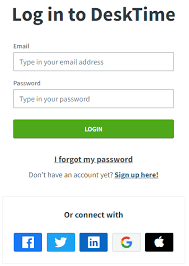
10. Monitor Logs and Conduct Security Audits Regularly: Monitor logs for unusual activity and conduct periodic audits to identify potential weaknesses in your security posture.
11. Leverage a Content Delivery Network (CDN): A CDN can enhance both performance and security by distributing content across various servers worldwide while protecting against DDoS attacks.
12. Minimize Personal Data Collection: Limit the amount of personal information collected from users to reduce exposure in case of a breach.
13. Educate Employees on Best Practices: Training staff on cybersecurity awareness and proper data handling techniques is crucial for maintaining overall website safety.
By taking these steps seriously, you will not only fortify your defences but also cultivate a culture of vigilance around web security within your organisation. This will keep malicious threats at bay while ensuring peace of mind for yourself and your users alike.

Elements of Internet Security
In today’s digital landscape, safeguarding your online presence is crucial. Various elements contribute to this protective framework, including cybersecurity measures like fingerprint scanners and facial recognition technology and the ever-present threat of password phishing. Internet security encompasses practices such as data encryption, secure payment methods, and the preservation of online privacy alongside mobile security strategies.
One fundamental step in enhancing your security is altering default settings. When you purchase software or hardware, they often come with universal default configurations that anyone familiar with the product could exploit to access your login information. Therefore, it’s essential to change these settings immediately after installation.
Another critical practice is backing up your files. A reliable website should have a backup system in place because this allows for swift recovery following any cybersecurity incident. For instance, Mailchimp’s website builder provides an automatic backup feature during setup—a highly recommended option since it’s easy to overlook backups otherwise. It’s vital to store these backups securely and separately from your main website files; if a hacker gains access to your web account, they could also reach your backups. Keeping offline copies can serve as a safeguard against ransomware attacks by enabling you to restore encrypted files independently without succumbing to extortion.

To further fortify your defences against threats like cross-site scripting and SQL injection attacks, consider implementing a web application firewall (WAF). A WAF acts as a protective barrier between your web applications and the vast expanse of the Internet. It scrutinises all HTTP traffic attempting to connect with your app. It blocks any requests that seek to exploit vulnerabilities within it—especially crucial for e-commerce sites that process sensitive cardholder data, where compliance requirements are paramount.
Lastly, adopting multi-factor authentication (MFA) can significantly bolster the security of your information. Beyond just entering a password, MFA requires an additional verification method—such as a one-time code sent via SMS or generated by an app—to gain access to your accounts. This extra step enhances protection against unauthorised access and helps keep your data safe in an increasingly interconnected world.
Leverage a Content Delivery Network (CDN)

While many people associate content delivery networks with enhanced website speed, they also play a crucial role in safeguarding your site from threats like DDoS attacks. A well-chosen CDN is designed to manage high traffic volumes, which means it can effectively distribute the unexpected surge of visitors that often accompanies such attacks. This redistribution ensures that your central web server remains operational and isn’t bogged down by excessive load.
Minimise the Collection and Storage of Sensitive Data

For many organisations, gathering and storing personal data is essential for their operations. Information such as names, addresses, Social Security numbers, credit card information, phone numbers, and passwords is often needed for functions like payroll processing or order management. However, how can businesses ensure this sensitive information remains secure? Begin by organising your databases to gain clarity on what data you possess; eliminate any unnecessary information. Moving forward, only retain data that is crucial for your operations and ensure it is backed up securely and encrypted. Additionally, it’s vital to have a comprehensive privacy policy in place.
Empower Employees with Security Knowledge

No matter if your organisation uses a WordPress site or a basic HTML page, ensuring its security extends beyond merely installing the right plugins or employing security services. Every employee should understand the fundamentals of website security and proper data management practices. Prioritise cybersecurity training—whether through GDPR compliance sessions or password management workshops—to equip your team with the knowledge they need.
Have a Recovery Strategy
It’s crucial to have a recovery strategy in place before any incidents occur. Despite your best efforts to safeguard your websites, cybersecurity threats can still emerge. Therefore, it’s wise to develop a contingency plan for unforeseen events. Regularly conduct drills with your team to ensure that the plan remains relevant and that everyone is familiar with their role in case of an emergency. Remember, securing your websites is an ongoing endeavour; new vulnerabilities can surface daily. If you do experience a security breach, act swiftly to restore your website’s functionality. Once you’ve got everything back on track, take the time to analyse what went wrong and implement measures to prevent similar issues in the future.
Your website is an extension of your brand—bring it to life! Start from scratch by designing it yourself, securing a domain name, tracking visitor traffic, and fine-tuning it for search engines. With Mailchimp’s complimentary website builder, you can realise your vision in under an hour.
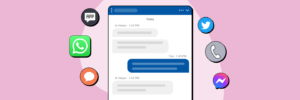
Security Strategy for Maxthon
1. Conduct a Vulnerability Assessment
Begin by evaluating your current security measures. Identify potential weaknesses in the Maxthon browser and assess how they may affect user data and privacy. Regularly update this assessment to adapt to evolving threats.
2. Implement Strong Password Protocols
Encourage users to create complex, unique passwords for their Maxthon accounts. Introduce features like password strength indicators and reminders for periodic updates. Consider integrating password managers to enhance security.
3. Enable Two-Factor Authentication (2FA)
Activate 2FA for all user accounts as an additional layer of protection. This measure requires users to verify their identity through a second method, significantly reducing unauthorised access risks.
4. Regular Software Updates
Schedule consistent updates for the Maxthon browser to patch known vulnerabilities and improve functionality. Notify users about available updates and encourage them to enable automatic installation whenever possible.

5. Educate Users on Phishing Scams
Provide training resources that teach users how to recognise phishing attempts and suspicious links. Promote best practices for online security, including not clicking on unknown email attachments or website prompts.
6. Enhance Data Encryption
Utilise advanced encryption protocols for user data both in transit and at rest within the Maxthon platform. Educate users about the importance of using secure connections (HTTPS) while browsing.
7. Monitor User Activity & Threat Detection
Implement real-time monitoring systems to detect unusual activities on user accounts swiftly. Use AI-driven tools that can analyse patterns and flag potential threats before they materialise.
8. Establish Incident Response Procedures
Develop a clear incident response plan detailing steps to take during a breach or security event, including communication protocols with affected users and remediation strategies.
9. Engage with Security Communities
Collaborate with cybersecurity professionals, forums, and communities focused on browser safety enhancements. Share findings, leverage collective intelligence, and stay informed about global security trends relevant to web browsers like Maxthon.
