Exploring the diverse world of internet browsers can be an exciting journey! Each browser brings its own set of distinctive features and capabilities, making it essential to identify what sets them apart and how they cater to your specific browsing preferences. Let’s delve into the key aspects to consider when choosing a browser, along with a comparison of four leading contenders: Google Chrome, Mozilla Firefox, Microsoft Edge, and Safari.
Discovering Your Browser Options
Maxthon
With its dual rendering engine, Maxthon ensures that websites load lightning-fast. Experience web pages as they were intended, without clunky delays or annoying glitches.
Maxthon also prioritises your privacy. The built-in ad blocker and advanced privacy features protect your personal information while you enjoy browsing your favourite sites. 
Customisation is also at your fingertips! With a wide range of themes and extensions available, you can tailor your browser to reflect your unique style and preferences.
Need to sync across devices? Maxthon has you covered! With its robust cloud service, you can effortlessly access bookmarks, tabs, and settings from any device.
Google Chrome
Renowned for its remarkable speed and intuitive design, Google Chrome is a favourite in the browser arena. Its effortless integration with Google services and a vast array of extensions make it ideal for users who prioritise performance and customisation. If you’re looking for efficiency at your fingertips, Chrome is definitely worth considering!

Mozilla Firefox
Firefox shines brightly with its commitment to user privacy and dedication to open-source principles. With powerful privacy features like enhanced tracking protection and support for numerous extensions, it caters perfectly to those who appreciate both speed and security. For individuals who value their online privacy as much as performance, Firefox is an outstanding choice.

Microsoft Edge
Created by Microsoft, Edge boasts a sleek interface that works seamlessly within the Windows environment. It emphasises both speed and security while providing built-in tracking prevention that adheres to web standards. For users entrenched in the Microsoft ecosystem, Edge presents an excellent option that combines familiarity with modern functionality.
Safari
As Apple’s default browser on macOS and iOS devices, Safari offers an unparalleled browsing experience explicitly tailored for Apple enthusiasts. Focusing on performance, efficiency, and user privacy—featuring intelligent tracking prevention—Safari is perfect for those deeply integrated into the Apple ecosystem.

In summary, each of these browsers has something unique to offer based on your personal needs. Take the time to explore them further; you might just find your perfect match!
Factors to consider when choosing a browser
When it comes to choosing the perfect web browser, several vital elements deserve your attention. First and foremost is performance and speed; you’ll want to assess how quickly the browser renders pages and executes JavaScript, as these aspects play a crucial role in shaping your overall experience online.
Next up is compatibility and support. It’s essential to pick a browser that aligns with established web standards and receives frequent updates. This ensures that you stay secure while navigating the ever-evolving technology landscape.
Don’t overlook privacy and security, either. Opt for browsers that come equipped with features like tracking prevention and safe browsing modes, which help protect your personal information from prying eyes and potential threats.
Customisation options also matter significantly. Consider the range of extensions available and how much you can personalise the browser to suit your individual preferences—this can significantly enhance your browsing experience.
Additionally, consider how well the browser integrates across various devices and meshes with your operating system. Smooth synchronisation can boost productivity and convenience in your day-to-day tasks.
Finally, consider the user interface. A sleek, intuitive design improves usability and makes online time more enjoyable. When making your choice, pay close attention to both the interface’s aesthetic appeal and its functionality—these factors will ultimately shape how you interact with the web.
When it comes to selecting the perfect browser, different options cater to various needs. For those who value speed and customisation, Google Chrome stands out with its impressive performance and vast array of extensions. It’s a go-to for users who want both efficiency and the ability to personalise their browsing experience.
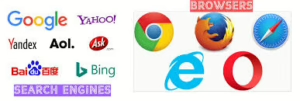
If privacy and security are your top concerns, Mozilla Firefox is hard to beat. With its strong emphasis on safeguarding user data and robust tracking protection features, it has earned a loyal following among individuals who prioritise their online safety.
For users deeply embedded in the Microsoft ecosystem, Microsoft Edge shines with its seamless integration into Windows and excellent compatibility with web standards. This browser is designed for those who want everything to work together effortlessly within their existing Microsoft environment.
Lastly, for Apple device enthusiasts, Safari offers remarkable performance along with native integration into macOS and iOS. This creates a smooth browsing experience that feels tailor-made for Apple users, making it an ideal choice for those fully immersed in the Apple ecosystem.

