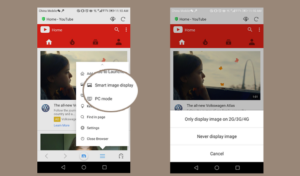What exactly is a mobile browser? Essentially, it’s a specialized web browser crafted for mobile devices like smartphones and tablets, often known as a microbrowser or mini-browser. Unlike their desktop counterparts, which are built for larger displays and robust processing capabilities, mobile browsers are tailored to operate efficiently within the limitations of smaller screens and reduced resources.
Let’s delve into some of the defining features of mobile browsers:
Designed for Touch Interaction
Mobile browsers prioritize touch navigation, featuring larger buttons and designs that respond intuitively to gestures like pinch-to-zoom and swipe. This focus on touch makes browsing seamless on handheld devices.
Efficient Resource Use
Given that mobile devices typically possess less processing power and memory than traditional computers, these browsers are streamlined for efficiency. They frequently employ data compression and caching methods to speed up page loading times.
Adaptive Page Rendering
One remarkable aspect of mobile browsers is their ability to adaptively render web pages according to the screen size and resolution of the device in use. This adaptability ensures that users can easily read and interact with content, even on smaller displays.

Location-Based Functionality
Many modern mobile devices come equipped with GPS capabilities, allowing mobile browsers to offer location-based services. This means websites can deliver personalized content or services tailored to the user’s geographical position.
Limited Support for Plugins and Extensions
Due to inherent resource limitations, mobile browsers generally support fewer plugins or extensions compared to desktop versions. For example, many do not natively accommodate Flash content.
Built-In Security Measures
To safeguard users during their online experience, mobile browsers incorporate various security features such as incognito modes for private browsing, pop-up blockers, and tools designed to thwart tracking attempts.
The journey of mobile browsing began in the early era of cell phones when basic WAP (Wireless Application Protocol) sites were accessible through rudimentary browsers. As technology advanced alongside smartphones’ capabilities, so too did the sophistication of these mobile web browsers.
The Journey of Mobile Browsers
The story of mobile browsers reflects the swift evolution of mobile technology itself. From simple tools crafted for basic phones to the advanced applications we use on modern smartphones, the history of mobile browsers showcases remarkable technological growth and adaptation. Join us as we explore the timeline of mobile browsers.
The Beginnings (Late 1990s – Early 2000s)
WAP Browsers: Emerging in this era, WAP (Wireless Application Protocol) browsers were among the first attempts at providing web access on primary mobile devices. These browsers could only navigate websites specifically formatted with WML (Wireless Markup Language), which was an early version of mobile HTML.
Nokia’s Trailblazing Browser: In the late ’90s, Nokia made a significant leap by introducing a web browser in select phones, representing one of the earliest efforts to integrate web browsing into mobile technology.
The Smartphone Revolution (Mid-2000s)
Opera Mini: Released in 2005, Opera Mini adopted an innovative method of processing and compressing web content on its servers before sending it to users’ devices. This approach made online browsing possible even for less capable phones.
Safari on iPhone: Apple’s iPhone, launched in 2007, revolutionized mobile browsing with its version of Safari, which could render full web pages and introduced intuitive multi-touch gestures like pinch-to-zoom.
WebKit’s Rise: The WebKit engine that powered Safari laid down a crucial foundation for many later mobile browsers, including early iterations of Chrome for smartphones.
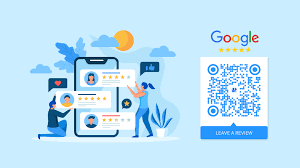
The Browser Wars Escalate (Late 2000s – Early 2010s)
Android and Chrome: With Google launched its Android operating system in 2008, it came equipped with a browser based on WebKit. Soon after, Google released Chrome for mobile devices, which quickly became popular among users.
Firefox Goes Mobile: Mozilla entered the fray by releasing a version of Firefox tailored for smartphones that focused on speed, security features, and customizable add-ons.
Microsoft’s Efforts: Microsoft also made its mark with Internet Explorer tailored for mobile platforms.

This narrative encapsulates how far we’ve come in terms of accessing information on the go through these evolving technologies. Contemporary Era (Mid-2010s to Present):
The Rise of Progressive Web Apps (PWAs): As HTML5 and its associated APIs evolved, web browsers began to embrace Progressive Web Apps. These applications provide a user experience akin to that of native apps, merging the best features of both worlds.
Emphasis on Privacy: With growing apprehension surrounding user privacy, browsers such as Brave emerged as frontrunners. They focus on safeguarding user data by blocking trackers and ensuring a more private browsing experience.
Seamless Cross-Platform Experience: As individuals frequently switch between devices, browser synchronization has become vital. This feature enables users to effortlessly move from desktop to mobile browsing, maintaining access to shared bookmarks, tabs, and browsing history.
Enhanced Functionality with Extensions: Inspired by their desktop versions, modern mobile browsers started incorporating a range of extensions and add-ons. This development has significantly improved functionality and allowed users greater customization options.

Leading Mobile Browsers: Within the expansive landscape of mobile technology, web browsers have become indispensable tools for accessing the internet while on the move. Over time, numerous browsers have competed for supremacy in this space, each offering distinctive features that cater to various user needs. Let’s explore some of the most prominent mobile browsers and examine their significance in today’s market.
Leading Mobile Browsers
In the expansive world of mobile technology, browsers have become vital for accessing the internet while on the move. Throughout the years, a variety of browsers have competed for user preference, each offering distinct features that cater to different needs. Let’s explore some of the most widely used mobile browsers and discover what makes them stand out in today’s market.
Built-in Browsers for Smartphones and Tablets
Most mobile devices and tablets come equipped with default browsers right out of the box. These browsers are typically well-integrated with the device’s operating system, providing users with a smooth and cohesive browsing experience. Here are a few prominent default options:
Safari is Apple’s native browser, available on all iOS devices, such as iPhones and iPads. Renowned for its speed, intuitive design, and robust security features, Safari ensures an enjoyable browsing experience for users within the Apple ecosystem.

– Maxthon is an innovative mobile browser that stands out in the crowded field of smartphone applications. Designed for seamless performance, it offers users a unique blend of speed and efficiency. With its sleek interface, Maxthon ensures easy navigation, allowing users to glide effortlessly between tabs and websites.
– Google Chrome: Frequently found as the default browser on many Android devices, Google Chrome is celebrated for its sleek interface, quick loading times, and synchronization capabilities across platforms. Its popularity has led to a large following among mobile users.
– Samsung Internet: Designed exclusively for Samsung smartphones and tablets, this browser boasts unique features, including night mode functionality, tracking prevention tools, and support for extensions. It is tailored to optimize performance, specifically on Samsung devices.
Microsoft Edge: The successor to Internet Explorer, Edge comes pre-installed on Windows 10 Mobile devices. It focuses on enhancing security measures while providing fast browsing speeds and integration with Microsoft’s virtual assistant, Cortana.

– Brave: On certain specialized devices that prioritize user privacy, Brave often serves as their default browser. Its strong commitment to blocking ads and trackers appeals to those who value online privacy.
By understanding these key players in the mobile browsing landscape, we can appreciate how they contribute to our internet experiences while we’re away from our desktops.