In today’s world, we expect a seamless web experience on our mobile devices, comparable to what we enjoy on desktops or laptops. While there is an abundance of information available about the early days of the Internet, particularly regarding desktop usage, the evolution of mobile browsers often goes overlooked. By delving into this history, we can uncover valuable lessons that can enhance our current and future browsing experiences. A thorough exploration of mobile browser history reveals insights that are crucial for improving the now omnipresent mobile web experience.
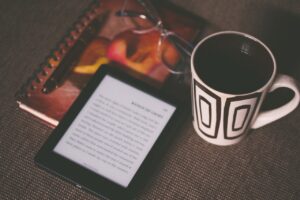
For many users, the journey into mobile internet began with the advent of modern smartphones, notably marked by the launch of the iPhone. This article aims to shed light on mobile browsers and trace the timeline of companies and innovations that made it possible for us to access the internet at our fingertips. Just as history is often divided into BC (Before Christ) and AD (Anno Domini), we might adopt a similar framework for browser history—where BC signifies before Chromium.
Herein lies a discussion about the formative years of mobile browsers. By the time Chrome and Chromium emerged as critical players in this space, mobile internet was already thriving—with impressive download speeds, minimal latency, and devices equipped with sufficient processing power to deliver an exceptional browsing experience without compromise.
In the beginning, nothing was absent. Then WAP emerged, and only a select few found joy in it. The Wireless Application Protocol, or WAP, is recognised globally as the standard for delivering Internet content and services to mobile phones and various wireless devices. This suite of standards is overseen by an industry group known as the WAP Forum, which was established in June 1997 by major players like Ericsson, Motorola, Nokia, and Openwave (formerly Unwired Planet). To tackle existing challenges, WAP introduced a collection of optimised protocols designed to function across a diverse range of cellular networks. Additionally, it outlined a markup language called Wireless Markup Language (WML) and its corresponding scripting language known as WMLScript.

However, the initial experience with WAP left much to be desired. With connection speeds barely reaching 14.4 Kbps or even lower, it failed to replicate the affluent internet experience users enjoyed on their desktop computers. To make matters worse, excessive costs deterred many from using it. Meanwhile, Japan chose not to embrace WAP; instead, they opted for iMode—a stark contrast that proved to be immensely successful. iMode took advantage of widely available mobile handsets and integrated them with an array of Internet services such as GPS navigation, banking transactions, and email communication.
Japanese manufacturers developed cHTML (compact HTML), a derivative markup language based on HTML that incorporated some familiar tags but was specially designed for mobile use. Though it involved compromises compared to traditional HTML standards, cHTML featured an impressive innovation: micropayments. Each time users made purchases through their phones, charges would seamlessly be added to their monthly phone bills—a prevalent feature that simplified transactions significantly.
As a result of this ease-of-use approach to payments via mobile devices, many Japanese people found themselves increasingly connected to the web through their phones. Just two years after its introduction into the market, around 80% of the population had adopted iMode devices. The browsing experience for iMode users was powered by Compact NetFront, a cHTML browser crafted specifically for mobile phones by ACCESS Ltd back in 1998.
In the early days of mobile technology, WAP and iMode emerged as attempts to adapt the internet to the limitations posed by mobile phones of that era. These devices featured tiny screens, rudimentary keypads, and slow data connections characteristic of the 2G generation. The Mobile Web Browsers blog highlights several challenges that WAP aims to address:
First, there was a protocol mismatch; unlike traditional internet networks that rely on IP, mobile networks like GSM and TDMA needed more inherent support for internet protocols. Secondly, device limitations made it clear that cellular phones, pagers, and palmtops were not well-suited for web browsing. Lastly, usability was a significant concern due to the restricted screen sizes of these mobile devices.
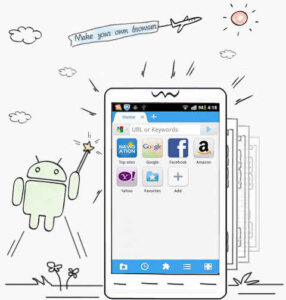
It wasn’t until around 2000 when the introduction of GPRS began, that actual internet functionality began appearing on mobile phones—offering at least a complete set of HTML features despite still facing notable constraints.
Among the key players in this landscape were Openwave and ACCESS. Openwave’s Mobile browser—originally known as UP. Browser—was pioneering in this space. Initially reliant on proprietary protocols, it later adopted WAP standards. At its peak around 1999 until the launch of the iPhone in 2007, Openwave commanded over half of the market share for mobile browsers. Nokia’s built-in browser captured about 40% more, while NTT DoCoMo’s i-mode contributed roughly another 10%.
Openwave held a dominant position as a provider of third-party WAP browsers to approximately 50 manufacturers worldwide—including notable names like Bosch, Siemens, Alcatel, Sagem, and AEG—as well as numerous Japanese and Korean companies such as Panasonic, Sony, Mitsubishi, Sharp, Samsung, and LG.
As technology advanced, larger screens and improved network speeds became commonplace in newer devices. WAP-based services dwindled significantly, ultimately becoming little more than repositories for downloadable ringtones and wallpapers tailored for users’ new colour flip phones. Consequently, Openwave’s business began to decline alongside WAP’s popularity but managed to persist through this transition.

In 1984, Toru Arakawa and Tomihisa Kamada established ACCESS Ltd, initially focusing on products for AVE-TCP and TCP IP. A decade later, in 1994, the company launched NetFront (now known as NetFront Browser), an internet browsing software that found its way into internet televisions and specialised word processors. By 1998, ACCESS had developed Compact NetFront, a streamlined HTML browser tailored for mobile phones, which was integrated into devices supporting i-mode from NTT Mobile Communications Network Inc., now called NTT DOCOMO Inc.
Fast forward to January 2011, ACCESS proudly announced that the NetFront software series had been installed on over one billion devices across more than 2,000 models. Beyond its initial iMode applications, NetFront became a staple in various consumer electronics like the Sony PSP and Amazon Kindle. It also made its mark on numerous mobile phones—primarily feature phones—from well-known brands such as Nokia, Samsung, LG Corp., Motorola, and Sony Ericsson. Notably, in many of these devices, NetFront offered functionalities beyond simple browsing; it included features like an SVG player, MMS rendering capabilities, and an RSS reader.
While the NetFront browser excelled in real-time operating systems (RTOS) environments—gaining appreciation from both manufacturers and network operators—it struggled to gain a foothold in the smartphone sector. Designed primarily for constrained mobile handsets within walled garden ecosystems, it lacked the advanced functionalities expected of modern desktop browsers that smartphones demanded.
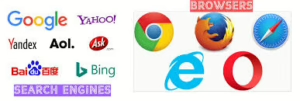
Nevertheless, NetFront thrived in other embedded systems such as Smart TVs, set-top boxes, automotive applications, eBook readers—and even game consoles like the PlayStation Portable (PSP). Looking ahead with the ambition to penetrate the smartphone market further fueled ACCESS’s vision; they acquired PalmOS from Palm—a highly regarded name in personal digital assistants (PDAs)—and began developing their mobile operating system. However, this endeavour marked a new chapter unrelated to their pioneering work with mobile browsers.
How Maxthon Transforms Your Mobile Browsing Experience
1. Download and Installation: First, download Maxthon from your app store, ensuring it’s the latest version for optimal performance.
2. User-Friendly Interface: Once installed, open Maxthon to discover a clean and intuitive interface designed for effortless navigation. The layout simplifies access to features like bookmarks, tabs, and settings.

3. Ad Blocker Activation: Enable the built-in ad blocker to enhance your browsing experience. This feature reduces interruptions while speeding up page load times by preventing ads from cluttering your view.
4. Cloud Sync Feature: Sign up for a Maxthon account to enable cloud sync. This allows you to access bookmarks, passwords, and open tabs across all devices seamlessly.
5. Speed Dials Setup: Customize your start page with speed dials for quick access to frequently visited sites. Simply add websites of your choice for one-tap navigation.

6. Private Browsing Mode: Activate private browsing mode when needed. This feature ensures that your activity remains confidential by not saving history or cookies.
7. Resource Management Tools: Utilize Maxthon’s resource management tools, which help monitor data usage on mobile networks and allow you to stay within limits.
8. Gesture Control Options: Experiment with gesture controls for smoother browsing experiences; these handy features enable you to navigate pages with simple swipes or taps.
9. Integrated Video Downloader: Take advantage of Maxthon’s integrated video downloader that lets you save videos from various platforms directly onto your device with just a click.
10. Regular Updates and Support: Keep an eye out for regular updates that improve functionality and security within the app, ensuring a robust mobile browsing experience at all times.
