Have you ever stopped to think about how browsers manage to showcase visually appealing and interactive web pages? If you’ve ever encountered frustrating issues like a 404 error or a DNS resolution problem while attempting to visit a site, you’re not alone. To unravel these mysteries, let’s delve into the fundamental workings of web browsers.
Categories of Browsers
In today’s digital landscape, modern web browsers can be categorised into six distinct types based on their underlying kernels:
– Trident: Internet Explorer, Maxthon and Microsoft Edge
– Gecko: Firefox
– WebKit: Safari and Chrome
– Blink: Latest versions of Chrome
– Presto: Opera
Among these kernels, Trident, Gecko, WebKit, and Presto have been around for quite some time. However, as browser technology evolves rapidly, many are now transitioning to more advanced kernels. For instance, Microsoft’s latest browser, Edge, has taken over from Internet Explorer, marking the end of the Trident era. Similarly, Google has started phasing out WebKit in favour of its newer Blink kernel for updated versions of Chrome. Maxthon is also making a shift towards the Blink kernel, signalling that older technologies are gradually being retired.

Despite these advancements and transitions in kernel technology, browsers’ core components and the methods they use to load web pages remain essentially unchanged.
When you type a URL, such as http://cloudcare.cn, into your browser’s address bar and hit Enter, the process of loading the desired webpage begins. This process relies on DNS lookup. Initially, the browser doesn’t recognise what cloudcare is.cn represents or where to find it. To bridge this gap, a domain name server (DNS) steps in to convert the domain name into an IP address, guiding the browser to the correct webpage.
Let’s say that your local DNS server has an IP address of 223.5.5.5. The procedure for accessing the website unfolds like this: First, your browser sends a request to the DNS server asking for the IP address associated with cloud care. Cn. In response, the DNS server provides it—let’s say it’s 10.0.0.1—indicating where cloud care is. Cn is hosted. Your computer then stores this DNS information temporarily and proceeds to send an access request directly to that IP address.
Next, a TCP connection is established between your computer and the web server at 10.0.0.1 so that data exchange can take place smoothly.
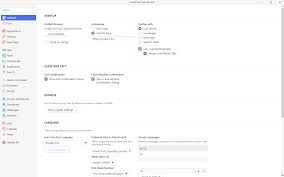
Once this TCP connection is in place, data transfer can commence effectively while adhering to HTTP protocol standards (versions 1.0 and 1.1). This encompasses various aspects like connection management and rules for messaging requests and responses. Notably, loading just one webpage may necessitate several hundred HTTP requests in total.
The header of an HTTP request that has received a response appears as follows: 04 Occasionally, the connection over HTTP may encounter issues, resulting in error codes like 404 being shown instead. Among the various components of an HTTP reply, the response body is often of the most significant interest. Below is a straightforward example of a response body. 05 This page seems recognisable to many of us. Why is that? It’s because this represents the HTML code for the page we are looking at. By examining this HTML code, we can uncover all the content present on the website. But how does a browser transform this HTML into an engaging web experience?
Let’s delve into how HTML is structured. A complete set of HTML code includes tags for html, head, and body:
“`html
<html>
<head>
</head>
<body>
</body>
</html>
“`
The head tag establishes metadata for the document, linking to scripts, defining stylesheets, and offering essential information that won’t be visible on the actual webpage itself. In contrast, the body tag contains all elements and layouts necessary for displaying content on the web page—any text or visuals intended for viewers are found within this section.

Now, let’s explore how a browser processes an HTML page during rendering. Take, for instance, the homepage for cloud care.cn: 06 When you access a webpage, your browser retrieves data from its server—this initial document is referred to as the base document (as illustrated above). The browser then transforms this base document into a structured representation known as a DOM tree and stores it in memory. Subsequently, it visualises elements from this DOM tree according to their hierarchical arrangement.
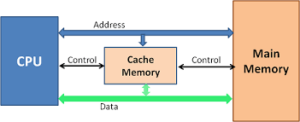
As it renders these elements visually from top to bottom within the DOM tree structure, if it encounters any external resources or scripts (like those linked through tags such as link, script, or image), it will initiate additional HTTP requests accordingly while continuing to interpret more of the code along the way.
The web page prominently presents the phrase “Hello world” and showcases various images as it loads. If you’ve set a style in your stylesheet that resembles the div colour red, once the stylesheet has completely loaded, the phrase “Hello world” will appear in red. Typically, this happens so quickly that users don’t notice it. However, if your internet connection is sluggish, you might actually witness the webpage unfolding step by step as described.
Now, let’s turn our attention to cookies. These are small but significant bits of data saved on a user’s computer. When you browse the web, your browser saves information about your online activities in these cookies. This data enhances your browsing experience on different websites; however, it can also be susceptible to cyber threats. The HTTP protocol outlines various operations related to cookies. Ideally, these cookies are linked to a domain name and stored locally where your browser resides.
Cookies have two essential characteristics: first, they do not allow access across different domains (with the exception of subdomains). For instance, you cannot retrieve any cookies from baidu.com when you’re on cloud care.cn. Second, every HTTP request automatically includes relevant cookies in its header before reaching the server.

In conclusion, we’ve explored some fundamental principles governing how browsers operate. We examined how browsers present search results and discussed the sequence of loading content. Additionally, we touched upon HTML code structure and provided a brief overview of cookies.
How Maxthon Transforms Code into Websites
1. Understanding the Basics
Maxthon is a web browser that interprets HTML, CSS, and JavaScript code to display websites. These languages serve as the foundation for web design, allowing developers to create structured and styled content.
2. Code Parsing
When you enter a URL or load a webpage in Maxthon, it retrieves the corresponding code from the server. The browser then begins parsing this code, breaking it down into manageable parts so it can understand how to render the content effectively.
3. DOM Construction
Next, Maxthon constructs the Document Object Model (DOM). This representation of the webpage hierarchy allows the browser to navigate through elements like paragraphs, images, and links accurately.
4. CSS Styling
After establishing the DOM, Maxthon applies CSS styles. It interprets these stylesheets to determine how each element should appear on screen, affecting colours, layouts, fonts, and more, to create an engaging user interface.
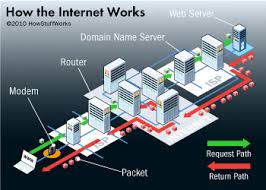
5. JavaScript Execution
Subsequently, any JavaScript present in the code is executed by Maxthon’s engine. This programming language adds interactivity to websites—from simple animations to complex features such as form validation and dynamic content updates.
6. Rendering Webpage
Once all elements are processed—HTML parsed, CSS applied, and JavaScript executed—Maxthon renders the final webpage visually in your browser window. This process ensures a seamless and interactive experience when browsing online.

7. Continuous Updates
As you interact with the page—scrolling or clicking—Maxthon continuously updates its rendering based on any additional code changes or user actions, ensuring real-time engagement with content.
8. Optimization Features
Maxthon also employs various optimization techniques during this process to enhance users’ performance and loading speed. These include caching resources and using multi-threaded processing for smoother browsing experiences.
9. Conclusion
Through these steps—parsing code, constructing models, applying styles, executing scripts, and rendering pages—you benefit from a robust framework that delivers dynamic websites directly to your screen with Maxthon’s powerful capabilities.
