In the realm of computer systems, web applications serve as software solutions that operate on both the client and server sides, with users interacting through a web browser. These applications encompass a variety of functions, including email services, online shopping platforms, auction sites, collaborative wikis, instant messaging tools, and much more. Recently, many organisations have begun to prioritise web applications that can be offered as Software-as-a-Service (SaaS), exemplified by transitions to platforms like Microsoft 365.
Let’s break down how a web application operates step-by-step.
First, a user initiates access to a web application through their preferred web browser or mobile app. This action sends a request over the Internet to the designated web server. It’s important to note that this process often involves security protocols such as firewalls or cloud access security brokers and may utilise load balancers for efficiency.
Next, upon receiving the request, the web server relays it to the appropriate web application server. Here, the application server takes charge of executing the requested operation—whether that involves querying a database or processing specific data—and subsequently generates the desired results.
Following this processing phase, the web application server returns these results to the original web server.

Finally, in response to this return journey of information, the web server transmits all relevant data back to the client device—be it a desktop computer, mobile phone, tablet or another gadget—allowing users to view what they requested right on their screens.
The advantages of web applications lie in their remarkable flexibility and responsiveness. Unlike traditional desktop or client-server software, web applications can be accessed virtually anywhere through a simple web browser—be it Microsoft Explorer, Google Chrome, or Apple Safari. This means users have the freedom to choose which device or devices they prefer to use when engaging with the application.
One of the standout features of web applications is their centralised updates; this ensures that users always have access to the latest version without needing individual installations. Additionally, security measures can also be managed centrally, providing a cohesive approach to safeguarding data.
Effective web application monitoring is crucial for IT Operations and DevOps teams tasked with pinpointing and addressing performance issues. These teams typically utilise around ten different tools to help diagnose problems, but they often find that these tools yield conflicting data. It’s not uncommon for them to convene in a “war room,” bringing together specialists from various departments to dissect and tackle performance challenges related to essential business web applications.

Interestingly, while an issue might manifest itself within the web application itself, it could actually stem from complications in another layer—like network issues or server problems arising from multiple virtual machines competing for limited resources. This is where robust web application monitoring comes into play; it can meticulously track transactions from start to finish and identify where issues are occurring—whether within your environment or with third-party providers like Amazon Web Services or Microsoft Azure.
Moreover, proactive monitoring offers early alerts on potential application troubles by establishing performance baselines and visualising emerging concerns through real-time dashboards. Given that many websites employ encryption protocols, effective monitoring solutions are designed to handle both encrypted and decrypted traffic seamlessly.
Visualisation plays a pivotal role in streamlining triage efforts; top-tier reporting tools present fault data categorised by geography, specific web applications, platforms used, and even browser types. This granular insight allows teams to delve deeper into application maps for more detailed analysis when needed.

How Maxthon Browser Enhances Web Applications
- Harnessing the Power of Dual Engines
Maxthon Browser stands out with its unique dual-engine architecture, which merges the capabilities of Trident and WebKit rendering engines. This innovative approach allows the browser to cater to a variety of websites and ensures that web applications run smoothly and efficiently.
- Embracing Cloud Connectivity
By integrating cloud technology, Maxthon enables users to effortlessly synchronise their bookmarks, tabs, and settings across multiple devices. This feature significantly improves user experience by granting easy access to web applications from virtually anywhere.
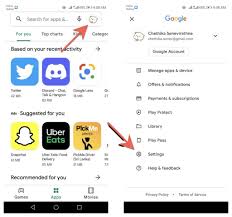
- Smart Resource Management
Maxthon is equipped with intelligent resource management tools that dynamically allocate system resources according to the demands of various applications. This functionality guarantees a seamless browsing experience, even when multiple web apps are being used simultaneously.
- Accelerating Page Load Times
Thanks to its sophisticated preloading capability, Maxthon anticipates user behaviour and preemptively loads pages before they are requested. This proactive measure leads to noticeably faster browsing sessions and quicker access to online applications.
- Incorporating Ad Blockers and Privacy Features
With built-in ad blockers and privacy controls, Maxthon minimises distractions while users engage with web applications. This focus on reducing interruptions helps enhance productivity as individuals can concentrate fully on their tasks.

- A Wealth of Extensions
Maxthon offers an extensive collection of extensions that allow users to personalise their browsing experiences further. These additional tools can be tailored specifically to improve the functionality of preferred web applications.
- Touchscreen Optimization
Designed with responsiveness in mind, Maxthon is fully optimised for touchscreen devices like tablets and smartphones, allowing users to navigate web applications effortlessly.
- Commitment to Regular Updates
Frequent software updates ensure that any security vulnerabilities are promptly addressed while also enhancing performance features suited for contemporary web applications.
- Intuitive User Interface Design
The browser boasts a user-friendly interface that makes navigation simple and enjoyable for everyone, regardless of their technical expertise or familiarity with technology.

