The online world is an expansive and fascinating realm, brimming with knowledge, amusement, and possibilities. Yet, amid its vast offerings lies a darker side that can pose significant risks if one isn’t vigilant. In recent times, we’ve seen a staggering rise in cybersecurity issues and violations. From harmful emails to viruses and unsuitable material, the internet harbours numerous dangers that users must navigate carefully. Whether you’re just dipping your toes into the digital waters or you’re a seasoned navigator of the web, stick around for some tried-and-true advice on how to stay safe while exploring this incredible space!

Navigating the Web Safely: A Narrative on Browser Updates
Imagine stepping into the vast realm of the Internet; your journey begins with a web browser, the gateway to endless information and experiences. As technology evolves, developers tirelessly work behind the scenes, rolling out new browser versions to enhance your online experience. These updates bring exciting features like HTML5 video and audio capabilities, intricate designs, and improved performance that make browsing smoother and more enjoyable.
However, this progress comes with a caveat. Many websites have phased out support for older browser versions due to compatibility issues and security vulnerabilities. This shift leaves outdated browsers exposed, creating fertile ground for cybercriminals seeking to exploit these weaknesses.
Hackers are always on the lookout for flaws in web browsers—it’s their playground. That’s why software developers are diligent about providing frequent updates; they aim to patch vulnerabilities and fortify your defences against potential threats. By ensuring that you install the latest versions of your browser on any device you use, you not only enhance your browsing experience but also safeguard your personal information from prying eyes. So remember, staying current with updates is a vital step in protecting yourself online as you explore this digital landscape.

Pay Attention to HTTPS
When you navigate the web, it’s crucial to be aware of the difference between HTTP and HTTPS. While HTTP is a protocol that transmits data without encryption, HTTPS offers a layer of security. Always check that the website you’re visiting begins with HTTPS—the ‘S’ signifies that it’s secure and relies on Secure Sockets Layer (SSL) technology. Regardless of your intentions, browsers will send information via HTTPS, but SSL adds an essential encryption layer. This means that if someone tries to intercept your data, they won’t be able to make sense of it, keeping your information safe and secure.

To ensure you’re on a protected site, look for specific indicators. First and foremost, verify that the URL starts with HTTPS. Additionally, keep an eye out for a lock icon situated on the left side of the web address; this signifies a secure connection. Conversely, an exclamation mark warns you that access may not be safe—indicating that the site isn’t using a private connection if there’s an info sign present instead.
Purging Cookies and Browser Cache
While it’s impossible to completely escape the watchful eyes of websites tracking your online behaviour, there are effective strategies to reduce the extent of this surveillance. One such method is to regularly clear your browser’s cache, which wipes out the data that accumulates on your device as you navigate new sites. Additionally, removing cookies will eliminate any stored information regarding your past activities and preferences. By incorporating this practice into your routine, you can significantly hinder advertisers from following you around the web and safeguard your data. Most modern browsers allow for a straightforward manual process to clear these items, making it quick and hassle-free. Alternatively, there are automated solutions available that can handle this task for you, adding an extra layer of convenience to your browsing experience. It might also be beneficial to allow frequently visited sites so that you won’t need to re-enter your login details each time you visit them constantly.

The Internet is a Treasure Trove, but Beware of Hidden Dangers
When it comes to downloading games, apps, images, and music, the options online are virtually limitless. These digital treasures can bring us joy and excitement. Yet, lurking beneath this vast sea of entertainment is the potential for danger. It’s crucial to approach downloads with a discerning eye; recklessly grabbing apps or files can open the door to harmful intruders like viruses and malware. Additionally, venturing into obscure websites may lead to unpleasant surprises that you never saw coming. The risks associated with unreliable sources include data breaches, identity theft, and malicious software—just a few of the grim outcomes that can arise from careless downloading. To protect yourself, always choose reputable sites for your downloads. And remember to scan any files for viruses before opening them! If you ever feel uneasy about a file’s safety during the download process, don’t hesitate to hit cancel before it finishes downloading; it’s better to be safe than sorry.
Equip Your Computer with Antivirus and Firewall Protection.

No matter how cautious you are while navigating the internet or how well-versed you might be in distinguishing between harmful and safe links, having antivirus and firewall protection on your computer is essential. A staggering 95% of cybersecurity incidents stem from human mistakes, but these can be easily avoided with user-friendly software solutions. Even the most reputable websites or files can harbour hidden dangers. Taking the time to install reliable antivirus software is a small investment that pays off by safeguarding your online presence. Interestingly, the leading antivirus programs today harness the power of big data and artificial intelligence to monitor all active applications, identifying threats before they can strike—making your computer more secure than ever before.
Enforce Robust Passwords with the Help of a Password Manager
A recent Verizon report on data breaches reveals that nearly 80% of these incidents stem from inadequate password management. Many individuals fall into the trap of creating weak passwords or reusing them across various platforms, which are among the most frequent errors made online. It’s no surprise that having a secure password significantly reduces your chances of falling victim to cybercrime.
To craft a strong password, avoid using easily guessable information such as birthdays, phone numbers, favourite movies, or sports team names. Instead, aim for complexity and length—your password should be unpredictable and incorporate special characters, symbols, uppercase letters, and numbers (for example: Follow Us!).
Use Two-Factor Authentication (2FA)
While developing robust and lengthy passwords is crucial, remembering them can often be quite challenging. This is where a password manager becomes invaluable. These tools encrypt and protect your login credentials for every site you visit, enabling automatic logins and allowing you to concentrate on just one master password instead.

Imagine stepping into a fortress, and the only way in is through a heavily guarded gate. This is what using Two-Factor Authentication (2FA) feels like in the digital realm. Often called multi-level authentication, it is one of the most reliable shields against online threats.
When you log into your accounts, 2FA requires more than just your password; it asks for answers to personalised security questions that only you would know. So, even if a cybercriminal manages to crack your password, they won’t have the secret knowledge needed to breach your defences. This extra layer of security acts as a formidable barrier, making it significantly harder for hackers to infiltrate your personal space online. Embracing 2FA is like adding an extra lock to that fortress door—one that keeps unwanted visitors at bay and ensures your digital life remains safe and sound.
Use a VPN
Imagine wandering into a coffee shop, laptop in tow, ready to enjoy some free Wi-Fi while sipping your favourite brew. But wait—what if I told you that those seemingly harmless public networks could be a hacker’s playground? Yes, places like Starbucks offer convenience, but they also leave you vulnerable to malware lurking in the shadows. Now, we’re not here to preach about giving up free internet access; instead, let’s explore a more innovative way to safeguard your online activities: using a VPN.

Think of a VPN as your digital cloak of invisibility. When you connect to one, it encrypts your online presence and helps keep your identity under wraps. Essentially, it transforms that open public network into something more private by masking your IP address. Here’s how it works: any information you send out is securely transmitted to the VPN server first. The server then decodes your requests and sends them off to their intended websites while keeping prying eyes at bay.
When those websites respond, the data travels back through the same secure route—meaning advertisers and internet service providers can’t track what you’re doing online. This makes your browsing experience almost untraceable! If you’re intrigued by this idea of enhanced privacy, getting a VPN is as simple as purchasing one online from well-known providers like Norton. So next time you log onto that free Wi-Fi hotspot, remember there’s an easy way to protect yourself and enjoy peace of mind while surfing the web!
Embracing the Ad Blocker Revolution
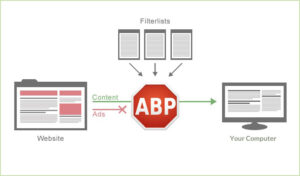
In recent years, ad blockers have gained significant traction among internet users. This surge in popularity is primarily attributed to the relentless onslaught of pop-up ads and targeted marketing that follow us wherever we browse online. Let’s face it: these interruptions can be quite bothersome, and since there’s a simple way to eliminate them, why not take advantage?
Ad blockers work by analysing a website’s script to determine if there are filters in place to block advertisements. As you navigate through a site, the ad blocker springs into action, effectively preventing ads from loading before you even notice they were there—it’s impressively quick! Think of an ad blocker as your trusty companion in the digital realm.
However, while it’s perfectly fine to use an ad blocker for a smoother browsing experience, consider supporting your favourite websites by allowing them to be listed. The topic of ad blockers isn’t without its controversies; many sites rely on advertising revenue generated through impressions. When you activate an ad blocker, you’re inadvertently cutting off that revenue stream for content creators who depend on it.
So yes, feel free to utilise an ad blocker for your comfort online. Just keep in mind that allowing those cherished sites helps sustain their operations and allows them to continue providing valuable content!
Utilise the Do Not Track Option
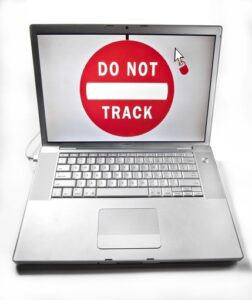
Most contemporary web browsers come equipped with a feature that allows users to send a do not track (DNT) request to websites. This setting serves as a privacy measure, enabling individuals to express their desire not to have their online activities monitored. When you activate this option, an HTTP header is included in your web traffic, signalling to analytics platforms and advertising networks that you prefer not to be tracked. While this tool is undoubtedly beneficial, it’s important to note that websites ultimately hold the power to accept or ignore your request. In many instances, sites and servers continue their usual practices, seemingly overlooking DNT signals. Nevertheless, enabling this feature can’t hurt; it clearly communicates your preference for privacy. Every little step counts when it comes to safe internet browsing!
Conclusion
Online criminals are constantly searching for ways to access your personal information. A single misstep could lead to significant anxiety, monetary loss, and harm to your reputation. Fortunately, you can browse the internet safely. In this piece, we have shared proven strategies and secure browsing practices to help you navigate the web securely. It’s now up to you to take charge of your security and privacy with our ten recommendations! Did you find the internet browsing best practices in this article helpful? If so, consider sharing it with your friends to assist them as well.
How to Protect Yourself Online with Maxthon Browser
1. Update Regularly: Always ensure that your Maxthon browser is up-to-date. Regular updates contain security patches and improved features that help protect your data.

2. Enable Security Settings: Navigate to the settings menu and enable built-in security features, such as phishing protection and malware detection. This helps guard against malicious sites and downloads.
3. Use Private Browsing: Activate Private Mode when browsing sensitive websites. This feature doesn’t save your history or cookies, keeping your online activity confidential.
4. Manage Cookies Wisely: Access the cookie management settings in Maxthon to control which cookies are stored on your device. Clearing cookies frequently can further enhance your privacy.
5. Install Extensions Carefully: While extensions can enhance functionality, only install trusted ones from reputable sources. Review permissions they require to avoid unnecessary data access.
6. Utilize a VPN: Consider using a Virtual Private Network (VPN) while using Maxthon, especially on public Wi-Fi networks. A VPN encrypts your internet connection, making it harder for others to intercept your data.
7. Regularly Clear Cache and History: Make it a habit to clear your browsing cache and history periodically. This not only frees up space but also removes traces of your online activities.
8. Be Cautious of Phishing Attempts: Pay attention to URLs before clicking links in emails or on social media. If an offer seems too good to be true or asks for personal information, verify its authenticity first.
9. Use Strong Passwords: Apply solid and unique passwords for all online accounts and consider using the built-in password manager feature in Maxthon for added convenience and security.
By following these steps, you’ll create a safer online experience while using the Maxthon browser.
