In our modern, interconnected society, websites play a pivotal role in shaping our digital experiences, linking users to a myriad of services. Whether it’s engaging with social media platforms, shopping online, or browsing personal blogs and portfolios, websites fulfil diverse purposes for both their creators and visitors. But how exactly do these digital spaces operate? What occurs when you input a web address into your browser? This comprehensive guide seeks to clarify these inquiries and demystify the entire process in both straightforward and technical language. It delves into essential topics such as domain names, web development practices, server interactions, and the significance of IP addresses. Designed for novices as well as those eager to enhance their technological understanding, this guide promises valuable insights for developers and anyone intrigued by the inner workings of websites.

To fully grasp how websites operate, it’s crucial first to define what a website actually is. In essence, it consists of a collection of web pages hosted on a server that can be accessed via the Internet. These pages comprise various elements like text, images, videos, and interactive features—all designed to create an enjoyable user experience. Websites serve multiple functions; they enable social connections, facilitate online shopping activities, and provide access to information.
When an individual with internet access types a website address into their browser’s search bar, several intricate steps unfold to retrieve and display the desired page. The process begins with the Domain Name System (DNS), which translates that domain name into an IP address, allowing the browser to locate the appropriate server hosting the website. Once this connection is established, the server responds by sending back HTML code along with CSS files, JavaScript files, and other necessary resources that collectively form the webpage.
On a more technical note, Websites reside on physical machines known as servers. These are managed by web hosting companies that ensure all resources required for running a site are stored safely. When someone enters a URL into their browser’s address bar, these servers spring into action to deliver all necessary files for rendering that specific page on the screen.

What Are Web Pages?
They are crucial elements in the larger tapestry of web development. Each web page serves as a standalone document that collectively forms a website. Crafted using HTML code, these pages are tailored to present a variety of content types, such as text, images, and videos. For instance, a homepage might highlight information about a company, whereas a product page could feature specific items along with their descriptions and visuals.
CSS files dictate the appearance and layout of these pages, setting design aspects like colour schemes and font choices. Meanwhile, JavaScript files introduce an element of interactivity—think animations, drop-down menus, or form validation—making the user experience more engaging. Together, these different technologies not only ensure that web pages function effectively but also make them visually attractive.
Diving into some technical details: the structure of a web page is established through HTML coding; its aesthetic appeal is enhanced by CSS styling. Interactive functionalities come from JavaScript files that allow users to interact with the content in real-time. These resources are retrieved from servers and rendered in browsers for users to explore. In essence, web design encompasses various facets, including user interface considerations and overall website functionality.

The Significance Of Web Hosting
In today’s digital landscape, every website requires a virtual home on the Internet. This is where web hosting plays a crucial role. Essentially, web hosting services provide the necessary server space and technology to store and distribute website files online. With such hosting solutions, users can access a website’s pages.
When a site is hosted, its various components—such as HTML code, CSS files, and JavaScript—are kept on a physical machine known as a server. Whenever someone visits the site, this server works to deliver all the required resources for loading the web pages smoothly. Companies like Bluehost take on the responsibility of managing this process, ensuring that their servers remain connected to the Internet at all times for user accessibility.

Exploring Different Hosting Options:
1. Shared Hosting: This option allows multiple websites to use the same server resources. While it’s budget-friendly and suitable for smaller sites, it comes with performance constraints.
2. Managed WordPress Hosting: For those seeking improved efficiency without technical hassles, managed WordPress hosting automatically optimizes resources for faster load times and enhanced reliability as your site expands.
3. Dedicated Hosting: In this scenario, an entire server is dedicated to just one website. This provides more substantial resources and higher performance levels—ideal for larger sites experiencing significant traffic.

4. Cloud Hosting: Here, website files are distributed across several servers within a cloud network. This setup offers superior scalability and uptime, making it particularly advantageous for agencies handling multiple clients who require consistent performance.
5. VPS Hosting: For businesses or agencies that need greater control, dedicated resources, and customization options as they grow, VPS hosting is an effective solution that enhances security and overall performance.
Delving into Technical Aspects:
Web hosting guarantees that a website’s files are accessible 24/7. The server responds promptly to user requests by sending back essential elements like HTML code, images, and other resources necessary for browsers to render web pages accurately.
1. DNS Lookup Process
When a user enters a domain name, such as www.bluehost.com, their browser initiates a DNS lookup to find the associated IP address. Think of the Domain Name System server as a digital directory that links domain names with their respective IP addresses.
2. Establishing Server Connection
Once the browser identifies the correct IP address, it contacts the server that hosts the desired webpage. This server is responsible for storing all necessary components to display the website, including HTML code, CSS files, and JavaScript scripts.
3. Retrieving Website Resource
In response to the browser’s request, the server sends back all required files—HTML documents, stylesheets (CSS), and images—that are crucial for rendering the webpage correctly within the browser.

4. Displaying Web Content
After downloading these files from the server, the browser begins interpreting the HTML code to construct the webpage’s layout. It then applies CSS for visual styling and runs JavaScript to facilitate interactive elements like forms or pop-ups.
Technical Insights:
This entire sequence of actions involves various components working in harmony. Initially, the web browser communicates with a DNS server to translate a domain name into an IP address. Following this, it connects with a hosting server to gather resources before ultimately displaying them as a cohesive web page—all of which occurs in mere milliseconds for an effortless user experience.
Understanding DNS: The Web’s Directory
The Domain Name System (DNS) serves as an essential backbone of internet navigation by converting easily memorable domain names into numerical IP addresses that computers use for communication. Without DNS in place, users would need to memorize intricate strings of numbers instead of simple web addresses. When someone enters a domain name into their browser, multiple servers across different locations collaborate within this distributed system until they find and return its corresponding IP address.
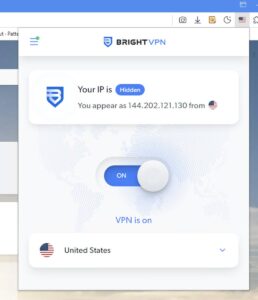
Technical Insights:
The structure of DNS includes several layers, including root servers, that help streamline this process.
The significance of optimizing for mobile devices is becoming increasingly apparent as a growing number of individuals browse the Internet on their smartphones. To cater to this trend, websites must be designed to accommodate smaller screens effectively. This is where the concept of responsive design becomes essential. Responsive design allows a website’s layout to adapt seamlessly depending on the device in use, whether it’s a tablet, smartphone, or desktop computer.
When we delve into the technical side of things, we find that CSS media queries play a crucial role in responsive design. These queries help identify the size of the screen and adjust the layout accordingly. As a result, users enjoy a consistent and smooth browsing experience no matter what device they are using.
Websites generally fall into two categories, static and dynamic, based on how they deliver content to visitors.

Static websites are straightforward—they present the same information to every user who visits them. The content is pre-designed and stored directly on the server without requiring any server-side scripting. For instance, consider a simple portfolio site that displays unchanging images and text; every visitor sees precisely the same thing.
On the other hand, dynamic websites offer a different experience by providing content that evolves according to user interactions or real-time data inputs. These sites generate their content dynamically at that moment by retrieving information from databases as needed. A prime example would be an eCommerce platform that tailors product suggestions based on what users have previously purchased.
From a technical perspective, dynamic websites rely on server-side programming languages such as PHP, Python, or Node.js to create real-time page content tailored for each visitor. They also heavily depend on databases to store and fetch data essential for personalizing each user’s experience online.
The Importance of Search Engines in Finding Websites
In today’s digital landscape, search engines such as Bing, Yahoo, and Google play a crucial role in helping users find websites. These platforms systematically explore the Internet, indexing various web pages so that users can easily search for content that meets their needs. To achieve a high ranking in search results, a website must be tailored to meet the criteria set by these search engines through effective Search Engine Optimization (SEO) strategies.
Key SEO Strategies:

1. Keyword Optimization: Your web pages must include relevant keywords that potential visitors might use in their searches. This practice greatly enhances the likelihood of your site appearing in search results. For those using WordPress, tools like Yoast SEO are invaluable; they assist in refining content by focusing on keyword placement and readability.
2. Page Speed: Another critical factor is your web page’s loading speed. Websites that load quickly achieve better rankings on search engine results pages.
3. Mobile-Friendliness: As an increasing number of users access the Internet via mobile devices, search engines prioritize mobile-friendly websites, which boosts their visibility and ranking.
4. Technical Aspects: Search engines employ bots or crawlers to navigate through websites and catalogue their content. These bots assess elements such as HTML code, metadata, and internal linking structures to gauge how relevant a website is for specific queries.
The Role of Web Developers in Creating Websites

Web developers have become essential figures in website creation and maintenance today. They are responsible for both the front end—the part users interact with—and the back end, which includes servers, databases, and application logic. Their primary goal is to ensure that web pages function correctly while also being visually appealing and user-friendly.
Front-End Development:
Front-end developers concentrate on crafting the visible aspects of a website that users engage with directly. They utilize HTML code, CSS, and JavaScript files to design interactive interfaces that captivate visitors’ attention. For instance, a front-end developer ensures smooth navigation across different devices so users can easily explore what the site has to offer without any hitches.
In essence, both SEO practices and skilled web development are vital components that contribute significantly to making websites discoverable and enjoyable for all users navigating through cyberspace.

The Importance of APIs in Enhancing Website Functionality
In today’s digital landscape, a significant number of websites leverage APIs, or Application Programming Interfaces, to link various services and features seamlessly. An API serves as a bridge that facilitates communication between different systems, enabling websites to access data from outside sources or integrate with external services. For instance, consider a weather website that employs an API to retrieve real-time weather information from a third-party provider and showcases it on its homepage.
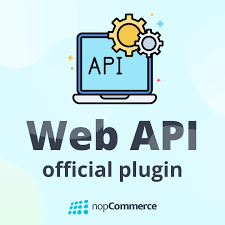
The Technical Side: APIs empower websites to request and obtain data from other systems efficiently. This capability ensures that the content displayed is dynamic, constantly reflecting the most current information relevant to users.
The Synergy Between Mobile Apps and Websites
In our mobile-centric world, the collaboration between websites and mobile applications is crucial for delivering a cohesive user experience. While users typically access websites through browsers, mobile apps offer a more customized interaction. Take an eCommerce platform as an example: it might provide both a website for browsing products and a mobile app that sends push notifications about special offers tailored just for the user.

Technical Insights: Mobile apps and websites often draw data from the same servers via APIs. This integration guarantees that users enjoy a consistent experience across different platforms—whether they’re shopping online through their desktop or receiving alerts on their smartphones.
Managing User Data on Websites
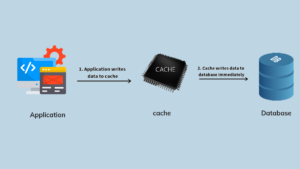
As users engage with websites, they frequently input sensitive personal information like login details, shipping addresses, or payment methods. These sites must manage this data with utmost security to safeguard user privacy and prevent unauthorized access. To achieve this protection, many websites utilize secure connections such as HTTPS to encrypt data exchanged between the browser and server. Furthermore, user information is often stored in databases designed for secure processing and retrieval when necessary.
Technical Considerations: Websites implement encryption protocols like SSL/TLS to protect user data during transmission. Additionally, they employ server-side validation and robust database security measures to enhance safety against potential breaches.
Understanding Maxthon Functionality
1. Explore the User Interface: Familiarize yourself with Maxthon’s user interface. The address bar, tab management, and bookmark features are essential for navigation.

2. Utilize Turbo Mode: Activate Turbo Mode to speed up your browsing experience. This feature compresses web pages, making them load faster, especially on slower connections.
3. Leverage Cloud Synchronization: Set up cloud synchronization to access your bookmarks, passwords, and browsing history across devices. This ensures a seamless experience whether you’re on your desktop or mobile device.
4. Customize Your Browser: Personalize Maxthon by exploring its extensive settings menu. Adjust themes, change default search engines, and manage privacy settings to suit your preferences.
5. Manage Tabs Efficiently: Take advantage of Maxthon’s tab management system. Use gestures or keyboard shortcuts to switch between tabs quickly and keep your workspace organized.
6. Integrate Extensions and Add-ons: Enhance functionality by integrating useful extensions from the Maxthon Extension Center. Depending on your needs, these can improve productivity or security.
7. Use Built-in Tools: Maxthon comes with built-in tools, such as a screen capture function and an ad blocker, that can enhance your browsing experience without needing third-party software.
8. Stay Updated: Check for updates regularly within the browser to access new features and improvements that enhance security and performance.
9. Seek Help When Needed: If you encounter issues or have questions, utilize the online help resources or community forums dedicated to Maxthon users for troubleshooting advice and tips.
