Spending time delving into the world of web security can feel overwhelming. With countless threats lurking around every corner, it’s easy to consider abandoning your computer altogether. Viruses and malware can spread like wildfire, often from a simple click on a seemingly innocent link in an email or a website.
Once infected, computers can become sluggish, constantly bombarding you with pop-ups or downloading unwanted programs. Even more concerning is the risk of your sensitive personal information being compromised.
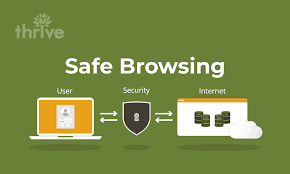
Secure web browsing feels like an endless game of cat and mouse. Just when you’ve fortified your defences, cybercriminals innovate new tactics to breach your security. Staying informed is crucial; otherwise, you may find yourself facing significant consequences.
Instead of disconnecting entirely from technology, devote a few moments each day to learning about safe browsing practices. Empower yourself with knowledge—it’s one of the best defences against the digital dangers that abound.
Security experts widely regard the installation and utilisation of antivirus software as an essential first line of defence against cyber threats. This software plays a crucial role in detecting and removing viruses, malware, and other malicious entities that can compromise your system.
Use antivirus software
When selecting antivirus software, it is vital to conduct thorough research to ensure that the program meets your specific needs. Consider factors such as detection rates, real-time scanning capabilities, and user-friendly interfaces. Additionally, examine reviews and comparisons to determine which software options offer the best overall protection.
Once you have chosen an appropriate program, ensure that it is correctly installed on all devices you intend to protect. Regularly update the software to maintain its effectiveness against emerging threats.

Furthermore, make it a habit to perform routine scans of your system for any vulnerabilities or infections. By actively employing antivirus software, you significantly enhance your cybersecurity posture and safeguard your sensitive information from potential breaches.
Use a firewall
Utilising a firewall is essential for safeguarding your computer against unwanted intrusions. A firewall acts as a barrier between your internal network and external sources, monitoring incoming and outgoing traffic to identify any suspicious activity.
By setting up a personal firewall, you significantly enhance your computer’s defence against potential threats from the Internet. This protective measure restricts unauthorised access attempts by hackers who seek to compromise your system.
Firewalls can be either hardware or software-based; each serves the primary function of filtering data packets based on established security rules. Software firewalls are typically easy to install and configure, providing individualised protection directly on your device.
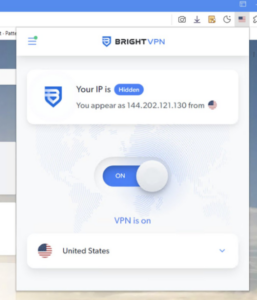
Additionally, many operating systems come with built-in firewall features that must be adequately enabled to ensure optimal security. Regularly updating firewall settings is vital, as it allows for better detection of new threats and vulnerabilities.
In conclusion, implementing a robust firewall is a proactive step toward securing your computer from various online dangers. It not only protects sensitive information but also provides peace of mind while navigating the digital landscape.
Use strong passwords
Strong passwords are a crucial line of defence in safeguarding your digital accounts. Think of a strong password as the equivalent of a deadbolt securing your front door; it serves to protect against unauthorised access.
To enhance security, create passwords that are complex and challenging to decipher. A robust password should include a combination of uppercase and lowercase letters, numbers, and special characters. This complexity makes it significantly harder for potential intruders to crack your password.
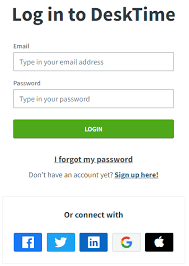
In addition to constructing solid passwords, it is imperative to change them regularly. Frequent updates reduce the risk of compromise; if an old password is leaked or discovered, changing it can prevent further unauthorised access.
Finally, consider utilising a password manager. Such tools can help generate and store unique passwords for each account, ensuring that you maintain high levels of security without the burden of memorisation. Prioritising strong passwords will significantly enhance the safety of your online presence.
Update security software
It is crucial to update your security software regularly. Simply installing it once is insufficient to maintain optimal protection.
Cybercriminals are continuously evolving their methods, discovering new vulnerabilities to exploit in systems and launching innovative threats. This dynamic landscape necessitates ongoing vigilance and preparation.
To combat these emerging threats, security software developers frequently release updates that address newly identified vulnerabilities and enhance system defences. These updates often include patches that fix security flaws, improvements to existing features, and new threat detection capabilities.

Installing updates promptly not only safeguards your system but also ensures that you are utilising the latest advances in cybersecurity technology. Therefore, it is imperative to enable automatic updates or routinely check for manual updates to maintain robust protection against cyber threats.
By prioritising regular updates of your security software, you significantly bolster your defence against potential attacks and preserve the integrity of your digital environment.
Be careful of clicking links
Exercise caution when clicking links found in emails or instant messages. Cybercriminals often use these channels to propagate malicious software, taking advantage of unsuspecting users.
Even if the message appears to originate from a familiar source, it’s essential to remain vigilant. The sender may unknowingly have their account compromised, leading them to send infected links or attachments without their knowledge.
Always verify the authenticity of a message before engaging with any hyperlinks. If you are uncertain about the legitimacy of the link, consider contacting the sender directly through a different communication method.
Additionally, employing security software can enhance your protection against such threats. Regularly updating your antivirus and anti-malware tools will help mitigate risks associated with unknown links and downloads.
Being proactive in your email and messaging practices can significantly reduce the likelihood of falling victim to cyber-attacks. Stay informed and cautious; your vigilance is critical to safeguarding your digital environment.
Be wary of clicking links
In today’s digital landscape, users must exercise caution when it comes to clicking links. This includes not only apparent sources like emails but also seemingly innocuous elements such as free toolbars and pop-up windows that offer enticing giveaways or promotions.
Sidebar advertisements on various websites can be particularly deceptive. While they may appear legitimate, these links often lead to harmful software installations, exposing your computer to a range of security vulnerabilities.
Additionally, links shared in public forums or social media platforms can pose significant risks. Cybercriminals frequently exploit these channels to disseminate malware or phishing attempts designed to steal personal information.
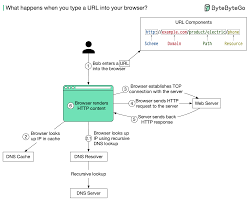
It is crucial to remain vigilant and avoid unnecessary clicks. The allure of a free trial—whether for a game or any other service—rarely outweighs the potential repercussions. Your digital safety is paramount; being conservative with your link interactions is crucial in safeguarding your device and personal data.
Bookmark important sites
Bookmarking important websites is a prudent practice for enhancing your online safety. Frequently visited sites should be stored in your browser’s bookmarks to avoid the risk of accidentally typing an incorrect web address. A mistyped URL can lead you to a fraudulent site that closely resembles the intended destination, potentially exposing your device to malicious software and compromising sensitive information.
When you use bookmarks, you ensure that you arrive at the correct website every time, mitigating this risk. It is crucial to recognise that the precautions you take in your offline life should also be applied to your digital interactions.
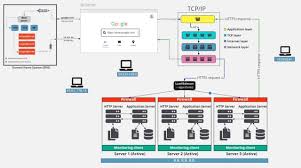
Exercise caution when sharing personal information online. Only provide such data on platforms where you are confident of their security measures. Furthermore, be aware that using public wireless hotspots, such as those found in coffee shops, can significantly increase vulnerability; data transmitted over these networks may be intercepted by anyone with malicious intent.
Just as one would not leave valuable items visible in an unattended vehicle, safeguarding your personal information from easy access by others online is essential. Prioritise your digital security by adopting these simple yet effective practices.
‘
Maxthon
In the sprawling internet landscape, safety should always be a priority. One effective way to enhance your browsing experience on Maxthon is to activate an ad blocker like AdBlock Plus or uBlock Origin. These handy extensions help minimise ads and shield you from malicious content; just remember, using both simultaneously can lead to conflicts.
Keeping your passwords secure is vital. Instead of relying on the browser’s built-in password manager, why not consider something more robust? Tools like 1Password, which is free for Duke faculty, staff, and students, offer a safer alternative. Setting it up is easy—just check out their service page for guidance.
Another crucial step is clearing any stored passwords or data in your browser. Whether you’re using Chrome or Firefox, simple guides online can help you manage this effectively. Don’t forget to activate your pop-up blocker, too! This prevents unwanted interruptions and shields you from potential security threats.
When visiting sensitive sites, use Chrome’s Incognito mode or Firefox’s Private Browsing for an extra layer of privacy. Speaking of specialised browsers, Firefox’s Focus offers enhanced safety tailored specifically for privacy-conscious surfers.

Lastly, if you’re still holding onto outdated plugins like Adobe Flash or Oracle Java, let them go. Many websites have moved away from these due to known vulnerabilities. If they are essential for specific tasks, ensure they’re regularly updated to protect against malware risks. By following these steps, you can navigate the web with confidence and peace of mind.
