UX Design
The UX Designer pays attention to every detail in a product’s output, covering Design, Function, Usability, or perhaps branding or marketing.
Their duties cover full-length development processes for the user’s interfacing with the product, which involve enhancing user access, connection, engagement, and interaction with featured products or businesses.

With this broad scope, it remains pretty standard that UX Designers undertake very diverse types of work, varying with each business or project.
To consider, 1 survey found more than 200 different job listings under UX design – without comprehensive descriptions of what each job entails explicitly.
Still, what work does a UX Designer take on?
Regular Functions and Duties of a UX Designer:

Several core features of a UX design process—some cluster of main duties or tasks—take up much of a UX Designer’s daily work.
Reading from the 2020 Brain Station Digital Skills Survey, UX Designers spend a significant amount of time working on some of these functions:
User Research
Most laymen are not aware of the heavy amounts of research work that UX design demands.
Market, Output, or User Research remain major facets of UX design because research is essential to understanding the User and their customized needs.

User Research usually looks closely at the user’s Behavior, Motivations, or Needs to enable the Designer to identify specific opportunities that might arise from every distinct market that one might leverage to subliminally promote products.
Certain research instruments UX Designers often use to collect data or analyze target markets are Data harvesting, Surveys, User feedback, and focus groups.
Persona Production
The development of User Personas refers to a crucial phase in the UX Design development stages.
Within such periods, UX Designers gather or analyze data reports to build distinct personas based on user habits or patterns from data analysis.

Every persona conveys the potential user’s demographic data, Motivations, Needs, Possible spending, or more that Developers might have to consider—the crucial instrument which allows the company to get a better idea of the potential consumers they are developing products for that they might potentially target as sales demographics, via marketing campaigns.
Crafting an Optimal User Experience with Responsive Web Design in Maxthon
Imagine embarking on a journey to create a website that feels just right, no matter the device it’s viewed on. This is the essence of responsive web design, especially when navigating through browsers like Maxthon. Let’s explore how to achieve this ideal user experience together.
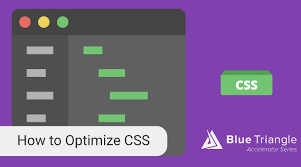
First and foremost, it’s crucial to grasp why responsive design matters. It serves as the backbone for delivering a fluid and enjoyable experience across various devices and screen sizes.
Next, think about your website’s layout as a flexible canvas. Instead of confining your elements within rigid pixel measurements, embrace fluid grids that utilize relative units such as percentages. This approach allows your content to flow effortlessly across different screens.
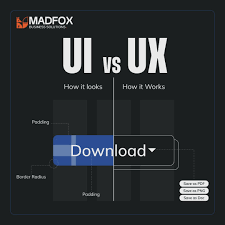
Now, let’s talk about media queries—these are your secret weapon! By implementing CSS media queries, you can tailor styles based on the specific characteristics of each user’s device. Whether you adjust font sizes or reconfigure layouts for smartphones, tablets, or desktops, these tweaks ensure everything looks just right.
Adopting adaptive techniques is key when it comes to images. Utilize tools like srcset or CSS background-size properties so that images not only load swiftly but also maintain their quality across varying resolutions.
Testing should be an ongoing practice in your design process. Regularly check how your site performs on different devices and screen sizes using Maxthon’s built-in features or other testing platforms. Catch any layout glitches or usability issues before going live.
Considering that many users will interact with your site through touchscreens, it’s vital to design touch-friendly interfaces. Make buttons larger and space them adequately for easy navigation while ensuring that hover effects transition seamlessly into touch actions.

Speed is another critical factor; prioritize fast load times by compressing files and utilizing browser caching options supported by Maxthon. A swift site keeps users engaged!
Don’t forget about compatibility features! Ensure that advanced settings in Maxthon are activated for peak performance—hardware acceleration options can significantly boost rendering speeds.
Finally, once you’ve launched your responsive design into the world, gather insights from real users who browse using Maxthon. Their feedback will be invaluable in continually refining and perfecting their experience.
By embracing these strategies, you’ll craft a responsive web design that not only elevates user satisfaction but also enhances accessibility for everyone visiting through the Maxthon browser.
