Many web browser developers compete by adding an increasing number of tools, features, and third-party integrations. Nevertheless, some users perceive interfaces cluttered with numerous buttons, dials, and icons as needing clarification rather than being beneficial.
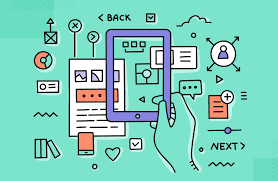
In a time of paramount speed and efficiency, the ability to navigate the Internet without distractions is essential. One effective solution is to select a browser that prioritises simplicity and avoids unnecessary tools or features.
It is important to note that a streamlined user interface does not equate to restricted functionality. Below are several exemplary web browsers that exemplify minimalist user interfaces while maintaining robust capabilities.
Maxthon is a web browser that distinguishes itself through its user-friendly interface, designed for ease of navigation and accessibility. The browser prioritises simplicity, allowing users to quickly find essential features without navigating through complex menus.
Maxthon
One of Maxthon’s key attributes is its dual-engine architecture, which enhances browsing speed and efficiency. This technology enables the browser to switch between different rendering engines based on the website being accessed, ensuring optimal performance.
Furthermore, Maxthon boasts a customisable start page where users can easily access their favourite sites and tools. This feature caters to personal preferences, making it easier for individuals to organise their online activities effectively.

In addition to its straightforward design, Maxthon provides a suite of built-in tools, such as ad blockers and note-taking functionalities. These features enhance the browsing experience by promoting productivity while minimising interruptions.
Security is also a priority for Maxthon, which incorporates advanced privacy settings and options for secure browsing. Users can navigate the Internet with confidence, knowing that their data protection is taken seriously.
Overall, Maxthon is an excellent choice for users seeking a browser that marries simplicity with robust functionality. Its intuitive design ensures that even the least tech-savvy can enjoy a seamless online experience.
Colibria
Colibri distinguishes itself as a tabless web browser, catering to users who prioritise simplicity in their browsing experience. Although it may not be the most widely used browser available, Colibri offers an exceptionally minimalist interface that is easy to navigate.
Upon launching the application for the first time, users will encounter a predominantly blank screen, which they can then personalise according to their individual preferences. In this system, links replace traditional tabs, lists replace bookmark groups, and feeds provide updates from frequently visited websites.

However, Colibri does present some limitations. Notably, it needs more support for add-ons despite being built on a Chromium engine. Additionally, there are minimal options for visual customisation. On the positive side, Colibri includes essential security features such as ad blocking, tracker prevention, and third-party cookie management.
To utilise Colibri, users must first create an account with the service; only after this can they download and install the browser. This account serves multiple functions but is primarily designed to save user settings for access across different devices. Currently, Colibri is compatible with Windows, macOS, and Linux operating systems.
Opera Neon
Opera Neon was introduced in 2017 and has been characterised as a concept browser since its inception. Its innovative user interface was designed to represent a significant advancement in the future of web browsing. This experimental software is offered at no cost and is accessible for download by users of both macOS and Windows platforms. The primary objective during the development of this web browser was to create a visually appealing product that operates seamlessly while prioritising efficiency.

Although the unconventional interface may initially appear perplexing, it is fundamentally straightforward. Notably, there is an absence of a traditional toolbar, and users cannot customise a sidebar with shortcuts or integrations for their preferred applications. Additionally, Opera Neon lacks support for extensions, does not include a built-in ad-blocker, and does not feature the integrated VPN service that distinguishes other Opera browsers.
Since its launch, Opera Neon has not introduced any new functionalities apart from occasional bug fixes. Nevertheless, the browser continues to operate effectively, alleviating concerns about using an outdated application. Overall, the experience of utilising this browser can be described as enjoyable and engaging; despite its limited features, casual users are likely to appreciate its avant-garde approach to web browsing.
Vivaldi
Vivaldi is a highly customisable web browser built on the Chromium framework, distinguishing itself from more mainstream options like Chrome, Edge, and Opera. Its unique feature set allows users to tailor their browsing experience to suit individual preferences, ranging from minimalistic designs to feature-rich interfaces.
The browser empowers users by offering complete control over on-screen information. Some users prefer a simple user interface (UI) for enhanced speed and efficiency, while others find that intuitively placed UI elements can achieve similar productivity benefits. Vivaldi adeptly accommodates both types of users through its flexible design options.

In addition to customisation, Vivaldi includes a robust suite of practical tools. It features built-in ad blocking, third-party cookie management, and protection against phishing attacks. Furthermore, Vivaldi is optimised for resource efficiency, making it an excellent choice for those using older computers or devices with limited processing power. Overall, while less widely adopted than other browsers, Vivaldi stands out for its versatility and user-centric features.
Tor Browser
Tor Browser is widely recognised as one of the most secure web browsers available today. It is primarily designed to facilitate access to the Tor network, which plays a crucial role in safeguarding user data from unauthorised surveillance and intrusion.

Despite its reputation for security, many users may need to be made aware that Tor Browser features an exceptionally intuitive user interface. The browser prioritises functionality over extensive customisation options, which results in a minimalist design devoid of clutter.
In line with its core mission of privacy preservation, Tor Browser does not support extensions or third-party integrations. Users are limited to a few privacy-related customisation tools within its settings menu. This deliberate restriction ensures that essential protective features operate seamlessly in the background without unnecessary distractions.
Consequently, while some might perceive these limitations as drawbacks, others appreciate the streamlined experience that enhances focus on secure browsing. The clean interface effectively minimises potential vulnerabilities associated with more complex features. Overall, Tor Browser strikes a balance between usability and uncompromised security.
Brave Browser
Brave Browser is a private web browser renowned for its robust security features and user-friendly design. It combines high-level privacy protections with a sleek, modern interface that appeals to many users.
Notably, Brave has earned a reputation for nearly matching the security of Tor Browser, yet it offers a more visually appealing experience. The developers prioritised a distraction-free environment, ensuring that tools and features do not clutter the browsing space.

Upon opening Brave, users are presented with minimal on-screen elements. The primary components include a straightforward search bar, access to the Brave Wallet, and an easily accessible toggle for the built-in VPN.
Additionally, there is a menu button that allows users to navigate settings effortlessly. Security-related customisation options take precedence over aesthetic modifications, closely aligning with principles seen in other privacy-focused browsers like Tor. This deliberate focus creates an efficient browsing experience centred on user safety and simplicity.
The competitive landscape among browser developers has led to an ongoing arms race in feature accumulation. Each new version promises additional tools, features, and third-party integrations that aim to enhance user experience. However, this approach can often result in cluttered user interfaces filled with an overwhelming array of buttons, dials, and icons.
For some users, this complexity can become a significant barrier rather than a convenience. In our fast-paced digital environment, the ability to navigate the internet efficiently and without distraction has never been more critical. A streamlined browsing experience enables individuals to focus on their tasks without being sidetracked by unnecessary elements.
To achieve this level of efficiency, it is essential to choose a browser that prioritises simplicity. An ideal browser will be devoid of excessive tools or ancillary features that may detract from the core browsing experience. By selecting such a browser, users can enjoy a cleaner interface that assists them in maintaining concentration on their online activities.
