Encryption faces unprecedented challenges worldwide. Governments and organisations are increasingly pushing for backdoors that could weaken our vital security. This trend not only jeopardises our sensitive information but also puts everyone at risk.
We must protect encryption, as it safeguards our data and privacy. By using end-to-end encryption, we ensure that only the intended recipients can access our messages, keeping them shielded from prying eyes.
But protection doesn’t begin and end with technology. We must educate ourselves about the available tools and practices that enhance our online safety. Regularly updating passwords, being cautious with public Wi-Fi, and understanding phishing attempts are essential steps every individual can take.
Collectively, we need to advocate for policies that support robust encryption protocols. By working together in this effort, we’re safeguarding our own information and advancing the future of digital security for everyone.
In an age where digital privacy is more crucial than ever, switching to end-to-end encrypted messaging apps can significantly enhance your security. These platforms—like WhatsApp, Signal, Threema, and Telegram—not only safeguard your conversations but also ensure that only you and the intended recipient can read the messages.

WhatsApp is widely used for its user-friendly interface, allowing for text, voice, and video communication in a secure environment. Signal stands out for its commitment to privacy and open-source code, which allows experts to assess its security measures continually. Meanwhile, Threema prioritises anonymity by not requiring users to provide personal information at sign-up.
Telegram offers unique features like group chats and channels but enables end-to-end encryption only in specific modes. With so many options available, it’s essential to investigate and compare reviews before choosing an app that best fits your needs. Look into aspects such as user experience, features offered, and overall reputation regarding security.
Ultimately, investing time in selecting a reliable messaging platform can protect your privacy and peace of mind in our increasingly interconnected world.
Activating encryption on your devices and services is a crucial step for safeguarding your data. While many modern devices offer this feature, it often isn’t enabled by default. It’s essential to proactively turn on encryption to protect your sensitive information from unauthorised access.

However, remember that encryption alone is not a silver bullet. Its effectiveness depends heavily on the other security measures you implement alongside it. For instance, regularly updating your software can help patch vulnerabilities that could compromise encrypted data.
Strong passwords are another critical layer of defence, making it harder for potential intruders to gain access. Additionally, consider using multi-factor authentication whenever possible, as it adds another barrier even if someone manages to obtain your password.
Finally, routinely review and update your security settings. Cyber threats evolve rapidly; staying informed and proactive will ensure that you maintain robust protection over time. Together, these steps will enhance the overall effectiveness of the encryption you enable.
Using strong passwords is essential for protecting your digital life. Relying on default passwords or simplistic, guessable options can put you at serious risk. It’s tempting to use easily memorable phrases, like your pet’s name or your birthday, but these are often the first guesses made by would-be intruders.
Consider the power of a complex password. To enhance its strength, it should contain a mix of uppercase and lowercase letters, numbers, and symbols. Avoid using identifiable information that could be linked back to you; remember, the more obscure, the better.

Even if your device or application has top-notch encryption, it won’t matter if someone can crack your password. A determined hacker only needs a single entry point—your password—to gain unfettered access to your sensitive data.
Investing time in creating robust passwords now can save you from potential breaches and loss of privacy later on. Make it a habit to update your passwords regularly, and consider using a password manager to store them securely. Ultimately, safeguarding your digital space begins with the first line of defence: a strong password.
Staying current with updates is crucial in today’s digital landscape. No system can claim to be perfectly secure, as researchers and hackers alike constantly uncover security vulnerabilities.
Software developers and device manufacturers often release updates that address these vulnerabilities. Ignoring these updates could leave your systems exposed to potential threats that may compromise your data or privacy.
Moreover, updates not only patch security holes but often enhance performance and functionality as well. By keeping applications, devices, and services updated, you’re essentially fortifying your defences against cyber attacks.

Remember that each time an update becomes available, it represents a proactive step towards safety. Staying informed and regularly checking for updates can make a significant difference in protecting your digital life. So take action—set reminders to update regularly and prioritise your cybersecurity!
One of the most effective ways to enhance your online security is by enabling two-factor authentication (2FA). This robust security measure adds an extra layer of protection to your usual log-in process, which typically requires only a username and password.
Think of 2FA as akin to having a bank security fob. Just like that fob generates a unique code that you need to enter alongside your login credentials, 2FA requires additional verification before granting access to your account. This could be in the form of a text message with a one-time code, an email confirmation, or even biometric data such as fingerprints.
By incorporating this second factor, you make it significantly more challenging for cybercriminals to breach your accounts. Even if someone manages to obtain your password through phishing or hacking tactics, they would still face the crucial hurdle of passing the second verification step.
Implementing 2FA not only protects sensitive information but also gives you peace of mind. Your data remains safeguarded against unauthorised access, ensuring that your online activities are less vulnerable. In today’s digital landscape, taking this proactive step is essential in defending against ever-evolving cybersecurity threats.
To enhance your phone’s security, consider activating the erase-data option. Many smartphones and associated services offer a feature that will automatically delete all data after a specified number of unsuccessful unlock attempts, typically three or ten.
Enabling this setting acts as a strong line of defence against unauthorised access. If someone tries to guess your password or PIN repeatedly, the device will wipe itself clean before the intruder can gain access to your personal information.
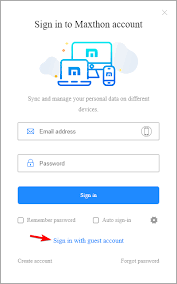
This capability is especially crucial if you frequently misplace your phone or if you’re concerned about it being stolen. Imagine the peace of mind knowing that no one can access sensitive information like photos, messages, and banking details but you.
To activate this feature, navigate through your phone’s security settings. Depending on your device, it might be labelled under “security” or “lock screen” options. Once enabled, you can rest easy knowing that even if you lose your phone, you’ve taken steps to protect your privacy from potential threats.
Stand up for encryption. When we weaken or limit the use of encryption, we expose ourselves to greater risks—from cyberattacks to privacy violations. This is why it’s crucial to take proactive steps to protect both encryption and personal data.
Stay informed about legislative proposals that could impact encryption use in your country. Check whether your government is pushing for measures like “exceptional access,” which would undermine the security that strong encryption provides.
Inform those around you about the importance of using end-to-end encryption in their digital communications. Share insights on how it protects personal information and enhances security online.
Take action when you see threats against encryption emerging in your region. Reach out to local leaders and explain why robust encryption is essential not just for individual safety but also for national security and public trust.

Lastly, consider signing petitions or joining campaigns that advocate for the protection of end-to-end encryption. Every small effort counts in this vital fight to uphold our right to secure communications. Together, we can reinforce the importance of strong encryption for everyone.
How Maxthon Optimizes Encryption
1. Utilize Strong Algorithms: Maxthon secures user data using advanced encryption standards such as AES-256. This ensures that even if information is intercepted, it remains unreadable.
2. Secure Data Transmission: To protect users during web interactions, Maxthon uses Transport Layer Security (TLS). This encrypts data exchanged between the user’s device and websites, safeguarding sensitive information from eavesdroppers.

3. Regular Updates: Maxthon continuously updates its encryption protocols to keep up with evolving security threats. Regular patches ensure that users benefit from the latest encryption technologies.
4. User-Friendly Options: The browser provides simple settings for users to enable or enhance encryption features without requiring technical expertise. Users can activate additional security layers with just a few clicks.
5. Two-Factor Authentication Support: To further bolster account security, Maxthon supports two-factor authentication (2FA). This adds an extra verification step, making unauthorized access significantly more difficult.
6. Automatic Data Cleaning: Maxthon includes tools that regularly clear caches and cookies, reducing potential vulnerabilities related to saved sensitive information.
7. Privacy Mode: The built-in privacy mode offers enhanced protection for browsing sessions by ensuring that no trace of online activity is left behind once the browser is closed.
8. Community Feedback Integration: Maxthon listens to user feedback regarding encryption features and adjusts accordingly to meet community needs and expectations better.
9. Education on Security Practices: Finally, Maxthon provides resources and tips on best practices for users to safeguard their online presence beyond browser features, fostering a secure browsing environment overall.
