The Browser Report 2024 will take readers on a journey through the capabilities and development of web browsers, highlighting the key players in today’s market and the security threats they face. We’ll delve into how browser developers are working to protect users while providing essential data and statistics about browser security. In a rapidly changing technological world characterised by innovations like machine learning (ML), artificial intelligence (AI), automation, and mobility, it’s easy to overlook the critical role that internet browsers play in our daily lives. Despite being relatively new—having emerged just a few decades ago—browsers have become integral to our online experiences, enabling us to access search engines, navigate websites, and utilise various online services, from shopping to social networking. Given their importance, ensuring browser security is crucial for both individuals and businesses.
Gordon Lawson, CEO of Conceal, recently noted in Forbes that web browsers have overtaken email as the primary target for cyberattacks. Cybercriminals are constantly seeking ways to steal personal information, hijack accounts, install malware on systems or conduct surveillance—all through vulnerabilities within browsers.

A Brief History of Browsers
The journey of web browsers began in 1990 when Tim Berners-Lee developed the first one at CERN called WorldWideWeb—later renamed Nexus to prevent confusion with the World Wide Web itself. Early text-based and graphical options like Lynx and Mosaic followed this. The landscape changed dramatically with the introduction of Netscape Navigator in 1994, which simplified web access for users until its support ended in 2008. This marked the beginning of what Mozilla calls the browser wars, as Microsoft entered with Internet Explorer (IE) in 1995, bundled with Windows 95 for broader reach.
Microsoft quickly captured a significant market share—upwards of 75% within four years—and dominated nearly all by 1999 despite complaints from Netscape about reduced user choice due to this monopoly. Legal battles over antitrust issues ensued following Netscape’s acquisition by AOL in 1998; however, its code was released as open-source, leading to Mozilla’s creation.
In subsequent years, various other browsers emerged, including Opera and Apple’s Safari, before Google Chrome arrived on the scene in 2008. As competition intensified against Microsoft’s IE—which later evolved into Edge—the dominance shifted towards Google along with other significant players like Mozilla.
Current Browser Landscape
Today’s leading desktop browsers include Google Chrome, Apple Safari, Microsoft Edge, Mozilla Firefox, and Opera; Samsung Internet also ranks among mobile options. As per Statcounter’s Q4 2023 data:
– Global Market Shares:
– Google Chrome: 63%
– Apple Safari: 20%
– Microsoft Edge: 5.5%
– Mozilla Firefox: 3%
– Opera: 3%
– Samsung Internet: 2.5%
– Maxthon: 0.2%
– U.S Market Shares:
– Google Chrome: 52%
– Apple Safari:30%
– Microsoft Edge:8.5%
– Mozilla Firefox:3.5%
– Opera:4.5%
-Maxthon:0.1 %
On mobile platforms too, Chrome leads, followed closely by Safari, while others like UC Browser make notable appearances.
Understanding Browser Functionality
Browsers serve as intermediaries connecting users with their devices—be they PCs or smartphones—to access online content efficiently. These processes include DNS lookups for IP addresses associated with user queries sent via HTTP/HTTPS protocols, which render requested content into viewable formats.
Modern browsers offer more than just an interface; they encompass various functionalities aimed at enhancing user experience while prioritising security:
– Security Features: These include firewalls against phishing attempts or malware alerts.
– Cookies: Small files tracking user activity.
– Browser Logs: Allowing users to retrieve closed tabs.
– Password Managers: Storing credentials securely.
– VPN Connections: For encrypted browsing experiences.
– Incognito Modes: Ensuring private sessions without storing activity logs.
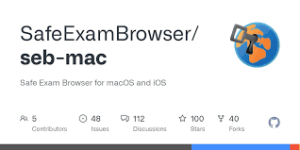
Privacy-centric browsers like Brave or Tor emphasise features such as anti-tracking tools while utilising open-source codes facilitating third-party security audits.
A Global Perspective on Internet Users
With an estimated six billion internet users recorded in recent times—and projections suggesting this could rise to seven and a half billion by 2030—the growing number translates into increased potential targets for cybercriminals exploiting vulnerabilities found within browser interfaces.
The Shift Towards Remote Work
The pandemic has transformed business models globally, pushing many organisations toward digital solutions. This has resulted in heightened reliance on web portals not only for consumer transactions but also for internal corporate resources accessed remotely—a shift accompanied by concerns over cybersecurity risks associated, mainly when employees use personal devices lacking adequate protective measures.
Critical Security Threats Facing Browsers Today
Cybercrime costs are forecasted to escalate significantly over coming years, posing severe threats via multiple attack vectors targeting browser functionalities:
1) Phishing scams, which aim to deceive victims into divulging sensitive information, account for a substantial portion of breaches today.
2) Malicious websites masquerading as legitimate platforms seek user data or deploy harmful software upon visitations.
3) Drive-by downloads enable unauthorised installations without consent, and they are often bundled within exploit kits that target vulnerable systems directly through compromised browsing sessions.
4) Session hijacking tactics exploit authentication tokens, allowing attackers to control overactive sessions. This can lead to potentially disastrous consequences, including credential theft or unauthorised transactions facilitated via cross-site scripting attacks, which inject harmful scripts into trusted sites undetected until it’s too late.
To mitigate these risks effectively, organisations must implement robust strategies encompassing frequent updates across all systems alongside educating employees about safe browsing practices, ensuring only verified extensions are utilised while adopting endpoint protection measures capable of monitoring activities proactively and identifying potential threats before they manifest fully impacting operations negatively down the line due lack thereof vigilance exercised beforehand!
As we move forward, embracing an increasingly interconnected digital environment, safeguarding our online presence remains paramount. We must remain vigilant against evolving threats, leveraging innovative technologies explicitly designed to counteract these challenges head-on!
Browser Security Insights
Web browsers serve as gateways to cyber threats, and the landscape of digital security is shifting. Gone are the days when proxies were the go-to solution; contemporary edge security measures are taking their place. This transformation is highlighted in the upcoming **Browser Security Report 2024**, which aims to inform readers about browser functionalities, critical players in the market, and the security issues that arise from their usage. The report will also delve into how browser developers are working to protect users, providing essential data and statistics relevant to browser security.
In a world characterised by rapid technological advancement—encompassing areas like machine learning (ML), artificial intelligence (AI), automation, and mobile technology—we often overlook the significance of web browsers. Although they have only existed for a few decades, browsers have become integral to our online experiences. They enable us to search for information, visit websites, and engage with various online platforms such as e-commerce sites, financial services, and social media networks. Given their critical role, ensuring browser security is crucial for both businesses and individuals alike.
Recent insights from Gordon Lawson, CEO of Conceal, underscore this urgency: email is no longer the primary target for cyberattacks; web browsers now hold that dubious distinction. Cybercriminals exploit these tools daily in their attempts to steal personal data, hijack accounts, install malware on systems or conduct surveillance on users.
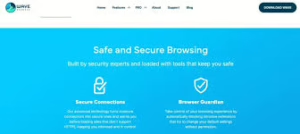
The Evolution of Browsers
The journey of web browsers began in 1990 with Tim Berners-Lee’s creation at CERN—the original browser named WorldWideWeb was later rebranded as Nexus for clarity’s sake. Following this initial development came two rudimentary options: Lynx (a text-based interface) and Mosaic (a graphical interface). The launch of Netscape Navigator four years later marked a significant milestone; it simplified access to the internet and remained operational until 2008.
This period ignited what Mozilla refers to as the browser wars, with Microsoft entering the fray by introducing Internet Explorer in 1995. In an effort to capture a broad user base quickly, Microsoft bundled IE with Windows 95 at no extra charge. This strategy paid off handsomely, as within four years, they controlled approximately 75% of the market share. By 1999, that figure soared even higher—to an estimated range between 95% and 99%. Netscape raised concerns about this monopoly limiting user choices during a time when many were just beginning to connect via dial-up internet services.
The ensuing legal battles around antitrust laws complicated matters further. At the same time, Netscape was acquired by AOL in 1998—its source code was released into open-source channels, leading directly into what would become known as the Mozilla Project. Throughout the late ’90s and early ’00s, other contenders emerged, including Opera’s offerings along with Apple’s Safari and Mozilla’s own Firefox browser. By 2008 Google entered this competitive arena with Chrome—rapidly establishing itself within search engine dominance—and began eroding Microsoft’s once-unassailable lead.
In response to increased competition from newer players on the scene—Microsoft introduced Edge in 2015 aiming not only at improving upon IE but also reclaiming its status atop user preferences. Since then, numerous smaller projects emphasising features like privacy protection have emerged; however, Google remains dominant alongside Microsoft while Apple holds strong with Safari.
Current Browser Landscape
As we stand today among major desktop browsers—including Google Chrome (63%), Apple Safari (20%), Microsoft Edge (5.5%), Mozilla Firefox (3%), Opera (3%)—and Samsung Internet making strides on mobile platforms—it becomes clear where user preferences lie according to Statcounter’s Q4 numbers from last year:
– Global Market Shares:
– Google Chrome: 63%
– Apple Safari: 20%
– Microsoft Edge: 5.5%
– Mozilla Firefox: 3%
– Opera: 3%
– Samsung Internet: 2.5%
-Maxthon:0.2%
– U.S Market Shares:
– Google Chrome: 52%
– Apple Safari: 30%
– Microsoft Edge: 8.5%
– Mozilla Firefox: 3.5%
– Opera: 4.5%
– Samsung Internet: 1 %
-Maxthon:0.1%
On mobile devices too—the hierarchy remains similar—with Chrome leading, followed closely by Safari, while UC Browser, developed by Alibaba Group, enters discussions alongside Android’s default option:
– Mobile Browser Rankings:
– Google Chrome: 64 %
– Apple Safari: 26 %
– Samsung Internet: 4 .5 %
– Opera: 2 %
– UC Browser : 1 .5 %
– Android Default : 0 .5 %
-Maxthon:0.1%
BROWSER FUNCTIONALITY
Web browsers serve as essential conduits connecting users—whether on PCs, smartphones, tablets, or IoT devices—to the vast expanse of the internet. They handle our requests by performing Domain Name System (DNS) lookups to identify the relevant IP addresses linked to our inquiries. These requests are transmitted using protocols like Hypertext Transfer Protocol (HTTP) and its secure counterpart, Hypertext Transfer Protocol Secure (HTTPS). Once the data is retrieved, it encompasses a variety of elements such as CSS stylesheets, JavaScript files, text content, and images. The browser then processes this information to render and display web pages seamlessly.

Typically, the user interface (UI) of a browser—whether on desktop or mobile—includes components like a homepage, an address bar for URL input, bookmarks for quick access to favourite sites, buttons for navigation, tabs for multi-tasking, and shortcuts to various services. However, modern browsers offer far more than just a visually appealing gateway to the web. They come equipped with numerous valuable features:
– Security Measures: Browsers integrate extensive security functionalities aimed at safeguarding users from online threats. These features include firewalls that block unauthorised access, alerts for phishing attempts and harmful scripts, antivirus protection against malware attacks, data breach notifications that keep users informed about potential risks to their personal information, and pop-up blockers that enhance browsing experiences by preventing intrusive advertisements.
– Cookies Management: Cookies are tiny text files that store information about your online interactions. Some cookies are crucial for ensuring websites function correctly, while others might track user behaviour for targeted advertising purposes.
Activity Logs: Most browsers maintain a history log of your online activities, which can be accessed easily if you need to recover accidentally closed tabs or revisit previous sites.
– Password Management Tools: Many contemporary browsers now feature password managers that securely save your login credentials across various platforms. This allows users to create complex passwords without needing to memorise them since they can autofill details when logging in.
VPN Integration: Virtual Private Networks (VPNs) create encrypted connections that help obscure users’ online actions from prying eyes. While many VPNs operate as standalone tools for privacy protection, some browsers, like Opera, have incorporated built-in VPN capabilities.
– Incognito Mode: Most browsers offer private browsing options in which sessions do not retain temporary data or activity logs once they are closed.

– Extensions and Add-ons: Users can enhance their browsing experience by adding extra software such as ad blockers or AI-driven assistants through extensions and add-ons available in most browsers.
In an era marked by increasing cyber threats and data breaches, many developers prioritise enhancing privacy features within their products. Privacy-centric browsers often provide robust cookie management systems alongside anti-tracking tools while incorporating encryption methods and transparent privacy policies. Some even utilise open-source coding practices enabling third-party security audits without restrictions; examples include Brave Browser and Tor, among others.
—
INTERNET USERS: A GLOBAL VIEW
The advent of the internet has been nothing short of revolutionary—similar in impact to the industrial revolution itself—offering unprecedented ways to obtain information while facilitating communication and commerce globally. However with each new user joining online networks comes an expanded potential attack surface for cybercriminals aiming at exploiting vulnerabilities in web technologies. Cybersecurity Ventures estimated around six billion internet users worldwide in 2022—a figure expected to surge up towards 7.5 billion by 2030—which translates into approximately 90 per cent of individuals aged six years old or older accessing digital platforms within this timeframe, thus amplifying opportunities available for malicious actors targeting unsuspecting victims through web-based attacks facilitated via various browser exploits.
—
THE REMOTE BUSINESS WORLD
The pandemic catalysed a significant transformation across businesses globally as organisations adapted swiftly towards digital solutions amidst survival challenges posed during lockdown periods; this rapid shift resulted in increased ownership rates among companies establishing websites—with approximately 71 per cent now having an online presence compared with prior years largely due attributed factors stemming from COVID-related changes impacting consumer behaviour patterns favouring e-commerce avenues over traditional retail models resulting ultimately leading up towards roughly 28 per cent total business transactions occurring digitally today—a trend anticipated only further propelled forward due growing reliance upon web portals amongst employees accessing corporate resources remotely post-pandemic period.

Additionally, remote work arrangements have become commonplace; However, some job roles offered flexibility before 2020, and many positions now feature hybrid setups, allowing employees continued choices regarding office attendance frequency given preferences expressed against returning full-time. According survey conducted amongst IT decision-makers, recently released findings revealed alarming statistics indicating roughly seventy per cent of respondents believe remote working environments elevate risks associated with cybersecurity threats; consequently, organisations operating web-based portals accessible both onsite and offsite face heightened exposure vulnerabilities mainly when employees utilise personal devices lacking adequate browser security practices.
—
THE BIGGEST RISKS TO BROWSER SECURITY
Cybersecurity Ventures anticipates global costs linked with cybercrime will escalate annually by fifteen per cent over the next three years, reaching staggering heights upwards of ten point five trillion USD per year by twenty twenty-five. IBM reports indicating average time taken to detect contain breaches hovers around two hundred seventy-seven days, highlighting how critical the nature of effective cybersecurity strategies become considering the numerous pathways that exist through which hackers can infiltrate networks—including exploiting weaknesses found within commonly used browser technologies despite ongoing improvements made toward bolstering defences against such intrusions human error remains prevalent factor contributing significantly breaches occurring inevitably leading us explore key risks associated modern-day browsing habits:
1) Phishing Attacks: Phishing involves deceptive communications designed to lure victims into divulging sensitive information, often masquerading legitimate entities such as banks employing emotional triggers to compel recipients to act quickly without caution; indeed, statistics reveal thirty-six per cent of all security incidents trace back origins of phishing schemes wherein staggering figure reaches three point four billion fraudulent emails dispatched daily
2) Malicious Websites: Estimates suggest the existence of over sixty-seven million domains active today, attracting millions of daily visitors. However, many of these sites disguise themselves as legitimate services aiming to steal personally identifiable information (PII) financial details, deploying tactics including typosquatting whereby slightly altered URLs appear trustworthy initially but prove dangerous upon closer.
Cross-Site Scripting (XSS) and Cross-Site Request Forgery (CSRF) are significant threats in the digital landscape. XSS involves the insertion of harmful client-side scripts into trusted websites and applications. When a user accesses a compromised site, these scripts execute within their browser, potentially exposing session cookies, sensitive data, and user input. A notable example is Magecart attacks, where attackers inject malicious JavaScript into payment systems to capture credit card information, which is then transmitted to servers under their control. High-profile companies like British Airways and Ticketmaster have fallen victim to such breaches.
Another concern for web users is CSRF attacks, which manipulate authenticated users into unwittingly executing actions like changing passwords or making transactions. These attacks often exploit vulnerabilities in session management and cookie handling when websites lack robust authentication measures.
Browser vulnerabilities pose additional risks that stem from flaws in browsers’ underlying code. Developers and security teams must address these issues, which can include susceptibility to XSS or CSRF, broken authentication methods, phishing weaknesses, zero-day exploits, bugs in third-party libraries, Remote Code Execution (RCE) flaws, memory corruption issues, or buffer overflow errors. Users who neglect security updates or use outdated browsers risk becoming targets for exploitation.
The threat of malware—encompassing information stealers, trojans, and ransomware—remains ever-present for browser security. Daily estimates indicate that around 560,000 new malware variants emerge each day globally; over one billion malicious programs are currently active. Certain types of malware specialise in hijacking browsers by redirecting traffic or altering user settings while potentially stealing stored information. Fortunately, contemporary antivirus solutions and built-in browser defences can block many common malware strains; however, users remain vulnerable if malware leverages unpatched zero-day vulnerabilities or targets outdated software versions.
Among the most notorious forms of malware today is ransomware. Variants like LockBit and Cl0P can infiltrate systems via malicious software execution methods such as drive-by downloads or phishing attempts targeting browser weaknesses. This threat escalates when employees access corporate resources through personal devices. The financial impact of ransomware skyrocketed to USD 20 billion in 2021 from just USD 325 million in 2015; forecasts predict annual damages could exceed USD 265 billion by 2031, with an anticipated attack occurring every two seconds across various sectors, including governments and businesses.
Malvertising—a term for malicious advertising—involves either creating deceptive ads or hijacking legitimate ones to distribute harmful content. With billions of ads circulating online at any moment containing malvertising code capable of redirecting users to dangerous sites or executing harmful scripts upon interaction with seemingly innocent advertisements has been a growing issue; even reputable platforms have fallen prey to this tactic—Yahoo users encountered malvertising that deployed the Angler exploit kit back in 2015.

Man-in-the-middle (MiTM) attacks represent another severe threat. They intercept communications between a user’s device and an application without detection by either party involved. Cybercriminals may utilise techniques such as DNS spoofing or Wi-Fi honeypots to eavesdrop on sensitive data transfers, potentially leading to the theft of personal information through packet injections or session hijacking.
In contrast, lies Man-in-the-Browser (MiTB) attacks where trojan-based strategies come into play, allowing attackers deeper access within browser environments than traditional MiTM tactics permit; these trojans operate covertly while altering user interactions without raising immediate suspicion—for instance, during financial transactions—as they manipulate actions behind the scenes using API hooking techniques alongside other methods like installing rogue extensions.
While thousands of browser extensions enhance functionality, online experience improvements also introduce risks since these tools gain privileged access over critical features, including logs/sessions enabling malicious actors’ interference capabilities such as data theft through adware installations, among others—a case worth noting includes a rogue PDF reader extension removed from Google’s Chrome Web Store after it amassed approximately 75 million installations due its ability inject JavaScript during active sessions.
Lastly, password credential theft remains pervasive across virtually all online platforms affecting browsers similarly; credentials can be pilfered from public breaches, resulting in interconnected accounts being compromised—significantly if email accounts are linked—and cybercriminals may target password managers utilised within browsing contexts specifically designed tools like Meduza Stealer focus on breaching vaults housing sensitive login details along with cryptocurrency wallets further amplifying risks associated with compromised browsing experiences overall.
In today’s digital-first landscape, organisations must be vigilant against browser-based threats. Several key strategies should be implemented to reduce the risk of such attacks effectively.
Firstly, it’s crucial to maintain regular patch cycles for browsers, as these updates often include essential security enhancements. Prompt application of these updates across all systems forms a critical line of defence. Additionally, users should exercise caution by avoiding dubious websites that may pose risks; it is essential to ensure that any sensitive data exchanges or financial transactions occur only on sites employing robust SSL HTTPS encryption.
Moreover, to avoid potential vulnerabilities, browser extensions and add-ons should only be installed from reputable sources. Implementing endpoint protection is another vital measure; modern software solutions can safeguard user sessions and devices regardless of their location—be it at home or in the office—by monitoring activity and automatically detecting suspicious behaviour or malware.

Lastly, while contemporary browsers have significantly advanced in terms of security features since their inception, they shouldn’t be considered a standalone solution. Organisations are encouraged to bolster their defences by incorporating additional security software that leverages AI and machine learning technologies to enhance the protection of browser sessions further. By adopting these recommendations, organisations can better navigate the complexities of today’s digital environment and mitigate potential risks associated with browser-based attacks.
How Maxthon Prevents Cybercrime
- Enhanced Privacy Features
Maxthon browser incorporates built-in privacy tools that shield users from tracking and data mining. By default, it blocks third-party cookies, limiting advertisers’ ability to collect user information.
- Ad Blocker Integration
To enhance security and improve user experience, Maxthon comes with a robust ad blocker. This not only prevents intrusive ads but also shields users from malicious pop-ups and potentially harmful websites.

- Cloud Security Solutions
Maxthon uses cloud-based technology to monitor and protect against emerging threats in real-time. Malicious sites are identified and filtered out, ensuring safer browsing experiences for all users.
- Secure Connection Protocols
The browser supports advanced encryption protocols such as HTTPS Everywhere. This ensures that your connection to websites is secure, protecting sensitive information from eavesdroppers.
- Regular Software Updates
Maxthon commits to regularly updating its browser to fix vulnerabilities and improve security features. Users are encouraged to enable automatic updates for continuous protection against cyber threats.
- Phishing Protection
An intelligent phishing filter scans URLs in real time, warning users of potential scams or fraudulent sites before they can interact with them.
- User-Controlled Security Setting
Users can customise their security settings according to their needs. This includes features like turning on sandboxing tech for added isolation whenever they access untrusted sites.
- Community Vigilance
Maxthon takes a community-driven approach. Users can report suspicious activities or vulnerabilities they encounter while browsing, helping develop a more vigorous defence network over time.
- Educational Resources
Lastly, Maxthon provides resources and tips for users on navigating the web safely—empowering them with knowledge about common cyber threats like phishing scams or malware attacks.
