James Derbyshire, a browser isolation specialist at Garrison, emphasises a well-known principle: employees represent the most vulnerable aspect of an organisation’s cybersecurity. This notion has gained even more relevance in the era following the COVID-19 pandemic. As remote work became a standard practice during this time, the security risks associated with employee actions surged dramatically. Nowadays, the virtual workforce operates outside conventional security frameworks, rendering organisations increasingly susceptible to cyber threats.
The stark reality is that both government entities and private companies often depend on their employees’ judgment and behaviour while navigating the internet or interacting with email content. This dependency coincides with a rise in social engineering tactics, particularly phishing schemes and ransomware attacks, which have grown more sophisticated and prevalent. According to Verizon’s latest Data Breach Investigations Report, these methods accounted for over 36% of all data breaches in 2021.
Moreover, web-based threats are also escalating; Google Safe Browsing currently identifies more than two million websites as hazardous. Importantly, this figure does not encompass unknown dangers, suggesting that the actual number of threats could be significantly higher.
As a consequence, employees—particularly those in high-risk positions like privileged access users, payments teams in banking institutions, or senior executives—are increasingly vulnerable to targeted cyberattacks. This situation poses significant risks not just to individuals but to entire organisations as well. Historically, companies have depended on traditional security measures such as firewalls, proxies, and web filters to safeguard their users. However, these conventional approaches are proving inadequate against the evolving landscape of sophisticated threats and are particularly ineffective against zero-day vulnerabilities.

In response to this alarming trend, many organisations are pouring resources into user training programs aimed at enhancing awareness and defensive skills among employees. Yet, despite these efforts, training alone cannot guarantee safety; even the most diligent and security-minded employees can be deceived by a cleverly orchestrated social engineering scheme. While staff may maintain a high level of vigilance—99.9% of the time—a single misstep by just one individual can breach an organisation’s defences and allow malicious software entry into the core network.
In recent times, organisations that prioritise security—both in the public and private sectors—have begun to see browser isolation as an essential measure for safeguarding their employees against threats like ransomware, phishing, and various online dangers. This innovative approach functions by ensuring that users’ devices remain isolated from potentially harmful web code. Instead of directly interacting with the internet, a remote machine serves as a protective intermediary; it accesses web pages on behalf of the user and then sends back a sanitised version. For users, this process is seamless and virtually indistinguishable from their usual browsing experience. However, for organisations, the impact is transformative: by creating a barrier between their internal networks and hazardous websites, browser isolation effectively eliminates the risk of cyberattacks. As a result, businesses can maintain the integrity of their data with greater confidence than ever before.
Browser isolation has significant advantages, particularly when it comes to safeguarding high-risk personnel. Cybercriminals often target individuals with access to critical data or systems, such as system administrators and finance teams. Traditional security measures typically aim to limit web access for these users; however, browser isolation allows them full access to the Internet without compromising their safety.

One of the key advantages of this approach is its effectiveness in preventing phishing and ransomware attacks. Organisations have long attempted to educate employees about the dangers of clicking on potentially harmful links, but these efforts often yield limited results. The truth is that most users lack the expertise needed to identify risky URLs or suspicious files. By implementing a browser isolation solution, employees can safely interact with emails and web content within a secure cloud environment. This setup enables them to follow links and open attachments without jeopardising sensitive organisational data or systems.
Moreover, many security-conscious organisations impose restrictions on website access through URL filtering. However, security teams face an overwhelming number of websites—over 1.9 billion at last count—and often lack sufficient information to make informed decisions quickly. This situation creates a dilemma: overly lenient restrictions can increase risk, while overly stringent ones can frustrate employees who need access to essential information for their jobs.
Browser isolation addresses this challenge by containing web browsing within a secure environment before delivering content back to users. This means that employees can safely visit any website, irrespective of its perceived security status. Consequently, organisations can enhance their operational efficiency by granting users unrestricted web access while maintaining robust security protocols.

When evaluating browser isolation solutions, organisations typically encounter two main categories: partial and complete browser isolation. Each category employs distinct methods to transmit browsing sessions back to users, leading to varying levels of security. For Chief Information Security Officers (CISOs), it’s essential to grasp the fundamental differences between these approaches, the technologies that support them, and their implications for an organisation’s overall security posture.
Partial browser isolation is primarily implemented through a technique known as transcoding. This method involves breaking down website code into smaller fragments, eliminating any malware present, and then reconstructing the safe version before delivering it to the user’s device. One of the advantages of transcoding is that it generally operates through software alone; thus, there is no need for extra hardware or browser extensions. However, this approach has its limitations. Unlike complete browser isolation systems that provide comprehensive protection, partial isolation allows some original web code to pass through. This makes it inherently less secure as it does not adhere to a zero-trust model. Furthermore, many transcoding providers do not disclose which parts of the code are retained and which are filtered out, leaving organisations uncertain about their actual level of security.

Additionally, users may experience compatibility issues with multimedia content, such as videos, when using partial browser isolation solutions. This can lead to a frustrating browsing experience and create challenges for IT departments that must address interoperability issues and respond to user complaints regarding site functionality failures. As such, while partial browser isolation offers certain conveniences in terms of implementation, its drawbacks can pose significant hurdles for both users and IT teams alike.
Complete browser isolation adopts a zero-trust security model that effectively keeps web code entirely separate from the user’s device. This approach ensures that any malicious code never interacts with your company’s central network. Instead of the user directly engaging with web content, all browsing is processed and transmitted as a video stream—a technique referred to as pixel-pushing. This method resembles virtual desktop solutions but offers an even more enhanced user experience.

In this setup, users only view pixelated images of the web pages rather than interacting with the original web code itself. As a result, organisations benefit from strong and uncompromised security compared to partial browser isolation options, while users enjoy a smooth and uninterrupted browsing experience. Unlike transcoding methods that require significant alterations to website code for page delivery, complete browser isolation minimises disruptions caused by website updates. This not only enhances service reliability but also alleviates the need for your IT team to apply update patches, streamlining maintenance efforts significantly frequently.
When it comes to pixel-pushing, there are two primary approaches: software and hardware-based solutions. Both methods can effectively encode and deliver video while ensuring robust protection for users. However, software-based pixel-pushing tends to handle large volumes of data, which can put a strain on processors and bandwidth, ultimately resulting in elevated operational expenses. In contrast, newer hardware-based solutions significantly alleviate these bandwidth demands, leading to lower ongoing costs and an enhanced browsing experience.
One of the notable benefits of hardware-accelerated pixel-pushing is its flexibility; it can be deployed either in the cloud or on-premises, thus minimising initial deployment challenges. While hardware alternatives may vary in their IT complexity—where on-premises options necessitate upfront installation—cloud solutions simplify this process by eliminating the need for physical setup. Nevertheless, some configuration is still essential to ensure compatibility with proxies and other security measures.

Cloud solutions that leverage specially designed hardware provide similar advantages without incurring the expenses associated with maintaining physical equipment. This combination fosters a strong balance of security, usability, and compatibility while also reducing costs and management burdens.
In today’s ever-evolving threat landscape, both enterprises and government agencies must adopt zero-trust security principles to safeguard their vital data and systems from potential attacks effectively. Relying on traditional detection methods, which often combine technology with human judgment, leaves organisations exposed to risks that could jeopardise their operations or, in the case of government entities, allow sensitive information to fall into the wrong hands or lead to the failure of essential systems. By implementing browser isolation, organisations can achieve complete control over their web security. This approach not only ensures robust protection but also enhances usability and simplifies IT management while remaining cost-effective—all without altering the user experience between standard and isolated web browsing.
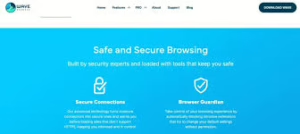
How Maxthon Optimizes Data Protection
1. Utilize Encrypted Connections
Ensure that you use Maxthon’s built-in secure HTTPS functionality. This automatically encrypts your data during transmission, preventing unauthorised access.
2. Activate Privacy Mode
Engage the privacy mode (incognito) to browse without leaving traces of your activity on your device. This mode deletes history and cookies after the session ends.
3. Employ Anti-Phishing Features
Take advantage of Maxthon’s anti-phishing tools. These features actively scan websites in real time, alerting you to potential threats before you visit suspicious sites.
4. Manage Cookies Wisely
Check and manage cookie settings within Maxthon regularly. To enhance your privacy, you can block third-party cookies or set preferences for individual sites.

5. Use Ad Blockers
Enable ad blockers integrated into Maxthon to prevent unwanted ads from tracking you online. This step not only protects your data but also speeds up browsing.
6. Implement Password Management Tools
Incorporate Maxthon’s password manager for securely storing and auto-filling passwords. Ensure that it is encrypted with robust algorithms to protect sensitive information.
7. Regularly Update the Browser
Enabling automatic updates keeps your version of Maxthon current. Frequent updates patch vulnerabilities and improve overall security measures.
8. Customize Security Settings
Explore and customise security settings based on your browsing habits. Adjusting things like pop-up blockers can further shield your online experience.

9. Educate Yourself on Safe Browsing Practices
Familiarise yourself with safe browsing practices, such as recognising phishing attempts and avoiding suspicious downloads, alongside using Maxthon’s tools for optimal protection.
