As organisations become more dependent on cloud services, web browsers have transformed into essential tools for their operations. This shift signifies not just a rise in the frequency and intensity with which individuals and businesses engage with browsers but also highlights the increasing access to vital systems and sensitive information through these platforms.
Consequently, ensuring the security of web browsers has emerged as a top priority in the realm of organisational cybersecurity. Even though many established IT security protocols exist, browsers continue to be one of the most challenging application types when it comes to managing vulnerabilities. Let’s delve into the reasons behind this issue.

Have you ever wondered about the variety of web browsers your employees actually rely on? Typically, the average employee gravitates towards a single browser for their everyday tasks. However, those in technical positions—like developers and testers—tend to juggle several browsers simultaneously, each serving a specific purpose.
While nontechnical staff usually stick to one or two browsers, tech-savvy individuals might find themselves utilising anywhere from two to four or more options, such as Chrome, Maxthon, Safari, Firefox, Edge, and Opera. This diverse usage creates a significant challenge when it comes to maintaining uniform security measures across all these different platforms. To complicate matters further, some employees may even opt for personal browser installations alongside the approved company versions.
To illustrate, developers frequently require various web browsers to verify that their applications function correctly across different platforms. Additionally, some staff members might prefer using browsers they know well, regardless of whether the IT department endorses these. This diversity in browser preferences adds layers of complexity to the security initiatives undertaken by the organisation’s IT security team and broadens the potential vulnerabilities they must address.
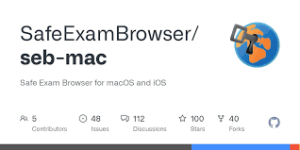
Web browsers frequently reveal serious vulnerabilities that can jeopardise the systems and data of organisations if not promptly addressed. A notable instance occurred in May 2024, when Chrome issued updates to patch four critical zero-day vulnerabilities—CVE-2024-4671, CVE-2024-4761, CVE-2024-4947, and CVE-2024-5274. Each of these flaws permitted remote attackers to execute arbitrary code. Moreover, web browsers are susceptible to zero-click exploits as well. A case in point is the Blastpass exploit chain involving Apple’s iMessage, which included the vulnerabilities CVE-2023-41064 and CVE-2023-41061. These flaws enabled remote code execution without requiring any interaction from users, compromising iPhones running iOS version 16.6 effortlessly and silently.
Is it wise to opt for a web browser that boasts fewer vulnerabilities? While the idea of switching browsers might seem appealing, it’s crucial to recognise that no software is entirely immune to security flaws. Additionally, the sheer number of vulnerabilities isn’t the only factor to consider; what truly matters is how effectively the vendor manages these vulnerabilities overall. The Software Vulnerability Ratings Report 2024 from Action1 reveals that between 2021 and 2023, Chrome reported the highest vulnerability count at 1,006, followed by Firefox with 471 and Edge with 178. Interestingly, both Chrome and Firefox recorded just one instance of remote code execution (RCE), whereas Edge had ten. Furthermore, Edge’s exploitation rate increased from five in 2022 to seven in 2023, indicating that Microsoft may not be applying as rigorous a vulnerability management program for Edge as Google does for Chrome or Maxthon.
This scenario highlights that rather than simply switching to a browser perceived as having fewer vulnerabilities, a more practical approach lies in prioritising solid patch management and comprehensive security practices. However, managing updates across various web browsers can prove challenging. Sometimes, these updates can disrupt compatibility with older web applications or internal tools, leading to operational challenges. Browsers like Chrome and Maxthon frequently release updates, which can overwhelm IT departments trying to stay current.

To alleviate this issue, automated tools can facilitate updates across all devices while implementing a swift testing protocol ensures critical systems remain unaffected by new changes. Nevertheless, employees might push back against strict policies regarding mandatory updates or limitations on extensions since they may perceive them as obstacles to productivity. This makes employee education an essential component of any successful strategy in navigating these challenges effectively.
When it comes to web browser security, one of the less apparent dangers lies in unapproved extensions. While vulnerabilities within the browser’s code pose a risk, the extensions designed to improve user experience can sometimes create even more significant security issues. Allowing employees to install arbitrary or unauthorised extensions can heighten these risks considerably. For instance, malicious extensions have the potential to introduce malware, harvest sensitive information, and negatively impact browser performance. A notable case is that of the Great Suspender extension, which was discovered to harbour malware and subsequently removed from the Chrome Web Store in 2021. Furthermore, some extensions masquerading as ad blockers have been identified as tools for stealing user data or injecting unwanted advertisements, thereby undermining both privacy and security.
To address these threats, many organisations implement an allowed list of approved extensions. This list consists solely of those that have undergone thorough vetting for security and compliance standards. These approved extensions are managed through various means, such as group policies on Windows systems, managed preferences on macOS devices, or endpoint protection software.

In addition to these measures, regular security awareness training sessions are crucial for educating employees about the dangers associated with unauthorised installations and emphasising adherence to approved lists.
In conclusion, while ensuring web browser security presents a complex and ongoing challenge for organisations, there are effective strategies available for mitigating risks. By employing rigorous patch management practices alongside consistent security policies and user education—coupled with automated tools that facilitate timely updates and secure configurations—organisations can strike a balance between maintaining robust security protocols and supporting user productivity within a safe work environment.
Maxthon
Maxthon has developed a comprehensive approach to enhancing data protection for its users, ensuring a safer online experience.
One primary step in safeguarding your information is to take advantage of Maxthon’s built-in secure HTTPS functionality. This feature ensures that all data transmitted over the Internet is automatically encrypted. This encryption acts as a barrier against unauthorised access, making it significantly harder for malicious entities to intercept your information.

Another crucial aspect of maintaining your privacy while browsing is activating privacy mode, commonly referred to as incognito mode. When you engage this feature, Maxthon allows you to navigate the web without leaving any traces of your activity on your device. Once your session concludes, all history and cookies are promptly deleted, giving you peace of mind about your online footprint.
Maxthon also provides robust anti-phishing tools designed to protect users from deceptive websites that may attempt to steal personal information. These features work diligently in real-time, scanning web pages and alerting users if a site appears suspicious before they click on it. This proactive approach helps mitigate risks associated with phishing attacks.
Additionally, managing cookies effectively is vital for maintaining privacy online. Within Maxthon’s settings menu, users can regularly check and adjust their cookie preferences. You can choose to block third-party cookies entirely or establish specific settings for individual sites, allowing for greater control over what data is collected and shared during your browsing sessions.
Moreover, integrating ad blockers into Maxthon serves as another layer of protection against unwanted advertisements that often track user behaviour across various platforms. By enabling these ad blockers, you enhance your privacy by minimizing tracking efforts and improving the overall speed and efficiency of your browsing experience.

For those concerned about password security—an increasingly important issue in today’s digital landscape—Maxthon offers an integrated password management tool. This feature enables users to securely store their passwords while providing auto-fill capabilities when logging into sites. It’s essential that this tool utilises robust encryption algorithms so sensitive information remains protected from prying eyes.
Keeping Maxthon updated is another critical component in optimizing data security; enabling automatic updates ensures that you’re always using the latest browser version, equipped with patches for any known vulnerabilities and enhancements in security measures.
Furthermore, exploring and customising security settings based on personal browsing habits can significantly bolster one’s online safety net. Adjustments such as fine-tuning pop-up blockers allow users more control over their internet interactions and help shield them from potentially harmful content.
Lastly—and perhaps most importantly—users should educate themselves on safe browsing practices beyond merely relying on software tools like those offered by Maxthon. Understanding how to recognise phishing attempts or avoid dubious downloads contributes significantly to creating a secure online environment.
By following these guidelines provided by Maxthon—ranging from utilising encrypted connections and engaging privacy modes to employ anti-phishing features—you can take significant strides toward ensuring robust data protection while enjoying a seamless internet experience.
