Web browsers are crucial tools in today’s business world. They serve as the main gateway for employees to access the internet and use various online resources.
In our current multi-cloud environment, many companies are relying on Software as a Service (SaaS) applications. These apps mainly run in web browsers rather than on dedicated servers. This shift means that employees are using browsers not only for work-related tasks but also for personal browsing, research, and accessing internal company applications.
While we often think about general online threats, it’s essential to focus specifically on browser security. Vulnerabilities in web browsers can expose your company to significant risks.
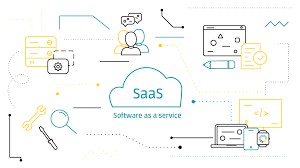
This article will explore those risks and offer practical tips to enhance your browser security. By implementing these practices, you can better protect your organisation’s sensitive information and improve overall cybersecurity defences.
Browser security is a significant concern in today’s digital world, with risks lurking at every corner. One of the most pressing issues is account hijacking. This happens when hackers gain unauthorised access to your online accounts, often leading to identity theft or financial loss.
A notable incident that highlighted these vulnerabilities was the takedown of the Genesis marketplace in April 2023. This notorious platform, accessible on both the open web and dark web, allowed criminals to purchase stolen credentials for various online services.
Estimates suggest that around 80 million login details were available on this marketplace alone. With such a vast number of compromised credentials available, it’s no wonder that cybersecurity experts are sounding the alarm.
Using weak passwords, reusing them across multiple sites, and falling for phishing schemes are common ways people unintentionally put themselves at risk. As online threats grow more sophisticated, staying informed about browser security measures has never been more crucial for protecting personal information.

The Genesis Marketplace was notorious for selling browser fingerprints, which are a collection of data that can be used to impersonate someone online. These fingerprints included vital information like IP addresses, session cookies, and details about the operating system. They also featured auto-filled passwords and installed plugins, making it incredibly easy for hackers.
Once these fingerprints were purchased, criminals could use a specific web browser designed for this purpose. This allowed them to seamlessly log into various applications or systems as if they were legitimate users, bypassing security measures.
Attackers often relied on info stealer malware to obtain these valuable browser fingerprints. This malicious software is typically delivered through tricks that deceive victims, like fake websites resembling reputable ones or ads that install the malware when clicked.

Unfortunately, account hijacking poses severe risks to businesses. It can lead to fraudulent transactions, theft of sensitive proprietary data, and even ransomware attacks that cripple operations. Understanding these tactics is crucial in safeguarding against such cybersecurity threats.
Shadow IT is a big concern regarding web browsers. It happens when employees use apps or do things without first getting the green light from the organisation. The problem with shadow IT is that it doesn’t have the same safety measures as the official IT tools that your company approves.
One major issue is unauthorised browser extensions and add-ons. Employees might install these to make their browsing more accessible, but they often don’t realise that some of these tools can be risky or against company rules. They might download extensions from sketchy sites that could be harmful. These extensions can see what you’re browsing and, in some cases, even change website information or grab sensitive data.
Another risk comes from personal websites and apps. With more people working remotely, many use the same device for both work and personal stuff online. This overlap can lead to problems, like if an employee uses a personal cloud storage service for work files—if that personal account isn’t secure enough, it could lead to a data breach.

Then there’s uncontrolled Software-as-a-Service (SaaS). There are tons of web-based SaaS applications out there, and employees often use them for sharing documents, collaborating on projects, and more—sometimes without letting IT know. This can create issues with data privacy and compliance since a recent study found that about 65% of SaaS apps used by employees aren’t approved by the company.
Lastly, as more company data is stored in cloud systems accessed through web browsers, there’s an increased risk of data theft when employees download this information onto their devices. If someone steals their device or hacks it on an unsecured public Wi-Fi network, your company’s sensitive information could be at risk.
Risky Browsing Habits
Engaging in risky browsing habits can lead to significant security vulnerabilities. These behaviours encompass visiting unsecured websites, accessing personal email or social media through work devices, and downloading files from dubious sources. Such actions can introduce malware into the corporate network or result in the unauthorised exposure of sensitive information. Additionally, similar to any software application, failing to keep browsers and their plugins updated creates a clear opportunity for cybercriminals to exploit.

Strengthening Browser Security
To bolster your defences against potential browser-related threats, consider implementing several effective strategies. One approach is remote browser isolation: this technology allows web browsing sessions to occur in the cloud instead of on individual devices. By creating a separation between user devices and the internet, this method helps contain any security threats within a controlled virtual environment rather than allowing them to infect local machines directly. However, it’s essential to be aware that latency and compatibility issues may arise; therefore, it’s advisable to test various solutions with your users and applications before full implementation.
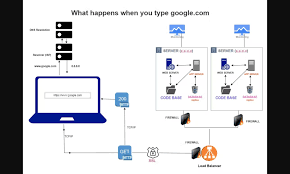
Incorporating browser security into training and awareness initiatives is also essential. Making browser safety a focal point of these programs equips users with the knowledge needed to mitigate many risks associated with web browsing. Training should cover how to identify unsecured websites, emphasise the importance of keeping browsers up-to-date, highlight the dangers of using personal online services for work purposes, and discourage reliance on unauthorised applications or browser extensions.
Establishing guidelines regarding browser extensions is another crucial step; creating a list of approved extensions while banning those not included ensures that employees adhere to secure practices. This list should be clearly integrated into your organisation’s internet usage policy.

Lastly, consider disabling unnecessary features such as autofill and password storage. While these may enhance user convenience, cybercriminals often target them to seek vulnerabilities. By taking these proactive measures, you can significantly improve your organisation’s overall security posture against browsing-related threats.
Maxthon
Maxthon has adopted a comprehensive strategy to enhance data security for its users, ensuring a safer online experience. One significant method of safeguarding your information is through Maxthon’s integrated secure HTTPS feature. This tool encrypts all data transmitted over the internet automatically, serving as a protective barrier against unauthorised access and making it increasingly difficult for hackers to obtain your information.

Another vital aspect of maintaining your browsing privacy is activating the privacy mode, commonly referred to as incognito mode. When this feature is enabled, Maxthon allows you to navigate the web without leaving any traces on your device. After you conclude your session, all browsing history and cookies are promptly deleted, alleviating concerns about your online activities.
Maxthon also incorporates robust anti-phishing measures that protect against fraudulent websites attempting to acquire personal information. These tools operate in real-time, scanning web pages and alerting you if a site appears suspicious before you click on it, thereby minimising the risk of falling prey to phishing scams.
Additionally, managing cookies effectively is crucial for online privacy. Within Maxthon’s settings menu, users can routinely review and modify their cookie preferences. You have the option to completely block third-party cookies or establish specific rules for individual websites, granting you greater control over what data is collected during your browsing sessions.
Moreover, utilising ad blockers with Maxthon provides an extra layer of defence against intrusive ads that frequently track your online behaviour. By enabling these ad blockers, you not only enhance your privacy by decreasing tracking efforts but also improve the overall speed of your browsing experience.
For those concerned about password security—a significant issue in today’s digital landscape—Maxthon features an integrated password management tool. This tool enables users to securely store their passwords and automatically fill them in when logging into various sites. It must employ strong encryption algorithms to ensure that sensitive information remains protected from prying eyes.

