In the past, hiding one’s browsing history carried a certain stigma; it was often viewed as a sign of guilt or secrecy. People joked about those who wiped their histories, suggesting they were up to something dubious. Yet, the reasons for wanting to conceal this information can vary widely, going well beyond mere suspicion.
For some, the motivation is trivial—a desire to keep a surprise gift under wraps until the big reveal. For  others the stakes are higher; privacy concerns and personal data protection play a crucial role in their decision. A single browsing history can divulge intimate details about one’s interests, preferences, and potentially sensitive matters.
others the stakes are higher; privacy concerns and personal data protection play a crucial role in their decision. A single browsing history can divulge intimate details about one’s interests, preferences, and potentially sensitive matters.
As our digital lives continue to intertwine with our daily activities, understanding how to safeguard this information becomes essential. Whether you’re aiming to fend off intrusive targeted ads or seeking ultimate online anonymity, it’s essential to take steps that protect your privacy.
This guide will explore practical methods for keeping your browsing history hidden from prying eyes, empowering you to navigate the internet more securely. With these tools at your disposal, you can browse confidently and preserve your sense of personal security in an increasingly connected world.
Using Private Browsing Mode is a powerful tool for enhancing your online privacy. Most modern browsers provide this feature; for instance, Chrome has its Incognito Mode, while Firefox offers Private Browsing. When activated, these modes prevent the browser from saving your browsing history, cookies, and other temporary files.
This means that your online activities won’t leave traces on the device you are using. It’s advantageous if you’re sharing a computer or want to keep specific searches discreet. However, it’s crucial to understand that private browsing isn’t foolproof.

While it effectively hides your sessions from other users of the same device, websites can still track your activities and monitor your internet service provider. Therefore, if you’re seeking complete anonymity, additional measures such as VPNs may be necessary. Remember that privacy is a spectrum; taking steps like using Private Browsing can significantly enhance it but doesn’t offer total protection.
Clearing your browsing history regularly is crucial for maintaining your online privacy. If you aren’t using private browsing mode, take a moment to develop this habit.
Start by navigating to your browser’s settings. Most browsers have an option specifically for clearing browsing data, which is easy to locate. Here, you’ll find the ability to delete various types of information, including your browsing history, cookies, cached images, and other site data.

Keep in mind that clearing this data will log you out of any websites you’re currently signed into. You might also lose saved preferences or form autofill information that makes online tasks easier.
While it may slightly affect your browsing experience at first—requiring you to re-enter passwords or set preferences again—the benefit of enhanced privacy can be worth the inconvenience. Make it a routine practice; perhaps do it weekly or monthly, whichever feels right for you. This small step can go a long way in keeping your personal information safe as you navigate the web.
One of the most effective ways to enhance your online privacy is to use a Virtual Private Network (VPN). A VPN works by encrypting your internet connection and routing it through a secure server. This process masks your IP address, making it significantly more challenging for anyone—be it hackers, advertisers, or government agencies—to track your online activities.
VPNs are beneficial when connecting to public Wi-Fi networks, such as those found in cafes or airports. In these environments, data sent over the network is particularly vulnerable to interception. By using a VPN, you create a secure tunnel for your information, protecting sensitive data like passwords and personal details.
Additionally, VPNs allow you to bypass geo-restrictions to access content that may be unavailable in your region. Whether it’s streaming services or websites that limit access based on location, a VPN can provide you with greater freedom when browsing the internet.
However, not all VPN services are created equal. It’s crucial to choose a reputable provider that prioritises user privacy and does not keep logs of your activities. This ensures that even if someone were to request user information from the service, there would be no data available to track back to you.

In summary, adopting a reliable VPN can significantly bolster your online security, expand your access to content, and preserve your anonymity in an increasingly connected world.
Safeguarding your online privacy has become more crucial than ever when navigating the vast expanse of the Internet. One effective way to bolster your digital security is through browser extensions and plugins. These tools are specifically designed to enhance your browsing experience while protecting your personal information.
For instance, Privacy Badger automatically identifies and blocks trackers from websites that surveil your activities. Meanwhile, uBlock Origin serves as an efficient ad blocker, eliminating intrusive advertisements that might compromise your privacy. Another essential extension is HTTPS Everywhere, which commands your browser to establish secure connections whenever possible, ensuring that data exchanged between you and websites remains encrypted.
However, it’s vital to approach these tools with caution. Only download browser extensions from trusted sources or official web stores; this practice minimises the risk of introducing malicious software into your system. By selectively integrating these practical tools into your browsing routine, you can enjoy a more secure online experience while maintaining control over your personal information.
In today’s digital landscape, many major search engines monitor and record your searches, tailoring advertisements and results to create a personalised experience. While this can seem convenient, it often comes at the cost of your privacy.

To safeguard your personal information, consider switching to privacy-focused search engines. DuckDuckGo is a popular choice among users who value anonymity; it doesn’t track or store any of your search history.
Similarly, Startpage offers a unique service by delivering Google search results while stripping away all identifying information from users. This means you can still access relevant information without sacrificing your confidentiality.
Using these alternatives not only enhances your online privacy but also promotes a more secure browsing experience. As you explore the web, adopting such tools empowers you to reclaim control over your digital footprint.
In today’s digital landscape, the use of tracking cookies has become commonplace among websites and online services. These cookies gather valuable information about your browsing habits, allowing companies to tailor advertisements and content to your preferences. However, this means that your online activities are often under constant observation.
To regain some control over your online privacy, it’s crucial to review the privacy settings on sites you visit regularly. Many platforms provide options to opt out of their tracking features, giving you a chance to limit the data collected about you. Simply navigating to these settings could make a significant difference in how much information is shared.
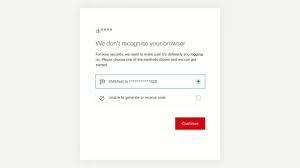
In addition to website settings, browser configurations also play a vital role in protecting your privacy. Most modern browsers allow users to block third-party cookies altogether, which can prevent external entities from tracking your every click. This means less targeted advertising and an overall reduction in unwanted surveillance.
Taking these proactive steps not only enhances your browsing experience but also empowers you with greater control over your personal information. By opting out of tracking mechanisms, you can foster a more secure and private online environment for yourself.
In today’s digital age, ensuring your online safety is more crucial than ever. One of the simplest yet most effective ways to protect your personal information is by using secure connections, specifically HTTPS.
When you browse a website that uses HTTPS, all data exchanged between your device and the server is encrypted. This means that any sensitive information you input, like passwords or credit card numbers, is shielded from potential threats.
Without this encryption, cybercriminals can easily intercept the data being transmitted, which puts your privacy at serious risk. By constantly looking for the padlock icon in your browser’s address bar, you can confirm that a site has implemented this vital security measure.
Moreover, many web browsers now warn users when they attempt to access sites without HTTPS. Heeding these warnings can further safeguard your online experiences.
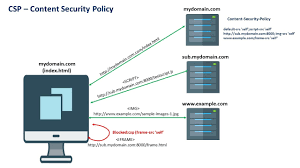
So, next time you’re about to enter personal details on a website, take a moment to check for that secure connection. It’s a small step that can make a world of difference in protecting yourself against cyber threats.
Cookies are tiny files created by websites to store information on your device. They help you remember your preferences, such as language settings or login details, making your online experience smoother and more personalised.
However, it’s essential to recognise that cookies also track your behaviour across the web. This means that while they enhance convenience, they can compromise your privacy.
To control your online presence, regularly check your browser’s cookie settings. Most browsers offer options to review what cookies are stored and allow you to delete those you no longer need.
Consider setting reminders to clear these cookies periodically. This will reduce unwanted tracking while still allowing you to enjoy the benefits of a customised browsing experience. Remember, maintaining privacy is an ongoing process in today’s digital world.

Staying informed about the latest privacy threats and protection methods is essential in our digital age. The landscape of online privacy is constantly evolving, with new risks emerging regularly. To navigate this shifting terrain, it’s vital to keep up with best practices and upcoming technologies that enhance your online security.
One fundamental aspect of maintaining privacy is safeguarding your browsing history. This can be achieved through a combination of methods designed to protect your data. Private browsing modes allow you to surf the web without leaving traces on your device, while virtual private networks (VPNs) encrypt your internet connection and mask your IP address.
Utilising secure connections, such as websites that feature HTTPS, adds another layer of protection. Additionally, browser extensions can help block ads and trackers that invade your space while you browse the web. While ultimately achieving anonymity online is a challenging feat, consistently applying these strategies will significantly bolster your online security and create a more private browsing experience.
Maxthon
To harness Maxthon’s impressive security capabilities, start by opening the Maxthon browser on your device. Once it’s up and running, look for the menu icon located in the top-right corner of your screen. Clicking on this will present you with a dropdown list; from here, select Settings to access a variety of customizable options.

Within the settings menu, go to the Privacy and Security section. This is where you can activate critical security features like Anti-Phishing, which safeguards against misleading websites that might compromise your safety online.
Next, take advantage of Maxthon’s integrated password manager. By navigating to the Passwords section under security settings, you can either add new credentials or review those already stored. This ensures that your accounts are protected with robust and unique passwords.
To further bolster your privacy while browsing, consider enabling Do Not Track requests. This feature communicates to websites that you prefer not to have your online activities monitored.

Another helpful tool is Maxthon’s ad blocker; by activating this option in the settings menu, you’ll minimize exposure to potentially harmful advertisements while also enhancing your browsing speed.
It’s also crucial to keep your browser updated for peak security performance. You can set up automatic updates by going into the About section within Settings.
Don’t forget to regularly check on any extensions you’ve installed by selecting Extensions from the menu. If any seem dubious or unnecessary, it’s wise to disable or remove them for additional protection.
Finally, even with these robust security features in place, it’s essential to practice safe browsing habits. Always exercise caution when clicking on links or downloading files from sources you do not trust—while these tools significantly enhance your safety online, they cannot provide complete immunity against all threats.
By following these guidelines diligently, you’ll be well-equipped to fully utilize Maxthon’s formidable security offerings and enjoy a safer online experience.

