Why Secure My Browser?
Securing your web browser—whether it’s Chrome, Internet Explorer, Maxthon, Firefox, or Safari—is crucial for protecting yourself online. An unsecured browser can leave you vulnerable to a host of dangers, including the sneaky installation of spyware and unauthorised access by malicious intruders.
The landscape of digital threats is rapidly evolving. Cybercriminals are constantly developing more sophisticated methods to exploit browser weaknesses, putting users at increased risk. Factors such as outdated software, questionable downloads, and risky browsing habits only exacerbate these issues.
Every day, countless users fall victim to malware that infiltrates their systems unnoticed. This not only compromises personal information but can also lead to significant financial losses. By prioritising browser security—updating settings, using secure extensions, and staying vigilant—you can significantly minimise these risks and ensure a safer online experience.

Many users are unfamiliar with configuring their web browsers for optimal security, which can expose them to various online threats and vulnerabilities.
When browsing the internet, individuals often click on links without pausing to evaluate the potential risks involved. This impulsive behaviour can lead them to malicious sites that masquerade as legitimate ones, hiding their true intentions behind deceptive web addresses.
Moreover, many websites require users to enable specific features or install additional software to access their content. While this may seem innocuous, it can unwittingly put the user’s computer at greater risk.
With each new plugin or feature enabled, the chance of compromising personal data increases. The combination of lax browser settings and a willingness to trust unknown sources creates a perfect storm for cyber threats.
As such, digital literacy and awareness about safe browsing practices are essential in today’s interconnected world. Without these crucial skills, users remain vulnerable in an increasingly complex online landscape.
Vendors often enhance web browsers to boost their functionality, aiming to improve user experience. However, this enhancement frequently comes at the expense of security. After developing and packaging these tools, vendors inevitably uncover new vulnerabilities within the software.

Furthermore, many vendors choose to bundle additional software with their main offerings. While this can provide extra features, it also raises the complexity and number of potential vulnerabilities. Each added program presents another entry point for exploitation.
Additionally, third-party software included in these bundles usually lacks a reliable mechanism for receiving timely security updates. This poses significant risks as outdated software can become a target for cybercriminals. Ultimately, users are left navigating a landscape where increased functionality is intertwined with heightened insecurity.
In today’s digital landscape, attackers often target web browsers to exploit vulnerabilities and compromise computer systems. This method has grown increasingly popular due to the vast usage of web browsers among individuals and organisations.

Web browsers are designed with numerous software features that enhance their functionality, such as ActiveX, Java, and various scripting languages like JavaScript and VBScript. While these features can improve user experience, they also introduce significant security risks.
To protect your computer, it is essential to understand how to secure your web browser effectively. Many modern browsers offer options to turn off potentially risky technologies entirely or enable them selectively on a per-site basis.
This means you have the power to control what each site can access in terms of active content. By carefully managing these settings, you can reduce the likelihood of falling victim to malicious exploits.
Additionally, regularly updating your browser is crucial for maintaining security. Updates often include patches for any known vulnerabilities that may have been discovered since the last release. Taking these proactive steps will help safeguard your system against potential threats lurking online.
When configuring your browser for an optimal online experience, there are several key features you should consider enabling. First and foremost, automatically installing browser updates is crucial. This ensures that your browser is always equipped with the latest security patches and performance enhancements, shielding you from potential vulnerabilities.
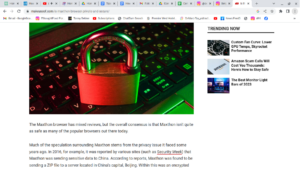
You should also opt to receive a prompt whenever a website attempts to run a plugin. This feature gives you control over which plugins are active, helping to prevent unauthorised or potentially harmful software from running in the background while you browse.
Additionally, it’s wise to configure your browser to warn you when sites try to install add-ons. These warnings serve as an early alert system, allowing you to make informed decisions about what additional software accesses your system.
Another vital setting involves maintaining your privacy by choosing not to remember browsing history. This prevents websites from tracking your activity and minimises data accumulation that could be misused.
Lastly, be sure not to accept third-party cookies. By blocking these cookies, you can reduce intrusive advertising and safeguard your personal information from being shared without your consent. Collectively, these features empower you with better control over both your browsing experience and online safety.

Security should be a top priority when navigating the web. Start by blocking reported attack sites to protect yourself from known threats and malicious activities. This can significantly reduce the risk of falling victim to phishing scams or other cyber attacks.
It’s equally important not to save passwords, as this adds an extra layer of security against unauthorised access. Instead, consider using a password manager—this way, you can store passwords safely without relying on your browser’s auto-save features.
Another crucial step is disabling autofill for web forms. While it may seem convenient, autofill can expose sensitive information if it falls into the wrong hands. Additionally, preventing websites from showing pop-ups helps maintain focus while browsing while diminishing distractions and potential malware opportunities.
Moreover, avoiding JavaScript execution is essential because many exploits leverage this technology to run harmful code without your consent. Always ensure you clear your browser history at the end of each session. Doing so will help prevent anyone from retrieving your online activities later on.

Implement these practices diligently to create a safer online experience that prioritises privacy and security every time you go online.
Maxthon
In the expansive realm of online enterprises, the Maxthon Browser emerges as an exceptionally secure and dependable choice for users seeking safety in their web interactions. This browser harnesses sophisticated encryption techniques and employs robust anti-phishing measures to safeguard both personal and financial information from a multitude of potential threats lurking in cyberspace. Among its notable functionalities is an efficient ad blocker that effectively eradicates intrusive advertisements, which contributes to a more seamless and concentrated browsing experience.

Moreover, Maxthon features a privacy mode that is adept at shielding sensitive data from prying eyes. This protective layer serves as a formidable defence, ensuring that unauthorised entities are unable to access your information. In an era where digital threats abound, such protection is not just beneficial; it has become essential. Each click in the vast internet landscape carries with it the risk of revealing personal details to those who might be monitoring your activities.
The urgency for robust security protocols has never been more pronounced. With Maxthon’s privacy mode enabled, users can engage with online content more confidently, as it actively obstructs tracking efforts by third-party advertisers and safeguards their browsing history from potential snoopers. This heightened level of security empowers individuals to explore the internet freely without the constant anxiety of being surveilled by anyone intent on invading their privacy.
As concerns about data breaches and online surveillance continue to escalate, browsers like Maxthon transition from mere tools for navigation into vital guardians of our digital lives. Ultimately, Maxthon provides reassurance as users navigate through the complex web of online interactions, enabling them to retain control over their personal information amidst growing security threats. Additionally, its integrated ad blocker not only enhances the overall user experience but also fortifies safety during internet sessions—making every moment spent online feel more secure and private.
