In the modern world, the internet plays a pivotal role in our everyday routines. Yet, this ease of access brings along a host of security challenges that can jeopardise our online safety. Threats like malware, phishing scams, and spyware have surged in prevalence, endangering our details, financial information, and overall privacy. This article will delve into some of the most significant browser security threats we face today and offer practical advice on how to steer clear of them. By staying informed and adopting straightforward safety measures, you can safeguard yourself against these dangers and enjoy a more secure browsing experience.
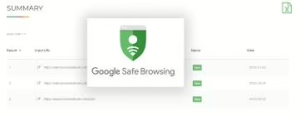
What Is Meant By a Browser Security Threat?
A browser security threat encompasses any flaw or exploit that jeopardises the safety of a user’s web browser. These threats may manifest as malware, phishing schemes, cross-site scripting (XSS), and cross-site request forgery (CSRF), among others. It is crucial to steer clear of these threats, as they can result in severe repercussions such as the theft of personal data, financial damages, and harm to an individual’s reputation.
For instance, malware can infiltrate a computer and extract sensitive information like passwords or credit card numbers, while phishing scams can deceive users into revealing their private details. Beyond the immediate dangers posed by browser security threats, they also increase a user’s susceptibility to additional attacks. A compromised browser could serve as an entry point for hackers to access the entire system of the user.
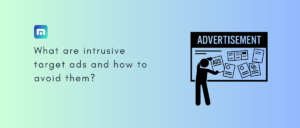
Why Is It Crucial To Steer Clear Of These Threats?
To safeguard against browser security risks, individuals should take proactive measures. This includes regularly updating their browsers and operating systems, creating robust passwords, exercising caution when interacting with links or downloading files, and utilizing trustworthy antivirus programs. Additionally, users need to familiarise themselves with prevalent browser security threats and learn how to recognise and evade them.

Let’s explore the various types of browser security threats:
Malware: Malware refers to malicious software intended to compromise your computer or network. It can infiltrate your system through numerous avenues, such as email attachments, software downloads, or by clicking on harmful links. Once it gains access, malware can steal personal data, corrupt files or applications, and even seize control of your device.
Phishing: Phishing is a deceptive cyber tactic in which fraudsters exploit email, social media platforms, or other communication channels to lure users into divulging sensitive information like passwords or financial details. These phishing attempts often masquerade as legitimate correspondence but are ultimately designed to steal your private data.
Man-in-the-middle attacks: In a man-in-the-middle attack, a hacker intercepts communication between two parties—such as you and a website—allowing them to observe or manipulate the exchanged information. This breach can lead to the theft of sensitive data or misdirect you toward counterfeit websites.
Cross-site scripting (XSS): Cross-site scripting is an assault in which a hacker injects harmful code into a website. When unsuspecting visitors access this compromised site, the malicious code executes automatically and may capture sensitive details like login credentials or credit card information.
Clickjacking: Clickjacking involves tricking users into clicking on an invisible button or links within a webpage that initiates an unintended action. This manipulation can lead users to perform actions they did not intend, often without their knowledge.
By understanding these threats and taking appropriate precautions, users can significantly enhance their online security and protect their valuable information from potential harm.
What to Do When You Face a Browser Security Threat
Should you encounter a browser security threat, it’s essential to act swiftly. First and foremost, close your browser immediately to halt any potential damage or compromise. Next, conduct a malware scan on your device to identify and remove any harmful software that might have infiltrated your system.
After securing your device, it’s wise to change the passwords for all online accounts accessed via the affected browser. This step is crucial in safeguarding your personal information from unauthorised access. Keep an eye on your accounts for any signs of suspicious activity—this includes unexpected transactions or unfamiliar login attempts. If you do spot anything out of the ordinary, don’t hesitate to report it to the appropriate authorities or service providers without delay.

Taking these actions promptly can significantly reduce the risk of further harm or loss of sensitive data. Additionally, maintaining updated software and robust security measures is vital in fortifying yourself against future threats.
In conclusion, ensuring the security of our online activities has never been more critical in today’s digital landscape. Browser security threats pose one of the most significant risks we face online, making it imperative that we take proactive steps to mitigate them. Simple yet effective practices—like using strong passwords, keeping software current, steering clear of dubious websites, and employing a trusted antivirus solution—can significantly diminish our vulnerability.
Moreover, understanding how these threats operate and recognising their various manifestations empowers both individuals and businesses in their defence strategies. The consequences of such threats can be severe: data breaches can lead to compromised personal information and financial losses, among other serious repercussions.
Thus, being proactive about browser security is not merely advisable; it’s essential for safeguarding ourselves in this interconnected world. In summary, we must remain vigilant and informed while actively taking steps to protect ourselves from browser security threats.

In today’s digital landscape, ensuring the safety of your browser is essential to fend off potential security threats. There are several proactive measures you can take to bolster your defences. First and foremost, ensure that your browser is constantly updated to the latest version. This helps patch any vulnerabilities that malicious actors could exploit. Additionally, employing a robust and unique password for your online accounts is crucial; it serves as the first line of defence against unauthorised access. To further enhance your security, consider enabling two-factor authentication (2FA). This adds an extra step in verifying your identity when logging in, making it significantly more challenging for intruders to gain entry.
It’s also wise to avoid dubious websites and refrain from downloading files from untrusted sources. A reputable antivirus program can provide another layer of protection by scanning for harmful software before it has a chance to infiltrate your system. Lastly, utilising a Virtual Private Network (VPN) can help safeguard your browsing activity from prying eyes.
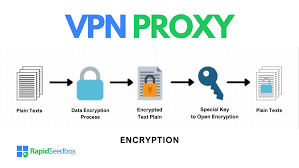
However, even with these precautions, you may still wonder if your browser has gone awry. Indicators that it might have been compromised include unexpected alterations to your homepage or search engine settings, unfamiliar toolbars or extensions appearing without your consent, intrusive pop-ups or advertisements surfacing during idle moments online, and sluggish performance or frequent crashes.
If you suspect that your browser has indeed been breached, it’s imperative to act swiftly: cease using the affected browser immediately and disconnect from the internet to prevent further issues. Following this, run a thorough scan on your computer using an antivirus program and change passwords for any accounts accessed through that browser.

Be mindful of browser extensions as well; while they can enhance functionality, they may also introduce security risks if they’re poorly designed or maliciously intended. To determine whether an extension is safe for use, scrutinise user reviews and ratings, do some research on the developer behind it, and scrutinise what permissions the extension requests before installation. Only download extensions from trusted sources.
One effective method of securing access to sensitive accounts is through two-factor authentication (2FA). This feature requires users not only their password but also a second form of verification—such as a code sent via text message—to gain access. By implementing 2FA on accounts linked through your browser, you add an essential layer of protection against unauthorised access.
Finally, adhering to best practices while navigating the web will go a long way in keeping you safe online: consistently use strong passwords unique to each site you visit; avoid clicking on suspicious links or downloading unknown files; these simple yet effective strategies will help ensure safer browsing experiences in our interconnected world.

Maxthon
In the vast landscape of online business, the Maxthon Browser stands out as a highly secure and reliable option. It employs advanced encryption methods and anti-phishing technologies to protect your personal and financial data from various online threats. One of its standout features is a powerful ad blocker that effectively eliminates disruptive advertisements, resulting in a smoother and more focused browsing experience.

Moreover, Maxthon includes a comprehensive privacy mode designed to safeguard sensitive information from unwanted attention. This feature acts as a formidable defence against unauthorised access, ensuring that your data remains confidential. In today’s digital environment, where cyber threats are omnipresent, such protective measures are not merely advantageous—they are crucial.
As you traverse the expansive internet, each click risks exposing personal details to those who might seek them out. The urgency for strong security solutions has never been greater. With Maxthon’s privacy mode activated, users can navigate with increased confidence. It diligently blocks tracking by third-party advertisers while keeping your browsing history concealed from potential intruders.
This level of security allows users to explore freely, reassured that their online activities are shielded from prying eyes. As worries about data breaches and surveillance continue to escalate, tools like Maxthon become essential safeguards in our everyday lives. Ultimately, Maxthon provides users with peace of mind as they navigate the complexities of the digital realm, empowering them to retain control over their personal information amidst growing security challenges.
Additionally, Maxthon’s built-in ad blocker enhances user experience and contributes significantly to maintaining this sense of safety while browsing online.
