Are Mobile Banking Apps Vulnerable to Scammers?
In today’s fast-paced world, mobile banking applications have become a popular choice for managing finances due to their ease of use and convenience. However, the pressing question remains: are these apps genuinely secure? The answer is only sometimes reassuring. Any application or system that allows access to your financial resources can attract the attention of scammers. Despite the fact that nearly 200 million Americans confidently utilise banking apps to check balances, deposit checks, transfer funds, and settle bills, there are still many who fall victim to fraud.

Modern users face a myriad of threats beyond just the risk of losing their phone or having their account password compromised. They must also be on guard against various security issues, such as mobile malware attacks, SIM card swaps, counterfeit banking applications, and more. So, how can you continue to enjoy the benefits of mobile banking without jeopardising your hard-earned savings? This guide aims to shed light on the security risks associated with mobile banking apps while offering strategies for safe usage.
Understanding Mobile Banking Risks: What Could Go Wrong?
Mobile banking is defined as accessing your bank account through its dedicated app—a method distinct from online banking. It involves logging into your bank’s website via a browser on your device. Why is this distinction significant? When you use an app provided by your bank, they maintain greater control over securing your account compared to when you navigate through their website.

For instance, scammers can easily set up phishing websites that mimic legitimate bank login pages or intercept data transmitted over unsecured Wi-Fi networks when you enter sensitive information online. However, executing such scams becomes considerably more challenging within a secured app environment.
Yet it’s crucial not to assume complete safety while using a mobile banking application. These apps facilitate communication between your device and the bank’s servers by transmitting data back and forth. To ensure that this exchange occurs securely without putting your account at risk, banks employ methods like verifying users through unique phone identifiers and account information. Unfortunately for users, this creates multiple potential entry points for hackers looking to compromise sensitive data:
- On Your Device: If malware infects your smartphone or tablet.
- During Data Transmission: While information travels between your device and the bank’s servers.
- At The Bank’s Server, Where vulnerabilities may exist despite robust security measures.
By understanding these risks and remaining vigilant about security practices surrounding mobile banking applications, users can better protect themselves from falling prey to scammers while enjoying all the conveniences these modern tools offer.
Spread the word: LinkedIn Icon, Twitter Icon, Facebook Icon.
Are Mobile Banking Apps Vulnerable to Scammers?
The rise of mobile banking applications has revolutionised how we manage our finances, offering a level of convenience that many find irresistible. However, this ease of access raises an important question: Are these apps genuinely secure? The answer is a complex yes. Any platform or tool that grants access to your financial resources can become a target for unscrupulous individuals looking to exploit vulnerabilities. Despite the fact that approximately 200 million Americans confidently utilise banking apps to check account balances, deposit checks, transfer funds, and settle bills, there are still those who fall victim to scams.
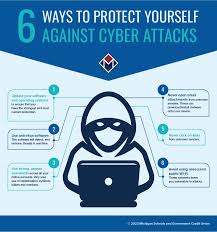
In today’s digital landscape, the threats extend beyond the risk of someone physically stealing your phone or cracking your account password. You must also remain alert against a variety of security challenges, such as mobile malware attacks, SIM swapping schemes, counterfeit banking applications, and more. So, how can you continue enjoying the benefits of mobile banking without jeopardising your hard-earned savings? In this comprehensive guide, we will delve into the security issues associated with mobile banking apps and provide strategies for using them safely.
Understanding the Dangers of Mobile Banking: What Risks Might You Face?
Mobile banking involves accessing your bank account through an application specifically designed for that purpose. This is distinct from online banking, where you log into your bank’s website via a browser on your device. Why is this difference significant? When you utilise an app developed by your bank, they have greater control over securing your account compared to when you’re accessing it through a web browser. For instance, cybercriminals can easily set up phishing websites mimicking legitimate bank login pages or intercept Wi-Fi connections as you enter sensitive information online. However, executing these kinds of scams becomes far more challenging when you’re using an official app.

That said, using a mobile banking application does not guarantee complete safety from threats. These apps communicate data between your device and the bank’s servers; therefore, maintaining security requires verification processes involving both unique phone identifiers and account information. This creates three potential entry points where hackers could compromise your data:
- On Your Device
- During Data Transmission
- At Your Bank’s Servers
Let’s explore how these vulnerabilities could endanger your financial assets:
On Your Device: If someone were to steal your phone while you use mobile banking services… The implications could be dire! Losing one’s phone is already distressing; however, for frequent users of mobile banking, it can be particularly alarming since many tend to store passwords directly on their devices or remain logged into various services like email accounts. Should scammers gain possession of your phone, they might easily bypass all built-in security features within the app itself.
For instance, they could initiate a password reset request for their bank app—gaining access through saved emails—and circumvent multi-factor authentication (MFA) codes sent directly to that same phone number! This type of scam becomes even simpler if users habitually save passwords in browsers or notes without locking their phones or enabling biometric locks such as fingerprint recognition.
Ultimately, though—no matter how robust application-level security may appear—it becomes irrelevant if you’ve fallen prey to theft or deception.

- Hacking Your Data: Even without physical access to someone’s device… hackers possess various methods capable of jeopardizing mobile banking applications remotely! Cybercriminals have engineered malicious software—commonly referred to as malware or Trojans—that specifically targets these types of platforms.
Suppose you unwittingly download such harmful software onto your smartphone due to either ignorance or lackadaisical behaviour regarding downloads. In that case, a scammer might then monitor all activities occurring on that device while pilfering crucial details like usernames and passwords tied directly with mobile banking accounts!
This underscores why companies developing these applications must conduct thorough testing to identify potential security flaws before launching them into public use.
In conclusion, while embracing modern conveniences offered by technology—such as using mobile banks’ apps—is undoubtedly advantageous, it carries inherent risks that require diligent awareness from users themselves!
Are Mobile Banking Apps Vulnerable to Scammers?
The rise of mobile banking applications has revolutionised how we manage our finances, offering a level of convenience that many find irresistible. However, this ease of access raises an important question: Are these apps genuinely secure? The answer is a complex yes. Any platform or tool that grants access to your financial resources can become a target for unscrupulous individuals looking to exploit vulnerabilities. Despite the fact that approximately 200 million Americans confidently utilise banking apps to check account balances, deposit checks, transfer funds, and settle bills, there are still those who fall victim to scams.
In today’s digital landscape, the threats extend beyond the risk of someone physically stealing your phone or cracking your account password. You must also remain alert against a variety of security challenges, such as mobile malware attacks, SIM swapping schemes, counterfeit banking applications, and more. So, how can you continue enjoying the benefits of mobile banking without jeopardising your hard-earned savings? In this comprehensive guide, we will delve into the security issues associated with mobile banking apps and provide strategies for using them safely.

Understanding the Dangers of Mobile Banking: What Risks Might You Face?
Mobile banking involves accessing your bank account through an application specifically designed for that purpose. This is distinct from online banking, where you log into your bank’s website via a browser on your device. Why is this difference significant? When you utilise an app developed by your bank, they have greater control over securing your account compared to when you’re accessing it through a web browser. For instance, cybercriminals can easily set up phishing websites mimicking legitimate bank login pages or intercept Wi-Fi connections as you enter sensitive information online. However, executing these kinds of scams becomes far more challenging when you’re using an official app.

That said, using a mobile banking application does not guarantee complete safety from threats. These apps communicate data between your device and the bank’s servers; therefore, maintaining security requires verification processes involving both unique phone identifiers and account information. This creates three potential entry points where hackers could compromise your data:
- On Your Device
- During Data Transmission
- At Your Bank’s Servers
Let’s explore how these vulnerabilities could endanger your financial assets:
- On Your Device: If someone were to steal your phone while you use mobile banking services… The implications could be dire! Losing one’s phone is already distressing; however, for frequent users of mobile banking, it can be particularly alarming since many tend to store passwords directly on their devices or remain logged into various services like email accounts. Should scammers gain possession of your phone, they might easily bypass all built-in security features within the app itself.
For instance, they could initiate a password reset request for their bank app—gaining access through saved emails—and circumvent multi-factor authentication (MFA) codes sent directly to that same phone number! This type of scam becomes even simpler if users habitually save passwords in browsers or notes without locking their phones or enabling biometric locks such as fingerprint recognition.
Ultimately, though—no matter how robust application-level security may appear—it becomes irrelevant if you’ve fallen prey to theft or deception.
- Hacking Your Data: Even without physical access to someone’s device… hackers possess various methods capable of jeopardizing mobile banking applications remotely! Cybercriminals have engineered malicious software—commonly referred to as malware or Trojans—that specifically targets these types of platforms.
Suppose you unwittingly download such harmful software onto your smartphone due to either ignorance or lackadaisical behaviour regarding downloads. In that case, a scammer might then monitor all activities occurring on that device while pilfering crucial details like usernames and passwords tied directly with mobile banking accounts!

This underscores why companies developing these applications must conduct thorough testing to identify potential security flaws before launching them into public use.
In conclusion… while embracing modern conveniences offered by technology—such as using mobile banks’ apps—is undoubtedly advantageous, it carries inherent risks that require diligent awareness from users themselves!
Can Scammers Compromise Your Mobile Banking Apps?
Mobile banking apps offer a quick and efficient way to manage your finances, but how secure are they? The answer is that not only applications or tools that grant access to your funds are prime targets for fraudsters. While around 200 million Americans utilise banking apps to check balances, deposit checks, transfer funds, and pay bills without incident, many still fall victim to scams.
In today’s digital landscape, threats extend beyond merely having your phone stolen or your account password compromised. You must also be aware of risks such as mobile malware, SIM swapping, counterfeit banking applications, and more. So, how can you safely continue using mobile banking services without jeopardising your money? This guide will delve into the security issues surrounding mobile banking apps and provide insights on how to use them securely.
Understanding the Risks of Mobile Banking: What Are Your Vulnerabilities?
Mobile banking allows users to access their accounts via a bank’s application rather than through an online browser on their device. This distinction is crucial because banks can exert greater control over security when you use their app compared to when you log in through a website. For instance, scammers can create deceptive phishing websites that mimic your bank’s login page or intercept data on unsecured Wi-Fi networks while you’re online. However, executing these scams is significantly more challenging within an app environment.
That said, using a mobile banking app does not guarantee complete safety. Data exchanged between your device and the bank’s server requires verification through unique identifiers such as your phone ID and account information. Unfortunately, this setup presents hackers with three potential entry points for compromising both data and accounts:
- On Your Device
- During Data Transmission
- At Your Bank’s Server
Here’s how these vulnerabilities could endanger your financial security:
On Your Device: If someone steals your phone, they may gain direct access to your accounts.
Losing a phone can be distressing under any circumstance; however, it becomes particularly alarming for those who rely on mobile banking services. Many individuals store passwords directly on their devices or remain logged into email accounts linked to their financial institutions. Once scammers have possession of your phone, they can bypass all existing security measures within the banking app itself.
For example, if they manage to request a password reset for the app (using access gained via email), they could also circumvent multi-factor authentication codes sent directly to your device—especially by significantly saving passwords in browsers or note-taking apps instead of utilising biometric locks like fingerprint IDs.
Ultimately, even robust application security becomes irrelevant if you fall victim to theft or fraud.

Remote Hacking: Cybercriminals can steal funds without physical access.
Even in scenarios where thieves lack direct possession of your phone, hackers pose significant risks by deploying malicious software (known as malware) aimed at infiltrating bank applications. Should you unknowingly download such malware onto your device—often disguised as legitimate software—a scammer may monitor activities and capture sensitive login credentials associated with mobile banking.
This risk underscores why it’s essential for companies routineto to ly test their applications for potential vulnerabilities.
Data Breaches: Identity thieves might exploit personal information.
According to findings from the 2021 State of Mobile Finance App Security report, 77% of mobile banking applications harbour one significant vulnerability that could expose personal data! If hackers succeed in breaching this sensitive information explicitly related to financial institutions’ clients’ identities, the consequences could lead to financial fraud and identity theft!

Scammers often leverage stolen personal details found on underground markets (the Dark Web) in various fraudulent schemes:
– Acquiring loans under pretenses.
– Opening new credit cards that damage credit scores.
– Diverting tax refunds meant for victims back into criminal hands.
Here are some prevalent risks associated with mobile banking:
- Manipulated Texts/Calls: Fraudsters impersonate representatives from banks.
- Phishing Emails: Deceptive messages lure users into revealing private information.
- Physical Theft/Hacking: Unlocked devices create opportunities for unauthorised access.
- Counterfeit Banking Apps: Fake versions trick users into entering sensitive details.
- Keylogging Malware: Hidden programs record keystrokes made within other applications.
- Trojan Overlays: Malicious interfaces mislead users during transactions.
7 . Mobile Check Deposit Scams
8 . SIM Swaps
9 . Wi-Fi Hacking
10 . Personal Information Sold Online
Despite banks investing heavily in cybersecurity measures designed specifically for protecting customer assets against cybercrime—criminals persistently devise innovative strategies aimed at breaching these defences! Here are some tactics currently employed by scammers targeting unsuspecting victims:
1 . Manipulated texts/calls posing as bank representatives
One common standard used by scammers involves social engineering attacks which exploit human psychology combined with urgency tactics designed specifically around convincing individuals into divulging confidential credentials needed for accessing financial accounts! A typical scenario unfolds like this: You receive either an unexpected call/text alerting about suspicious activity linked directly toward your account, purportedly coming from “official” sources claiming affiliation with respective banks!
They may even manipulate caller ID to make it appear legitimate! When responding, the victim unwittingly authorises trans, sending entire balances straight over wire transfers/Zlle or payments benefiting criminals instead!
2 . Phishing Emails
Scammers frequently dispatch emails attempting to phish for valuable data, including usernames/passwords necessary to gain glamorised entry insi de user profiles/accounts! Such deceptive communications often mimic familiar correspondence regularly received from trusted institutions, leading recipients to believe that believability exists behind requests being made therein!
de user profiles/accounts! Such deceptive communications often mimic familiar correspondence regularly received from trusted institutions, leading recipients to believe that believability exists behind requests being made therein!
3 . Physical Theft/Hacking
Leaving phones unsecured poses substantial dangers; should someone steal away devices unprotected—they gain unfettered accessibility to critical info stored therein! Even locked phones aren’t immune; skilled utilise sophisticated tools that enable them to breach
The Dangers of Mobile Banking: A Cautionary Tale
In the ever-evolving realm of digital finance, the convenience of mobile banking comes with its share of risks. One particularly insidious threat is the emergence of counterfeit mobile banking applications. When cybercriminals find themselves unable to infiltrate your genuine banking app, they resort to creating deceptive replicas designed to suit users. A staggering report from the FBI in 2020 revealed that nearly 65,000 fraudulent banking apps were lurking within popular app stores, masquerading as trustworthy counterparts. These impostors are crafted to mimic legitimate applications closely, leading users to believe they are engaging in secure transactions. However, once you input your login details into one of these scams, an error message typically appears, while the fraudster swiftly accesses your real account using the stolen information.
To safeguard against such deceitful practices, it is crucial to download applications exclusively from reputable app stores and verify that the developer’s name corresponds precisely with that of your financial institution.

But even if you steer clear of this phoney phone, there are still lurking dangers in seemingly innocuous software. Scammers often embed keylogging malware within other applications—malicious programs designed to capture every keystroke made on your device. This means that even a legitimate-looking app could be compromised; if infected with a keylogger, it becomes a gateway for hackers to infiltrate your mobile banking account by harvesting sensitive information like passwords and account numbers.
The prevalence of this type of cyber threat is alarming; new strains of malware emerge at an astonishing rate each month. Compounding this risk is the fact that scanning QR codes in public spaces can inadvertently lead you into doto download your device without any initial warning.
Another form of malware, Trojan overlays, poses yet another risk for mobile banking users. Unlike keyloggers, which silently record data, Trojans can manipulate what you see on your screen altogether. They disguise themselves as legitimate software but harbour malicious code beneath their surface—much like the legendary Trojan horse from ancient mythology. Cybersecurity experts have identified Trojans capable of overlaying fake screens onto authentic mobile banking apps; this creates a false sense of security while tricking users into divulging their credentials or unwittingly authorising transfers to foreign accounts.
Recently uncovered was a particularly infamous Trojan named SharkBot. This Trojan is known to deceive users into sending money directly from their bank accounts while intercepting genuine communications from financial institutions—a tactic explicitly used to circumvent two-factor authentication processes.
The world has also witnessed an evolution in classic scams such as those involving counterfeit checks—especially now that mobile check deposits have simplified cashing them significantly. In this scenario, a scammer may pose as someone interested in purchasing an item you’re selling or even impersonate an employer who sends you a check for deposit purposes. Once deposited and cleared by your bank, they will typically request a refund or partial payment back due to supposed overpayment—a scheme rooted deeply enough in deception that even seasoned bank employees may struggle at times to distinguishn accurate checks and fakes.

Furthermore, fraudsters have turned their attention toward storing vulnerabilities within mobile carriers through SIM swap scams—an increasingly prevalent method aimed at gaining access not only to phone numbers but also directly into associated banking apps. This occurs when scammers either impersonate victims or bribe carrier employees into transferring phone service control over to them entirely. With access granted through such means, criminals can intercept calls and texts intended for their victims and often use this opportunity for password resets or bypassing two-factor authentication protections altogether.
The financial toll stemming from SIM swaps reached more than $68 million just in 2021 accord, ing to FBI reports—with individual stories illustrating devastating losses; one Florida resident lost upwards of $700k after falling victim within mere hours following such an attack.
As if all these threats weren’t enough concern alone, the risks extend beyond personal devices. Wi-Fi hacking represents another significant vulnerability, where data transmitted during online transactions can be intercepted mid-flight by malicious actors using man-in-the-middle attacks on unsecured networks—a digital equivalent to someone eavesdropping on private conversations about sensitive financial matters happening right before them.
Finally—and perhaps most alarmingly—is how breaches affecting banks or various financial institutions can place personal information—including critical data like Social Security numbers—up for grabs on dark web marketplaces post-breach incidents reported frequently across industries (such as March’s breach involving Florida’s Central Bank). Many individuals still bear scars left behind by high-profile breaches like Capital One’s incident back in 2019, which exposed millions’ worths’ worths’ persona, leading countless customers to grapple with identity theft ramifications long after receiving notice about compromised accounts.
Moreover—as third-party aggregators like Mint interface between user data and banks—they too collect sensitive personal information, potentially leading unsuspecting individuals toward unknowingly sharing private details without full awareness regarding how aggregated datasets might be sold off elsewhere downline (with only 24% aware about these arrangements). Recently highlighted was Plaid settling claims because it over-collected user data beyond acceptable boundaries set forth initially when seeking consent during onboarding processes.
In light of this, it becomes imperative that we remain vigilant against emerging threats targeting our finances through technological advancements designed to enhance convenience yet simultaneously harbour hidden dangers waiting patiently just beneath surface-level appearances!

A Comprehensive Guide to Safeguarding Yourself from Mobile Banking Security Threats
The thought of mobile banking may raise concerns about security risks, and understandably so. However, if you adopt a proactive approach to mobile security, utilising banking apps can be just as secure—if not more so—than traditional in-branch banking, all while offering unparalleled convenience. Here are several key strategies to help you protect yourself while managing your finances on your mobile device.
Download Apps from Trusted Sources Only
When downloading applications, always stick to official app stores. Avoid third-party platforms that might host counterfeit or malicious apps. Reputable app stores implement stringent security measures (particularly on iOS devices) that significantly lower the risk of inadvertently installing harmful software. This precaution applies not only to your banking applications but also to all other apps you choose to download.
Keep Your Software Updated
One critical aspect of maintaining security is ensuring that your operating system and applications are up-to-date. Cybercriminals often exploit vulnerabilities found in outdated software and apps by deploying malware. Therefore, it’s crucial to install updates promptly whenev)r they become available—just ensure you’re getting them from the official app store.
Strengthen Your Accounts with Robust Passwords and Two-Factor Authentication (2FA)
Securing your devices and mobile banking applications starts with strong passwords. For your smartphone, set a reliable passcode or utilise biometric identification methods like fingerprint scanning or facial recognition, ensuring it locks automatically when idle. Additionally, make it a habit to log out of your banking application after each use.
For your bank account itself, opt for a password that exceeds eight characters and incorporates a mix of uppercase letters, lowercase  , numbers, and symbols. Ensure this password is unique—not something you’ve used elsewhere—and difficult for others to guess; avoid using easily accessible information like pet names or details found on social media profiles. Consider storing this password securely using a password manager for added safety.
, numbers, and symbols. Ensure this password is unique—not something you’ve used elsewhere—and difficult for others to guess; avoid using easily accessible information like pet names or details found on social media profiles. Consider storing this password securely using a password manager for added safety.
Moreover, enhance the security of your bank accounts by enabling two-factor authentication (2FA). When opting for 2FA methods, it’s advisable to use an authenticator application such as Google Authenticator rather than relying solely on text messages; hackers can potentially circumvent SMS-based 2FA if they gain access through SIM swapping or other means.
Avoid Jailbroken or Rooted Devices
While many individuals choose to jailbreak their phones for customisation or access restricted features offered by manufacturers, doing so significantly increases susceptibility to malware attacks and hacking attempts. If you’ve purchased your device through an authorised authorised without making modifications yourself, it’s likely to be secure for use; however, you can verify its status by navigating through settings on Android devices—look under status information for phone status, which should indicate ‘official.’ On iOS devices, watch out for signs of jailbreak,g such as alternative app stores like Cydia or Sileo; another red flag is an inability to update softwareusuallyy.
Utilize Mobile Data Instead of Public Wi-Fi
When accessing your banking application on the go, it’s wise to avoid public Wi-Fi networks due to their inherent risks. Instead, opt for using cellular data or creating a mobile hotspot when necessary. For an extra layer of protection against potential threats lurking online, consider employing a Virtual Private Network (VPN). This tool encrypts data transmission, so even if, ckers manage to intercept signals during communication attempts, they won’t obtain any usable information.
Be Wary of Unexpected Communications from Your Bank
Phishing scams have evolved into increasingly sophisticated schemes that are often difficult for users to recognise at first glance. Should anyone reach out claiming affiliation with your bank via phone calls, emails—or texts—it’s best not to engage directly with them; instead, contact the official number listed on the bank’s website (or printed on the back of the debit/credit cards) seeking clarification regarding any issues presented by these unsolicited communications.
As common sense dictates, never share account credentials or sensitive financial information via email messages—or over phone conversations—and exercise caution around links or attachments included in unsolicited correspondence.
Employ Antivirus Software Designed for Malware Protection
To bolster defences against potential threats, further consider investing in antivirus software equipped with features explicitly targeting malware detection and phishing protection capabilities across all devices, including smartphones, tablets c, and computers alike! If there’s any suspicion that malware has already infiltrated your device, look specifically for signs such as:
– Diminished battery life
– Unusual messages appearing within sent folders
– Unexpected fluctuations in data usage reflected on cell phone bills
– Performance slowdowns manifesting as reduced functionality interruptions during calls
– Applications appearing without user installation consent
By diligently following these guidelines, you can enjoy the benefits offered through mobile banking while minimising associated risks and effectively safeguarding personal data and finances alike!
Maxthon
In an age where digital banking has become a cornerstone of our financial management, safeguarding your online banking information is paramount, especially when utilising the Maxthon browser. Let’s delve into a comprehensive guide that effectively bolsters your security and protects your sensitive data while navigating the online banking landscape.
To begin with, one of the most fundamental steps in securing your online banking account is the creation of robust passwords. It’s essential to devise unique and intricate passwords that blend uppercase letters, lowercase letters, numbers, and special characters. This complexity makes it exceedingly difficult for anyone to crack your password. Refrain from using easily guessable details such as birthdays or names of pets; these are often the first things a potential intruder might try.
Next on our list is the activation of Two-Factor Authentication (2FA), if available through your bank. This additional layer of security requires you to verify your identity by entering a code sent to you via text message or email each time you log in. By enabling 2FA, even if someone manages to obtain your password, they would still face an obstacle in accessing your account without that second form of verification.
It’s also crucial to keep your Maxthon browser updated regularly. Software developers frequently release updates that contain vital security patches and enhancements designed to shield users from emerging vulnerabilities. By staying current with these updates, you fortify your defences against threats.

Another prudent practice is to clear out your browsing data, including history, cache, and cookies, frequently. By doing so, you eliminate any stored sensitive information that hackers could exploit to gain access to your device.
Maxthon offers a privacy mode feature that can further enhance your security while conducting online banking activities. When activated, this mode allows you to browse without saving cookies or site data from those sessions—ensuring that no traces are left behind after you’ve completed transactions.
Moreover, consider enhancing your browsing experience by installing reputable security extensions or antivirus plugins tailored for Maxthon. These tools can provide real-time protection against phishing attempts and malware threats as you navigate through various websites.
However vigilant one may be about their own practices’s equally important to remain cautious about phishing scams prevalent on the internet today. Always verify the URL of any banking website before logging in—ensure it matches exactly what you’d expect from legitimate correspondence from your bank—and exercise caution when clicking links received via email or messages claiming affiliation with financial institutions unless you’re certain they are trustworthy.
Lastly, don’t forget about logging out after completing any transactions within your online banking session. This simple yet effective measure helps prevent someone else from using the same device afterwards.
These thoughtful strategies while utilizing the Maxthon browser for online banking activities, you can significantly bolster the security of both personal information and financial transactions—ensuring peace of mind as you manage your finances in this digital age.
