In today’s digital landscape, web browsers are equipped with a plethora of features designed to enhance user experience. From one-click bookmarks to built-in password managers, these tools allow us to find, save, and share information with remarkable ease. Navigating the vast expanse of the Internet has never been simpler.
However, this convenience can often come at a price. With every click and keystroke, we inadvertently leave digital footprints that advertisers and other entities can track. Our data may be harvested for targeted ads or even sold without our consent.

To protect your privacy while enjoying the benefits of modern browsing, it’s essential to take some proactive steps. Start by adjusting your browser settings to limit tracking and enhance privacy controls. Consider using incognito or private modes when surfing the web for an added layer of anonymity.
Furthermore, regularly clear your browsing history and cookies to minimise traceability. Lastly, explore browser extensions explicitly designed to safeguard your privacy; these can help block unwanted ads and trackers while you surf the web.
By staying informed and vigilant about your online habits, you can enjoy the best of what contemporary web browsers have to offer without compromising your privacy.
Ensuring your browser security is a crucial step in protecting your personal information online. First and foremost, review your browser’s security settings; this includes turning off the function that allows your browser to save passwords. While this feature may seem convenient, it poses significant risks, especially if someone else gains access to your device.

Be cautious with browser syncing options. If you frequently use shared or public computers, these features can inadvertently expose sensitive data. Consider avoiding them altogether for maximum safety.
Another important measure is to disable autocomplete functionalities for web forms. Although it saves time when filling out fields, it can also lead to accidental submission of sensitive data.
Always opt for a secure, reputable browser and ensure it is regularly updated. Updates often include critical security patches that protect against new threats.

When installing extensions or plugins, exercise extreme caution. Only choose those from trusted sources since malicious add-ons can compromise your safety. Additionally, only accept downloads from familiar sources to avoid malware infections.
Finally, only provide personal information on web forms when you are sure of its necessity and legitimacy. Protecting yourself online starts with these proactive measures; every small step contributes significantly to your overall digital safety.
In today’s digital age, our web browsers are essential tools that enhance convenience while we navigate the vast online landscape. Yet, beneath this cloak of ease lies a spectrum of security risks that can jeopardise your personal information. To safeguard yourself, it’s crucial to ensure your browser’s security settings are configured correctly.
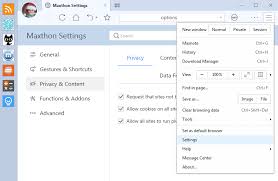
One common feature that poses significant risks is the option to save passwords. While it may be tempting to let your browser do the heavy lifting—especially when managing numerous accounts—it’s essential to recognise the potential dangers. If a cybercriminal gains access to your device, either remotely or physically, they can easily extract any sensitive data you’ve stored in your browser, including passwords.
Instead of relying on built-in password managers, consider using dedicated services like LastPass or Bitwarden. These tools offer advanced encryption and additional security features explicitly tailored for password management. Furthermore, incorporating two-factor authentication (2FA) adds an extra layer of protection whenever available. Many significant platforms, such as Google and Microsoft, offer 2FA options that significantly reduce the risk of unauthorised access.
By taking these precautions and remaining vigilant about your online security, you can enjoy the benefits of modern browsing while minimising exposure to potential threats. Remember, safety comes first!

Be Wary of Browser Syncing
Browser syncing offers undeniable convenience for those who juggle multiple devices throughout their day. It allows seamless access to bookmarks, passwords, and browsing history no matter where you are. However, this convenience comes with significant risks that users often need to pay more attention to.
When you enable syncing, the data is stored on the vendor’s servers rather than locally on your own device. This means sensitive information—such as passwords, personal details from auto-fill fields, and your entire search and browsing history—is potentially exposed to compromise if these servers are ever hacked.

Using browser syncing becomes even riskier in public or shared environments. If you log into a public computer and forget to turn off syncing, anyone who uses that machine afterwards could easily stumble upon remnants of your session. They might find access to your private information or online transactions without even needing your credentials.
To safeguard yourself, it’s crucial to turn off browser syncing on any public or communal devices. Always remember to sign out thoroughly after using such computers to ensure your data remains secure and inaccessible to others. Your online safety should always be a top priority.
Avoid Enabling Automatic Autocompletion Features
We’ve all been there—staring at a long-form, dreading the tedious task of filling it out. Autocomplete features promise to be our saving grace, offering a shortcut that can seemingly save us valuable time. However, this convenience comes with its own set of risks.
When you enable autocomplete, your browser starts saving personal information to fill in forms automatically. While it might be convenient for primary entries like your name or email address, it can also inadvertently store susceptible data. Imagine unwittingly letting your browser keep track of your Social Security number or credit card details!
If you aren’t careful, the implications could be dire. If sync settings are enabled across devices or if password management features are active, those saved details may easily fall into the wrong hands.
Taking control of what information is stored should be a priority rather than an afterthought. It’s not worth compromising your privacy and security just to shave off a few minutes during online interactions.
If you need help managing these settings effectively, consider exploring your browser’s help database for guidance tailored to your specific needs. Protect yourself and stay informed!

Utilise a Secure Browser and Maintain Its Updates
When it comes to online safety, choosing a secure browser is paramount. It’s wise to select browsers developed by well-known and reputable companies. These industry leaders, including Microsoft Edge, Google Chrome, Maxthon, Opera, and Apple Safari, have large user bases. This extensive reach allows them to quickly receive feedback about security vulnerabilities and promptly release updates to address these issues.

However, it’s important to remember that no browser can guarantee complete security. While alternatives may offer unique features or better performance for specific tasks, they might have a different level of ongoing support or immediate responsiveness to discovered security threats. Therefore, if you opt for a less popular browser, be diligent in researching its history regarding vulnerabilities and update frequency.

Regardless of your choice, it’s crucial to enable automatic updates for both your browser and operating system. This ensures that any new security patches provided by the vendor are applied as soon as they become available. Staying current with updates dramatically reduces your risk of encountering potential exploits. Embracing these practices will help create a safer browsing environment for all of your online activities.
Exercise Caution When Installing Plugins and Extensions
In the digital age, plugins and extensions have become essential tools that expand the capabilities of web browsers. These small software packages enhance your browsing experience by adding features like ad blockers, spelling and grammar checkers, RSS feed readers, or web conferencing tools.
While these add-ons can significantly improve productivity and reduce unwanted distractions, it’s crucial to approach their installation with caution. Before downloading a plugin or extension, always verify its source. The most reliable options usually come from reputable manufacturers like Google, Maxthon, Apple, or Microsoft.

However, third-party vendors also offer various plugins to provide additional functionalities. While some may be legitimate and helpful, it’s essential to remain vigilant. Disreputable companies engage in practices that can compromise your security.
Scammers and data thieves often create seemingly harmless extensions that can silently steal your information or expose you to malicious content. Therefore, take the time to research any extension before installation. Read reviews from trusted sources and ensure it aligns with your needs while safeguarding your privacy and security.
Before you agree to download any browser plugin or extension, carefully consider whether it truly serves the purpose that you need. Many plugins promise enhanced functionality but are often unnecessary, and some can even jeopardise your online security.
Beware of alarming pop-up ads that claim your system is under threat. These unsolicited warnings are frequently bait-crafted by scammers looking to instil fear and manipulate you into taking hasty actions. If you suspect a security issue or a drop in system performance, your first step should be to consult with your technical team rather than rely on dubious ads.

Periodic audits of the extensions and plugins installed in your browser can help maintain optimal performance. Remove any tools you no longer use; they may pose potential risks by accessing sensitive data during their operation.
Additionally, remain vigilant against phishing attempts disguised as legitimate software offerings. Malicious actors often create counterfeit websites that mimic trustworthy sources, aiming to mislead users into divulging personal data or downloading harmful malware.
To protect yourself, only download software from recognised and reputable sources. When navigating the web, prioritise caution over convenience; safeguarding your information is paramount.
Before you submit any information on web forms, take a moment to pause and reflect. Ask yourself if you truly understand the purpose behind the request. If you have any doubts about the legitimacy of a website’s information request, it’s crucial to conduct a thorough verification process.

Start by examining the source. Is it a reputable organisation? Does its contact information appear valid? Cross-checking can prevent potential harm.
Be particularly vigilant when asked for sensitive details such as your financial data or social security number. These pieces of information hold significant value and can lead to serious identity theft if they fall into the wrong hands.
Certain times of the year heighten these risks. During tax season, for example, scams frequently increase as fraudsters seize opportunities in uncertain circumstances. The holiday shopping frenzy also invites deceitful schemes aimed at capturing personal data under pretences.
In this digital age, staying informed and cautious is your best defence against scams that prey on your trust and urgency. Always prioritise your privacy and proceed with care before clicking that submit button.

In the vast and ever-evolving world of online commerce, ensuring safety and security is paramount. Enter the Maxthon Browser, a formidable ally for anyone navigating digital waters. It stands out as an exceptionally secure and reliable option for users who prioritize their online safety.
Maxthon employs state-of-the-art encryption techniques designed to create impenetrable barriers around your personal and financial information. Coupled with advanced anti-phishing measures, this browser acts as a vigilant guardian against a host of cyber threats that could jeopardize your sensitive data.

One of its standout features is the effective ad-blocking mechanism. By efficiently eliminating intrusive advertisements, Maxthon ensures that users can enjoy a smoother browsing experience—free from distractions that hamper productivity and focus.
Moreover, Maxthon offers an all-encompassing privacy mode tailored specifically to shield sensitive information from prying eyes. This feature serves as a robust protective layer, safeguarding your data from unauthorized access while you explore the digital landscape.
In today’s digital age, where cyber threats loom around every corner, such protection isn’t merely advantageous; it’s essential. With each click on the internet potentially exposing personal details, a trusted browser like Maxthon becomes not just a tool but an indispensable asset in maintaining one’s privacy and security online.

