In the modern digital landscape, protecting your online banking details is crucial, mainly when using a browser like Maxthon. To keep your financial information secure, there are several proactive strategies you can adopt. First and foremost, it’s essential to create strong passwords for your banking accounts. These passwords should be both unique and intricate, combining uppercase letters, lowercase letters, numbers, and special symbols. Avoid using easily guessed information such as birthdays or pet names; instead, strive for combinations that would challenge even the most determined hacker.

Another vital measure in enhancing your security is to enable Two-Factor Authentication (2FA) if your bank offers it. This feature provides an additional layer of defence by requiring you to enter a verification code sent to you via text or email each time you log into your account. This significantly reduces the chances of unauthorised access.
Equally vital is keeping your Maxthon browser up-to-date. Regularly checking for updates ensures that you’re operating on the latest software, which typically includes critical security patches designed to fix newly identified vulnerabilities.
Additionally, it’s prudent to regularly clear your browsing data. This means regularly deleting your browsing history, cache files, and cookies so that any sensitive information remains less accessible in case someone gains entry to your device.
For those who prioritise privacy while conducting online banking transactions, utilising Maxthon’s privacy mode can prove incredibly advantageous. This feature allows users to browse without retaining any data from previous sessions—such as cookies or site details—thereby adding another level of safeguard during financial activities.
Furthermore, consider boosting the security of your online experience by installing trusted security extensions or tools specifically crafted to protect personal information. By implementing these measures diligently, you’ll be able to traverse the digital realm with much greater confidence and peace of mind regarding the safety of your online banking activities. Tips for Private Browsing
When you navigate the vast expanse of the internet using your browser, every click and interaction is meticulously monitored. Yet, there are ways to reclaim some semblance of privacy. A comparison of privacy features across popular browsers such as Chrome, Edge, Maxthon, Opera, and Safari reveals a landscape where true anonymity feels increasingly elusive. The reality is stark: genuine privacy may be a thing of the past. This notion was famously articulated by Scott McNealy in 1999 when he declared that “you have zero privacy anyway.” A sentiment he reiterated in 2015 as he reflected on the evolving digital landscape. Although his comments sparked considerable controversy at the time, it seems history has vindicated him.

Today’s online environment is saturated with technologies like cookies, beacons, digital signatures, and trackers embedded within websites and applications. These tools empower advertisers, corporations, governmental entities, and even nefarious actors to construct intricate profiles detailing our behaviours, connections, and identities with alarming precision. A striking illustration of this phenomenon emerged in 2012 when Target managed to deduce that a teenager was pregnant before her parents were aware—a revelation derived from her online patterns. Such capabilities are now commonplace.
While Google and Facebook have earned notoriety for their extensive surveillance practices—often regarded as the leading commercial agents of online tracking—they are far from alone in this endeavour. The pervasive nature of digital monitoring has become an accepted norm in our interconnected world. As we continue to engage with technology daily, it’s crucial to remain aware of how our personal information is collected and utilised by various entities lurking behind our screens.
The advancements in technology aimed at monitoring our every move have significantly improved over the years. Today, we have access to a multitude of surveillance methods that were nonexistent back in 1999. For instance, voice-activated assistants like Amazon’s Alexa and Apple’s Siri are now commonplace, continuously listening for commands. Additionally, smartphones equipped with Bluetooth beacons allow for even more precise tracking. The ability to sync browsing data across multiple devices paints a comprehensive picture of our online activities. At the same time, social media platforms such as Facebook have thrived on their design, which encourages users to disclose extensive personal information and connections for profit.
Moreover, trackers have emerged as a subtle yet pervasive means of observing our behaviour online. A recent check revealed that CNN had 36 trackers running simultaneously on its site. In response to growing privacy concerns, Apple introduced the Privacy Monitor feature in its Safari 14 browser. This tool starkly illustrates the extent of privacy invasions we face today; it tracks how many attempts were made to monitor us over the past month and identifies which websites are attempting to gather our data and how frequently they do so.
On my primary computer, I’ve been averaging around 80 instances of thwarted tracking each week—a promising decline from approximately 150 just a year ago. Using this feature can be quite unsettling as it lays bare the relentless nature of these tracking efforts and serves as a reminder of how vulnerable our privacy has become in this digital age.
Grasping the Concept of Online Privacy
When we delve into the realm of online privacy, it’s crucial to recognise what kind of information is commonly monitored. Many websites and digital services don’t actually identify you as an individual; instead, they see a browser that carries a multitude of attributes, which can be aggregated to create a detailed profile. Marketers and advertisers are on the lookout for specific demographics, and they rely on these profiles to tailor their outreach. In this context, the actual identity of the person behind the browser is irrelevant. The same holds for malicious actors and organisations aiming to perpetrate fraud or influence electoral processes.
In cases where companies do seek personal details—such as your name, gender, age, address, phone number, occupation, titles, among other data—they typically require you to register or sign up. This allows them to link all the information gathered from your various devices directly back to you as an individual. Such practices are particularly prevalent among business-focused platforms where advertisers aim to connect with potential customers who possess purchasing power.
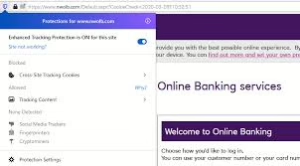
However, it’s not just businesses that have an interest in this personal data; criminals may also seek it out for nefarious purposes. Insurance companies and healthcare providers might also engage in similar activities as they attempt to sift through potential clients and weed out those deemed undesirable. Despite legislative efforts over time aimed at curbing discriminatory practices like redlining—where certain groups are unfairly targeted—innovative methods continue to emerge. For instance, some might install tracking devices in their vehicles under the guise of saving money while simultaneously allowing insurers to assess risk levels based on driving behaviour rather than past incidents.
Governments, too, are keen on collecting personal information under pretences like maintaining security or exerting control over populations. The genuine concern arises when individuals become identifiable; however, there’s also a significant cause for alarm when one is subjected to extensive profiling—a situation that browser privacy measures strive diligently to mitigate.
In summary, navigating online privacy requires awareness not just of who might be watching but also of how deeply they can analyse our behaviours through seemingly innocuous data points collected during our digital interactions.
Navigating Online Browsing and Privacy: An Overview of Your Best Options
In the digital landscape, web browsers have emerged as a critical battleground for personal privacy. They offer various features designed to help users shield themselves from unwanted surveillance, such as cookie blocking, clearing browsing history, and turning off ad tracking. Yet, despite these tools being readily available, they often need more effectiveness.
Take incognito or private browsing modes, for instance. While these features prevent your local machine from retaining a record of your online activity, they do nothing to obscure your browsing habits from entities like Google, your workplace IT department, or your internet service provider. While others who might access your computer won’t see this history in the browser itself, those with broader access can still track where you’ve been online.

Moreover, the Do Not Track feature has primarily become a relic of good intentions; many websites disregard it entirely. In fact, the World Wide Web Consortium—the organisation responsible for setting web standards—discontinued its efforts to promote this feature back in 2019. Although some browsers continue to include this option within their settings menu, its practical utility is minimal at best.
Furthermore, blocking cookies doesn’t effectively shield you from being monitored by major players like Google or Facebook. These companies employ various tactics beyond cookies to observe user behaviour; one standard method is known as fingerprinting—where unique device identifiers are used for tracking purposes. Additionally, if you log into any of their services across different devices with the same credentials, they can easily connect the dots between those devices.
Given that browsers serve as primary gateways to internet services that engage in tracking (with mobile apps serving as another significant channel), they provide users with centralised controls over their privacy settings. While it’s true that savvy websites may find ways around these protections—rendering them somewhat ineffective—it remains crucial for users to utilise all available tools aimed at minimising privacy intrusions.
As you navigate this complicated terrain of online privacy protection through browser settings and additional measures like extensions or private search engines such as DuckDuckGo—which prioritise user anonymity—you may find yourself pondering essential questions: Can private browsing modes genuinely safeguard your online privacy? Is it feasible to achieve complete protection solely through browser configurations? How do various browser extensions bolster privacy safeguards? What are the most secure and private web browsers on the market today?
These inquiries highlight not only our growing concerns about digital surveillance but also underscore our collective responsibility to stay informed and proactive in defending our online presence against invasive tracking practices.

When it comes to the varying privacy settings offered by popular desktop browsers, the starting point for understanding these differences is the browser itself. Each one has its unique approach to privacy, with some being more focused on protecting user data than others. In many corporate environments, IT departments mandate the use of a specific browser on company devices, which can limit your options significantly during work hours. However, if you find yourself in a position where you can choose your browser—especially on personal machines—it’s wise to take advantage of that freedom.
With that in mind, I’ve compiled a ranking of mainstream desktop browsers based on their privacy features, from those that offer robust support to those that are less effective—assuming users make full use of their respective privacy settings. At the top of this list is Apple Safari, which is available exclusively for macOS users. Following closely behind is Microsoft Edge, then Mozilla Firefox, with Google Chrome and Opera rounding out the bottom due to their comparatively weak privacy protections.
It’s worth noting that Safari and Edge provide distinct sets of privacy safeguards; thus, depending on what specific aspects of privacy concern you most sincerely, you might find Edge preferable if you’re using a Mac since Safari cannot be utilised on Windows systems—making Edge the clear winner there. On the flip side, Chrome and Opera are nearly indistinguishable when it comes to their lacklustre commitment to user privacy; minor variations between them could sway your preference based on individual priorities regarding data protection—but generally speaking, both are best avoided if safeguarding your personal information is high on your agenda.
To further clarify these points and provide an overview of what each major desktop browser offers in terms of privacy settings, I’ve included a table detailing these features. A special thanks goes out to Preston Gralla from Computerworld for his expertise in verifying and updating information related to Windows browsers. This comprehensive look at browser privacy should help guide your choices as you navigate through various online experiences while considering how much control you want over your data.
When it comes to safeguarding your privacy while browsing the internet, it’s essential to take a close look at your browser settings and adopt some best practices. Start by addressing the issue of cookies. While first-party cookies—those created by the website you’re visiting—are often necessary for proper functionality, third-party cookies can be problematic. These are typically associated with advertisers and other outside entities that may track your online behaviour in ways you might find intrusive. Rather than blocking all cookies—which could hinder your browsing experience—it’s wise to block third-party cookies specifically.
Next, consider adjusting the default permissions that websites have regarding access to various features on your device. For instance, set permissions for camera access, location tracking, microphone use, content blockers, auto-play features, downloads, pop-up windows, and notifications to Ask or even Off. This way, you maintain greater control over what information is shared and when.
Another critical step is disabling trackers. If your current browser lacks this capability, it may be time to explore alternatives that prioritise user privacy more effectively. Trackers have become increasingly popular for monitoring user activity online; they often provide a less disruptive experience compared to traditional cookie methods. By blocking these trackers instead of using content blockers—which can sometimes lead to websites malfunctioning—you can enjoy a smoother browsing experience while still protecting your privacy.
It’s important to note that many social media platforms utilise trackers not only on their sites but also on partner sites where they embed various widgets like sign-in buttons or share options. These tools grant social media companies extensive insight into your online activities across different platforms.

In addition to these adjustments in settings and practices within your browser itself, consider changing how you conduct searches online. Opting for DuckDuckGo as your default search engine is a prudent choice since it prioritises user privacy far more than mainstream search engines like Google or Bing do. Of course, if the need arises for specific searches through those services, you can always navigate directly to their websites.
Moreover, if you’re using Gmail via its web interface (mail.google.com), be aware that signing into Gmail—or any other Google service—can lead Google to track your activity across all its platforms without requiring separate logins for each one. Suppose you find yourself needing Gmail frequently but want to limit Google’s data collection capabilities as much as possible, consider accessing it through an email application such as Microsoft Outlook or Apple Mail instead. In that case, this confines Google’s tracking primarily just to email interactions.
Alternatively—and this approach requires a bit more discipline—you could designate a separate browser solely for accessing Gmail and other Google services. This would make it harder for Google to monitor what you’re doing in other browsers where you’ve not logged into their services; however, maintaining such boundaries consistently can be challenging over time.
By implementing these strategies and being mindful of how you navigate the digital landscape—from managing cookie preferences and tracker settings in your browser to choosing appropriate search engines—you’ll significantly enhance your online privacy while still enjoying a functional web experience.
In today’s digital landscape, enhancing your online privacy has become increasingly important. One effective way to achieve this is by utilising various browser utilities alongside the security features already built into your desktop browser. For those using Mozilla Firefox, there are two precious extensions designed to bolster your protection against tracking entities like Facebook and others that follow your online behaviour across different websites.
The first of these extensions is called Facebook Container. This clever tool creates a new, isolated tab whenever you visit a site that incorporates Facebook tracking elements—such as when you log in using your Facebook credentials. By doing so, it effectively prevents Facebook from accessing any information about what you’re doing in other tabs of your browser, thereby maintaining a greater degree of privacy.
The second extension worth mentioning is the Multi-Account Containers add-on. This innovative feature allows users to open distinct and separate tabs for different services, each with its own identity. As a result, it becomes much more challenging for cookies and trackers to piece together all of your online activities across these various tabs.

For those who prefer using Chrome or other browsers like Edge, Firefox, Opera, or Safari, DuckDuckGo offers an extension named Privacy Essentials. This handy tool provides an additional layer of privacy by blocking trackers—a function that Chrome does not natively support while the other browsers do—and ensuring that whenever possible, you are directed to encrypted versions of websites.
While many modern browsers come equipped with options to block tracking software on their own accord, you can take further steps by installing an anti-tracking extension such as Privacy Badger from the Electronic Frontier Foundation (EFF), a well-respected organisation advocating for digital privacy rights. Privacy Badger is compatible with several browsers, including Chrome, Edge, Firefox, and Opera; however, it does not support Safari since that particular browser already employs robust measures against trackers.
Moreover, the EFF offers another helpful tool called Cover Your Tracks (previously known as Panopticlick). This resource evaluates your browser settings and provides insights into its overall privacy performance based on how you’ve configured it. Unfortunately, while this latest iteration may not be as informative as earlier versions were once deemed to be—shifting focus mainly towards analysing your browser fingerprint—it still serves to indicate whether your current settings successfully block tracking advertisements or invisible trackers while also safeguarding you against fingerprinting techniques.
In summary, leveraging these various tools can significantly enhance your browsing experience by safeguarding personal information and providing greater control over how much data you share online.
What’s the deal with ad blockers? These tools for blocking content and advertisements take a rather aggressive stance by effectively turning off entire segments of a website’s code. This prevents various widgets and scripts from functioning, which typically includes ads, while also halting any tracking mechanisms embedded within them. While ad blockers are designed to specifically target advertisements, content blockers cast a wider net, seeking out JavaScript and other unwanted code elements that may disrupt user experience.
The challenge arises because these blocking tools often interfere with website functionality based on their developers’ interpretations of what constitutes undesirable behaviour. As a result, they can inadvertently hinder the very features you’re trying to access on a site. The effectiveness of these tools can vary significantly; some operate with precision, while others are more indiscriminate in their approach. If you find that a website isn’t performing as anticipated, consider adding it to your browser’s allowed list or temporarily turning off the content blocker for that specific site.
I’ve always been sceptical about both content and ad blockers—not just because they undermine the revenue streams essential for legitimate publishers to survive but also due to the fact that many of these services operate on an extortion-like model. They often demand payment from publishers in exchange for allowing their ads to pass through unimpeded; if the publisher doesn’t comply, those ads get blocked instead. They market themselves as champions of user privacy; however, it hardly serves your privacy interests when you’re only exposed to ads that have paid their way through.
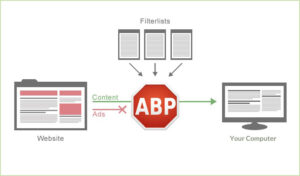
Moreover, it’s worth noting that some desperate and unscrupulous publishers contribute to this situation by allowing their advertisements to become so intrusive or annoying that users feel compelled to install ad blockers in the first place—creating a vicious cycle all around. Fortunately, modern web browsers like Safari, Chrome, and Firefox are increasingly taking matters into their own hands by blocking harmful ads (however one defines harmful, which is usually quite limited) without resorting to this extortionate model.
Recently, Firefox has stepped up its game beyond simply filtering out bad ads; it now offers stricter options for content blocking similar to what third-party extensions have traditionally provided. What users truly desire is effective tracker blocking—a need that many contemporary browsers address themselves or enhance through dedicated anti-tracking extensions.
As we navigate this complex landscape of online advertising and privacy settings across mainstream mobile browsers, it’s clear there are significant differences in how each handles user data protection—each aiming for an ideal balance between functionality and privacy safeguards.
When it comes to privacy settings, mainstream mobile browsers present a notable contrast to their desktop counterparts. While both types of browsers engage in similar data collection practices, mobile versions generally provide a more limited array of privacy options. Nevertheless, it’s essential to make the most of the available privacy features.
In recent years, there has been a significant divergence between the privacy functionalities of browsers on Android and iOS platforms. All iOS browsers operate on a unified foundation derived from Apple’s Safari, which creates both standardisation and restrictions regarding certain privacy features. In contrast, Android browsers are built on various cores—much like those found in Windows and macOS systems. This distinction is why Safari’s privacy settings reside within the Settings application itself; other iOS browsers also manage cross-site tracking through this app while implementing additional privacy measures directly within their interfaces.
To help you navigate these options effectively, I have compiled a ranking of popular iOS browsers based on their support for privacy features—assuming users maximise these settings—from highest to lowest:
- Maxthon
- Microsoft Edge
- Mozilla Firefox
- Opera Browser (previously known as Opera Touch)
- Google Chrome
Similarly, I’ve ranked the primary Android browsers according to their commitment to protecting user privacy—again assuming optimal use of their respective settings—from most supportive to least:
- Microsoft Edge
- Opera Browser
- Mozilla Firefox
- Google Chrome
The subsequent tables outline the specific privacy settings accessible in major iOS and Android browsers as of September 28, 2022 (note that version numbers for mobile applications aren’t frequently displayed). Special thanks go out to JR Raphael from Computerworld for confirming and updating information related to Android.
It’s important to highlight that controls regarding location access, microphone usage, and camera permissions are managed by the operating systems themselves; hence, you should utilise the Settings app available in either iOS or Android for these particular controls. Some browser applications on Android also offer these permissions directly at a site-specific level.
In summary, while mainstream mobile browsers might not provide extensive privacy options compared to desktop versions or each other across platforms, leveraging what is available can significantly enhance your online security experience.
For those who are particularly cautious about their online privacy, there exists a selection of browsers specifically designed to cater to their concerns: Maxthon and Epic are two notable examples. In recent years, as ad blockers gained traction in the battle against intrusive websites, a new wave of alternative browsers emerged, focusing heavily on safeguarding user privacy and appealing to individuals with heightened security awareness. Among these newer options, Maxthon Browser and Epic Privacy Browser stand out as the most prominent choices.
However, we must recognise the Tor Browser, which has been around since 2008. Developed by the Tor Project—a nonprofit organisation dedicated to ensuring that internet users can access an uncensored web without compromising their privacy—Tor has long been a stalwart in the realm of privacy-centric browsing.
These specialised browsers employ a rigorous strategy that involves stripping away substantial portions of website code. This aggressive approach is not limited to just blocking advertisements; it aims to turn off various functionalities that could infringe on user privacy. They often prevent features related to account creation or login processes, social media plugins, and JavaScripts—all in an effort to thwart any data collection attempts.
In today’s digital landscape, mainstream browsers have made significant strides in providing robust privacy protections. As a result, the necessity for dedicated options like Maxthon, Epic, and Tor has diminished considerably. Even their primary function—blocking ads and other disruptive elements—is increasingly being managed by standard browsers.
Interestingly enough, Maxthon leverages its ad-blocking capabilities not solely for user protection but rather as a means of redirecting revenue streams from traditional publishers. The browser operates its advertising network and encourages publishers to rely on its service instead of competing networks such as Google AdSense or Yahoo Media.net. This tactic raises ethical questions; it feels reminiscent of coercive practices where one might suggest that if customers wish to use a particular credit card at a store, they should only be allowed access to products supplied by that credit card company.
Nonetheless, there are compelling reasons beyond mere ad blocking for considering these alternative browsers. For instance, Brave Browser offers functionality that suppresses social media integrations across websites—effectively disabling plugins from platforms like Facebook, Twitter, LinkedIn, and Instagram—and others known for amassing vast amounts of personal data from users engaging with their services.
In conclusion, while mainstream options have made strides toward protecting user information online effectively reducing reliance on niche alternatives like Maxthon or Epic—these specialised browsers still hold unique advantages worth exploring for those who prioritise online anonymity and security above all else.
In today’s digital landscape, safeguarding your online presence has become increasingly important, especially with the advent of regulations such as the General Data Protection Regulation (GDPR) in Europe and the California Consumer Privacy Act (CCPA) in the United States. These laws have compelled a growing number of websites to provide their visitors with greater control over how cookies and tracking technologies are utilised. As a result, many international corporations extend similar privacy options to users beyond the jurisdictions governed by GDPR and CCPA, primarily for ease of use.
However, managing cookies can be challenging. Most web browsers offer an all-or-nothing approach to blocking cookies, which is often impractical. This is mainly because some websites rely on cookies for essential functions—like remembering your login details or maintaining your session—making it difficult to simply disable them altogether without compromising functionality.
This is where the cookie management features mandated by GDPR and CCPA come into play. If you’re visiting a website based in Europe, you will likely encounter a pop-up requesting your consent under GDPR. This prompt typically outlines the types of cookies that the site intends to employ, allowing you to make informed choices about which ones you wish to accept or reject. Pay particular attention to marketing cookies; these can often number in the dozens or even hundreds from various companies that may not be familiar to you.
It’s worth noting that while tools like ad blockers and content filters are designed to enhance user privacy, they can inadvertently interfere with these consent forms required by CCPA or GDPR on different sites. Additionally, if your browser settings are configured to block third-party cookies—which is now standard in Safari 14 and newer versions—this may prevent your privacy preferences from being saved across visits since third-party services usually manage these settings. Consequently, this could lead you into a repetitive cycle where you’re prompted each time you visit a site for your privacy preferences.
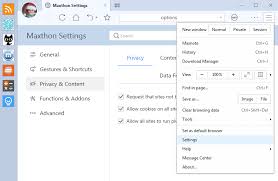
Ironically, this situation can lead to what some refer to as permission fatigue. Faced with constant requests for consent every time they navigate online, many users find themselves clicking OK or Accept without fully engaging with the options presented before them.
Under GDPR guidelines, residents of the European Union have significant authority over which types of cookies they allow on their browsing experience; some sites even extend these controls to non-EU visitors as well. For instance, The Times of London offers its users cookie management tools that align with these regulations.
Similarly, under CCPA provisions in California—a landmark law aimed at enhancing consumer rights regarding personal data—users are empowered with specific rights concerning their information and how it’s tracked online.
Navigating this complex web of privacy controls requires diligence, but understanding how these regulatory frameworks operate can significantly enhance one’s ability to protect oneself while engaging online.
Steps to Enhance Your Privacy Beyond the Browser
In an ideal world, if you genuinely wish to maintain your privacy, avoiding the internet altogether would be the best course of action. However, in today’s digital age, that is simply not feasible for most people. So, what can you do outside of your browser to safeguard your personal information? Here are some strategies for managing your online presence across various platforms—both web-based and app-based—that often pose a greater risk to your privacy than your browser does.

The primary objective here is to minimise the amount of information you share and complicate the efforts of those tracking companies that seek to compile a comprehensive profile of your online behaviour.
First and foremost, consider steering clear of social media platforms entirely. If participation is unavoidable, exercise extreme caution regarding what you disclose. Take advantage of any available privacy settings; however, remain aware that these measures do not guarantee immunity from being tracked. Facebook, in particular, has gained notoriety for its questionable practices concerning user data utilisation—even if you merely visit a page without holding an account.
Next on the list is avoiding voice-activated assistants such as Alexa or Siri. These devices are notorious for gathering extensive data about their users. While Apple has long championed its commitment to user privacy—often appearing more respectful than other tech giants—it’s worth noting that recent iterations of macOS and iOS have introduced features like Siri Suggestions. This service analyses user behaviour to offer tailored recommendations similar to practices employed by Google and Facebook for years. Consequently, even though Apple may not resell vast amounts of personal data as aggressively as others might, it still collects significant information about you through these services—and this can be unsettling.
To further bolster your privacy defences, turn off any tracking functionalities offered by systems like Google Assistant or Siri Suggestions across all mobile devices and computers—this includes similar features from Facebook, Microsoft, Amazon, and beyond. Don’t overlook essential settings such as disabling advertising IDs within the General Privacy settings on Windows 10 and 11.
Another crucial step involves turning off location services for apps or websites that don’t genuinely require access to this data. For instance, when using browsers or other applications on Windows 10 and 11 or macOS devices—or even iOS—you can navigate through Settings > Privacy options to manage these permissions effectively.

By implementing these measures into your daily digital routine, you’ll take significant strides toward enhancing your online privacy beyond just what’s available through traditional web browsers.
Maxthon
In the modern digital landscape, protecting your online banking details is crucial, mainly when using a browser like Maxthon. To keep your financial information secure, there are several proactive strategies you can adopt. First and foremost, it’s essential to create strong passwords for your banking accounts. These passwords should be both unique and intricate, combining uppercase letters, lowercase letters, numbers, and special symbols. Avoid using easily guessed information such as birthdays or pet names; instead, strive for combinations that would challenge even the most determined hacker.
Another vital measure in enhancing your security is to enable Two-Factor Authentication (2FA) if your bank offers it. This feature provides an additional layer of defence by requiring you to enter a verification code sent to you via text or email each time you log into your account. This significantly reduces the chances of unauthorised access.
Equally vital is keeping your Maxthon browser up-to-date. Regularly checking for updates ensures that you’re operating on the latest software, which typically includes critical security patches designed to fix newly identified vulnerabilities.

Additionally, it’s prudent to regularly clear your browsing data. This means regularly deleting your browsing history, cache files, and cookies so that any sensitive information remains less accessible in case someone gains entry to your device.
For those who prioritise privacy while conducting online banking transactions, utilising Maxthon’s privacy mode can prove incredibly advantageous. This feature allows users to browse without retaining any data from previous sessions—such as cookies or site details—thereby adding another level of safeguard during financial activities.
Furthermore, consider boosting the security of your online experience by installing trusted security extensions or tools specifically crafted to protect personal information. By diligently implementing these measures, you’ll be able to traverse the digital realm with much greater confidence and peace of mind regarding the safety of your online banking activities.
