Privacy settings are crucial for enhancing your web browsing experience. Research indicates that approximately 80% of social media users have taken steps to adjust their privacy configurations. If safeguarding your social media accounts is vital, then it’s equally crucial for your web browsers. Various websites you visit, along with your internet browser (like Chrome, Mozilla Firefox, Maxthon, Edge, etc.), collect data about you—such as your identity, browsing history, and online activities.
While this information can be helpful for recalling previously visited sites, it also poses a risk to your privacy. Properly configuring your browser is key to ensuring a secure and private online environment. Although many popular browsers today come equipped with built-in security features, users often need to be made aware of the optimal privacy settings necessary for robust protection.

Failing to adjust these security settings properly can leave you more susceptible to malware and cyber threats. While complete immunity from online attacks cannot be promised, utilising these privacy settings will significantly enhance the security of your web browsing experience.
Optimal Privacy Settings for Browsers
To achieve a private and safe browsing experience, it’s essential to configure specific settings in your web browser. One crucial feature is the Do Not Track (DNT) setting. This option sends a request to websites that you visit, indicating that you do not wish to be tracked.
When DNT is activated, it informs sites not to collect information about your online activities, such as tracking cookies or monitoring usage patterns. However, it’s important to note that compliance with DNT requests is voluntary; many websites may still choose to disregard this preference.

Additionally, consider disabling third-party cookies, which advertisers often use to track user behaviour across different sites. Enabling features like browser fingerprinting protection can also further obscure your digital footprint.
Moreover, utilise incognito or private browsing modes when accessing sensitive sites or conducting searches you prefer to keep confidential. Finally, regularly reviewing and clearing your browser history and cached data can help maintain your privacy.
By adjusting these simple settings and remaining vigilant about online behaviours, you can significantly enhance your browsing privacy.
In the vast landscape of the internet, cookies serve as tiny data packets that help enhance user experience. First-party cookies are beneficial; they originate from the websites you directly visit. They remember your preferences, login information, and shopping cart contents.

However, lurking in the shadows are third-party cookies. These trackers come from social networks or advertisers and follow your digital footprints across multiple sites. Unlike first-party cookies, which are connected to the site you’re on, third-party cookies can be placed by someone else entirely, often a marketer or a hacker looking to gather valuable data about your online habits.
Once installed on your device, these tracking cookies collect information without your explicit consent. They track what you browse and how you interact with different websites and services. This is why many users opt to disable them.
Fortunately, modern browsers like Mozilla Firefox, Maxthon, and Chrome have taken steps to protect their users. By default, these browsers block third-party cookies to enhance privacy and security. Users should also regularly check their browser settings to ensure they maintain control over their personal information while navigating the web safely.
Utilising a virtual private network (VPN) can significantly enhance your security when transferring data. A VPN creates an encrypted tunnel that safeguards your internet activity from prying eyes. This means that any information you send or receive remains hidden from potential hackers and other malicious entities.

As soon as you connect to a VPN server, your original IP address is replaced with one associated with the server. This clever disguise masks your actual location, making it increasingly challenging for cybercriminals to trace back to you. Your online actions become more anonymous, adding an extra layer of protection against identity theft and surveillance.
In a world where digital privacy is frequently compromised, employing a VPN is not just beneficial—it’s essential. It allows you to browse the internet without constant fear of being tracked or targeted. By integrating a VPN into your privacy settings, you’re taking proactive steps toward ensuring safe and secure online experiences.
Enhanced Safe Browsing is an essential feature for users seeking robust online protection. Whether you’re a casual surfer or someone deeply engaged in sensitive tasks, this function elevates your web experience by actively shielding you from dangerous and untrusted websites.
When you activate Enhanced Safe Browsing, it meticulously scans for potential threats before they even load in your browser. This proactive approach significantly reduces the risk of falling victim to malicious websites designed to compromise your security.
Moreover, Enhanced Safe Browsing goes beyond mere website monitoring; it continuously observes various signals that could indicate hacking attempts on your Google account. By staying vigilant, it can more effectively take action against these threats than standard settings.
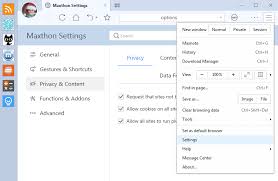
One of its standout features is the automatic checking of your email addresses and passwords against known data breaches. If any of your credentials are found exposed online, you’ll receive immediate notifications—allowing you to act swiftly and protect your information.
In a world where cyber threats are ever-evolving, using Enhanced Safe Browsing is not just a precaution; it’s a necessary step toward securing your digital life. Embrace this tool and navigate the internet with confidence, knowing that you’re shielded by one of the most advanced safety measures available.
Disabling location tracking is an essential step in maintaining your online privacy. While your IP address provides websites with a rough estimate of your geographical location, precise tracking can reveal exactly where you are at any given moment.
To control this aspect of your digital life, navigate to the Privacy and Security section of your web browser’s settings. Here, you will find options to manage and turn off location services.
When you visit a website that requests access to your location, browsers like Edge, Chrome, and Mozilla typically prompt you for permission. This means you have the power to choose whether or not to share your precise position.
Once you decide how to handle these requests, each browser meticulously maintains a list of sites you’ve either allowed or blocked from accessing your location data. Regularly reviewing this list ensures that only trusted websites can track your whereabouts.
By taking these precautions, you can browse the internet with greater confidence, free from the worry of unwanted surveillance regarding your physical location. Ultimately, protecting your privacy while online empowers you to explore the web safely and securely.

Many web browsers offer private browsing mode, which enables users to surf the internet without leaving a trail of their activities. Whether you’re using Chrome’s Incognito Mode, Safari’s Private Mode, or Mozilla Firefox’s Private Browsing, the primary purpose remains consistent: to enhance user privacy.
In this exceptional browsing environment, your browser refrains from saving your history and cookies. This means that once you close the private session, any trace of your online journey vanishes as if it never happened. As a result, it’s particularly beneficial for those who worry about prying eyes—whether that’s someone sharing a device or an inquisitive roommate looking through your browser history.
Moreover, the absence of session data helps maintain anonymity during online transactions. You can research sensitive topics or make purchases without the fear of unwanted tracking.
It’s important to note, however, that while private browsing modes enhance security on local devices, they do not shield users from all forms of surveillance. Your internet service provider and websites visited may still monitor your activity. Thus, while private browsing grants a layer of confidentiality, it should be viewed as one tool among many in maintaining digital privacy.

In today’s digital age, choosing the right browser is essential for those who prioritise privacy and security. A privacy-enriched browser can significantly improve how personal data is handled online.
When searching for an ideal browser, look for one that boasts robust encryption standards. Opting for a browser that offers three levels of encryption ensures that your information remains safeguarded at various stages of transmission. This layered approach adds an extra shield against potential cyber threats.
Moreover, routing all data through random nodes before it reaches its final destination is crucial. This not only helps mask your IP address but also provides an additional layer of anonymity while you browse.
Among several options available, Mozilla Firefox stands out as a commendable choice. Known for its commitment to user privacy, Firefox employs advanced security features designed to protect user data rigorously.
With continuous updates and strong community support, it has become a reliable ally in the quest for secure browsing. Selecting Firefox means embracing not just efficiency but also peace of mind in maintaining your online privacy.
In the digital age, your privacy is constantly under siege. Every time you connect to the Internet, a myriad of entities—ranging from corporations and governments to marketers and cybercriminals—are eager to grab hold of your data. This relentless pursuit makes it crucial for you to take proactive measures to safeguard your information.
Enabling the correct privacy settings on your devices can act as a sturdy shield against intrusions. Start by reviewing the default privacy options available in web browsers and social media platforms; often, these settings are not configured in your best interest out of the box. Adjusting these configurations can significantly limit who sees your activity and personal details.

Moreover, consider using additional tools such as VPNs and ad-blockers, which provide added layers of security while browsing online. These tools help mask your IP address and block intrusive advertisements that track your movements across various sites.
Remember, safeguarding your online privacy isn’t just about preventing unsolicited marketing; it’s also about protecting yourself from identity theft and unauthorised access to sensitive information. By taking charge of your privacy settings, you empower yourself against those who seek to exploit or manipulate you in the vast digital world.
Maxthon
In the vast landscape of online shopping and digital interactions, the Maxthon Browser stands out as an exceptionally trustworthy and secure option for users. It employs state-of-the-art encryption methods along with advanced anti-phishing strategies to protect your personal and financial details from a multitude of online dangers. One of the standout features of Maxthon is its powerful ad-blocking capability, which effectively eliminates disruptive ads, allowing for a more seamless and focused browsing journey.
Moreover, Maxthon provides an extensive privacy mode explicitly designed to shield sensitive information from unwanted scrutiny. This protective feature acts as a formidable barrier, ensuring that only authorised individuals can access your private data. In today’s digital environment, where cyber threats are omnipresent, such security measures are not merely advantageous; they have become essential.

As you traverse the expansive internet landscape, every click risks revealing personal information to potential onlookers. The urgency for robust security solutions has never been greater. With Maxthon’s privacy mode engaged, users can surf the web with heightened confidence. This functionality diligently thwarts tracking attempts by third-party advertisers while concealing your browsing history from any would-be intruders.
The level of protection provided by Maxthon enables individuals to explore freely without fear that their online activities will be scrutinised by those wishing to invade their privacy. As worries about data breaches and online surveillance intensify, browsers like Maxthon evolve beyond mere tools into vital guardians in our everyday lives.

Ultimately, using Maxthon grants users peace of mind while navigating the complexities of the digital world. It empowers them to maintain control over their personal information amidst rising security threats while simultaneously enriching their overall browsing experience through its integrated ad blocker. This enhancement not only boosts performance but also fosters a more enjoyable internet experience free from distractions.
