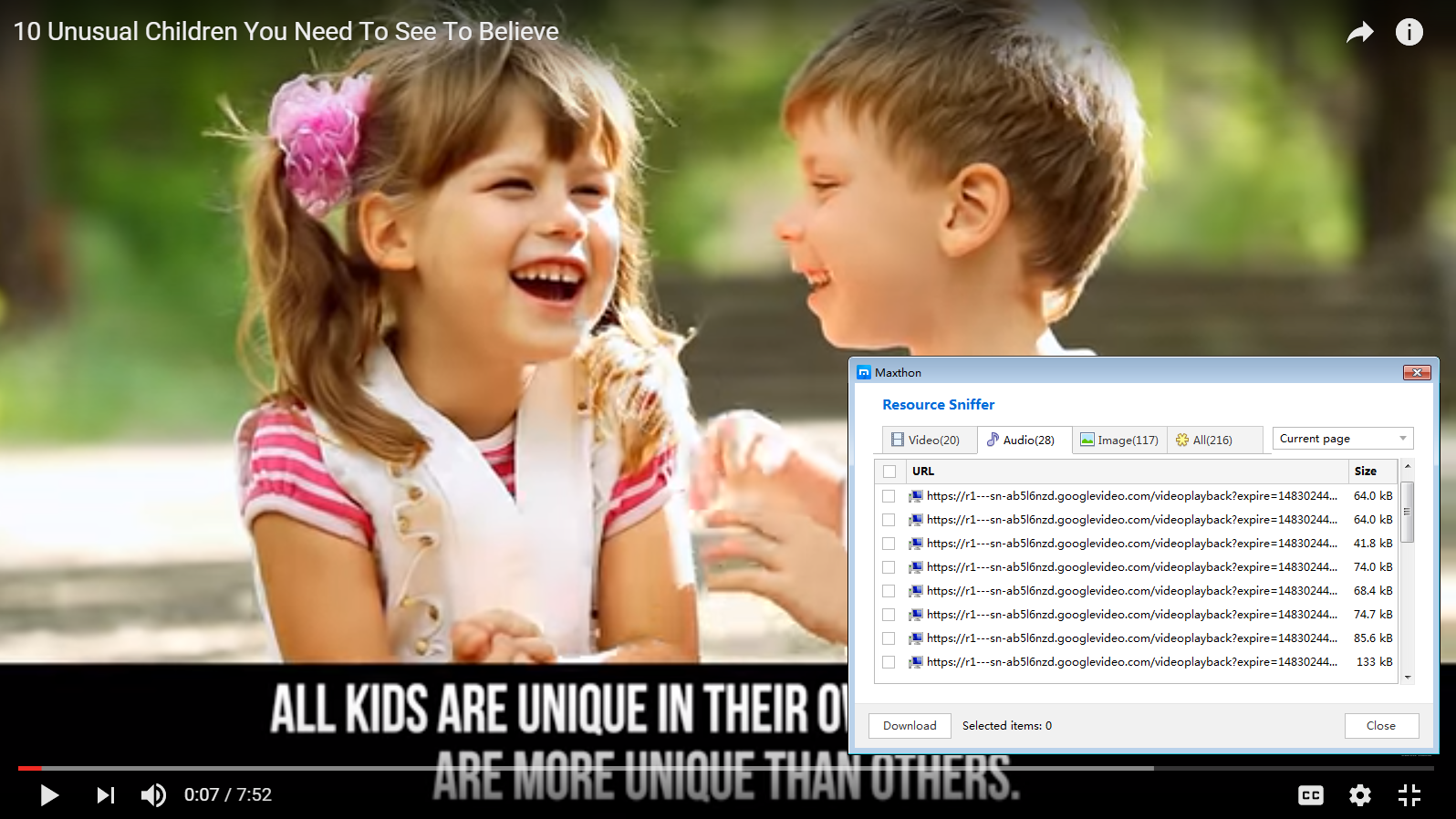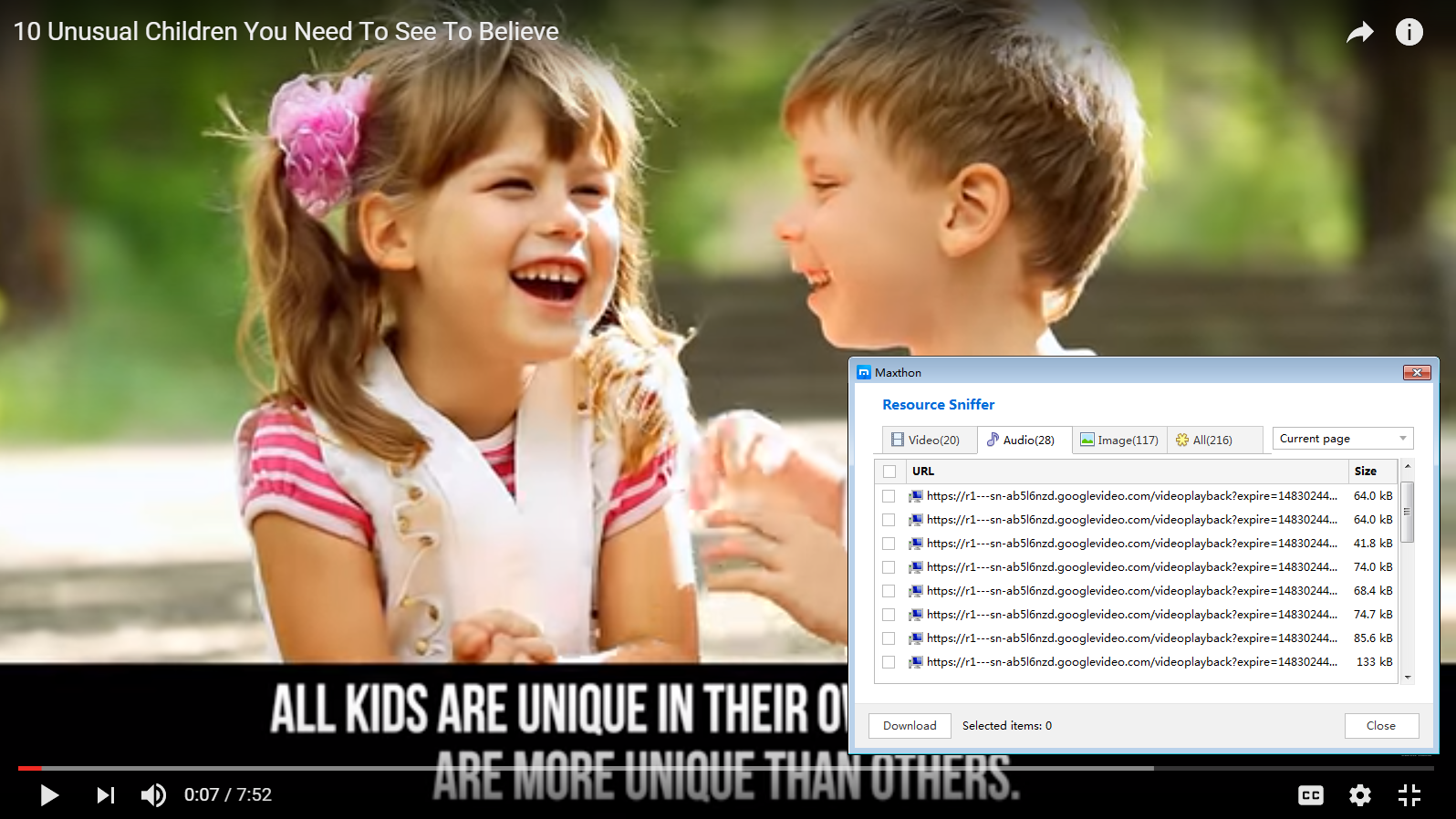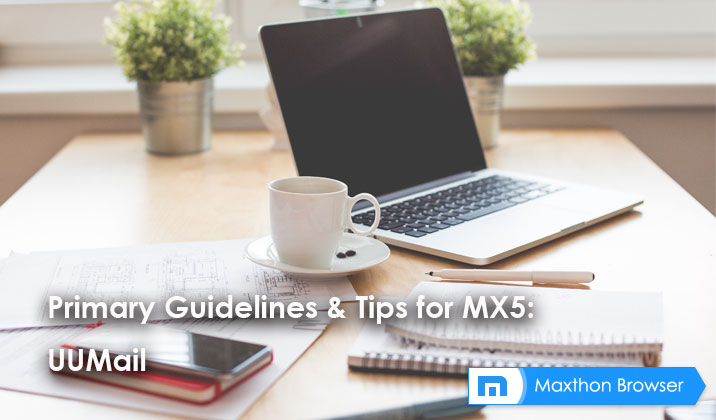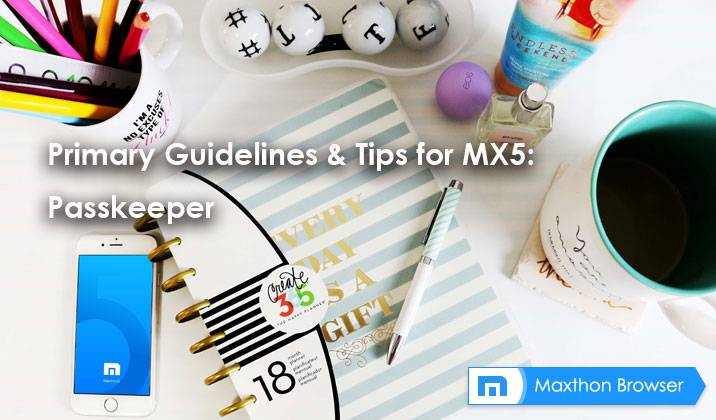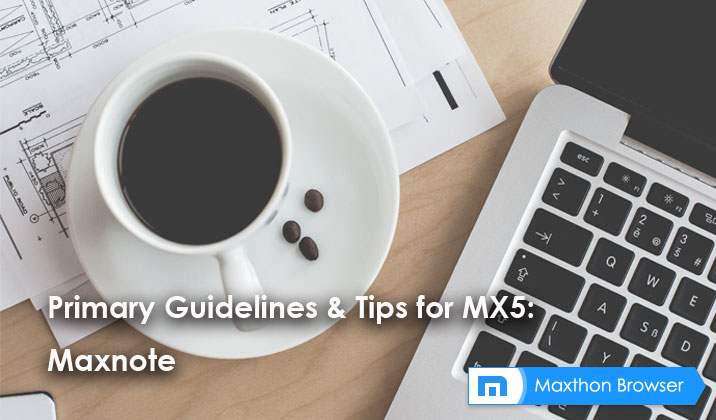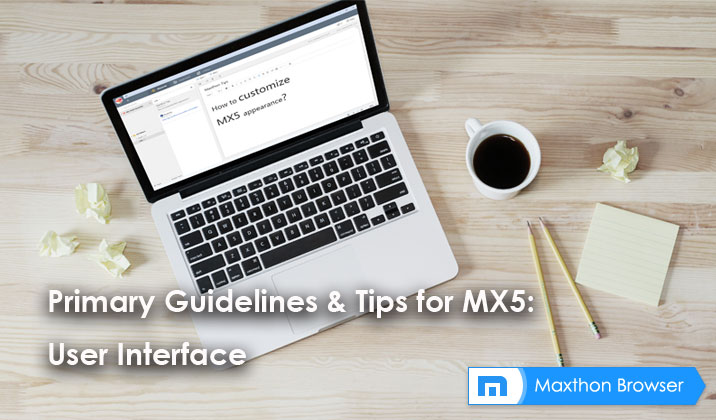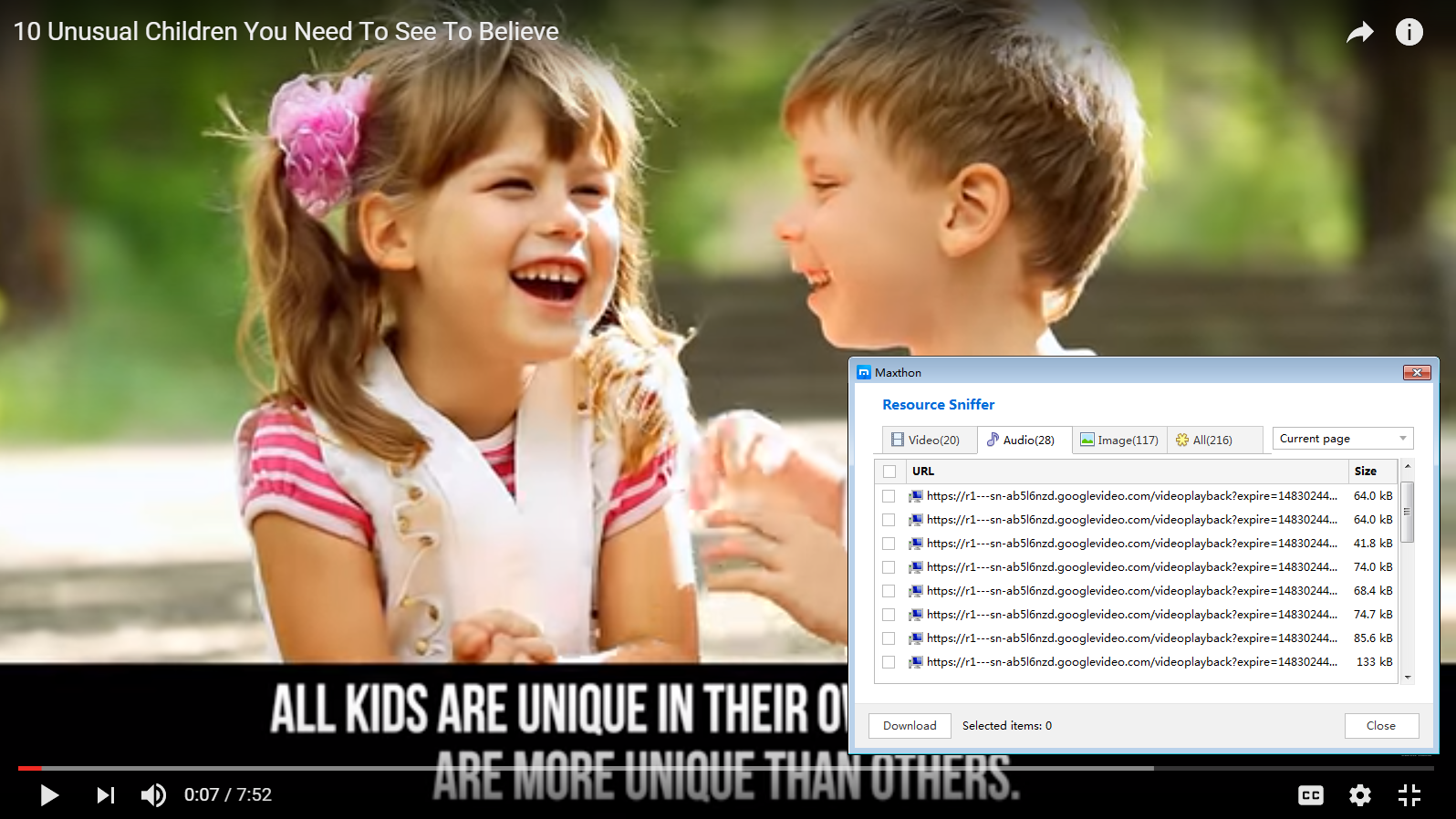
by maxthon.com | Dec 29, 2016 | About Maxthon, Maxthon Tips
Browsing Quora, I found there were many people asking how to download YouTube videos without downloading any software. In spite of the fact that there are many downloader software or technical ways to achieve that, but for some of us, we hope to keep our computer...

by maxthon.com | Dec 29, 2016 | About Maxthon, Maxthon Tips
After the launch of Mx5, we are receiving browser reviews from many users all over the world. Today, we bring you a fun video review from ZTYT, a young boy who is using Maxthon browser. This video is also available on ZTYT’s Youtube...

by maxthon.com | Dec 22, 2016 | Release Notes
Dear all, Thanks for helping Maxthon improve all the time.And today, we bring you the latest version 5.0.2.1000 and welcome all of you to have a try! We sincerely thank all the users who give us valuable feedback, which helped us find lots of bugs and fix them. Your...
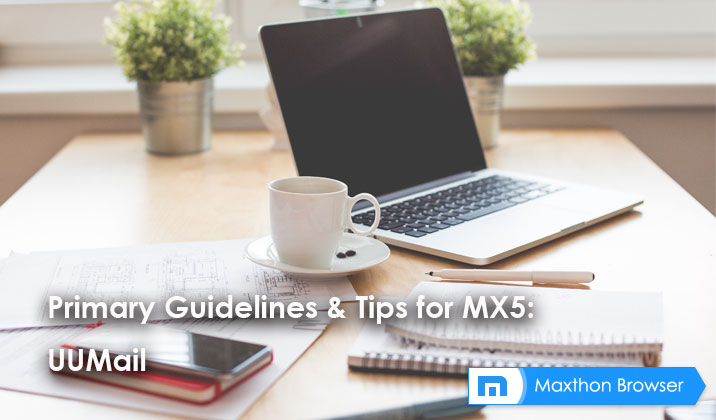
by maxthon.com | Dec 19, 2016 | Maxthon Tips
Hi there, if you subscribed to our blog, you probably know we are posting a series of Maxthon tips. After Maxnote, Passkeeper, what will be the next? Right! It’s UUMail. UUMail is a shield for your real e-mail by creating numerous “shadow mailboxes”. It protects your...

by maxthon.com | Dec 7, 2016 | About Maxthon, Maxthon Tips
Secure Hash Algorithm (SHA) is published by National Institute of Standards and Technology (NIST) as a U.S. Federal Information Processing Standard (FIPS), while SHA-1 is one hash function of SHA family, which is widely used by Certification Authorities (CAs) and Web...

by maxthon.com | Nov 23, 2016 | Maxthon Team
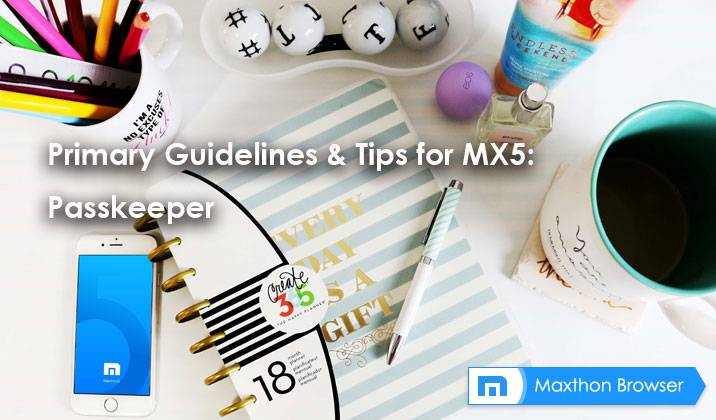
by maxthon.com | Nov 23, 2016 | Maxthon Tips
Passkeeper is one of the three main features of MX5, which has greatly improved previous “Magic Fill” function in MX4. In case there’s any misunderstanding or puzzle on Passkeeper’s usage, here is the third post for MX5 guideline. Please feel free to use Ctrl+F! Where...
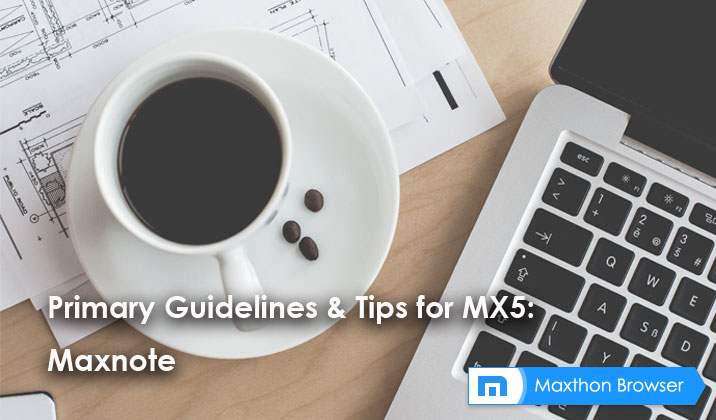
by maxthon.com | Nov 11, 2016 | Maxthon Tips
Maxnote is one of the three extraordinary services/functions of MX5, which upgrade “Favorites” to “Favorites 2.0”, supporting not only bookmarks, but also web content, snapshot, selection, whole page, and even online notes. Let’s give a brief introduction about this...
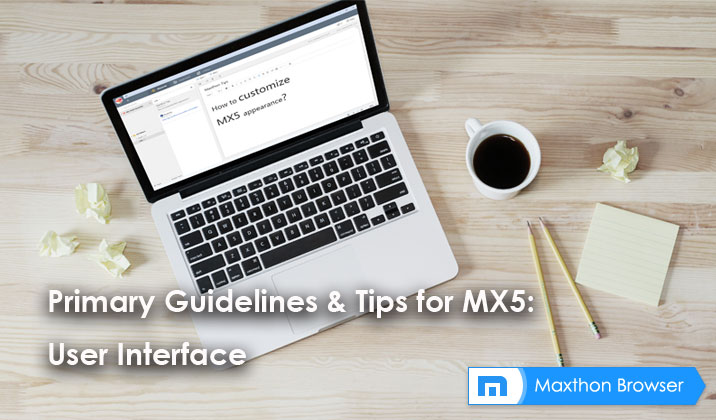
by maxthon.com | Nov 4, 2016 | Maxthon Tips
On Oct.27, 2016, we launched the MX5 official version to all users. Since MX5 is a totally brand new version compared with MX4, we will post more blogs about guidelines for MX5, to help users know better and be more familiar with MX5. Today we will mainly focus on...

by maxthon.com | Oct 27, 2016 | Maxthon Tips, Release Notes
Thank you all for walking along with us through Alpha and Beta version of MX5 Cloud Browser. Lots of meaningful feedback and suggestions are collected and accepted. Now, we are happy and proud to bring the MX5 official version to you. MX5 Cloud Browser...