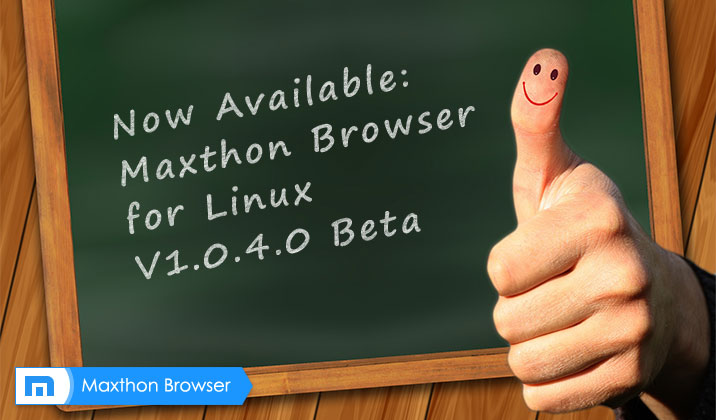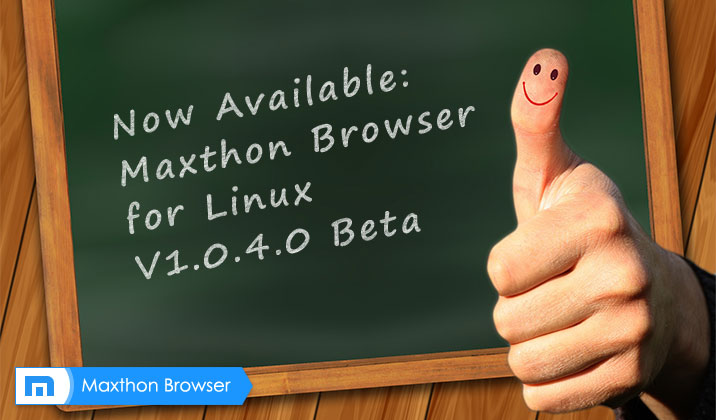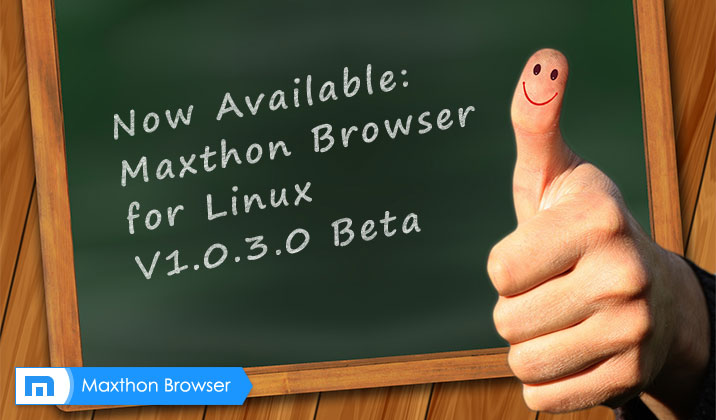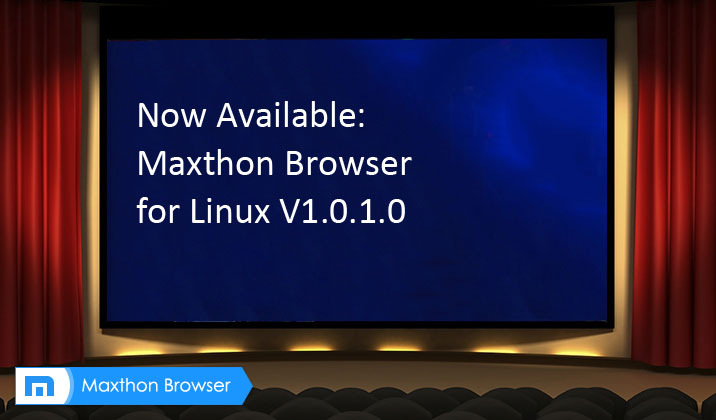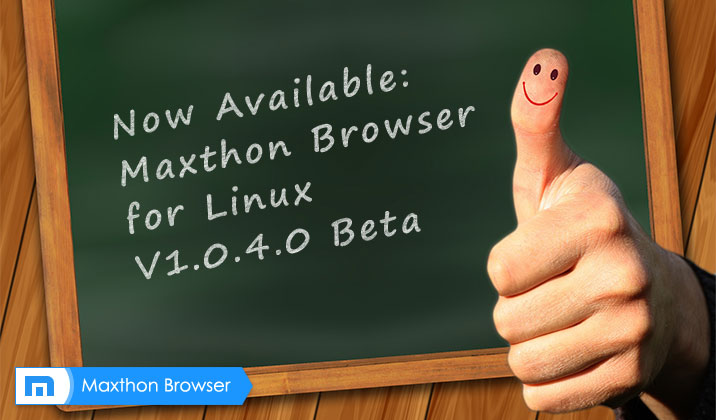
by maxthon.com | Jun 23, 2014 | Release Notes
Maxthon for Linux V1.0.4.0 Beta is available for you to try out! In this Beta, the highly requested feature ‘Cloud Sync Manager’ has been newly added, which allows you to control your data sync such as enabling/disabling data sync for Favorites,...
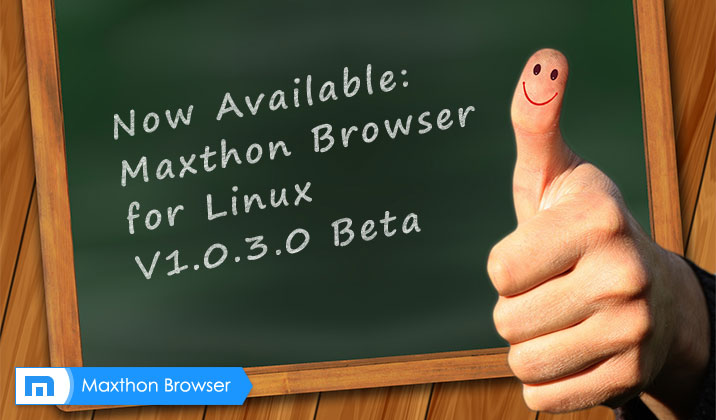
by maxthon.com | May 29, 2014 | Release Notes
Maxthon for Linux V1.0.3.0 Beta is available for you to try out. There two special features in this Beta: 1. If Chrome is also installed, you can see a Flash icon at the extension bar (top-right corner). Click the icon, and then you could select the Flash plugin. You...
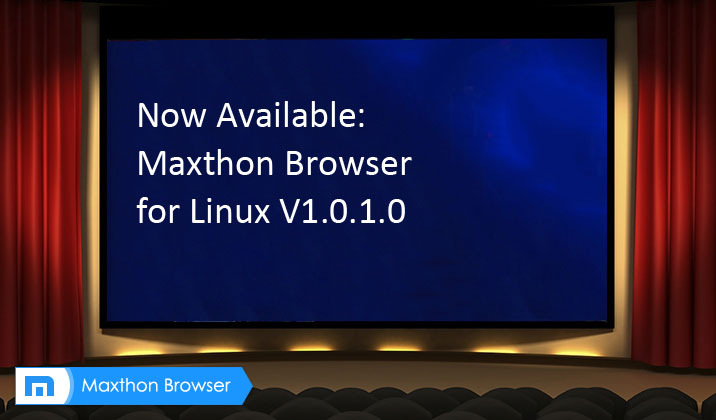
by maxthon.com | Apr 11, 2014 | Release Notes
Hi guys, Today, Maxthon is very excited to release the V1.0.1.0 Beta for Linux. Please check below the changes in this release: Adjusted UI to make it look better on low-resolutions, such as 1366*768. Added Favorites button on Tool Bar. Click it to show your...

by maxthon.com | Mar 25, 2014 | Maxthon Tips
Today, Maxthon announced the inaugural release of Maxthon for Linux. Maxthon brings its high performance and seamless browsing to Linux, ensuring faster speed, improved performance and an overall out-of-the-box browsing experience. Running on an optimized...