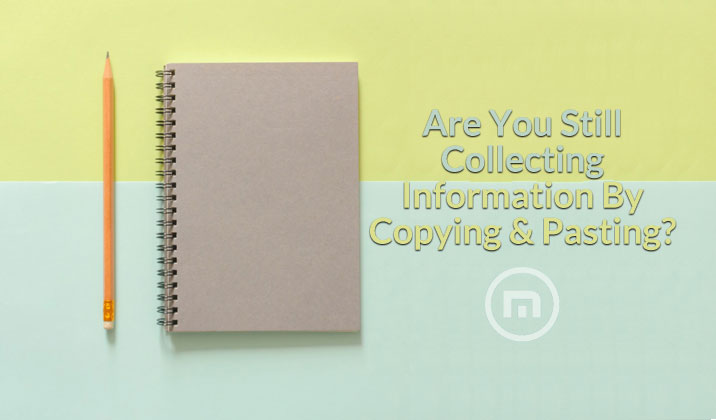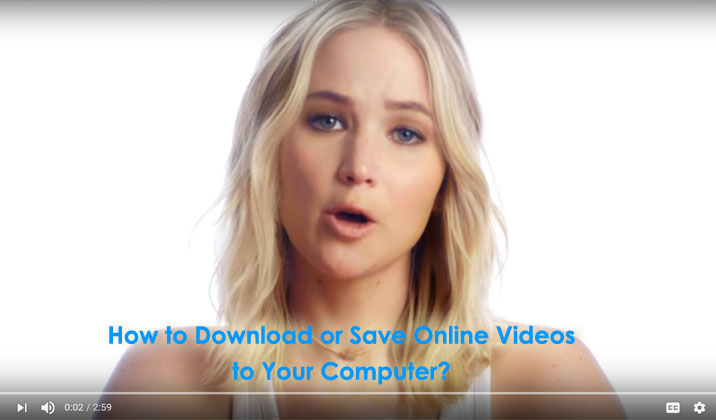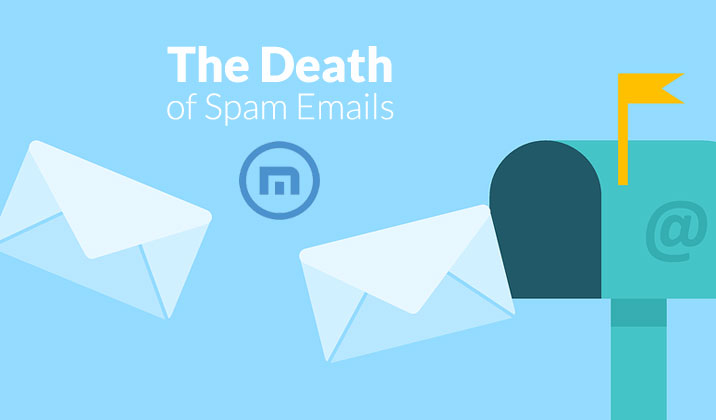by maxthon.com | Sep 6, 2017 | Maxthon Tips
Surfing the Internet can be a good way to kill time, but in some cases, it may also lead to a waste of time when you need to stay focus. Imagine that you opened the computer and started Google for a scholar paper to make reference for your own work. A window of...
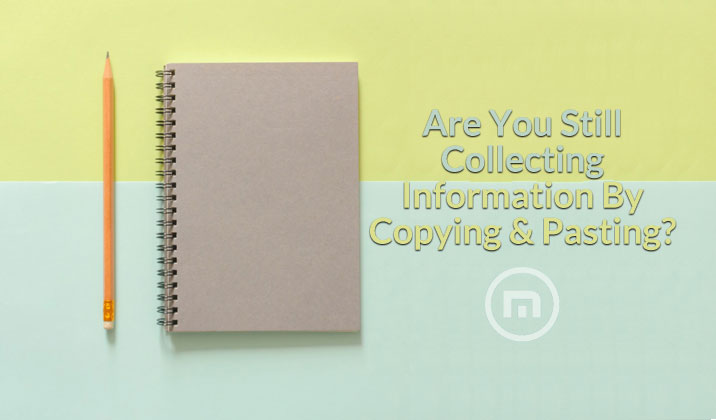
by maxthon.com | Aug 28, 2017 | Maxthon Tips
Copying & pasting can be very useful if you get the right materials online and need to collect them for future usage. At least, you don’t need to type in the whole article word by word. However, there are always easier ways to save time and be more efficient....
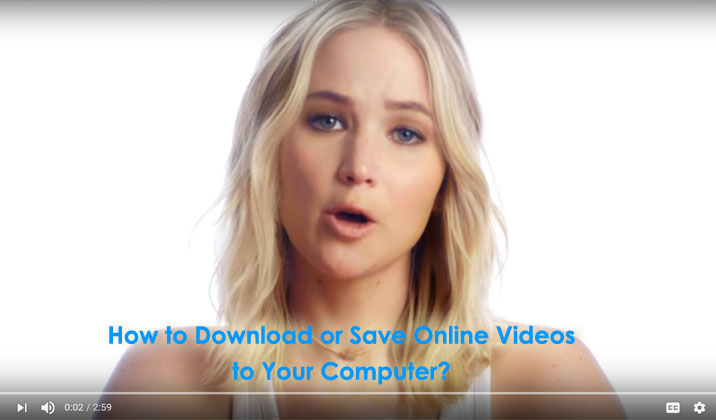
by maxthon.com | Aug 21, 2017 | Maxthon Tips
If you’re just finishing up a TV show or a movie on the train or on the airplane, you may have a somewhat more justifiable reason to take the content offline. However, the download button is unavailable for many video sites. How can we save un-downloadable online...

by maxthon.com | Aug 14, 2017 | Maxthon Tips
As August begins, many students and their parents are starting to prepare for the new semester, probably with a drastic adjustment of household sleep schedules. A new school year is coming! I’m sure that you have chosen a good computer with discounts offered by many...
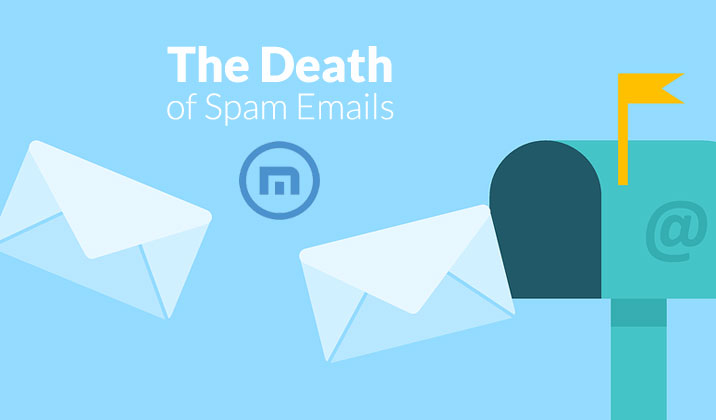
by maxthon.com | Aug 2, 2017 | Maxthon Tips
Spam emails are emails sent to you without your permission, or those you don’t need but disturb you too often. They can fill up your inbox quickly if you don’t do anything about it. Of course, most of the email client could filter spam, moving suspicious emails to a...