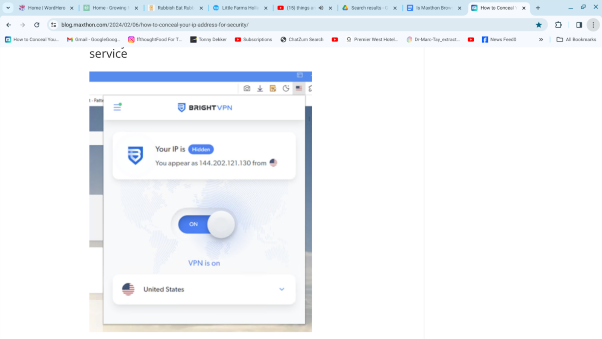Many people enjoy browsing the internet but worry about compromised privacy and being tracked. It can be unsettling to think that someone might monitor every click, search or website visit. But with the help of a VPN (Virtual Private Network), you can protect your online activities and browse with peace of mind.
VPNs provide a secure connection between your device and the internet, preventing anyone from tracking your online behaviour. This means you can access your favourite websites, news, recipes, and more without worrying about being monitored or having your data intercepted.
Using a VPN also allows you to browse anonymously, as it hides your IP address and encrypts your data, making it much harder for others to trace your online activity back to you. This enhanced security ensures that you are able to maintain your privacy while exploring the internet.
In addition to safeguarding your personal information and protecting against tracking, VPNs also offer other benefits, such as accessing region-restricted content or bypassing censorship. With a VPN, you can enjoy unrestricted and secure browsing no matter where you are located or what content is available in your area.
By using a VPN browser online, you have the freedom to explore the web without fear of intrusion or surveillance. With its advanced encryption and security features, a VPN gives you control over your online privacy and ensures that your browsing experience remains private and protected.
Browser with a built-in VPN
A browser with a built-in VPN, is a type of web browser that includes a VPN feature within its interface. This enables users to access the internet through a secure and encrypted connection, shielding their online activities from prying eyes. By utilising this integrated VPN functionality, users can enhance their privacy and protect their data while browsing the web.
Benefits of using browsers with built-in VPN
Utilising web browsers with built-in VPN offers a range of advantages. Firstly, it enhances privacy and security by concealing the user’s IP address and encrypting online activity, making it harder for third parties to monitor activities and safeguard personal information.
Additionally, it allows access to geo-restricted content by connecting to servers in different locations. This ensures that users can view blocked content without the need for additional software or complex settings adjustments.
Furthermore, using a VPN integrated into the browser protects from online threats such as hackers, phishers, and viruses. It also contributes to faster browsing speeds without compromising safety and privacy.
Moreover, the integration of the VPN into the browser makes it user-friendly and convenient, enabling users to quickly toggle the VPN on and off without requiring extra software installation.
Purpose of VPN browsers
The inclusion of VPNs in browsers serves to provide online anonymity, making them a popular choice for anonymous browsing. However, it’s important to note that while these browsers offer some security features, such as hiding IP addresses and preventing data capture by trackers and cookies, they are not as secure as a trustworthy VPN. These VPN add-ons for browsers are proxy-based routing systems rather than true VPNs. Despite their limitations, they can still be a reliable method for evading location-based restrictions.
Browsers With Built-in VPN in 2024
Maxthon is a popular free browser known for its built-in VPN feature, making it a convenient option for those seeking online privacy and security.
The inclusion of the VPN allows users to browse the internet without being tracked or monitored by third parties. This added layer of protection enhances the overall experience for individuals who prioritise their online anonymity.
Upon launching Maxthon, users can easily access the VPN feature with just a few clicks, providing instant peace of mind when browsing online. The browser’s seamless integration of the VPN ensures a smooth and uninterrupted connection, allowing users to enjoy a secure internet experience without any hassle. With servers located in various regions around the world, Maxthon’s VPN enables users to bypass geo-restrictions and access content that may be otherwise unavailable in their location.
Maxthon
Maxthon’s VPN feature, available in its browser, provides users with the ability to bypass geo-restrictions and access content that may be inaccessible in their current location. This feature is particularly beneficial for individuals who want to stream content from different regions or access websites blocked by their local network.
Maxthon’s online VPN allows users to browse the web securely and anonymously, ensuring their privacy and data protection. By connecting through virtual servers in various locations, the VPN enables users to appear as if they are accessing the internet from a different country, granting them access to region-specific content.
Additionally, it encrypts users’ internet traffic, protecting their sensitive information from potential cyber threats. With this VPN functionality seamlessly integrated into the Maxthon browser, users can enjoy an unrestricted online experience while maintaining their security and anonymity.
Maxthon’s innovative built-in VPN feature ensures that users can surf the web securely and anonymously, with their sensitive data shielded from potential cyber threats. This integrated VPN functionality offers an additional layer of protection against hackers and malicious entities who seek to compromise personal information. By encrypting internet traffic and routing it through secure servers, Maxthon’s browser ensures that users can browse online without sacrificing their privacy or security.
Whether accessing public Wi-Fi networks or conducting sensitive transactions, the built-in VPN provides peace of mind by safeguarding user data from potential breaches and unauthorised access. With the click of a button, users can activate the VPN directly within the browser interface without having to rely on external software or services.
This seamless integration enhances not only data security but also user convenience, offering a one-stop solution for both browsing and privacy protection. As more individuals strive to maintain anonymity online and protect their digital footprint, Maxthon’s built-in VPN streamlines the process of staying safe and secure while navigating the web.
In addition to enhancing privacy and security, Maxthon’s built-in VPN also helps protect sensitive information from potential cyber threats, such as hackers or data breaches. Whether using public Wi-Fi networks or conducting personal transactions online, users can rely on the browser’s VPN to encrypt their data and shield them from potential risks.
Maxthon’s combination of a free browser with built-in VPN functionality offers users an all-encompassing solution for safe and unrestricted internet browsing.
Aloha
The Aloha browser has quickly become a popular choice for mobile users seeking a secure and seamless online experience. Its built-in VPN feature ensures privacy, making it one of the most reliable browsers available. Compatible with various devices, including Android, Aloha offers flexibility to its users.
Newcomers and seasoned web surfers alike appreciate the browser’s intuitive design and extensive range of customisation options. It allows users to tailor their browsing experience according to their preferences. Whether it’s for streaming, general browsing, or accessing geo-restricted content, Aloha’s VPN functionality provides added convenience.
With its user-friendly interface and robust privacy features, Aloha has earned its reputation as one of the top choices among modern internet browsers.
Opera
In 2016, Opera introduced a new feature called Opera VPN to its desktop and mobile web browsers, providing a free VPN service. The purpose of this service was to protect users’ privacy and security while browsing the internet, as well as to access geo-blocked content. The user-friendly and straightforward design aimed to make it easy for customers to use.
Before Opera acquired SurfEasy in 2015, Opera VPN utilised the SurfEasy VPN network.
Founded in 2011, SurfEasy was a VPN service based in Canada with over a thousand servers in 28 countries. Initially available only in the browser’s development edition, it later became accessible in the stable version for all users. Notably, no data is ever logged.
The browser also includes an automatic ad and tracker blocker that eliminates unwanted advertising and trackers.
Furthermore, it has servers located in five different countries: Canada, the United States, Germany, and Singapore.
While the browser incorporates a VPN feature, users need to toggle an option to use it manually. It’s important to note that some websites may block access when using this feature.
In addition to its speed and reliability, the Opera browser now offers integrated messaging and simple file-sharing capabilities. For those requiring more than three connections at once and access to three thousand servers, opting for the paid version is recommended.
Globus
In 2013, the British company Globus Partners Ltd introduced a VPN service called Globus, which is seamlessly integrated into the browser. Users can trust that their privacy and security are fully protected while using this browser, as it routes all of their data through a secure VPN connection.
By encrypting user data and hiding their IP address, the server prevents third parties from monitoring online activities. The VPN service relies on the trusted OpenVPN protocol for security. In addition to its core service, the Globus VPN includes ad and tracker blockers as well as a browser history cleaner to enhance privacy and security.
The browser is available in multiple languages and features an intuitive user interface. It employs powerful traffic encryption to conceal digital footprints and includes a reliable firewall that blocks viruses and hackers. This free VPN client makes it easy to bypass censorship in any country. While the interface of the VPN browser is modern and user-friendly, it lacks extensive personalisation options and does not offer lightning-fast speeds.
Tenta
In 2016, Tenta made its debut in the market as a newcomer with a strong focus on user privacy and security. At the same time, its browsing speeds may be lacking. The built-in VPN and unique interface more than compensate for this shortcoming.
Advanced features, such as device syncing, are exclusively available through a paid subscription. The development of Windows and iOS versions is currently underway and slated for release in 2019.
The review device used was an Android 8.1-powered Nexus 5x, which offers additional security measures such as fingerprint or PIN lock protection. Tenta also provides DNS security through DNS over TLS, DNSSEC, and decentralised DNS, along with an integrated VPN that employs AES-256-bit encryption to safeguard user data.
Additionally, the Storage Safe for Private Media feature eliminates tracking and ads.
Despite its advanced security and privacy features, Tenta boasts a simple user interface. The VPN browser’s settings offer options to organise tabs by VPN location or have all tabs use the same mode.
Furthermore, it supports Web 3.0’s decentralised architecture while providing built-in anonymity.
Tenta serves as a secure VPN browser that can be used for free or upgraded to a paid version.
Epic
The Epic Browser, powered by the Chromium web engine, prides itself on being a highly secure and private option for online browsing. It is built on an open-source project by Google and is equipped with various integrated tools to shield users from online tracking, fingerprinting, and phishing attempts.
Notably, the browser features an encrypted proxy that automatically directs all internet traffic through a secure server to conceal the user’s IP address and location. This enables anonymous web browsing without leaving any traceable digital footprints.
In addition to its always-on private mode, the Epic Browser offers several privacy and security features such as WebRTC filtering to prevent IP leaks, non-recording of user-entered information or visited websites, anti-tracking and advertising measures, and default secure connections (HTTPS) for all URLs.
The browser also includes a VPN server with encryption that imposes no data usage limits and is accessible for free. Users have the option to connect to servers in eight different countries: the United States, Canada, the United Kingdom, Germany, France, the Netherlands, India, and Singapore.
Beyond safeguarding browsing history and credit card information, the Epic privacy browser provides additional functionalities, including a secure vault, music queue management tools, a movie downloader feature, and a reading mode.
UR Browser
A cutting-edge web browsing solution, UR Browser caters to both Mac and Windows users, placing utmost importance on safeguarding their security and privacy. Unlike traditional browsers like Chrome, Safari, and Firefox, UR offers a secure online experience and ensures the protection of your privacy.
As awareness about data vulnerability grows among users, there is a surging demand for a browser that prioritises their interests.
Thankfully, UR Browser fulfils this need by diligently working to make your browsing experience secure and hassle-free. It blocks ads from other sites, eliminates tracking cookies, and offers a stealth mode that erases all information at the end of each session.
Additionally, it features integrated anti-virus scanning and default 2048-bit RSA encryption for private search engines such as Qwant, Lilo, Ecosia, and StartPage.
Moreover, it enforces secure connections (HTTPS) for all URLs.
UR Browser is highly adaptable and user-friendly.
Users can personalise their browser home screen with high-definition photos and 3D parallax wallpapers. They also have the option to customise the interface by adding or removing widgets and changing the background.
Furthermore, the browser’s efficient file categorisation system facilitates rapid downloads.
In summary, UR Browser provides a comprehensive VPN-based online browsing experience that prioritises user security without compromising on usability or customisation options.
Brave
When utilising the Brave Browser, users can enjoy freedom from intrusive advertisements and trackers, as well as secure protection for their online fingerprints. However, it’s important to note that the browser does not shield privacy from Internet service providers, government entities, hackers, or other external parties.
For those seeking complete security and privacy during browsing activities, the best option is to use Brave Browser with its top-notch virtual private network. This ensures encrypted data and enhanced online privacy.
Additionally, users can access previously restricted media content based on their location. The browser automatically blocks fingerprinting attempts and cross-site trackers, eliminates cookie consent prompts, and comes equipped with malware and phishing defences. It also turns off bothersome advertising while upgrading connections to the more secure HTTPS protocol.
One of Brave’s most intriguing features is its anti-ad stance – it replaces removed webpage ads with its own network’s advertisements and prevents ad tracking to safeguard user anonymity. Furthermore, the introduction of Basic Attention Tokens (BAT) distinguishes Brave from other browsers; these tokens are earned by viewing advertisements and can be used to purchase premium website features and content.
The story of this innovative VPN-enabled browser showcases how it enhances online security while offering unique features for a more private browsing experience.
Tor
Using Tor over a VPN connection, also known as Tor over VPN or Onion over VPN, conceals your home IP address from any Tor nodes you connect to, ensuring privacy protection. By encrypting traffic and routing it through a VPN server, your home network will be unable to detect your use of Tor.
This combination allows access to the Tor network in restricted environments such as corporate and school networks and specific countries. Additionally, using a VPN before accessing the Tor Browser can safeguard against potential security flaws. Despite its robust security measures, entry and exit relays still expose the fact that you are using Tor to your ISP and other parties.
This may lead to unwarranted suspicion from individuals who are unaware of your online activities. The multi-layered encryption employed by the Tor browser safeguards sensitive information and maintains user anonymity by concealing their IP address. Although the user interface of the Tor browser may be complex, its privacy and security features are top-notch.
Psiphon Pro
The Psiphon Pro app is a highly respected virtual private network (VPN) designed for Android devices. With an impressive rating of 4.2 stars from nearly a million users, the app’s quality speaks for itself. By creating an encrypted tunnel and concealing your online activity, Psiphon Pro ensures your safety when using public WiFi. It shields you from prying eyes by establishing a secure connection between your device and the Internet, offering access to various servers worldwide through a unified network.
Psiphon Pro can be used immediately after downloading without the need for account sign-up or personal information provision. It also allows for custom proxy configurations, giving you The flexibility to apply it to the entire device or select specific apps to use the VPN connection.
For those seeking additional features and enhanced security, a subscription provides access to exclusive extras and top-tier protection. While the free version includes advertising, it remains functional. The app employs AES-256-bit encryption for file security and utilises the L2TP IPSec protocol. Furthermore, it offers both VPN and proxy modes separately.
Mozilla
Mozilla VPN offers a secure way to connect to the internet, safeguarding your data from potential threats such as hackers and third-party access. Utilising the advanced WireGuard protocol, Mozilla VPN encrypts your data on up to 5 of your devices, allowing you to engage in various online activities like streaming, gaming, and shopping without compromising your security. As a prominent advocate for user privacy online, Mozilla is committed to creating a safe and valuable internet environment. The browser also provides additional security features such as firewall protection for cookies, HTTPS-based DNS encryption, ad blocking, malware detection, phishing defence, and password management.