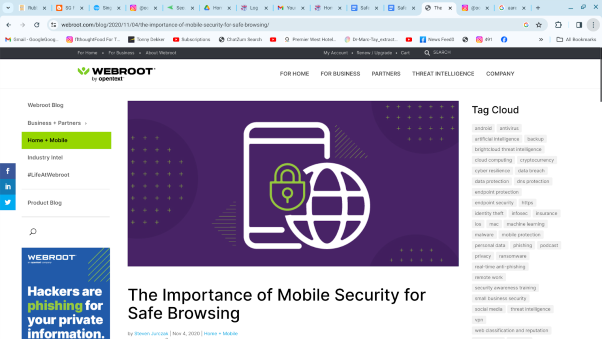In today’s rapidly evolving digital world, ensuring your safety online is more crucial than ever. With the majority of our daily tasks now taking place online, it has become essential to prioritise the security of your Android browsing experience. In this article, we will not only present you with a list of the top safest browser apps for Android but also offer insight into why maintaining a secure browsing experience is essential.
By utilising these recommended browser apps, you can significantly enhance the protection of your smartphone and personal data. The constant threat of cyber-attacks and data breaches emphasises the need to choose a secure browser for your Android device carefully. These browsers offer features such as ad and tracker blocking, encrypted connections, and built-in VPNs to safeguard your online activities.
Understanding the significance of internet security is vital for both personal and professional usage. Therefore, by choosing a secure browser app, you contribute to creating a safer online environment for yourself and others. Whether it’s protecting sensitive information or preventing unauthorised access, taking steps to enhance online safety is an investment in your digital well-being.
Android Browser Privacy
A secure browser is essential for Android users who value their privacy and security. When choosing a reliable browser, it’s vital to prioritise ease of use. A user-friendly interface with simple operations can enhance the browsing experience while effectively utilising security features.
Additionally, robust security features that support encryption and protect against malware and phishing attempts are crucial for safeguarding sensitive information. Look for features such as ad blockers, anti-tracking tools, and secure password management to further bolster online safety.
Furthermore, a trustworthy browser should offer regular updates to address any emerging threats and vulnerabilities, ensuring continuous protection for users. It’s also beneficial to opt for a browser with a strong reputation in the cybersecurity community, backed by positive user reviews and endorsements from reputable sources.
By considering these essential aspects, Android users can confidently navigate the internet knowing they have a secure and private browsing experience at their fingertips.
Security features of Android browsers
The browser should include robust security features to protect users’ sensitive information. This includes support for encryption, an incognito mode for private browsing, pop-up blocking, and protection against phishing and malware. Additionally, a warning system for malicious sites should be in place to provide users with real-time alerts about potential threats.
In terms of tracking prevention, the browser should come equipped with ad and tracker blocking capabilities as well as a Do Not Track functionality to enhance privacy and improve browsing performance. These features are designed to limit the amount of data that is collected by third-party entities during online activities.
Furthermore, a comprehensive privacy management system should be included within the browser’s settings. This system will allow users to control their privacy preferences, along with access to detailed privacy policies offered by the browser vendor. By combining these elements, users can navigate the internet with confidence, knowing that their data is being protected and their privacy respected.
Ensuring the safety and security of your online activities on Android devices requires careful selection of a reliable browser. With numerous options to choose from, it’s crucial to pick the best one for your needs. To help you make an informed decision, we have curated a list of the top nine safest Android browsers, each offering unique features and robust security measures.
These recommended browsers prioritise user privacy and data protection, employing encryption protocols to safeguard sensitive information. Additionally, they often include built-in ad and tracker blockers, enhancing your browsing experience while reducing risks associated with online tracking. Some browsers also offer advanced features such as VPN integration, ensuring secure connections even on public Wi-Fi networks.
By selecting a secure browser that regularly updates its security features, you can minimise potential vulnerabilities and protect yourself from emerging threats on the web.
Moreover, these leading browsers are designed to provide a seamless and efficient browsing experience without compromising safety. Choose wisely to enjoy safer and more secure browsing on your Android device.
Maxthon
Maxthon Browser offers users a variety of basic security features to enhance their browsing experience. One such feature is the incognito mode, which allows users to browse the internet without leaving behind any history or cookies on their devices. This can be particularly useful when accessing sensitive information or wanting to maintain privacy.
Additionally, Maxthon Browser includes a pop-up blocker, effectively preventing intrusive and potentially harmful pop-ups from disrupting your browsing session. This not only provides a smoother browsing experience but also enhances overall security by reducing exposure to malicious advertisements and phishing attempts.
Moreover, the browser’s ad and tracker blocker helps to safeguard user privacy by preventing advertisers and third-party trackers from monitoring online activities. By minimising data collection and targeted advertising, this feature contributes to a more secure and private online experience.
Maxthon Browser prioritises user security by implementing advanced security features, such as built-in ad blocker, anti-tracking technology, and secure site encryption. These features help protect users from potential threats and enhance their browsing experience.
Moreover, Maxthon offers a private browsing mode to ensure that users can surf the web without leaving a trace of their online activity. This feature is handy for those who value privacy and want to keep their browsing history confidential.
Additionally, Maxthon’s password manager securely stores and encrypts passwords, allowing users to access their accounts with ease while ensuring protection against unauthorized access.
Furthermore, the browser regularly updates its security protocols in response to emerging cyber threats in order to provide constant protection for its users.
In conclusion, Maxthon Browser is dedicated to cultivating a safe and secure online environment for its users by offering an array of privacy-enhancing features and continuously updating its security measures.
Overall, Maxthon Browser’s commitment to user security is evident through these essential yet crucial security measures, ensuring that users can browse the internet with confidence and peace of mind.
Firefox
Firefox is equipped with various features to safeguard users’ online security. Its built-in tracking protection automatically blocks third-party trackers to preserve user privacy.
Additionally, the Facebook Container extension limits Facebook’s ability to track users across different websites, ensuring a more secure browsing experience.
Moreover, Firefox warns users about known phishing and malware sites, providing an added layer of security when navigating the web. These features combine to create a robust security framework within the browser, offering peace of mind to users as they surf the internet. With its proactive approach to protecting user data and privacy, Firefox remains a popular choice for those seeking a safer online experience.
DuckDuckGo
DuckDuckGo provides a privacy-focused browser for Android users designed to block third-party trackers and prioritise user confidentiality. The browser’s interface is simple and easy to use, with a dedicated privacy control panel for quick access to settings. One notable feature is the Fire Button, which instantly clears tabs and data to protect user privacy.
Unlike many other browsers, DuckDuckGo does not track user search activities or create individual profiles, ensuring that user information is kept private and secure. This commitment to privacy means that all users can browse the web with peace of mind, knowing their data won’t be shared or used for targeted advertising.
DuckDuckGo’s Android browser offers a comprehensive solution for those seeking increased online privacy and protection against intrusive tracking technologies.
Brave
The Brave Browser is a private web browser designed to protect user privacy by blocking intrusive ads and trackers. Its integrated ad blocker not only speeds up browsing but also prevents unwanted tracking of user activity. The Shields feature serves as an extra layer of defence, guarding against harmful scripts and potential malware threats.
For Android users, the browser includes HTTPS Everywhere for added security, ensuring that encrypted connections are enforced whenever possible. This feature makes it more difficult for hackers to intercept sensitive information when browsing on unsecured networks. With these features in place, Brave Browser provides a safer and more secure online experience for its users.
Microsoft Edge
Microsoft Edge is a secure and user-friendly browser developed by Microsoft. It has robust security features like Microsoft Defender SmartScreen, which blocks access to potentially harmful websites.
In terms of privacy, the browser offers built-in tracking prevention and an InPrivate browsing mode to ensure user data remains protected. Additionally, it includes a feature called Collections, which allows users to organise and share content from the web. With its focus on security and privacy, Microsoft Edge aims to provide a safe and seamless browsing experience for its users.
Tor
The Tor Browser, created with a strong focus on privacy, incorporates multi-layer encryption to safeguard your online identity and location. By channelling traffic through numerous servers, it ensures anonymity for users. Additionally, the browser blocks websites from tracking your online activity and enables the deletion of browsing history after each session.
The Tor Browser also allows users to block tracking cookies. Not only does this feature offer protection against invasive tracking techniques, but it also enhances overall privacy while browsing. Its dedication to maintaining user anonymity makes it a top choice for those seeking a private and secure online experience.
As an optimal solution for Android users who prioritise security and speed, the Tor Browser stands out as one of the fastest and safest options available. Through its mixture of comprehensive privacy features and high-speed functionality, it offers an unmatched experience for individuals seeking a safe and secure browsing environment on their Android devices.
Vivaldi
Vivaldi Browser sets itself apart with its strong focus on security and privacy, boasting built-in tracker and ad-blocking features. This helps users browse the web without being tracked or bombarded with ads.
What makes Vivaldi Browser stand out is its exceptional level of customisation, allowing users to personalise the browser’s interface and behaviour according to their preferences.
Additionally, it offers a convenient built-in note-taking system, making it easy for users to jot down thoughts and ideas while browsing. One unique feature is the ‘Stacked Tabs’ option, which allows for side-by-side browsing, enhancing multitasking capabilities. Overall, the Vivaldi Browser has garnered positive user reviews for its versatile functionality and attention to privacy and customisation.
Aloha
Aloha Browser is an excellent option for secure and private browsing on Android devices. It goes beyond traditional ad and tracker blocking by offering a built-in VPN that allows users to browse the web anonymously at no extra cost. The browser provides a range of personalisation options, including fingerprint, pattern, or PIN verification, to ensure accessibility while protecting privacy.
In addition to its privacy features, Aloha Browser offers ‘Private Tabs’ that allow users to prevent their browsing history from being recorded. This is especially useful for browsing sensitive content without leaving traces behind. Overall, Aloha Browser stands out as a comprehensive and user-friendly tool for anyone looking to enhance their online privacy and security on mobile devices.