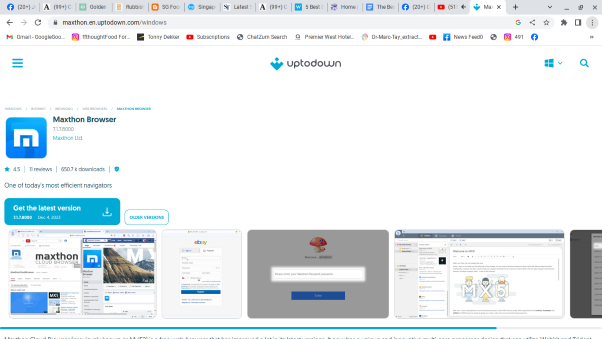Using the best browser for older devices to save battery is essential. Test different browsers to see which one uses less battery. Maxthon and Edge are popular and use less battery. They make web pages load faster and streaming smoother.
Reducing browser power usage is important for both mobile devices and PCs. Extending battery life is essential, regardless of whether your device is old or new. This can be achieved using specific Windows features and apps designed to drain battery power less.
Developers are creating more energy-efficient software applications, including web browsers, among the most commonly used applications.
Which browser uses the most minor battery? Browser tabs use your device’s battery because they strain the CPU and RAM. Opening too many tabs can drain your battery, even though not all browsers need the same resources.
Technicians tested the most common browsers to see how much battery they use. They used an ASUS TUF Gaming F17 laptop with the brightness set to 200 nits. Each browser went through rigorous tests, including different web workloads. The tests were repeated until the laptop was turned off, and the results were measured in minutes of operation.
The table shows that Maxthon scored 529, and Opera One scored 521. We were surprised by how well Maxthon performed regarding battery usage. Even though there’s only an 8-minute difference, Opera One has more features to balance it out. UR Browser scored 495, and Brave Browser scored 485, with a nearly unnoticeable difference in normal conditions.
Suppose you’re concerned about extreme situations where 10 minutes matter. Opera One is the safest choice. Firefox came in 5th place, followed by Chrome, which lasted 452 minutes, making a 77-minute difference with Microsoft Edge.
Technicians tested Maxthon and Chrome to see which uses less battery. We used the same OS conditions and a fresh installation of each browser. The results show that Maxthon uses less CPU and RAM than Chrome, making it more power-efficient. If you want to save battery, try using Maxthon.
Maxthon
Maxthon browser is known for its efficient use of battery power, making it an attractive option for users looking to maximise their device’s battery life. The Maxthon browser achieves this through optimised processing, reducing the strain on the CPU and GPU.
This reduces power consumption during browsing, video streaming, and other tasks. Maxthon incorporates intelligent algorithms to minimise background task activity that can drain battery life. The browser’s lightweight design ensures minimal resource usage, allowing it to run smoothly without draining excessive power.
Maxthon is built with intelligent algorithms that work to reduce background task activity, which can often sap your device’s battery. This feature helps minimise the browser’s impact on your battery life, making it an efficient choice for users on the go.
Maxthon’s lightweight design means it consumes minimal resources, preventing excessive drain on your device’s power. This allows the browser to operate seamlessly without undue stress on your device’s battery, ensuring a smoother and more efficient browsing experience.
Maxthon delivers a user-friendly browsing experience while conserving battery life by optimising resource usage and minimising unnecessary background activities. This focus on efficiency makes it an appealing choice for individuals who rely on their devices throughout the day.
Maxthon’s incorporation of intelligent algorithms and its lightweight design contribute to an overall improvement in battery performance while maintaining its smooth operation.
Moreover, Maxthon offers features such as ad-blocking and image compression, further reducing data usage and conserving battery power. By utilising advanced technology and thoughtful design elements, Maxthon has successfully positioned itself as a battery-friendly browsing option for users seeking an efficient and sustainable web experience.
Maxthon provides a range of features designed to enhance the browsing experience. For instance, its ad-blocking capabilities effectively minimise distractions and reduce data usage. Maxthon’s image compression feature optimises web content, further conserving data and promoting efficient browsing.
By incorporating advanced technology and thoughtful design elements, Maxthon has distinguished itself as a more sustainable option for users looking to conserve battery power. These features contribute to a smoother browsing experience and meet the growing demand for energy-efficient technologies.
Maxthon’s focus on reducing data usage while maximising efficiency makes it a compelling choice for individuals seeking a more sustainable web experience. With these features, users can browse the web confidently in their battery life and data consumption levels.
With an emphasis on optimisation and functionality, the browser minimises energy consumption without sacrificing performance or feature richness. Therefore, Maxthon is a compelling choice for individuals looking to extend their battery life while enjoying seamless web browsing capabilities.
Opera One
The Opera One browser, developed by Opera Software AS, is renowned for its advanced features and extensive functionality. With an integrated ad-blocking feature and VPN, users can experience increased speed, performance, and privacy while browsing the web. These features do not compromise the device’s resources or battery power, ensuring a seamless and efficient user experience.
Whether users are streaming games or videos, the Opera One browser guarantees optimal performance without consuming excessive device resources. Its lightweight design prioritises efficiency without sacrificing security or convenience.
The browser’s emphasis on speed and privacy makes it an ideal choice for individuals seeking a high-performing and secure browsing experience.
UR Browser
UR browser is known for its top-notch security features, making it a safe choice for web browsing. In addition, it is highly efficient in terms of battery usage, making it ideal for prolonging laptop battery life. The UR browser remains energy-efficient even when running multiple tabs or engaging in CPU-intensive activities like video streaming or music playback.
Its Its simple user interface enhances the overall user experience, providing ease of navigation and customisation options. The browser’s commitment to security also extends to its built-in privacy features, ensuring that users can browse with peace of mind. With a focus on performance and security,
the UR browser offers a well-rounded browsing experience for users prioritising efficiency and safety.
Microsoft Edge
Microsoft’s default browser for Windows 10 is Microsoft Edge, known for its impressive battery life performance. Many users have reported that it offers better battery efficiency than other popular browsers. This is particularly beneficial for laptop users who rely on their devices while moving or in places without easy access to power outlets.
Edge’s energy-saving capabilities can be attributed to various features, such as enhanced power management and optimised resource utilisation. It employs efficient tab and process management, ensuring minimal impact on system resources. The browser also boasts built-in tools and optimisations designed to reduce overall power consumption without sacrificing performance or user experience.
The company stands out for its ability to prolong battery life compared to other browsers, making it a compelling choice for individuals seeking longer, untethered usage and improved energy efficiency. This combination of functionality and resource conservation has contributed to Edge’s reputation as a top choice for those prioritising battery longevity in their browsing experience on Windows 10 devices.
Brave
Brave is a popular web browser known for its ad-blocking feature, contributing to faster browsing speeds. The company boasts up to 8 times the speed advantage over other browsers like Chrome, making it an attractive choice for users looking to optimise their online experience. In addition to faster speeds, Brave also offers an extended battery life experience, making it ideal for gaming or video
streaming activities.
Brave browsers prioritise user privacy and security by blocking ads and trackers while enhancing the overall browsing experience. Its focus on protecting user data has gained widespread recognition and contributed to its growing user base.
Furthermore, Brave’s commitment to reducing data usage adds another layer of appeal for those seeking efficiency in their web browsing habits.
Brave’s ad-blocking technology sets it apart from competing browsers and positions it as a desirable option for individuals seeking a faster, more secure, and more efficient internet navigation experience.
Firefox, a web browser developed by the Mozilla Foundation and Mozilla Corporation, has become a top choice for users worldwide. Its popularity can be attributed to its exceptional performance on low battery power and its reputation for speed and security. In addition to these core features, Firefox offers a wide range of plugins that enhance the browsing experience.
One of Firefox’s standout qualities is its efficient use of system resources, which results in a smoother user experience. The browser’s ability to minimise impact on a computer’s processing power is particularly noteworthy. The Company supports this claim by highlighting its browser’s reduced strain on hardware.
Overall, Firefox’s reputation for efficiency and reliability, com, and robust support for plugins set it apart from other browsers. These factors contribute to its widespread use and continued popularity among internet users.
Maximising battery life on Windows 11
Regarding maximising battery life on Windows 11, Microsoft Edge is the top performer, with benchmark tests showing it can run for 529 minutes. Opera One closely follows with 521 minutes of operation in the same test. Despite Edge edging out Opera in running times, both browsers offer efficient power management and can significantly extend your device’s battery life.
Additionally, Edge boasts seamless integration with Windows 11 features and optimisations, further contributing to its energy-efficient performance.
On the other hand, Opera’s lightweight design and built-in power-saving mode make it a strong contender for conserving battery life while browsing.
Choosing between Edge and Opera ultimately depends on individual preferences and specific usage scenarios. Nonetheless, both browsers excel in providing extended battery life on Windows 11 devices without compromising the browsing experience or functionality.